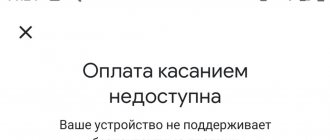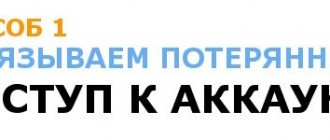A very common problem in smartphones is that the Home button does not work. This is one of the few mechanical parts, so problems with it are quite common. There are several reasons for incorrect operation.
The first reason is a bug in the device software. This problem is very common in Chinese versions of firmware. If you bought your device, for example, on Aliexpress, then be prepared for such bugs. This problem is solved by updating the software, that is, just reflash the smartphone and the button will work.
If the device’s warranty has expired, you don’t have to contact the service center, but try to reflash the phone yourself. It is worth updating the firmware to the Global version, since it is better than the Chinese one, and there will definitely not be any problems with it.
The second reason is moisture getting under the button. If you recently dropped your smartphone in water or got caught in heavy rain with it, most likely this is the problem. The button is made of metal parts, so they are very easy to oxidize.
If you react quickly, blow-drying can save the situation. You should not blow air into the device for a long time, since elevated temperatures can also cause harm - do not overdo it! It may happen that the button does not work after this procedure, then you should try to develop it with long presses. It is impossible to say how likely this will help, but it’s worth a try, and there is evidence of a successful outcome on the Internet.
If all else fails, it means the metal has already oxidized. In this case, it’s worth trying to clean the part from oxide; it will be quite difficult to do, so it’s better to go to a service center with this problem. If even cleaning the oxide did not help you, then nothing will save the mechanical part. The only way out is to replace it.
The third reason could be a manufacturing defect. This is an eternal problem with any product. Whether it’s expensive equipment from Apple or third-tier smartphones, the problem is the same everywhere, the only difference is what is the chance of running into a defect. And Meizu smartphones are no exception; they can also be subject to defects.
If you come across a defective part, you should return your smartphone under warranty. If for some reason you cannot do this, then you can try to deal with the problem yourself. Replacing the Meizu M3s button is not a very difficult task if you follow the given instructions exactly.
The Home touch button on Meizu has stopped working - reasons
The most common causes of problems with the Home button on Meizu may be the following:
System failures are:
- single short-term braking;
- incorrect settings;
- problems with the installed version of the update or firmware.
Mechanical factors:
- penetration of moisture and condensation into the phone body;
- impact, fall, squeezing of the device.
First of all, it is recommended to try all software recovery methods, and only then proceed with physical repairs.
Replacing the Home button
All that remains is to replace the button on Meizu M3s. It is attached under the board with two screws. All that remains is to unscrew them and replace the part.
We assemble the smartphone in reverse order. Be careful when disassembling and reassembling, as the smartphone contains parts that are secured with tape. This is a very fragile mount, so you should be extremely careful, because you can damage individual parts or the entire smartphone as a whole.
What to do if the Home button on Meizu stops working due to moisture?
When moisture or condensation gets in, oxidation is created in the button, as a result of which it refuses to work. In some cases, disassembling helps, as well as cleaning the button and contacts from oxide. It is better to contact the service center with this problem, especially if the warranty on the smartphone has not expired.
As for manufacturing defects, this is a widespread problem that appears some time after purchase. The solution to the problem is to replace the button.
Is your smartphone under warranty? Then be sure to contact the seller or directly to the warranty service center with the warranty card.
If the smartphone was bought from China and there is no warranty for it, then you have 2 options:
- take it to a service center for paid repairs
- change the button yourself by ordering from China.
Important! There are 2 versions of the buttons: “VF SF” and “VGS”. If you install the VF FS button, over time the defect may appear again, but with the VGS version (judging by surveys on w3bsit3-dns.com), the problem appears extremely rarely.
You can buy a VGS version button on Aliexpress, for example from this seller (LINK). This seller includes the necessary tools with your order.
What to do if the mTouch button does not work on Meizu M3s
It so happens that Meizu M3s users are faced with a massive problem when the Home/mTouch touch button does not work: the scanner and the “back” command do not work, and random reboots also occur. There is a problem with the appearance of red stripes on the display, this is described in this article.
The reasons for button failure, as practice shows, can be different:
- crookedly installed firmware image
- moisture ingress
- manufacturing defects
The first option is found on Chinese versions of smartphones (usually purchased from Aliexpress), when an image of the unofficial Global firmware is installed on the smartphone.
Solved programmatically: install the Chinese version of the Flyme firmware 5.1.5.1A with data clearing, check the button, if it works, then switch to the official Global firmware by changing the id (instructions)
When moisture or condensation gets in, oxidation is created in the button, as a result of which it refuses to work.
In some cases, disassembling helps, as well as cleaning the button and contacts from oxide. It is better to contact the service center with this problem, especially if the warranty on the smartphone has not expired.
As for manufacturing defects, this is a widespread problem that appears some time after purchase. The solution to the problem is to replace the button.
Is your smartphone under warranty? Then be sure to contact the seller or directly to the warranty service center with the warranty card.
If the smartphone was bought from China and there is no warranty for it, then you have 2 options:
- take it to a service center for paid repairs
- change the button yourself by ordering from China.
Important! There are 2 versions of the buttons: “VF SF” and “VGS”. If you install the VF FS button, over time the defect may appear again, but with the VGS version (judging by surveys on w3bsit3-dns.com), the problem appears extremely rarely.
You can buy a VGS version button on Aliexpress, for example from this seller (LINK). This seller includes the necessary tools with your order.
Replacing the button is not a complicated procedure at all; below are the instructions:
You do all actions at your own peril and risk!! We recommend contacting a specialized service center! Before starting disassembly, you need to turn off the smartphone and remove the SIM card tray.
- We unscrew the 2 screws near the charging connector and pry off the back cover in the same place.
- Under the battery we see a plastic insert, we disassemble it by unscrewing 6 screws
- We disconnect the connectors of the loops and cables, then unscrew 1 screw near the microphone and lift the mini-board
- Under the board we see the fastening of the button, we disassemble it and replace the button with a new one.
- Reassemble in reverse order.
How to replace the Home button on Meizu with your own hands - step-by-step instructions
Replacing the button is not a complicated procedure at all; below are the instructions:
You do all actions at your own peril and risk!! We recommend contacting a specialized service center! Before starting disassembly, you need to turn off the smartphone and remove the SIM card tray.
- We unscrew the 2 screws near the charging connector and pry off the back cover in the same place.
- Under the battery we see a plastic insert, we disassemble it by unscrewing 6 screws
- We disconnect the connectors of the loops and cables, then unscrew 1 screw near the microphone and lift the mini-board
- Under the board we see the button fastening, disassemble and replace the button with a new one. Meizu M3s button replacement_2-min
- Reassemble in reverse order.
Replacing the Home touch button on the Meizu M3 smartphone
Of course, the first thought that comes to mind when any complex device breaks down is to contact an official service center, and if the warranty is still in force, the seller or manufacturer will fix the defect completely free of charge, and will also maintain the warranty until it expires completely.
However, it is not always possible to contact such a center (it is not within reach, the product was purchased without a guarantee, etc.).
If it is not possible to visit a service center, there is only one solution left: the problem with the Meizu M3 home button can only be solved by completely replacing it.
Below we outline the algorithm for doing it yourself.
Buy button.
There are 2 versions on sale - VF SF and VGS, the latter, according to user reviews, is more reliable, so it’s worth choosing it. The current cost is about 600 rubles.
Disassembling the phone.
- First of all, unscrew 2 screws from the bottom of the case at the edges of the charging connector.
- The back cover is removed from the edge with the screws indicated.
- Under the battery on the plastic insert, 6 more screws are unscrewed.
- After removing the insert, access to the board becomes available. The cables are disconnected, the holding screw is unscrewed, and the board is raised.
- A touch button is mounted under the board. It is attached with 2 screws to the smartphone body, the cable is connected to the main board.
- The old button is removed and replaced with a new one.
- The screws are unscrewed and the cable is disconnected. The new one is installed in the reverse order.
- The smartphone is being put back together.
- The functionality is checked.
If you are not sure of your actions, you can contact the nearest repair shop with your button. The procedure will cost another 500 rubles.
VIDEO REVIEW
The button does not work in Meizu M3s - what to do?
The Meizu M3s smartphone has become widespread among fans of modern gadgets and mobile phones. However, some time after the start of sales, many owners began to encounter the problem of a mechanical Home button with a built-in mTouch fingerprint scanner not working. Thus, the functions “Back”, “Home” and unlocking the screen with a fingerprint have become unavailable.
In this article we will talk about the causes and ways to solve this problem. And if you urgently need to fix your smartphone, or any other device, we recommend contacting the service center https://m-service.com.ua/.
So, there may be several reasons why a mechanical key in Meizu M3s may fail. The most common of them are the following:
— incorrect firmware installed;
— penetration of moisture into the smartphone;
- manufacturing defect or mechanical damage.
The first case is an incorrect firmware version, which is usually found on Meizu M3s smartphones imported from China without certification. Such devices are usually purchased from Chinese online stores - Aliexpress, TaoBao, etc. Smartphones have the Asian version of firmware installed, while the official Global firmware is needed.
Solving this problem is very simple - you need to install the Chinese version of Flyme 5.1.5.1A and clear all data. Next, check the button for functionality. If the problem is solved and the mechanical key is working, you need to switch to the international Global firmware by changing the ID.
The next problem is associated with water, moisture or condensation getting inside the device, followed by oxidation of the mechanical key (possibly other parts of the phone), which is why the button subsequently refuses to work.
In this case, disassembling the smartphone and cleaning the button from the formed oxides can help. However, if you are not “strong” in disassembling mobile phones, it is better to contact a specialized service center (one of which we recommended above).
It’s very good if the Meizu M3s smartphone is still under warranty. In this case, it is better to contact a certified service center, where they will diagnose and replace the key free of charge. However, users of Meizu M3s phones focus on the fact that the problem begins to appear 1 year after purchase, which means the warranty expires in this case.
Please note that if you decide to carry out the repair yourself, you will need a new mechanical key. You can purchase it either in online service stores (such a button is in stock), or purchase it directly from China through Aliexpress. When purchasing from China, pay attention to what kind of key you are purchasing. There are two versions "VF SF" and "VGS". In the first version of the button, according to customer reviews, the defect may appear after some time, but the VGS version does not have such a problem.
Information support: https://m-service.com.ua/
Engineering menu.
To go to the engineering menu from a phone call, dial *#*3646633#*#* (an analogue can be dialing *#15963#*). Having entered Hardware Testing, you need to configure sensors and modules. If it does not work after the manipulations, you can reset the settings to factory settings. It is recommended to first save all important information, both from the telephone list and from existing files. To do this, the power button turns off the gadget. After this, press the power and volume up buttons again at the same time. When the menu appears, select the “Clear Data” option. And the action is confirmed with the Ok button. The most drastic method is to flash the phone. This way it is possible to eliminate software errors. But you need to prepare for this action by downloading the firmware suitable for the specific model.
How to replace a button?
If the above methods do not help solve the problem, then the button itself is faulty. In this case, you will have to install a new button.
In order not to cause even bigger problems, I advise you to seek help from specialists at the ITSA service center. They have all the equipment and can carry out repairs in front of you; other details are on the website.
Unscrew the 2 screws at the bottom and remove the back cover. To do this, you need to pry it with a pick and move it around the entire perimeter of the smartphone. Below the battery there is a protective cover, unscrew a few screws from it. Disconnect the cables and lift the board. The Home touch button is soldered under the board. Remove it and solder a new one, this requires soldering skills.
How to fix system crashes
If incorrect operation occurs at the settings level, you can: Configure the MTouch emulator through the “Smart Gestures” function. Which can be found in the "Accessibility" section in the "Settings" menu. You can use the SmartTouch widget. It will replace the functionality of the key. You can't cope with just a fingerprint scanner. It is possible to carry out calibration (without additional manipulations) using the engineering menu. But only on those devices that are equipped with MTK chips and elements. If the filling is Exynos or Qualcomm, then you must first install a special application.