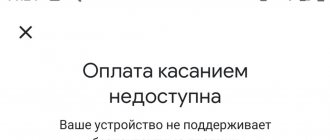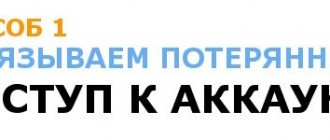Smartphone owners often encounter a problem when the home button on Meiza does not work. This occurs on models M5, M6, but most often owners of M3 Mini and M3 Note encounter this defect. In some cases, you can fix the problem yourself, but first you need to understand why the key does not function or does not work correctly.
The Home touch button on Meizu has stopped working - reasons
The most common causes of problems with the Home button on Meizu may be the following:
System failures are:
- single short-term braking;
- incorrect settings;
- problems with the installed version of the update or firmware.
Mechanical factors:
- penetration of moisture and condensation into the phone body;
- impact, fall, squeezing of the device.
First of all, it is recommended to try all software recovery methods, and only then proceed with physical repairs.
Main reasons
In Meizu gadgets, this key has three assignments:
- return to the main desktop;
- "Back" button;
- unlocking the gadget and logging into various applications using a fingerprint scanner.
The first function is performed by mechanical pressing, the other two are performed by the mtouch sensor. The reasons for malfunction may be mechanical or software. The user can independently eliminate the software failure; in case of mechanical damage, repairs are required at a service center.
Mechanical
Mechanical factors include:
- damage to the smartphone caused by a fall, impact or squeezing;
- water getting inside the gadget body;
- dirt under the body that prevents the button from moving normally (applies only to returning to the main desktop).
If your smartphone has recently been in contact with water, you need to turn it off and let it lie for a couple of hours in a dry place. A damaged button sensor requires replacement.
Software
Usually this is incorrect operation of the Android firmware and various system failures. In rare cases, the cause is an incorrect configuration.
The button may stop working due to malicious applications. In case of short-term failures, it is recommended to restart the device and check the operation of the button.
What to do if the Home button on Meizu stops working due to moisture?
When moisture or condensation gets in, oxidation is created in the button, as a result of which it refuses to work. In some cases, disassembling helps, as well as cleaning the button and contacts from oxide. It is better to contact the service center with this problem, especially if the warranty on the smartphone has not expired.
As for manufacturing defects, this is a widespread problem that appears some time after purchase. The solution to the problem is to replace the button.
Is your smartphone under warranty? Then be sure to contact the seller or directly to the warranty service center with the warranty card.
If the smartphone was bought from China and there is no warranty for it, then you have 2 options:
- take it to a service center for paid repairs
- change the button yourself by ordering from China.
Important! There are 2 versions of the buttons: “VF SF” and “VGS”. If you install the VF FS button, over time the defect may appear again, but with the VGS version (judging by surveys on w3bsit3-dns.com), the problem appears extremely rarely.
You can buy a VGS version button on Aliexpress, for example from this seller (LINK). This seller includes the necessary tools with your order.
How to fix the problem
When the back button on Meiza does not work and you plan to fix the problem yourself, the first thing you need to do is create a backup copy of your important data. It is recommended to proceed to component replacement only after checking system failures.
Debugging through the engineering menu
Important! If you can’t open the menu, then you need to try installing a special application called CEO-Menu or a similar program.
If you have any questions, please let us know Ask a Question
The procedure is performed in several steps:
- To open the engineering menu, enter the code *#*#3646633#*#* or *#15963# into the dialing window, and then press the call button.
- Open the Hardware Testing .
- Here you need to find Sensors related to the Home button.
- After resetting the value, check if the situation has changed.
If all the data is saved on a separate drive, then you can try performing a Hard Reset.
How to replace the Home button on Meizu with your own hands - step-by-step instructions
Replacing the button is not a complicated procedure at all; below are the instructions:
You do all actions at your own peril and risk!! We recommend contacting a specialized service center! Before starting disassembly, you need to turn off the smartphone and remove the SIM card tray.
- We unscrew the 2 screws near the charging connector and pry off the back cover in the same place.
- Under the battery we see a plastic insert, we disassemble it by unscrewing 6 screws
- We disconnect the connectors of the loops and cables, then unscrew 1 screw near the microphone and lift the mini-board
- Under the board we see the button fastening, disassemble and replace the button with a new one. Meizu M3s button replacement_2-min
- Reassemble in reverse order.
Possible reasons for the failure of the mTouch key on Meizu
In all Meizu smartphones, the fingerprint scanner is built into the proprietary mTouch touch-mechanical button, which has three functions:
- "Back". It is launched by lightly touching the key (touch component).
- "Home". To return to the main screen, you need to press the indicated element a little harder (the mechanical component of mTouch).
- "Scanner". It is also a touch part and is activated when you need to unlock the screen.
If the fingerprint button and the “Back” function do not work on Meizu M3S, the reason may lie in the following:
- mechanical failure of the key;
- penetration of moisture under the mobile phone body;
- software malfunction.
Hardware
Or as it is also called - software, this is the external environment of the smartphone, its shell. Since the Meizu company focuses on the Chinese market, adaptation problems in the European region often arise. What causes malfunctions in the touchscreen:
- Memory full. This applies to both RAM and internal memory. The smartphones are based on the Mediatek processor, which is not famous for the performance of its components. When running several applications at the same time, users notice that the phone plays images more slowly and gets very hot.
- Android crashes. The number one reason for freezing. The main advantage of the Android operating shell is the correction of the kernel. The owner of the phone, with the proper experience and skills, changes the source code to suit his own needs. In such a situation, ordinary use of a file cleaning utility can lead to the removal of the software root. Fortunately, it is impossible to completely delete files from the device; all data is stored in the cache.
Battery and bottom unit
There are 3 screws on top of the battery that need to be removed to disconnect it. By unscrewing 6 screws (from the previous point), you can remove the lower block and speaker. In the microphone area you will find another screw that needs to be unscrewed to disconnect the cables and cable connectors and completely remove the board.
The power button on Meizu M5 Note does not work
The power button on the meizu M5 Note has stopped working. An extremely unpleasant problem faced not only by users of meizu M5 Note, but also by other popular brands is the breakdown of the power button. Without it, using a smartphone or tablet becomes impossible. You can’t unlock the gadget, reset an unnecessary call, even turning on the device becomes a difficult task. Don't panic or get upset ahead of time! Meizu repair due to the power button not working is a common occurrence. This article is about why this problem occurs and what to do about it.
Before we deal with the problem and get the button into working condition, let’s figure out why the power button on your meizu does not work. A common cause of the problem is mechanical damage to the tablet: · The gadget fell from a height of more than one meter; · Water or juice got into it; · Pressed this button too hard; · Over time, the key has worn out.
In extremely rare cases, defects are allowed by the manufacturer at the factory. Since the end of 2021, such cases have become less frequent, and the company began to monitor the assembly stage more closely. Let's take a closer look at each of the listed cases. It is possible that after describing each of the possible reasons, you will recognize your case and stop nervously searching on the Internet for “repair meizu power button not working.” Calm! Check out: · Defects from the factory. The meizu power button does not work immediately after purchasing the device? Feel free to return the gadget under warranty, there is a factory defect! In such cases, they go to the service center for a meeting, the employees will offer to either repair it or exchange it for a new one. Meizu monitors its reputation. · Drops and moisture. Despite the impressive appearance, the equipment of the Meizu brand still remains fragile. Every blow, every fall, and even moisture that gets on the tablet - all this does not pass without a trace. Not only the shutdown key suffers, but others too! Volume buttons often become unusable after just 2-3 falls on asphalt or ground. In addition, cables, contacts and other elements of the motherboard may become unusable; · The device keys are worn out. This happens after the first two years of active use of the device. This is normal practice for most mobile phones. The key mechanism wears out, it starts to stick and fails every once in a while. There is a 70 percent chance that the key will soon stop functioning.
What to do if you find your case? If, for one of the reasons described, the power button does not work on your meizu, the recommendations from this article will be useful. Here are four main reasons: · Disabling the tablet through settings, without using a key. If you want to turn off the device before calling for service, use the settings. There is a special feature in the General section called Shut Down. This case is one of the easiest in the case when the meizu power button does not work; · Enable virtual button. The function is suitable for those who do not yet have the money to contact a service center, but still need to use the gadget. Open Settings, go to General and select Accessibility. Find "AssistiveTouch" and move the slider to turn it on. The big advantage is that this option is configured in a way that will suit even biased users; · Using DFU mode. If the meizu power button does not work, it can be easily fixed in the device firmware update mode. There is a small difficulty. To get to the menu, you need to hold down a key combination that also contains a non-working one. The problem can be solved by using third-party software such as Recboot and Reiboot. And, of course, please note that using this method will delete personal photos, music collection and settings from the tablet computer;
· Contact the service center. Suitable for those for whom the previous methods are not enough and repair of the meizu M5 Note is still necessary due to the fact that the power button does not work. Don't forget that there are people who specialize in repairing gadgets. The price for services, of course, may seem overpriced, but the result speaks for itself! In the center of each city there are two or three workshops, spend a few hours, walk through them and choose the right one. Thanks to the information obtained from the article, every reader will now not be afraid of the situation in which the power button on the meizu does not work.
For those who are not yet ready for a service center (for example, there are still three weeks until payday), the smartphone can function even without contacting professionals; the cost of fixing it at home is zero. There is time to save up for repairs. Don't forget to subscribe and add the article to your favorites. Good luck and only working gadgets!
Solving the problem yourself
Correct sensor setup
Before proceeding to drastic measures, the user needs to make sure that the settings are correct. If the fingerprint scanner on Meizu M3 does not work, then the firmware or poor fingerprint calibration is to blame. The first option is left for later and first you need to recalibrate the sensor.
To configure the sensor, you need to tap on the gear icon in the notification shade and go to the “Security” section. Next, open the fingerprint menu and add as many options as possible. It is necessary to place your finger on the sensor at all possible angles for better reading. Ideally, the user should set up unlocking for multiple fingers at once.
If this method does not help, you should go to the Hard Reset method.
Reset to factory settings
Hard Reset is done both from the phone menu and when the smartphone is turned off. This method most often helps if the fingerprint sensor worked correctly when purchasing the gadget and over time it became worse and slower to recognize the finger.
Resetting via the menu is not difficult and is done through the “Recovery” menu in the settings. Next, tap on the “Reset settings” tab and wait for the process to complete.
When the phone is turned off, you need to do a little more:
- Simultaneously hold down the Volume+ key and the on/off key of the smartphone and wait for the Meizu logo to appear.
- Release the buttons and wait for BootLoader to load.
- Among the menu items that appear, click on Wipe or Clear Data (depending on the firmware version and device model).
- Tap on the “Start” menu and wait until the reset process is completed.
Software Update
Often, a manufacturer releases a crude smartphone into production and the fingerprint sensor malfunctions due to unfinished software. Subsequently, the developer will release an update to Flyme to a new version, which corrects errors of the previous one, including a problem with the scanner.
To update Fly, you need to go to the gadget settings, select the “About device” menu item and tap on “Software update”. The smartphone must be connected to a Wi-Fi network or mobile Internet. The process of downloading the archive with the software will begin. After the download is complete, the update will begin, which will not take more than ten minutes. Please note that updating the software does not delete existing data on the device.
When the update via the phone menu fails, you can try updating the firmware via Recovery. Logging into BootLoader is described during a factory reset. You need to do the same manipulations, but first you need to upload a firmware file called “update.zip” to the root of the phone. After this, the Update function will appear in Recovery, clicking on which will start the update process.
Replacing a button
When not only the fingerprint sensor on a smartphone fails, but also the functionality of the mTouch button itself (go to the home screen and the “Back” function), then you should think about replacing the key itself. If by this time the warranty period has not yet expired, then you need to immediately send the gadget to the service center and wait until the smartphone is repaired.
If there is no warranty, the cost of repair will be from 1000 to 2000 rubles, depending on the reputation of the service center. It is better to pre-order the mTouch button on AliExpress; its cost is 400-500 rubles. Delivery – 15-45 days depending on the postal service and destination country. Large service centers can order the key themselves, but an extra charge of 100-200 rubles cannot be ruled out.
If, after all, the user decides to repair the Touch button himself, then he needs to follow the step-by-step instructions:
- Turn off the power of the device, remove the tray with SIM cards and MicroSD card.
- Using a thin shaped screwdriver, unscrew the two miniature bolts located on the bottom end of the gadget next to the MicroUSB port.
- Hook the back cover, pull up and remove.
- Unscrew the six bolts that hold the plastic protection of the board.
- Disconnect the elements from the board that prevent you from reaching the mTouch.
- Unscrew the bolts holding the button and remove it.
- Replace the new key and assemble the gadget in reverse order.
If water or moisture gets into the case and onto the board, before installing the mTach, you need to wash the oxidized contacts with alcohol and wipe with a soft, dry cloth. Only after this should you start installing the key, otherwise it will quickly lose the restored functionality.
The “Mob Line” channel clearly demonstrates the process of replacing a key on a Meiza M3C mini.