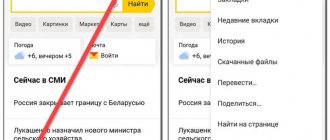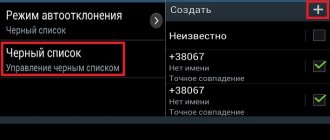How to unblock a person
You can view blocked contacts on WhatsApp through any device. The main version synchronizes with the connected computer or tablet and transfers all the necessary data.
Let's figure out how to remove the lock via phone:
- Login to WhatsApp Spam using the instructions above.
- Click on the subscriber card.
- A request will appear, tap on it.
- An unlock notification will appear on the screen.
To unblock a contact via your computer, go to spam and click on the cross next to the desired number.
Important. To unlock, use one device; you do not need to repeat the action on all connected computers and planets. Settings are updated automatically thanks to synchronization.
Which section is the blacklist in?
Many modern devices have a contact blocking system. The main advantage is that you don’t need to install additional applications and fill up the internal memory to find blocked numbers on your phone. In Meizu and Samsung smartphones the section is called “Black List”, and on Xiaomi it is called “Antispam”. It is located in the “Contacts” and “Settings” sections, depending on the brand and model.
Meizu
To block calls in Meizu, you need to:
- Open the “Phone” section and go to the “Contacts” column;
- Select a number and click on it;
- In the window with detailed information, click on the “Add to black list” button;
- Save changes.
You can add a person to the block through the standard “Security” section:
- Open the “Spam Blocking” folder and click “User Blacklist”;
- Click on the “Add to blacklist” button and mark the numbers.
The program can help clear information about incoming and outgoing calls. To do this, select “Delete all call records” in the “Phone” section.
Samsung
Samsung smartphones have a pre-installed “Black List”. To find it, you need to:
- Go to the “Phone” section and tap on the icon with three dots located in the upper right corner;
- Select the “Call Settings” menu item and go to the “Number Blocking” tab;
- Enable this feature and add numbers one by one or select from contacts.
To activate the changes, click on the “Save” button.
Xiaomi
You can connect the lock in MIUI 8 and MIUI 9 systems. In other versions, you need to use other methods, so you need to see in advance which platform a particular device works with.
To connect, you need to go to the Settings application:
- Find the “System Applications” section, select the “Phone” section and click the “Antispam Settings” button (in some versions it may be called “Black List”);
- Enable the function and tap “Blacklist Settings”;
- To edit, click “Edit” and mark the numbers.
Attention! The system has detailed settings: with its help you can set restrictions on incoming calls and messages from strangers.
How to activate the Black List service
Like most services, “Black List” is activated on the operator’s website.
To use the blocking service, select one of the options:
- Log in to your personal account on the Tele2 website and activate the service manually.
- Block a phone number by sending a USSD command - the service will be activated automatically.
Login to your Tele2 personal account
When trying to make a call, the user from the emergency situation will not hear that he is in the block - the system will inform him that the desired subscriber is unavailable. The phone of the Tele2 client himself will not make a sound; there will be no notifications or other signals left in it.
Read about how to connect other services from Tele2 in a separate article.
How to add a number to the blacklist
Manage the service using short commands.
According to the tariff plan, the service is activated for free, but each new client can be added to the anti-spam list only for a fee. To call an unwanted number in an emergency, just follow these simple steps:
- Send a command to *220*1*.
- Enter the user's phone number, remembering to put the number 8 in front of the number.
- Press #.
To block SMS from unwanted subscribers and spam mailings, follow other instructions:
- Write an SMS containing 0*name, where name is the mailing alias (for example, 0*TAXI, 0*Booking.com, 0*GOLDAPPLE, etc.).
- Send a message to number 220.
It is important to strictly observe the case of letters and avoid unnecessary spaces and punctuation marks.
Attention!
The maximum capacity of the “Black List” is 200 people (or companies). If you need to add a subscriber to a crowded emergency, you should first check its contents and, if possible, remove anyone.
Where to find it, how to bring it in and how to remove it?
Many smartphone brands have their own Black List. With its help, you can filter out messages from unwanted subscribers. Let's look at the blacklist in Samsung brand phones: where you can find it, how to add a subscriber there, and then remove it. You will learn about everything in order in this article.
Why do you need a blacklist in Samsung?
Most of us have encountered situations where we are pestered by acquaintances or strangers with phone calls. The blacklist was created so that we can block unnecessary incoming SMS or calls on our phone. Create a list of numbers that cannot reach us. On Samsung mobile devices, such a list hides short text and multimedia messages in a special blocked folder. The user receives a notification that the spam storage has been replenished.
This may be useful: how to transfer data from Samsung to Samsung.
Where to find the Black List on a Samsung phone
The Blacklist application on Samsung smartphones can be located in different places. This depends not only on the device model, but also on the version of Android OS it has.
To open an emergency, go to the Phone
»:
- In the window with a numeric keypad, select the three dots at the top to dial a number or combination;
Select the three dots at the top in Samsung - A context menu will appear with the “Settings” item - select it;
- In the new window, select the line “Blocking numbers”;
Select "Block numbers" - In the application window, you can enable the function of blocking unknown callers. In this case, only those who are listed in your phone book will be able to reach you. In this case, even those numbers for which the name is not saved.
Activate the “Block unknown numbers” option
If this item is currently activated on Samsung, you can turn it off by moving the slider to the “Inactive” position. The function will be useful for those who want to receive calls only from a fixed list or phone book.
What is a blacklist and where is it located?
The function allows the owner of the gadget to block incoming mobile calls and messages from selected subscribers. In Xiaomi smartphones, the option is highlighted as a separate tool with the ability to configure it at will, where you can limit one contact or an entire list, give or remove the availability of alerts from unfamiliar numbers, and use both a black and white list. Finding the function menu is very easy:
- On the desktop, find the “Security” program and launch it, then scroll through the menu to find the “Antispam” category;
- At the top right of the interface, click on the gear icon, then move the lever that is responsible for the “Enable antispam” option. As soon as the function is activated, the user has access to subsequent stages.