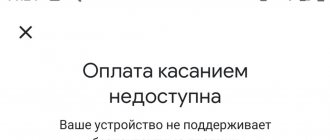I have access to my account
For the bracelet to work correctly, you need to pair it and link it to your smartphone. After this, the gadget will be able to transfer data on sleep quality , statistics of calories burned, distance traveled to the phone, and also save all the information.
The connection is made using a Mi account. So the Mi Fit application itself will help you perform the desynchronization procedure between your smartphone and bracelet in a few clicks .
The main thing is that the owner of the device remembers the login information for the account.
How to untie a lost Xiaomi Mi Band 2 from a smartphone
To untie the bracelet from your phone you need:
- Go to the official Mi Fit application, “ Profile ” tab.
- The user will be presented with a list of paired devices. One of them will be the Mi Band bracelet
- Select it by clicking on the gadget name in the list.
- In the menu that opens, scroll to the very bottom, find the “ Untie ” item - it is presented as a separate button.
- Confirm your action, wait until the data from the bracelet is erased , and confirm your consent again.
It is very easy to untie the bracelet, but to do this you need to remember the data from your Mi account.
How to unlink Mi Band 3 from Android and iPhone
There are several ways to cancel synchronization between devices. They all work, but sometimes there can be problems, if you have an unforeseen situation - write in the comments, we will find a way out.
Method 1: Via Mi Fit app
The most common and safest way is to unbind the gadget using the official Mi Fit application installed on your smartphone or tablet. Using it, you will need to complete several steps:
- Open the “Profile” tab.
- Select Mi Band 3 from the list of devices.
- At the very bottom of the page that opens, click “ Unlink ”.
- Confirm the action, wait for the operation to complete and confirm again.
Method 2: Contact support
The third effective way is to contact support . It will require more time to solve the problem, but if the previous option is not suitable, and the gadget is still not with the owner, there will be no other choice. To unlink you need:
- Contact support.
- Provide the necessary documents (receipt, photo of the bracelet, packaging).
- Gain access to your Mi Fit account and unlink/relink to a new smartphone.
Without account access
People who have forgotten their Mi account details are facing the following problem. When you try to connect a new bracelet to your smartphone, Mi Fit notifies you that this cannot be done because another device is already connected . The same thing happens if you lose your smartphone: the old Mi Band 2 is not so easy to connect to a new device.
However, there is an opportunity. A non-official Diagnostic application was published online . It is able to disconnect Mi Band 2 from the phone, resetting the bracelet settings to factory settings.
After this, you can link a new Xiaomi account and synchronize with the new device.
Unlink using the Diagnostic application
How to use the application:
- Download and install Diagnostic on your smartphone.
- Enable Mi Band.
- Wait until the application detects the Mi Band. From the devices presented in the list, select the one you need.
- A kind of device window will open, in which you can select “ Firmware update ” or “ Reset to factory settings ”. You need to choose the second one.
- By pressing the button on the tracker, the user must confirm the reset.
So, after this the bracelet will be untied from the smartphone. Its Mac address will change, after which Mi Band 2 will connect to the new phone. By the way, it will be possible to link the new Mi Band 2 to the old gadget.
Untie using freezing
You can find another way on the forums, but it is doubtful. Thus, experienced users recommend bringing the Mi Band 2 charge percentage to 0 %, after which it can be connected to a new device.
To speed up the discharge process, it is recommended to hide the bracelet in the refrigerator.
Whether to do this or not is a personal matter for everyone. If none of the options worked, the question “how to unlink a device without a Mi account” remains relevant.
What to do if you can’t untie Mi Band 2
The application mentioned earlier is not always able to help if the user has forgotten the password. It may not detect the device, as a result of which the settings cannot be reset . The idea of completely discharging the Mi Band 2 didn’t help either? Then there is another option.
Synchronize the bracelet with iPhone to reset
All that remains to be done is:
- Try to remember your account details;
- Find a person who owns an Apple smartphone/tablet. Ask to download the Mi Fit application from the AppStore. Next, launch the application and try to connect to the bracelet. It is likely that the utility will display an error asking you to perform a factory reset;
- Try to restore your Mi profile.
If none of the above methods help, you will only have to use the pedometer, watch and heart rate monitor in the Xiaomi Mi Band 2.
How to properly unlink Mi Band 2 from a forgotten Xiaomi account
The only correct and sure way is Mi account password . This is quite simple to do if the user is the original owner of a Xiaomi watch.
Xiaomi has developed a service that allows you to create a new account password if the old one has been lost. To use it, you need to know the phone number or email (initially linked to the account during its registration).
- By going to the official Xiaomi website, namely the password reset page, you need to enter your email or phone number in the specified field, then click “Next”.
- The service will send the user a letter to his phone/email by pressing the “Send” button. You will probably have to enter a captcha .
- Next, you need to go to the next page, where you need to enter the received code. Also, there is a “Resendcod” button, that is, “ Resend the code ”.
- After confirming all actions, the user will be prompted to enter and confirm a new password.
- That's it, the password has been restored, you can log into your Mi account again and unlink the bracelet from your phone.
Conclusion
As you can see, in order to untie your bracelet from Mi Fit, you do not need to perform many complex actions. If something doesn’t work out for you, re-read these instructions very carefully - perhaps you missed something or selected the wrong item in the application. Of course, there are exceptions when, when unlinking, the application freezes on its own, and then it will not be possible to disconnect the tracker from the smartphone. In this case, try restarting your smartphone or pre-charging the bracelet. Try it and everything will work out!
I found someone’s fitness bracelet, what should I do?
If you find a bracelet, there are two things you can try:
- Find the owner.
- Use on your own.
Finding the owner is almost impossible if the bracelet is not lost in a dormitory/school/other institution where everyone knows each other. You can try to find the owner of the bracelet in a small town or village by posting an advertisement.
The second option is to use the bracelet for its intended purpose . True, without synchronization with the phone, you can only use three functions: clock, pedometer, heart rate monitor. You can try to relink the bracelet to another account through Xiaomi support . True, you will first have to convince the employees of this service that the bracelet is really yours. This way you can properly untie the device without any risks.
Don't forget about the application that was mentioned earlier. It can help you use the found Mi Band 2 bracelet.
What to do if someone else's Xiaomi Mi Band 3 is found
There are three options for further action:
- Contact the owner . This is very difficult to do, since the only way is to post advertisements around the city.
- Use it yourself . Without synchronization with a smartphone, you can only use the clock, pedometer and some other functions.
- Relink to another phone (iPhone or Android). To do this, you will need to convince service/support workers that the Mi Band 3 belongs to the finder, and then untie it without damage.
FAQ
Why untie the bracelet from your smartphone?
- To resell the device.
- To give a gadget.
- To use the bracelet in combination with a new phone.
Is it possible to get help from the support service?
Really. You will need to provide a receipt, packaging, and a photo of the device itself to prove that it really belongs to the user. After this, we will either gain access to our Mi account or link it to a new one. This is a great way to unlock a tracker without your phone.
What should I do if I bought a Mi Band 2, but it is linked to another smartphone?
The first step is to contact the seller. If it doesn’t get in touch, unfortunately the user had to purchase a stolen/found tracker. Try to do all the above manipulations. If it doesn’t work, contact store support.
Why untie a fitness bracelet from your phone?
At the moment, the most popular bracelet is the Xiaomi Mi band 4.
They also connect to the phone using a special application and work via Bluetooth. The process of untying the bracelet itself works with almost all models of Chinese watches, so it will fit all versions.
You may need to untie the bracelet in completely different situations, from simply giving this device to someone, to the fact that it needs to be sold. It is important to carry out this procedure correctly. If this is not done correctly, the user risks damaging his device, losing his account, and also receiving other unpleasant consequences for the device.
Despite the reason for decoupling, there are various situations and conditions for its implementation. The person may not have access to the account. Then you need to follow a completely different algorithm, which is worth talking about further.
For owners of a Mi Band device, this is quite simple, since the device is adapted to the user. All methods, capabilities and algorithms are available in it, adapted to almost every situation.
If you can’t do the decoupling yourself, you should contact a special service center. Almost every city has branded departments, which are worth talking about further.