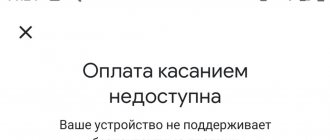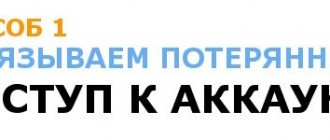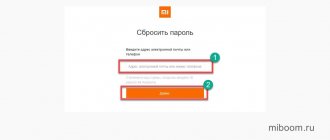Inspect the USB cable
The problem may be with the cable. First of all, inspect the cable for damage: it is often chewed by pets, sometimes it rubs against a computer desk/chair, etc. There are times when the plug itself fails. The best option is to use a different cable and check how it works.
Why does my smartphone take a long time to charge?
When we charge our smartphone , we hope that it will charge quickly and on time so that we can continue to use the device as usual. But it happens that the smartphone does not want to take a charge, it simply does not charge, or this process takes an indecently long time. Today we will try to talk about the most common reasons for this phenomenon.
REASON 1. CABLE
One of the most common reasons is failure of the charging cable. This is especially true for those cables that you carry with you, in your pocket, bag, etc. In this case, the cord is often wound up for convenient placement; therefore, involuntary kinks are possible, leading to broken wires, breakage of the connector and other problems. If the cable is clearly broken in half or the connector has “fallen off”, then most likely charging will not work with such a cord at all. But there are situations when the malfunction is not visible and is not clearly expressed. When you connect your smartphone to the charging unit, the display shows that charging has started, but it is very slow. With a bad cable, a smartphone can only charge 5-10% overnight.
If you have a similar situation, then the first thing to do is replace the cable. To understand that the cause of slow charging is not the cord (in this case, you will test 2 links of the chain at once - the cord and the power supply), you can try charging any other device (tablet, smartphone, power bank) if there are no problems with charging, then a malfunction of the cable and power supply can be ruled out. Then you should look for a reason somewhere else. We will describe exactly where below.
REASON 2. CHARGER (POWER SUPPLY)
The second reason for slow or no charging may be the charger.
We have already described how to eliminate a problem with the power supply a little higher. If, after changing the infected device, the charging speed does not become higher, you can identify the problematic link (cable or charger) by replacing them one by one. Unless of course you have options for substitution. It is very easy to identify the initiator of the problem in this way. If charging does not occur at all, then the serviceability of the cable can be checked by connecting the smartphone to the computer via a USB port. Charging your smartphone with this connection will be noticeably slower, because... the voltage on the computer's USB ports is 0.5 A. In modern smartphones, this figure is 2 A and higher. With simple calculations, you can understand that the charging speed will be approximately 4 times lower (2: 0.5 = 4). So, charging from the computer has started - the power supply has most likely “outlived its usefulness” - it needs to be replaced.
WE ADVISE YOU TO USE ORIGINAL CHARGERS AND CABLES!!!
If it is not possible to purchase original components, try to choose devices from famous, trusted brands. You should not use Chinese consumer goods that cost 30 kopecks. If in the case of a cable, this is unlikely to cause any serious harm to your smartphone, then a low-quality power supply certainly can.
Cheap components, poor assembly, lack of protection against power surges, increased voltage and other issues, all this can cause the failure of your favorite smartphone. It’s not as disappointing when a charger that costs 100 rubles stops working (“died”) after 10 days as when it remains functional, but “burns” the smartphone. So, the choice is yours!
REASON 3. CONTAMINATED (DAMAGED) CONTACTS
Having made sure that the charger and cable are working properly, but the problem is not solved, we begin to “dig” further. Another reason for slow charging (or lack thereof) may be dirty contacts of the USB port. The possibility of a small foreign object getting inside the connector cannot be ruled out. Inspect the connector carefully; if there are any foreign objects, get rid of them. You can try to remove contamination of the contacts using a thin object (for example, a needle) slightly moistened with alcohol.
It happens when the problem with contacts is not on the outside, but on the inside of the smartphone. The connector itself may become loose over time if excessive force is applied when connecting the USB cable, and the soldered contacts inside may break off or become unsoldered. In this case, the best solution would be to take your smartphone to a service center (unless you have certain knowledge and skills) to replace (resolder) the USB port.
REASON 4. BATTERY
As you all know, modern batteries do not last forever. They have a certain lifespan, which is measured by discharge/charge cycles. In most cases, this cycle fluctuates around the 2000 cycle mark, but it varies. Over time, the barathea loses its capacity, may react incorrectly to the charge, begin to discharge much faster than before, and in the end - completely fail. In this case, there is only one option - replacing the battery.
Recently, most smartphones have “non-removable” batteries, due to the design features of the case - they are “not collapsible”. Of course you can take them apart, how could you do without it. But this procedure is a little more complicated than simply snapping off the back cover (as was before) and gaining access to the replaceable battery and other internals of the device. This will require certain skills. And the “non-removable” battery itself changes a little differently. It does not have contacts on the edge; they are placed on a special cable, with the help of which the battery is connected directly to the motherboard of the smartphone. As an example, here are photos of batteries from the smartphone Redmi Note 2 (left), which was still removable, and Redmi Note 3 (right).
This is not to say that the procedure for disassembling the case and installing a new battery is an impossible task; it is quite simple. But, if you are “tormented by vague doubts,” it is better to contact a specialist.
REASON 5. SOFTWARE PROBLEM
There are cases when the problem is in the firmware. Either it is simply “crooked” and “buggy”, or it is cluttered with various software (possibly viruses), which constantly hangs in the memory, eating up the “lion’s” share of system resources, constantly “climbing” onto the Internet, downloading and sending information. In such a situation, the phone does not charge slowly, but simply does not have time to quickly replenish the battery, because The smartphone discharges a little slower than charging. If the problem did not appear immediately, after installing the next firmware version, but after some time, then you should not blame it. Resetting to factory settings, followed by configuration, will help. If immediately, we change the firmware.
DEVICES THAT CAN HELP IDENTIFY THE “WEAK LINK”
Finally, I would like to tell you about one interesting device that can greatly help you in identifying the problems described here.
USB TESTER
There are a huge number of varieties of this device on the market, but the principle of operation and functionality are similar.
Using it you can find out the following information:
- check the voltage and current of the charger;
- check the cable for compliance with the declared support for fast charging;
- find out the battery capacity of any device;
- charging time of the device from “zero” to 100%.
The operating principle of the tester is quite simple. It is inserted between the charger and the USB cable that connects to the device being charged. During the charging process, various information is displayed on the screen, depending on the mode that is turned on (modes are switched using a special button on the device body). Examples of display are visible in the picture above.
Here are some examples of using the tester. Due to the fact that the tester is very small in size and easily fits into your pocket, you can take it with you to the store to check whether a particular device meets the specifications declared by the manufacturer.
Checking the cable
To check the cable, before purchasing, it is enough to take with you to the store an original charger (or any other device, the capabilities of which, together with your smartphone and a good cable, you know), a USB tester, and the smartphone itself, of course. Let's say that your smartphone has some kind of fast charging technology. In advance, at home, you can see what characteristics (voltage, current) your original power supply and no less original cable produce. If, when taking measurements at home, you get, for example, 12 V and 3 A (absolutely any numbers are taken), and in the store, when using the same two devices, except for the purchased cable, the tester readings are 5 V and 1 (from 0.5 to 2) But this cable does not support fast charging technology. We have now touched on fast charging, but there are also cables that not only do not support fast charging, but also cope “with difficulty” with normal charging, producing an output of 0.2 - 0.5 A. With such a cable, charge a smartphone with a 4000mAh battery, you'll get 8-10 hours.
Checking the charger
The principle of checking the charger is similar to checking the cable, only in this case we take a tested smartphone and cable.
Checking the smartphone
There's no point in checking your smartphone. If the manufacturer claims support for fast charging, then most likely it is included. In this case, we are not talking about devices of very suspicious origin. It is checked if, nevertheless, there is a need for this, similarly. Just connect the tested cable and power supply and watch the tester readings.
Checking the battery capacity
Using this method, you can check the battery capacity of any device (smartphone, tablet, power bank, camera, etc.) charged via a USB cable and compare later whether the data obtained corresponds to those stated by the manufacturer. A very clear example, in this case, applies to a power bank - oh, how often the manufacturer inflates the numbers! To check the battery capacity, you need to connect the discharged device to a charger, via USB - a tester, of course. On the tester, we first reset the counter of mAh passed through it (most often this is done by long pressing the button for switching modes for displaying information on the display). We are waiting for the device to charge to 100%. The mAh counter will stop on the tester; its value is the capacity of the battery being charged. There you can also see information about the time it took to charge from 0% to 100%.
CONCLUSION
In this article, we described the most common and simplest options for problems with charging a smartphone, those that almost everyone, after reading these instructions, will be able to identify (and possibly eliminate) at home.
If nothing described here helps you, contact the service center, most likely the problem is much more complex!!!
But we hope that you will avoid this fate and your device will delight you with its stable operation for many years. Listen to our advice! Buy high-quality and proven accessories for your devices, just like smartphones and other mobile gadgets.
XIAOMI SMARTPHONES
ACCESSORIES GADGETS HOW TO BUY ON RUMICOM WITH A DISCOUNT?
Products that may interest you:
Global Version
Global Version means that the product is released for the global market and meets international quality standards.
Rostest is a certification mark that guarantees that the device complies with all Russian norms and standards for environmental protection and user health. This sign does not imply any additional differences or advantages over other devices.
-29%
Xiaomi Mi Robot Vacuum-Mop robot vacuum cleaner (RU, white) (STYTJ01ZHM)
23990 16 990 rub.
Item in cart
Global Version
Global Version means that the product is released for the global market and meets international quality standards.
Rostest is a certification mark that guarantees that the device complies with all Russian norms and standards for environmental protection and user health. This sign does not imply any additional differences or advantages over other devices.
-10%
Fitness bracelet XIAOMI Mi Smart Band 4 RU NFC, Black
2990 2,690 rub.
Item in cart
Global Version
Global Version means that the product is released for the global market and meets international quality standards.
Rostest is a certification mark that guarantees that the device complies with all Russian norms and standards for environmental protection and user health. This sign does not imply any additional differences or advantages over other devices.
-3%
New!
Smartphone Xiaomi Redmi Note 10 Pro 8/128 (EAC, grey/Onyx Gray) (M2101K6G)
28990 27 990 rub.
Item in cart
Global Version
Global Version means that the product is released for the global market and meets international quality standards.
Rostest is a certification mark that guarantees that the device complies with all Russian norms and standards for environmental protection and user health. This sign does not imply any additional differences or advantages over other devices.
-7%
Smartphone Xiaomi Redmi 9 NFC 4/64 Gb (Global/EAC, Ocean Green) (M2004J19AG)
13990 12 990 rub.
Item in cart
Global Version
Global Version means that the product is released for the global market and meets international quality standards.
Rostest is a certification mark that guarantees that the device complies with all Russian norms and standards for environmental protection and user health. This sign does not imply any additional differences or advantages over other devices.
-21%
Robot vacuum cleaner Xiaomi Mi Robot Vacuum-Mop P (RU, black) (STYTJ02YM/SKV4109GL)
32990 25 990 rub.
Item in cart
Global Version
Global Version means that the product is released for the global market and meets international quality standards.
Rostest is a certification mark that guarantees that the device complies with all Russian norms and standards for environmental protection and user health. This sign does not imply any additional differences or advantages over other devices.
-11%
Smartphone Xiaomi Redmi 9A 2/32Gb (Global/EAC, black/Granite Gray) (M2006C3LG)
8990 7 990 rub.
Item in cart
Global Version
Global Version means that the product is released for the global market and meets international quality standards.
Rostest is a certification mark that guarantees that the device complies with all Russian norms and standards for environmental protection and user health. This sign does not imply any additional differences or advantages over other devices.
-11%
Smartphone Xiaomi Redmi 9A 2/32Gb (Global/EAC, green/Peacock Green) (M2006C3LG)
8990 7 990 rub.
Item in cart
Global Version
Global Version means that the product is released for the global market and meets international quality standards.
Rostest is a certification mark that guarantees that the device complies with all Russian norms and standards for environmental protection and user health. This sign does not imply any additional differences or advantages over other devices.
-12%
New!
Smartphone Xiaomi Redmi Note 10S 6/128 Gb (EAC, blue/Ocean Blue) (M2101K7BNY)
23990 20 990 rub.
Item in cart
Global Version
Global Version means that the product is released for the global market and meets international quality standards.
Rostest is a certification mark that guarantees that the device complies with all Russian norms and standards for environmental protection and user health. This sign does not imply any additional differences or advantages over other devices.
-11%
Smartphone Xiaomi Redmi 9A 2/32Gb (Global/EAC, blue/Sky Blue) (M2006C3LG)
8990 7 990 rub.
Item in cart
Global Version
Global Version means that the product is released for the global market and meets international quality standards.
Rostest is a certification mark that guarantees that the device complies with all Russian norms and standards for environmental protection and user health. This sign does not imply any additional differences or advantages over other devices.
-5%
Smartphone Xiaomi Redmi 9C NFC 2/32Gb (Global/EAC, black/Midnight Gray) (M2006C3MNG)
9990 9 490 rub.
Item in cart
Check your charger
Connect another device to the power supply, for example, another smartphone, if possible. If the charger also charges the device slowly, then that is the problem. The charger can be replaced; as a last resort, you can charge your smartphone from a computer, although some experts do not recommend doing this.
Main causes of malfunction
The battery takes a long time to charge on Xiaomi redmi note 9 due to damage to the USB cable.
Carefully inspect the USB cable, and especially those places where the wire is connected to the connector. As a rule, there is more bending in these places, so the wire can come off under the insulating sheath. This also happens because some owners like to hang the phone directly on the wire while charging. After such actions, the battery takes a long time to charge on Xiaomi redmi note 9.
The battery has served its life.
On average, a battery lasts 700-800 charge-discharge cycles, and this period usually does not exceed 3 years.
But in some cases, batteries may fail earlier, mainly due to increased load on it, or due to manufacturing defects.
Applications are running in the background.
Manufacturers claim that some programs in the background can heavily load processes. And because of this, the load on the battery increases, so charging may take several hours longer.
The memory has failed.
The charger can fail for various reasons; if this happens, it must be replaced with an original one. To make the charger last longer, do not use the device while charging. Since the charger unit is subject to wear and tear, it can therefore become very hot.
The micro-usb connector is loose.
Damage to the socket occurs due to users repeatedly trying to insert the USB cable incorrectly. The socket also becomes loose due to smartphone owners hanging their devices while charging. It is important to understand that manufacturers did not foresee that users would charge their phones this way, so the connector is not designed for such a load.
Battery replacement required
If you use your smartphone for a long time, the battery may need to be replaced. However, in such cases, the charging time of the device increases gradually, so you may notice the increased time spent much earlier. Only replacing the battery will help. Since on most modern smartphones the battery can only be replaced at a service center, this can cost a pretty penny - it’s often easier to add a little and buy yourself a new Xiaomi. However, it all depends on the prices of a particular service center.
Troubleshooting: Worn out battery
Replacing the battery on a smartphone
This malfunction is typical for phones that have been in use for more than 3 years. The main symptom is that the phone charges to 100% in 1-2 hours, and discharges after 2-3 hours of inactive use: calls and chatting in instant messengers.
To replace a damaged battery, it is recommended to contact a phone repair shop.
To summarize, we can say that most often the cause of slow charging of Xiaomi smartphones is errors in the MIUI firmware code, installed applications and a faulty microUSB / USB Type-C connector and charger.
Hack
If nothing helps and you can’t decide what exactly the problem is, try the following: go to settings, find the applications section, and there click on the “Security” application.
Next, tap “Clear”.
Now click on "Clear All".
Clear all data for the application.
If this helps, great, if not, you can try resetting all data using these instructions.
Working principle of a rechargeable battery
Every mobile phone has a battery. In most cases, the battery supplies power in one circuit. A cell battery consists of two electrodes (positive and negative) and an electrolyte. During operation, ions are formed in the electrodes, which initiate the flow of energy to the negative outer pole of the battery, thereby generating a charge. In non-rechargeable batteries, this chemical reaction occurs only once. In rechargeable lithium-ion batteries (in modern phones), these chemical reactions are reversible. Therefore, recharging allows the elements to absorb energy.
Now that we know the principle of battery charging, let's talk about what can slow down this process on older phones. This usually happens for several reasons:
Cleaning contacts
When Xiaomi charges for a long time, another problem may be oxidation, clogging or mechanical damage to the contacts. And if to eliminate the blockage and oxidation it is enough to simply clean the nest with a cotton swab pre-moistened with alcohol, then to eliminate the physical damage you will have to contact a service center.
Using "frog"
If the cause of the problem lies in a physical breakdown of the USB port, and repairing the device is too expensive, you can charge it using a “frog” (universal charger).
- Remove the battery from your smartphone.
- Install the battery on the frog, aligning the contacts with each other. If the battery has 4 contacts at once, use 2.
- Connect the frog to power. If the green indicator lights up, the battery is charging.
It is not recommended to use the "frog" if the phone is still under warranty. It is better to take it to a service center, since a universal charger is not always safe.
Now you know why your Xiaomi smartphone won’t charge and how to fix it. Usually, the problem with charging can be solved after a simple reboot or cleaning the USB port of debris. If the standard recommendations do not help, roll back the gadget to factory settings. This is a radical, but the most effective method that eliminates any system failures.