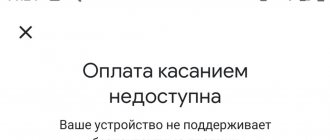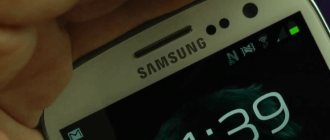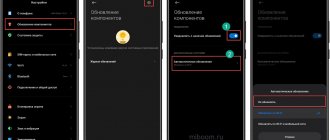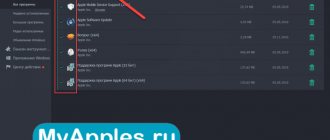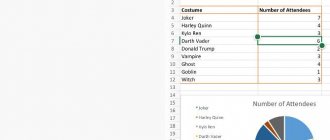Frequent problems with Mi account.
I have a problem, my xiaomi redmi 4x smartphone turns on and the lock pops up. I took it to phone repair shops. Several people watched it for a week. After that, they returned it back. They said I needed to unlock my mi account and did nothing.
I bought it second-hand Mi 5 . At home I did a factory reset. After the reboot, the menu popped up, enter your mi account password. Attempts to unlock mi account were unsuccessful. In my city, they don’t do such repairs.
I forgot the password for xiaomi mi8, but the whole screen is displayed. Enter the xiaomi mi account unlock code . How to reset or bypass this operating system protection. Tell me what to do?
Where can I get the unlock code from my mi account ? I have a Xiaomi redmi note 5. I need an effective method to restore it. It's already been a month since I repaired it.
How much does it cost to unlock a mi account ? I was billed 1,500 rubles for this work.
We sent Redmi Note 3 for repair. The board in it was changed. Therefore, if they took a used card, the device was blocked. You are asked to enter the account code. Tell me where to get it.
Sign up for phone glitch repair here, replace parts, inexpensively.
Common mistakes
In some cases, problems arise when unlocking:
| Error | Solution |
| Stopping the process halfway with the indication: “Not connected Mi Phone” | Reinstalling device drivers |
| An SMS with a confirmation set of numbers does not arrive or signs appear in Chinese (due to the end of the quota for Russia) | Changing your number or using a Chinese VPN |
| Notification: “Your device isn't supported by Mi Unlock” | Flashing a smartphone |
| The process of disabling protection freezes halfway | Problems on the server, due to which the unlocking starts again. |
| Refusal to login to profile | In the line where you need to enter your login, enter the id, not the phone number |
| Green button does not respond | You must allow your browser to display pop-ups |
| Network Error | Clear cookies, use VPS and change ip |
| Stop at 2nd step | Firmware change |
| Failure after 10 minutes | Resubmission of application |
| Regular request to indicate a nickname after authorization | Specify a nickname on the forum |
What is a Mi account for and how to use it.
In 2015, protection against incorrect user actions was introduced. List of devices with no locks: Mi Note Pro, Mi Pad 2, Mi4c . On other xiaomi it is impossible:
- Get root rights;
- use custom Recovery or firmware;
- Mi Cloud - data storage;
- various pairings with headphones;
- control via Bluetooth and Wi-Fi ;
- finding a lost smartphone;
Mi Account is required to manage, adjust, save, authorize, and pair all Xaomi gadgets. For example, SMART WATCH Xiaomi, you decided to pair it with a smartphone. However, this requires registration. You will not be able to use all the functions of the watch without it. Switch music, control equalizer, answer calls, read SMS. This is a common problem for buyers; they think that they have been deceived and leave accessories unattended for a long time. Once you register, you can use it for the rest of your life.
You can check whether your mi account has been unlocked like this.
Turn off the device and start it; when loading, Unlock will appear at the bottom. Therefore, if there is no inscription, then it is blocked. This method for the version starts with "miui9".
Method for the rest , go to Settings -> About phone -> MIUI (click several times until it says that you have become a developer) -> go to the general menu -> open ( Advanced ) -> find the inscription for developers -> click to the bootloader status -> fastboot (the status will be written in English)
Mi account to unlock bootloader.
- Often SMS messages do not arrive, and a notification with Chinese characters appears, making it impossible to log into your account.
- It is important to save all important data on your PC; this procedure may erase everything from the device.
- Connect the device to the computer and check if the PC . If not, then install drivers for the device.
Method 1. To eliminate this, submit an application:
Performing bootloader unlocking.
Now the procedure is automatic, and applications from the user are not needed, the utility is downloaded immediately and you can start unlocking.
We go to the Miui . It's called Unlock Your Mi Phone , you can type the name into Yandex or Google and the very first one will come up, we'll get to the site.
Click on the button in the middle of the page. The authorization form appears. We enter your number, first the country code +7, then the number 9045106148 for example, and enter.
We get to a page with graphs in Chinese or other languages. They need to be filled out. To do this, enter Google Translate or another translator in the search. We enter it in Russian and translate it into one of the languages, depending on the language, onto pages with graphs.
Enter the Name using only letters. Copy the translation and paste it into the first line. In the next country Russia +7, for example, a list of all countries appears there, then the number 9115321888. In column 4, copy the translation. For example: (To reinstall the system to the desired version). Or (I want to install Russian firmware.) Check the box and click send. In a couple of minutes you will receive a notification via SMS with a code. Insert it and press confirm on the green button.
Everything is done correctly, the mi account for unlocking the bootloader is being considered. In about 2-15 days, the answer will come. In fact, 12 hours is enough.
If you are rejected and your mi account is not unlocked.
Usually you receive a notification via SMS . But sometimes nothing comes. Then go to the site, or unlock , it will give you the answer.
We contact support in English at the address, write what we need to do, put Unlock Your Mi Device in the subject.
In the response letter, you will be asked for your credentials. Enter in the fieldsexample: Account ID number given during registration: 474577888666; Mail address Number: +7956***87; Phone model: mi8; Firmware version: 5.1.26
Within 24 hours, an unlocking letter arrives.
Ways to unlock your account
We go from simple to complex. We assume that this is your phone and you forgot your password. And he was needed. In this case, there is an easy way to regain lost control over your smartphone. We use a Chinese password reset service. For this:
- follow the link and indicate your email or phone number in the field provided;
- click next and get into a new window, where we completely agree and enter the verification captcha, thereby confirming that we are a real person;
- a reply SMS or message with a code arrives in your email or phone, wait for it;
- upon receipt, enter and finally reset the old password in the next window;
- and then register a new one.
Hurray, problem solved. However, do not rush to rejoice. We have a poor guy in stock who bought someone else's phone and doesn't know anything that needs to be entered when resetting the old password. In this case, there is another way. It is much longer and more tedious, but definitely not more difficult.
You will have to write an email to support at [email protected] English will help you. You need to describe in detail why your phone is locked and make a request to unlock it. Don't expect everything to work out right away. You will have to correspond for several days, or maybe weeks. Support will definitely ask you to indicate how the phone was purchased. You will have to provide its IMEI, purchase receipt, photo of the branded box and other evidence that this is your phone. If something is missing or the Chinese side doubts your words, then the deal will not take place. And you will not be able to unblock your account.
What to do, you ask? There is an answer, they write on the Internet, you just need to remember the password!
I won’t engage in shamanism here, I’ll try to illuminate the rather thorny path of truly restoring the phone’s operation and completely unlinking it from a forgotten account.
Before you begin, you should note that you will be able to reset a locked smartphone to factory settings by logging into Mi-recovery, but this will not bring you joy. Even in this state, when you set up for the first time, you will have to stop at logging into your old Mi account.
Don’t expect a detailed debriefing; all reviews devoted to this problem end the same way: contact a specialist, he will help. But still, here is a solution collected from various sources.
- In front of you is a completely locked phone. It doesn't even turn off. But you need to turn it off, so keep the power key pressed until the company logo appears, and hold down the volume +.
- We go into recovery, from there we perform a full reset (Wipe all data).
- We carry out all further actions according to the specified method. Their point is to get into the second space of the phone.
- You have a work phone in your hands, where you enter a new account in the second space. But don’t rush to rejoice, a smartphone will last in this state for at most an hour, an hour and a half (tested in practice).
- During this time, you need to flash your phone on MIUI 7; in this system there is no strict connection to an account and it is possible to install a new one. Example steps are described here.
This is a relatively “easy” method, but it does not guarantee 100% that you will succeed. The remaining methods described involve putting the phone into a special mode by short-circuiting certain points on the motherboard, which is not entirely suitable for the average person.
Unlock after receiving permission.
Let's look at the weekly (developer) version of miui. How can I find out what firmware is it? Very simple, numbers indicating year, month, day. 5.11.12, that is, 2015 November 12. In the stable version, at the beginning it costs 8 ka.
Let's start by linking our account to the smartphone that was approved for us. Let's go to settings. There we log into the Mi account. Go to i.mi.com and find your device. To make sure everything is fine.
We install the following program MiFlashUnlock on the computer. We open it and agree with everything. We enter all the data and log in. Turn off the smartphone and turn on by holding down the power and volume down button. A picture with a hare will appear in FASTBOOT .
We connect the device in this state to the computer, and click unlock Mi account. The percentages will appear and the message Device unlocked will appear. So everything went well. If the clock and time jumped out. Then you'll have to wait for approval. It can last up to 15 days. But you don't need to keep your phone connected to your PC. You can launch the program at any time and connect the device to your PC. Check to see if you have been approved, and immediately unblock if so.
If all else fails, just create another account. Do the same with him. In many cases it helps.
Method 2 Save all data to your PC. The device must be connected to the Internet via Wi-Fi.
If you receive a refusal or wait more than 30 days
Xiaomi rarely prohibits unlocking, but when this happens, you can:
- wait 15-20 days and apply again;
- create another profile and submit an application;
- contact technical support.
The third method involves composing a message in English and sending it to the address In the subject you need to indicate “Unlock Your Mi Device”. In response, they send a letter asking for user data. The submitted template must be copied, filled out and sent. After some time, Unlocker will be allowed.
If the company always refuses, then you can go to the “Parental Controls” mode and contact technical support with the widespread problem “Mi Customer Service for Europe”.
The technical support service will offer various assistance options, to which you should respond that they do not bring results. The user should be sent a letter with an unlock offer.
Unlocking Mi account via phone.
In this method, permission is issued to everyone and there is no need to receive anything. Suitable for stable and development firmware. We link the account to the device and log into it.
In the smartphone settings, we find the inscription “ about phone ”. Click on the MIUI version until you become a developer.
Click on additional settings and enable factory unlocking OEM unlocking . Go to Mi Unlock and select (Add an account and device), (Link device to account).
After these actions, a time report will begin. In general, since 2016 Mi Unlock Status on all devices of this company . Therefore, it makes working with it much easier. However, there are exceptions to the rule, you have to update the firmware to the latest version.
Sometimes, people remove all codes, finger recognition, and facial recognition. To successfully complete the procedure, unlocking the Mi account is successful.
On the Computer it is necessary to disable all firewalls and antiviruses, they can block it.
If you can’t log into your mi account, even though you enter everything correctly. First of all, use the trick and request a password recovery. When the code arrives and you enter it, you will be able to log in without any problems.
If your unlocking stops at 50% and then an error appears. Type (Couldn't verify device) data not received. Solution to the problem.
It is not possible to verify the phone due to the country of manufacture.
We do the following: Find the VPN application in the Play Store and install it. We go in and change the country in it to China. In the settings, click (Add an account and device) and follow the instructions. On the computer, MI Unlock also launches with a Chinese VPN and everything is the same as it was done. This method is tested and exhibited by the American consumer. And it really helps. You can check whether the VPN has changed to Chinese using a browser. Enter the site https://vpnmonster.ru/ip/. The paradox is that it worked for one person in Latvian, but not for others. Find out by searching through working VPNs.
Test on different computers. Maybe it’s not unlocked due to Windows or some other problem.
Method 3.
Ways to check bootloader status on Xiaomi
Mi unlock status can be checked using three methods. It is best to use at least two of them to find out for sure whether the bootloader is unlocked, since there are options that have been flashed or hacked to bypass the system. First way to check:
- Go to the “Settings” item and find the “About phone” line there. Next, you should find the line “MIUI Version” and click on it 5 times in a row. After this, a message should appear indicating that you have received developer status.
- Next, you need to go to the main settings page and select the “Advanced settings” tab. There, find the “For Developers” item and click on the “Mi Unlock Status” line, after checking the box and allowing changes to be made.
- If everything is fine, a message will pop up that the device is unlocked. If not, a message will appear at the top stating that the bootloader is locked.
The second option involves using a computer or laptop with the Windows operating system. It is more complicated, but allows you to determine the bootloader status with 100% accuracy:
- First of all, you need to download the archive with ADB files, and then unzip it into the root folder of drive C (C:/adb/).
- Next, you should turn off the gadget and put it in fastboot mode. This is done by simultaneously pressing the power and volume down buttons. After that, connect to the computer using a cord.
- Open the Run window. To do this, simultaneously press Win (the button with the OS logo) and R on your keyboard. Enter the command “cd c:/adb” (without quotes) and press Enter.
- Next, write another command “fastboot oem device-info”, after pressing enter all the information will appear.
You need to look at the meaning of the second line (Device unlocked), if it says “true” - everything is fine. If “false” is specified, then the system is blocked. The problem is indicated by the message “Please add your account in MIUI's Settings Developer options Mi Unlock Status” if the phone’s language is English.
How to unlink your phone from your Mi account.
In most cases, this is done to hide all your data when selling the device. But it also happens because of forgotten account data, and many other cases.
Let's consider first if you have access to the input.
Go to the device settings. Next is my account, select your account in it. Click (Delete account from phone). Subsequently, it may request your phone id and password. The procedure takes several days. As a result, upon completion of unlinking, a notification will be sent to your email address or SMS.
If you don't have access to your MI account, unlinking is a little more difficult.
Before the operation, you should save all data on your PC. Since you will have to work with the device’s memory.
A master reset needs to be done. Performing a reset through the settings will not give us anything. Since the account cannot be erased. We do a reset through the Recovery menu - this is a built-in program in the mobile phone.
We take out all the cards and turn off the device. Hold the combination, turn on and increase the volume. Do not press until the Xiaomi sign appears, and release. We set the language that you understand. To confirm, click on power. We look for the inscription (Wipe and Reset), click on it, then on (Wipe All Data) and agree (yes). The interest will run, and the mobile will be cleared, along with the account. We reboot the device, and we see that the account is reset and the smartphone is ready for use.
How to increase your chances of unlocking approval
After the user submits an application, Xiaomi carefully checks all his profile data. Many accounts are not eligible to open Bootloader, and some have to wait up to 30 days for a response. The process can be speeded up by registering on the Xiaomi forum and participating in discussions. To do this, come up with a password and nickname. Information about participation in the forum will immediately appear in your profile.
Company employees will appreciate such actions and provide the opportunity to unlock the bootloader. Some accounts receive permission automatically. You can find out about such a privilege after submitting an application, when a quick transition to downloading the program occurs.
What is Mi Unlock
Mi Flash Unlock is the official program for activating the bootloader on Xiaomi and Redmi phones.
Please note that this software is only suitable for smartphones running MIUI; on Android One, other steps are required
How the tool works: connect the phone to the computer via a USB cable and wait until the bootloader is unlocked. It's simple, no additional commands are needed. But before the stage with the Mi Unlock program, preparatory procedures are required, which we will discuss below.
Russian version
Mi Flash Unlock is available in language. The localized version works the same as the English version: no problems were noticed in its operation. You can also find links to download drivers/programs on the w3bsit3-dns.com forum.
MiFlash_Unlock-RU-3.5.1108.44
What is a bootloader?
All devices with an operating system also have a bootloader responsible for loading it. For example, a typical home computer may have several operating systems installed, and the bootloader offers them when you turn on the PC. The same applies to Android devices.
But on smartphones it is often blocked from third-party interference. Manufacturers of Android devices carefully select both the OS version itself and its parameters, and configure the bootloader to launch one system they have prepared. This is done not only to protect the device from interference by an inexperienced user or malware, but also at the request of Google, the developer of Android.
Since November 2015, Xiaomi has been releasing all smartphones with a locked bootloader.
If you want to make changes to the preinstalled system, step-by-step instructions are given below.
How to solve a problem
One solution to the problem is to install Dev firmware and submit an unlock request. In this case, you will have to wait from several days to one month and unlock your device.
Unlocking the device and bootloader on Xiaomi phones is necessary in the following cases:
- Installation of "left" recovery.
- Quick installation or reinstallation of the entire operating system on the phone.
- Installing unofficial firmware.
- Creating backups.
- Use and installation of add-ons, software, patches and other elements that directly affect the system and its operation.
- Obtaining superuser rights.
Unlocking is also needed in order to fix the problem with this device is associated with an existing mi account.