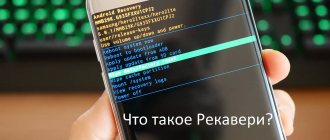Recently, many people have been purchasing tablets, and they consider a tablet to be the most modern computer. All this is true, but with some reservations. So, what is convenient to do on a tablet and why is it needed?
It is much more convenient to simply go online and “walk” through sites, browsing Internet pages, using a tablet.
The large touch screen allows you to be in close contact with the site, and you feel, so to speak, in control. You can twist and turn pages on the Internet as you wish, enlarge or reduce sections of information, etc.
Why do you need a SIM card for a tablet?
This gadget has two key advantages. The first is mobility. The device is light weight and small in size. This makes it easy to carry with you. The second is the ability to access the Internet. Together, these two factors allow you to access various online services at any time and anywhere. But there is one nuance here. Tablet computers are equipped with Wi-Fi modules, i.e., access to the network can only be obtained through certain access points to which the gadget can connect. This could be a home router, a public network in a vehicle or a cafe, i.e., a limited list of places from which it is possible to use Internet services. For greater freedom of access to network resources, you need a SIM card for your tablet. With its help you can connect to 3g or even 4g networks of a cellular operator.
What to do with a tablet is very convenient
- Do web surfing (viewing sites and web pages on the Internet).
- Read e-books.
- Create a schedule and work with email.
- Take notes at meetings, show presentations at negotiations.
- Show photos.
- Watch movies and listen to music.
- Play simple games.
- Taking photos and videos is much the same as with mobile phones, but the advantage of a tablet is a large screen.
For gamers, a tablet provides new opportunities, but compared to a computer for serious games, it is weaker.
A tablet is a good toy for a child. Today, many parents buy tablets specifically for children. These devices can easily withstand falls and are great for travel.
Types
Tablet computers can support MiniSIM or MicroSIM. The first type is SIM cards used in cell phones. Their dimensions are 25x15x0.76 mm, i.e. those used by cellular operators. The second type of SIM cards is less known. Their overall dimensions are 15x12x0.76 mm. It is almost impossible to find them on sale, but they are easy to obtain from MiniSIM. For this you only need scissors.
You can also contact your cellular operator, where this procedure will be performed by a company employee.
Form factor features of starter packs
You will be surprised, but in most cases the reason that the tablet does not see the SIM card is precisely the incorrect positioning of the SIM card itself. If the subscriber GSM chip does not fit into the special slot of the device or unnaturally falls into the bowels of the electronic device, the SIM card may not meet the required standard.
Today, the most common use of SIM cards is the traditional type (MINI SIM). The slightly reduced size of GSM cards belongs to the MICRO SIM type. The NANO SIM standard closes the list. By the way, these are exactly the SIM cards that Apple devices are equipped with.
So, if after installing the starter package you suddenly find that the tablet does not see the SIM card, make sure that the installed SIM meets the technical requirements of the tablet device manufacturer. You may need to purchase a special adapter or carefully trim off the extra millimeters of the plastic frame of the GSM chip. In the context of the above, it becomes clear: the size of the SIM card matters.
Installation and configuration
To use the capabilities of the mobile Internet on your gadget, you must first insert a SIM card into the tablet. To do this, you need to find the appropriate connector. On the case it is usually indicated by a corresponding pictogram in the form of a SIM card. On some models, this slot may be covered with a protective plug. This is done in order to protect it from dust and dirt. Also on the case is usually indicated the method of installing the SIM card into the slot. If there is no such data, then you can try different ways of inserting the chip. There are 4 possible options in total. If the SIM card is installed correctly, it will lock into the slot.
Next, you can test the network. If there is no connection, you should check the OS settings. By default, this communication channel is disabled on tablet computers. This is due to the increased power consumption of the modem. After enabling this option, network access should appear.
Why do operators divide tariffs by device category?
The peculiarity of tariffs for tablets is that they usually do not include packages for messaging and voice calls. This is due to the fact that some tablets do not support such functions. Thanks to this difference, the tariff for a tablet is cheaper, with a comparable gigabyte package size.
Tablets are also more focused on the use of multimedia services. Typically, operators add options for mobile television and unlimited use of video resources to their tariff offers for tablets.
But unlimited access to data transfer costs the most in tariffs for computers. The higher cost is due to the fact that when using such categories of devices as modems and routers, there is a greater consumption of traffic than on smartphones and tablets, and also on such tariffs there is no restriction on the distribution of Wi-Fi Internet.
If the SIM card is not detected
It happens that the gadget does not access the Internet via the mobile network, even if all the parameters required for normal functioning are set in the OS settings, i.e. a situation arises when the tablet “does not see” the SIM card. In this case, several possible faults are possible.
1.
SIM card defect. This problem is quite common. To diagnose it yourself, you need to remove the SIM card and install a known working one from another device instead. If after such manipulations access to the network appears, then you can go to your cellular operator to replace the faulty chip.
2. Modem defect. If the SIM card used for the tablet works normally on other devices, then there is a high probability of a hardware malfunction. In this case, you should contact the service center to replace the failed module.
3. Software malfunction. Sometimes it happens. To fix this problem, you should reflash the device. You can do this yourself by first downloading the required files from the manufacturer’s website, or you can entrust the work to professionals from the service center.
Which tariff is the most universal?
Since the SIM card for a phone and a tablet are not physically different, you can also use the same tariff for these gadgets. Let's look at which tariff will be the most profitable and universal.
Among the offers of the mobile operator MTS, the most universal tariff for tablets and phones is “X”. The service package will cost fifty rubles more than the special tariff for tablets, but will allow you to get one hundred minutes to all local numbers, unlimited calls within the operator’s network, and also use two hundred SMS to local numbers without additional charges.
The main package in the tariff is seven gigabytes, which is also less than in the “For Tablet” tariff plan - ten gigabytes. However, on “X” you can use traffic without restrictions to many resources that are most in demand among tablet users - from instant messengers and social networks, to music services and YouTube.
Beeline does not have a separate tariff offer for tablets, and the user can use a SIM card with any tariff for phones and smartphones without restrictions.
That is why the choice should be made based on your profile of using the service package for the month. So, if fifteen gigabytes of traffic is enough for two devices, then choose the minimum “Close People 1” for four hundred rubles per month. In addition to the main package, it will be possible to use unlimited access to instant messengers.
The smartphone will have three hundred minutes available to all numbers in Russia and the same amount of SMS without additional charges. After using the voice package, there will be unlimited communication on the operator’s network. For voice communication, it will also be possible to select the “Favorite number” of any mobile operator for communication without spending a package of minutes.
MegaFon has universal tariffs available for use on Internet devices, which the company includes tablets. However, if you need one SIM card with a tariff for a smartphone and tablet, we recommend #NoOverpayments Internet for 420 rubles.
With this tariff you will have access to twelve gigabytes and unlimited messaging. The latter can be used even if there are no funds on the balance.
For a smartphone, this will be one of the most profitable tariff plans if you have many friends who use MegaFon communications. The tariff includes unlimited calls within the network throughout Russia, and two hundred minutes are provided to other local mobile phones.
But on Yota there is a restriction on the use of tariffs for a smartphone on a tablet. Therefore, if you need one SIM card for two devices, you will need to select a tariff for the tablet.
In it you will be able to use the constructor - choose a package of gigabytes from one to fifty, or completely unlimited.
Additionally, it is worth highlighting the possibility of optimization based on the choice of options for applications with unlimited limits. This option will allow you to choose a smaller traffic package and optimize costs. All unlimited options are paid at five rubles for thirty days.
For voice communications, it is possible to activate a package for five hundred minutes for all numbers on the tariff - there is no unlimited on the network.
For example, a tariff with a package of minutes, with a package of seven gigabytes, as well as with the activation of all unlimited applications, will cost 525 rubles. If you often send test messages, then for fifty rubles you can use them unlimitedly.
How to insert a microSD card into Lenovo Tab 4 10 (XDRV.RU)
Guide how to insert SIM
-
card
and
microSD card
in
the Lenovo
Tab 4 10 tablet. Review of
Lenovo
Tab 4 10 on our website: .
2. Mechanical damage inside a tablet that supports a SIM card is a fairly common reason why the tablet does not see the card. It is likely that when changing the SIM card, you could damage the contacts of the connector (the so-called SIM reader). It is necessary to take the device to a service center for accurate diagnosis and troubleshooting (replacement of the SIM reader). A faulty cable inside the tablet will also need to be replaced.
Similar articles
3. In some cases, if the cause is a software malfunction, reinstalling the Android system (on Samsung Galaxy Note, Ainol, Huawei and others tablets) or iOS (iPad, iPad Mini) helps. You can reflash the device either independently (by downloading the appropriate firmware for your tablet with a SIM card from the Internet), or by using the services of specialists from the service center.
Let's sum it up
So, what should you do if your tablet says “no SIM card”? Here's a short algorithm:
- check whether the “Airplane” or “Standalone” mode is activated;
- if the Internet stops working after installing new applications, remove them;
- check mobile network settings;
- check the SIM card on another device (tablet or smartphone);
- if everything is fine with the card, check the SIM reader connector using another SIM card (preferably from a different operator) - take the tablet to a service center to replace the slot and cable;
- if the connector works and sees a card from another operator, replace your SIM at a communication store;
- if the network does not appear with the new card, do a hard reset or;
- If all of the above does not help, go directly to the service center.
We hope that thanks to these tips, you will no longer have to scratch your head in confusion when the connection is disconnected and you will be able to solve the problem yourself in most cases.
Owners of tablets can use two options: Wi-Fi or mobile Internet. The latter is convenient because the network can be used everywhere. In addition, it is possible. In the material below we will tell you how to insert a SIM card into your tablet, and what to do if the device does not detect it.
Currently, equipment manufacturers equip devices with slots for different SIM formats. There are three types in total.
- Mini Sim
is usually used in older devices or in inexpensive equipment from the brands Oysters, Irbis, Digma and the like. This is a standard size of 25*11 mm. - Micro Sim
is a more modern look. Initially used in Apple technology, in particular, iPhone 4. Later, other manufacturers switched to this format. Size – 15*12 mm. - Nano Sim
is the newest format. Size – 12*5 mm. Here the entire card is a chip with minimal plastic frames. The first company to use this format was Apple in the iPhone. Today, the vast majority of modern models work with this type.
Before inserting a SIM card into the tablet, you need to make sure that its size matches the supported format. You can find it out from the documentation for the device.
.
If the card is old, then it can be cut using a special device.
You should not do this with ordinary scissors, as there is a possibility of damaging the chip.
Advice! If there is a cell phone store of the required operator nearby, they will issue you a SIM card with a suitable standard for free.
If the card is purchased for the first time, it is universal - you just need to squeeze your format out of the plastic shell. When you have a small card and the connector is designed for a large one, it is best to buy an adapter for all options
.
When the software is to blame
Gadget software can also be the reason for the lack of Internet. For example, if after that the network suddenly disappeared, then, with a high degree of probability, the downloaded program was the cause. Just try to remove it.
And sometimes the user’s carelessness is to blame: they accidentally activated the “Airplane” or “Standalone” mode. In this case, you need to check in the device settings that mobile networks are turned on and data transfer is allowed. There, look to see if priority is indicated: in this case, the mobile Internet may also not work, despite the card being identified.
Another reason could be a system firmware failure. In this case, a hard reset will probably help or, in more severe cases, (remember that if you completely reset the user settings, all information on the tablet will be lost, so it’s worth making a backup copy first).
A common situation among people is when the device sees the SIM card, but does not connect to the mobile network. Most likely, the settings for mobile networks are set to parameters for native Chinese operators. You must indicate your mobile operator there or, if it is not in the list and is not found in the search, manually set the APN and other parameters necessary for connection (you can find out on the operator’s website, in a communication store, or by calling technical support).
Software failures and methods for eliminating them
A rather difficult situation is when, for example, a Lenovo tablet does not see a SIM card that is known to be working. What to do in this case?
- Contact the store with a reasoned complaint about a malfunction of the device.
- Check the firmware version yourself for compatibility with your device.
- Uninstall third-party software.
- Perform a hard reset of the device, first saving the necessary data to the memory card.
If there are no positive results, seek help from a specialized workshop. Calm down, the flashing process is a fairly quick and relatively inexpensive procedure for this type of electronics such as a tablet.
The most popular devices of 2021
Apple iPad (2018) tablet 128Gb Wi-Fi on Yandex Market
Tablet Samsung Galaxy Tab A 10.5 SM-T595 32Gb on Yandex Market
Tablet Apple iPad Pro 10.5 64Gb Wi-Fi + Cellular on Yandex Market
Huawei MediaPad M5 Lite 10 32Gb LTE tablet on Yandex Market
Huawei MediaPad M5 Lite 10 32Gb WiFi tablet on Yandex Market
Owners of brand new tablets often find it difficult to immediately understand their device. A particularly common problem that occurs on all IT forums is how to remove a SIM card from a tablet or how to insert a SIM card into a tablet. From the outside, everything seems obvious. But in reality there are difficulties with the SIM card slot. The simple tips collected in this article will help you solve them.
Install and connect the SIM card in the tablet
First, you need to determine which SIM card your device supports. Today, there are several types of SIM cards for tablets: regular SIM, miniSIM, microSIM and nanoSIM. They differ only in size, and are listed in order of decreasing dimensions. The most common today are microSIM.
Installing a SIM card is sometimes not so easy, in order to understand how to insert a SIM card into the tablet and avoid any problems, use the instructions:
1. Before installing the SIM card, turn off the device and (for convenience) place the tablet on a smooth surface with the display down. Make sure the surface is clean and will not scratch the screen.
2. As a rule, there is a SIM card slot on the bottom or side of the tablet (check the instructions), often it is located next to other slots or buttons. Pay attention to the design of the socket access system; you may need to use a special key-clip that comes with the tablet. How to insert a SIM card into a tablet using this key? There will be a small hole next to the socket; when you press the key into this hole, the SIM card slot will slide out, then you need to place the SIM in the special tray that slides out.
If there is no hole, it’s even clearer how to insert a SIM card into the tablet: just move the slot flap, pull out the SIM card holder, insert the SIM card from the holder up with the contacts.
3. Push in the tray or holder, put the flap in place (if it is not installed automatically when the holder is pushed in), turn on the tablet and check the connection.
If the SIM card was installed correctly, the question of how to remove the SIM card from the tablet should not arise - just perform all the above steps in reverse order. If something went wrong during installation, it will not be so easy to get the SIM; you will have to use tweezers to pick it up and pull it out.
A short video showing how to insert a SIM card into a Samsung GALAXY Tab
Tablet
can’t see the SIM card - how to insert the SIM card into the tablet correctly
The modern technology market is now overflowing with various devices for communication, communication and access to the Internet. Tablets are constantly being improved, and more and more prestigious new products appear each time. The famous company Apple produces iPad and iPad Mini tablets equipped with 3G and GSM modules, which allows you to make calls with a SIM card inserted in these devices. Other companies are not far behind Apple: Samsung, Asus, Lenovo. Among the economical models, including little-known Chinese ones, there are also tablets with a SIM card at completely affordable prices.
Despite all the convenient functions integrated into modern mobile devices, from time to time you have to face a situation when the tablet does not see the SIM card. More often, the problem appears with Chinese devices, and branded tablets like Samsung or Asus, which have a SIM card, also suffer from this from time to time. What to do, how to figure out why this situation occurs, read further in this article.
Review of the Asus Transformer Pad TF300T tablet
Leave questions in the comments This video is about the characteristics of the tablet
and its condition after a year of use.
The process of cutting a card, for an additional fee, can be ordered at a communication salon or you can do it yourself using simple means. To do this, you will need a simple tool: a ruler for precise lines, a pencil for drawing cutting lines, and the cutting tool itself - a blade. When you have received a mini-SIM from a standard SIM card, all you have to do is install it into the gadget.
Connection technology
Connection procedure
Connecting to the Internet via a SIM card is based on the same principle as when working with mobile phones. A SIM card of any telecom operator is inserted into the gadget into the appropriate slot.
It is important to make sure that mobile Internet is connected to the SIM card, and that your account is topped up. To check your account, you can call the call center of your mobile operator.
Wireless network settings window
Many telecom operators immediately send SMS messages with Internet settings. But, besides this, all these instructions can be found on the official websites of telecom operators. Almost all of them look the same - you need to register an access point. For example, it can be done like this:
- APN (access point): internet.life.com.by.
Setting up an access point
In the window you must enter the APN connection data; they depend on the operator the user has chosen. In this case, you can enter any name for the card. For example, this data must be entered for the most popular operators:
- APN: internet.mts.ru
- Username: mts
- Password: mts
- APN: internet.beeline.ru
- Username: Ivan
- Password: 123456
- APN: megafon
- Username: Supermen
- Password: Supermen123
- APN: internet.tele2.ru
- Username: Not needed
- Password: Not needed.
Possible connection problems
The first option that should immediately be considered is the correct operation of the SIM card itself. That is, the owner of the tablet device needs to make sure that the card works correctly and is active. To do this, you can do the following:
- Install a SIM card in some other device to check the location of the network
- If another device has mobile Internet, you need to track its operation with this particular card
- Check with your mobile operator that the Internet is actually connected to the card and there are funds in your account.
SIM cards from different mobile operators
If everything is in order with these points, then the user must make sure that he installed the card correctly in the slot. For successful installation you need to follow some rules:
- When installing the card, refer to the diagram located next to the slot or the instructions for the tablet
- It is important to keep in mind that on most tablets the SIM card is inserted all the way, and you can hear a soft click
- Regardless of the success of installing the card, be sure to restart your gadget, perhaps only then will it detect it.
Installing a SIM card in a tablet device
If these steps do not help, it’s a good idea to make sure that the device on which you need to configure Internet access has a built-in 3G module. After this, you can try the above settings again.
It is important to know that if you cannot set up the Internet after everything, then the owner of the device needs to seek help from a sales consultant who helped him in this choice.
Fast and expensive 3G
Using 3G communication is convenient, especially since the 3G network covers much more coverage than Wi-Fi, the use of which is not possible everywhere.
Regularly, all well-known mobile operators provide their customers with various convenient offers and tariffs for communication services, including wireless access to the Internet. even highlighted in a separate category. More and more users are choosing this particular Internet option for a tablet, because... it does not need constant contact with a power source. This means there is no need to constantly carry cords or cables to connect the tablet to the network.
Tariff plans for mobile devices
3G communication has recently enjoyed increasing success among users of tablet gadgets, due to the fact that it is capable of providing a stable connection and decent speed. 3G will work perfectly even in a moving car or train. On the territory of the Russian Federation, 3G coverage service is provided by Yota, a wireless Internet provider. A huge number of towers in all cities provide good coverage, but, unfortunately, only in cities and their closest suburbs. As soon as the user and his device travel several kilometers from the city, the connection may be interrupted.
To use 3G Internet, the tablet must have a specially built-in module for this purpose. Typically, all top configurations have two solutions - with and without 3G. The price difference between them can reach several thousand rubles, it depends on the developer. To this you can add communication costs, which can vary from several hundred to one and a half thousand rubles, depending on what tariff the user chooses for his device.
Mobile Internet
Most tablet models have a module for a SIM card, and you can use it for its intended purpose. In this situation, the tablet is used as a phone, but you can use the Internet service only with the help of one operator.
Using mobile internet on a tablet
It also has its positive and negative sides. The towers of the selected telecom operator will be located throughout the country and even in hard-to-reach places you can indulge in web surfing. But a lot of money can be spent on this pleasure. The main tariffs are reduced to the following figures: 1 Megabyte of traffic – 1 ruble. With such a pricing policy, it will be difficult for the user not to limit himself on the mobile Internet. But still, this is a good solution for a tablet gadget.
Chinese "troubles", or Where is my operator?
Sometimes the user does not even know that he has become the owner not of the original device, but of a clone from the Middle Kingdom. It is worth mentioning that recently the stereotype “Chinese means...” has become somewhat outdated. However, the relevance of the consequences still applies to devices whose cost more than corresponds to the concept of “cheap”.
So, it may happen that when you insert a SIM card, your device will not be able to detect the operator, that is, the automatic settings will not work. It’s quite natural that the question will definitely arise in your head: “Why doesn’t the tablet see the SIM card?” The answer to such difficulties could not be simpler: search for active GSM networks manually, and after you specify the desired communication provider, the problem will be resolved.