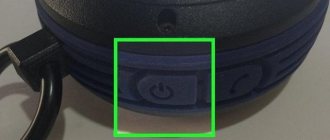Why can't Huawei and Honor phones see the SIM card? The availability of a network in modern smartphones directly depends on the cellular operator, the location of the subscriber, and the validity of the tariff plan. Physically, we only have a telephone and a small card, which provides the whole device with its signal. We are talking about both voice calls and video calls and online mode. But if failures occur and the SIM stops being displayed, then the owner remains offline. How to deal with this, how to prevent loss of connection, and why does this happen?
SIM card problem
If the phone broadcasts the absence of an antenna, then this is due to two factors - problems with the card, and a breakdown in the phone itself. First, let's look at the phenomena that occur due to the fault of SIM.
The card has expired
Any plastic has its own expiration date. By default, its parameters for SIM are as follows:
- they are on sale for 3-4 years (depending on the operator);
- if the owner purchased the number, made the first call, but does not replenish it, then it functions for a month;
- If you have already activated the number and topped it up, then the validity period expires one year after the last top up.
What is Volte in a Huawei and Honor smartphone, how to disable it
If you violated one of these rules, or bought an already expired card, then the operator has already stopped administering it.
The card is damaged
Mechanical damage disables the operation of any device or media. So if you scratched or deformed this plastic, you will have to reissue it or buy another number.
Unsuccessful conversion to microSIM
All modern Androids and iPhones have a microSIM or nano format slot. If you are using old plastic, you will have to cut it. However, users do not always trust this in the hands of professionals, and often strive to solve the situation on their own. About every third person then has to re-issue the card because it was cut incorrectly.
Pay attention to the sizes
Modern smartphones mainly use nano-SIM. However, a little earlier, most manufacturers (such as HTC, Samsung, Lenovo and others) used and still use micro-SIM. This creates a problem with cutting the card for different types depending on the change in phone model. There are cases when, when the card is reduced, the chip itself is affected. In this case, the SIM card stops working.
More about Huawei: The phone does not see the SIM card - what to do? | AndroidLime
To prevent this from happening, contact special services. And if such a problem has already happened to you, then call your operator’s technical support service. MTS, Beeline, Megafon, Tele2 and many other operators have well-established technical support and in this case they will issue you a new SIM card with the same number.
Damaged SIM card contacts
Another type of damage is a scratched microcircuit. This happens if you catch it with your fingernails, a sharp object, or miss it when moving from one device to another. If a scratch appears, the media will no longer be fully readable.
The SIM card is slightly dirty
Dust, water and moisture are the ardent enemies of any digital media. If dust gets on the chip, the contact is clogged. And if even a little liquid drips, then oxidation occurs. Therefore, store such things either in your phone or in a dry place out of reach of children.
The smartphone is the problem
In some cases, the problem is the smartphone itself, or rather its breakdown. So previously you could drop it in a puddle or bathtub, get caught in the rain with your phone, or keep it in a room with high humidity. All this can lead to oxidation of the slot over time. Damage may also occur if the smartphone is dropped.
More about Huawei: The phone does not recognize the SIM card - what to do?
In the first cases, you can try wiping the SIM card entry point and the chip itself with alcohol. In case of failure or physical damage to the mobile phone, the solution is repair at a service center.
The problem is in the phone
The next category is failures caused by the phone. They, in turn, are divided into two more types:
- mechanical;
- systemic.
All of them can be overcome at home if you follow the instructions.
If you have any questions or complaints, please let us know
Ask a Question
Incorrect settings
If your Honor or Huawei phone does not see the SIM card, then the first thing to do is check the display settings. It is very important that the slots are activated.
The phone is tied to a specific operator
If you have locked your gadget to the YoTa mobile operator, and try to insert a Beeline card into it, the smartphone will not see it. This rarely happens, and the phenomenon is mainly practiced on older models. In this case, you will have to “pick” the firmware to remove the blockage.
Resetting a Huawei tablet to factory settings - doing a “Hard Reset”
SIM card slot damaged
Checking the functionality of the slot is easy. Insert 2-3 cards of different operators into it. If the antenna is still not displayed on the screen, then the contacts are damaged. Since the slot is located in a hard-to-reach place (in the case or under the battery), there are a limited number of situations in which it breaks:
- hit with a sharp object or fingernail when rearranging;
- water or dust has entered;
- the smartphone fell.
There are few options here - either repair or change the nest.
SIM card holder is faulty
If the holder is faulty, the phone will read the card, but it will come off. If the media does not fit tightly, the connection is lost and an error constantly occurs. Some home craftsmen put card or paper to keep it tight, but this does not always help.
Broken soldering of cardholder contacts
Most often this is a manufacturing defect. If the contacts were soldered differently than they were pre-provided for in the package, then the phone will need to be replaced. Often this problem is visible immediately upon purchase.
The phone does not see the SIM card - what to do?
We are so accustomed to the fact that modern smartphones have a huge range of functions that sometimes we even forget about their original purpose - to make phone calls.
This main function of the phone is inextricably linked with the SIM card, i.e. Without it, even the most advanced flagship will not be able to make calls. Therefore, when your gadget does not see the SIM card for some reason, this becomes problem No. 1. What can be done in this case and why does this happen? Looking at the phone screen, you can observe two things: “SIM card reading error” or simply “no SIM” in the top alert line on the display.
1. An error with a SIM card usually occurs when it is not inserted correctly. The wrong side to the contacts, or upside down. Try removing the SIM card from the slot and insert it correctly, as shown on the tooltip next to the slot, or based on the geometric configuration of the slot itself. As a rule, this is the most common reason why the phone does not see the SIM card. But far from the only one.
2. The second most popular reason is a malfunction of the SIM connector, sim-holder. Most often it is caused by an incorrectly or carelessly inserted SIM card. The connector antennae are damaged and contact is lost. As a result, the smartphone displays a SIM card error. In this case, you cannot do without the help of a service center; most likely you will need to replace the SIM connector. Check the contact of the SIM card chip and the connector. Perhaps as a result of careless handling, the SIM slot is deformed, so the card does not insert properly. In some cases, it is possible to eliminate such deformation yourself manually.
3. The third most popular reason is a software failure. Try rebooting your device. When the phone restarts, it refreshes most of the software, which in turn ensures that minor bugs can be resolved. So restart your device and let it connect to the network again and check if it reads the SIM card. If the problem is solved, you won't have to worry about subsequent solutions. You should be concerned if restarting the device has become too common a solution to this problem for you. If restarting does not help, then perhaps you should wait a little. When the phone starts up, it needs to load a large number of processes, including detecting and identifying the SIM card. This action is not always among the first. Therefore, sometimes it’s enough to just wait and not panic - the SIM card will boot and you won’t have to resort to more complex recovery procedures. Or try turning on airplane mode on your device. After turning it on, wait half a minute and then turn it off. Next, your device will once again try to find the network, and to do this it will check for the presence of a SIM card in it. If everything happens successfully, then the problem is solved.
More about Huawei: Why the smartphone does not see the SIM card: ways to solve the problem
4. Also, the whole issue may be due to ordinary damage to the SIM card. Try to insert another SIM card, one that is known to work, and check if the phone sees it. If other SIM cards work well on your device, then the problem is directly with your SIM card. Your phone sees the SIM card perfectly, so you just need to replace the damaged one with a new one. In this case, a representative of your operator will be able to help with replacing it with a new working SIM card in 10-15 minutes.
We can continue to name other potential causes of this problem, but they will definitely not be possible to fix on our own. For example, problems with the system board caused by the phone being dropped, hit, or liquid getting into the device. Therefore, if none of the above helps, we recommend contacting a service center. Our specialists will conduct diagnostics and determine the cause of the malfunction with 100% certainty, and then eliminate it. We always have modern equipment and a large number of original spare parts at our disposal. So you won't have to wait long for us to fix the problem.
After flashing the phone does not see the SIM card
If you reflash and encounter such a problem, you will have to either roll back the firmware or change it to a new one. With home installations, bugs are almost inevitable, so strictly follow the installation instructions.
Invalid imei
Open the standard keyboard and enter the code *#*#2846579*#*#. Then follow the path CDS Information - Radio Information - Phone1. There enter imei to check the first SIM. If the values do not match, then enter the correct one and click on “SEND AT COMMAND” to save the new presets.
Where to find a radio in Honor and Huawei: how to turn it on and which models support it?
What to do if your SIM card is not readable
First, we check whether we inserted the chip into the slot correctly. In general, it’s almost impossible to make a mistake here, but just in case, pull out the tray and take a look. If everything is ok, move the card to the second slot and see if it reads like that. If it reads, it means there is a problem with the previous slot and you need to contact the service center.
It’s not readable - you need to insert the card into any other smartphone and see if it will work there. If not, then there is something wrong with the chip itself. In this case, you need to contact the nearest communication store and write an application for re-issue of the SIM card.
Sources used:
- https://4huawei.ru/guides/upravlenie-sim-kartami-v-emui-na-smartfona-huawei/
- https://huawei-guide.com/telefon-huawei-i-honor-ne-vidit-sim-kartu.html
- https://4gltee.ru/kak-vstavit-simku-v-honor-10-lite/
The phone sees the SIM card, but does not connect to the network
Most likely, the cause of this phenomenon was a bad signal. Try moving within a radius of five meters so that the sensor starts searching for a cellular network.
SIM card is not registered on the network
If you cannot register a number on the network, the operator has stopped servicing it. In this case, you should contact the hotline number of your cellular provider.
SIM card does not work - only emergency calls
The inscription “Emergency calls only” is due to the fact that other standard options are blocked. This happens if you have not topped up your account for a long time or have not used the card at all.