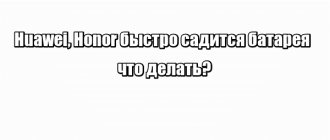Let's look at the reasons why your Huawei phone won't boot and try to solve the problem. In some cases, diagnostics will be required using professional equipment, which is only available in service centers.
All the reasons why your phone does not turn on can be divided into hardware and software. The first includes physical damage to the components of the smartphone, and the second includes errors in the firmware itself, as well as failures due to installed applications. Let's look at them in more detail.
The main reasons why your Huawei phone won't turn on
If when you turn on you see only a dark screen, the problem may be as follows:
- The battery has failed. If this happens, it will have to be replaced. This usually happens when using low-quality chargers or getting in water. There is also a manufacturing defect. The battery can quickly lose capacity with constant use and frequent recharging (relevant for models that have been in use for several years).
- Problems with the power connector. It may simply not be charging. This happens with serious mechanical damage. To correct the situation, repair work must be performed.
- Phone falling. A strong blow causes failure of one of the internal parts of the device. Also, one of the many internal cables could have received microcracks. Diagnostics will be needed to determine the cause and then eliminate it.
- Water got into the smartphone. If liquid gets in, a short circuit could occur. Oxidative processes quickly destroy the device. If liquid gets in, you can’t do anything on your own; you can simply completely destroy the device. Bring your Huawei to our technician, and he will perform restoration work and properly dry the device using special tools and products.
- The power button does not work. It could be damaged by falls or strong impacts. It may also be enough to press it a little harder. Sometimes the plume comes off. If the button does not work, the technician will quickly replace it.
- System problems. Perhaps the smartphone just froze. This often happens when there are problems with the system, as well as installing updates. Sometimes users do their own flashing, which can lead to similar consequences. If your Huawei is buggy, contact us: we will restore the system and install the latest updates.
Contact our workshop!
- Low prices for repairs and spare parts;
- Guarantee for the services of the master;
- We use modern equipment to perform diagnostics and repairs;
- Possibility of quick repairs immediately upon contacting the service center;
- Vast experience of specialists.
If you have any problems with Huawei, we are waiting for you!
Huawei won't turn on? When using technically complex devices, you often encounter problems. They are due to several factors:
- mistakes when designing a smartphone;
- defects in the software;
- excessive reduction in cost and use of components of dubious quality. This is especially true for budget lines, including Ascend;
- wear of components after prolonged use;
- mechanical damage to the device;
- user intervention in the software.
Important! The editors of our website warn about the need to contact specialists if your smartphone breaks down for subsequent repair of the device. Any independent interventions in the software or hardware can lead to the final failure of the device.
Force restart Huawei y5 2021
First, let's look at several methods associated with recovery through Recovery mode. You can get into it if the gadget is charged more than 15%. At the same time, by connecting the charger, you can verify the integrity of the screen and the functionality of the USB connector.
So, if the phone responded to connecting charging and displayed the process of replenishing the battery, then after reaching the appropriate level, you can proceed to the following manipulations:
- Press and hold the power and volume up buttons at the same time. You should hold them like this until the phone starts to vibrate. The boot screen will appear and vibration will follow, then you can release the power button. Important: sometimes the combination with the volume down button works, not the volume up button.
- In the menu that opens, select “Reboot to system” (in some versions – “Reboot system now”).
The device should immediately reboot, followed by a normal Android boot. By the way, if the gadget does not charge, it is recommended to try other USB cables and chargers. It is possible that the problem lies precisely in them, and the phone is simply dead.
Honor (Huawei) phone does not turn on - reasons
Huawei phone won't turn on? Let's look at the main reasons for problems with starting the device:
- The phone cannot be turned on because the corresponding key is broken. Option one is to replace the button in the service.
- Software problems. Specialists could have made a mistake in the code, due to which after the update the device turns off, freezes, or refuses to start. Additionally, many users independently install custom firmware of questionable quality. The solution is to reinstall the operating system, again, this needs to be done in the service.
- Water ingress and damage to components.
- Damage to the charging connector.
- Battery failure.
- Mechanical damage resulting from impact, etc.
Reinstall the software
For the third method, you will need a PC and a special USB cable. Also, before this you need to install special firmware software files on your computer. This is done through the official website.
After installation, proceed to the following steps:
- We install a special program on the computer called HiSuite. To do this, you can go to the official website of the company;
- After this, we connect the phone to the PC using a cable, and then the automatic installation of the software will begin;
- Next, we use a function called “EMUI ROOM”;
- Specify the file for firmware from the PC;
- After this, the software installation will begin. Until the process is completed, you should not touch the phone in any way. We do not interrupt the system until the very end.
This is how the software is installed. It is worth noting that the method is less severe than a full reboot. It should be applied first. You can see more details about how HiSuite works in this video
Phone won't turn on after update
What should I do if my Honor phone does not turn on after the update? Much depends on what software was installed. If you received an official update that disabled your phone, then this case can be covered under warranty. You must contact an authorized service center to have specialists reinstall the system.
Did you install the firmware yourself, and even an unofficial one? Then you can try to repeat the software installation by selecting a different version of the rolling system. If this does not help, you will have to contact the service for help.
Reset to factory settings
After the actions described above, several scenarios are possible. In addition to the usual reboot and turn on, the phone may turn off again or freeze on the screen saver. You shouldn’t be too upset about this, because the manipulations done helped ensure that a number of important functions and systems are working.
Rebooting through Recovery is an option suitable for situations in which the firmware received minor glitches that resolved themselves. If the violation in the operating system is much more serious (for example, after flashing firmware with errors), then you will have to perform a reset to factory settings. It is important to note: such actions delete all files from the device’s memory, including photos, videos and music.
- Open Recovery as in the instructions discussed above.
- Select the item “Wipe data/factory reset”..
The device should reboot. It can last much longer than usual (up to 10-15 minutes), after which you will have to perform the initial setup.
What to do if your Huawei phone won't turn on?
To begin with, here are the most correct instructions for the average user:
- Try launching again.
- Connect the phone to the charger, wait, and turn it on again.
- Try resetting to factory settings.
- Did not help? Find the address of your nearest service center.
We remind you once again: it is not recommended to perform any independent manipulations to reinstall the system, much less open the device. An inexperienced user can completely break a smartphone, and even specialists will not help in the future.
Data recovery
Data recovery is another option that can help fix the problem. You can perform this procedure in two ways.
The first involves using the phone buttons, hold down “Power” and the volume down key. Hold them until you see the logo image. Afterwards the smartphone will boot into recovery mode.
Mobile damage
A similar solution is offered for other breakdowns, including:
- difficulties arising after a fall from a great height;
- damage to the shutdown button;
- Malfunction of the charger connection slot.
It is not recommended to restore the phone yourself.
The main reasons why your phone won't turn on
All the reasons why a Huawei phone does not turn on can be divided into two groups - software and hardware. The first includes failures caused by applications and firmware errors, and the second includes mechanical damage to device elements.
If, after turning on, instead of the familiar greeting you see a dark screen, then the reasons for this should be looked for in the following:
- Problems with the system. The device may have just frozen. This happens when there are problems with the system or when installing updates. Some users do the flashing themselves to save money. This “saving” most often leads to freezing. There is only one way out in such a situation - contact a service center, whose specialists will restore the system and install the latest updates;
- The power key does not function. Perhaps it was damaged as a result of a strong blow or fall. Maybe the train is coming off. Sometimes you just need to press the button a little harder;
- Liquid has entered the device. If liquid gets into the device, a short circuit could occur. Oxidation processes can quickly “kill” a smartphone. If water has leaked into your gadget, do not do anything yourself, otherwise you risk completely destroying it. It is better to bring the Huawei to a master and he will perform the necessary restoration work. Having properly dried the phone using various special tools and means, the technician is able to bring it back “to life”;
- Impact when falling. As a result of a strong impact, one of the internal elements of the device may fail. In addition, microcracks could appear on the internal cables. To identify the cause and eliminate it, you will need diagnostics;
- Problems with the power connector. Perhaps, due to some significant physical damage, the charge does not flow. To correct this situation, certain work related to the memory should be carried out;
Perform a hard reset on your device
The first method is a complete reboot. The method is quite tough. It will also affect the device's system, but this is an effective method to activate the gadget. First, you need to make sure that all data is saved on your PC. After this we do the following:
- We remove the battery from the phone and wait a bit for some time to pass. At the same time, you can remove the SD card so that there are no problems with it;
- Next, insert the battery back;
- Now we perform a clear algorithm: hold down the volume up button and the power button;
- A menu appears in which you need to select the Reset Factory item. Now we confirm all actions using the power button.
This way the phone will perform a complete reboot, that is, it will erase all data and turn on.
Water ingress
Accidentally dropped your smartphone into water? The main thing is to react quickly and immediately take out the device, turn it off, disassemble it and leave it to dry. Experts recommend resorting to cereals in such situations. That is, just put the switched off phone in a bag of rice. Keep the device in this position until tomorrow.
If you have any questions or complaints, please let us know
Ask a Question
If the gadget has been in liquid for a long time, then most likely it cannot be repaired and it would be wiser to purchase a new smartphone.
Battery failure
It is quite possible that nothing bad happened to the board, then the question arises: is the battery on the phone working? There is a possibility that it simply fell into disrepair. This happens if the device is not new. If you don’t want to spend money on a new battery, you can try to “resurrect” it using additional voltage.
To begin with, of course, you can try to charge the battery again in the standard way, leaving it “on the wire” for 8 hours.
If the battery does not respond to any manipulation with electricity, then it’s time to go to extreme measures - use terminals. It is necessary to use terminals for 4-6 V, while enabling a power limit of 0.5A. Provided that all circuits on the battery are in good condition, this procedure will “push” it with additional voltage.
After this, you should try to charge the battery again in the usual way for the same 8 hours.
Have you done everything according to the list, but the battery “shows no signs of life”? So, it's time to get rid of it.