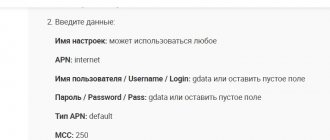According to statistics, 60% of the population of the Chelyabinsk region use smartphones. Of these, two thirds regularly access the Internet from their mobile device. At the same time, there are often cases when the quality and speed of mobile Internet leave much to be desired. The team of the Internet project “Be Mobile” and the operator Tele2 found out why the quality of the Internet actually depends and how to improve this quality through simple manipulations.
The Internet project “Be Mobile”, together with the mobile operator Tele2, tried to figure out why smartphone users may have slow mobile Internet. It is worth noting that Tele2 in the Chelyabinsk region over the past year has significantly improved the quality of its network and increased the speed of mobile Internet. Why didn’t everyone’s speed increase?
Fact 2. Some smartphones have data transfer restrictions imposed by the manufacturer itself
Another limitation that smartphone users may encounter is the lack of support for 3G and 4G, as well as certain 4G frequencies that are common in Russia. As a result, mobile Internet will also work intermittently.
For example, the fastest mobile Internet is 4G (also called LTE). Maximum data transfer speeds here reach 75 Mbit/s, which is comparable to wired Internet, which is used in homes and offices. However, the number of smartphones supporting this technology is still extremely small. Therefore, for maximum Internet speeds, you should make sure that your phone supports LTE.
What’s most interesting is that LTE support also does not guarantee that you will definitely get the coveted 75 Mbit/s. The fact is that some smartphone manufacturers, in order to save money, use chips and microcircuits that do not support Russian 4G frequencies or with their significant limitations. Most often, users of mobile phones from Chinese brands encounter such restrictions, in particular Xiaomi, Meizu, OnePlus, etc. By the way, in our test reviews we always talk about these restrictions. For example, mobile phones of these brands do not support LTE 800 and 3G 900 (standards are widespread in Russia). Accordingly, if the operator works in these communication ranges, the user simply will not be able to access the Internet at high speeds. At the same time, scolding the operator is also pointless. It's all the equipment manufacturer's fault.
Fact 3. Fast mobile Internet also works outside big cities
Some users are accustomed to the fact that high-quality mobile Internet is available only in large cities. But in fact, high technology has moved far beyond the boundaries of megacities. This is confirmed by Tele2 specialists. 87.4% of the population of the Chelyabinsk region is within the coverage area of the 3G high-speed mobile Internet network, and in the 2G network the share reaches 99.2%.
Our own measurements of Tele2 operating speeds outside large cities, for example in the area of Lake Uvildy, in the resort area between Chebarkul and Miass, in the vicinity of lakes Turgoyak and Zyuratkul, the Solnechnaya Dolina SLC, and the SLC on Lake Bannoe, confirm these facts. The average download speed here is about 2.5 Mbit/s, sending data is 1 Mbit/s. This is quite enough to share photos and videos from your vacation, as well as use the mobile Internet. Thus, in public recreation areas outside large cities, as well as in towns and villages of the Chelyabinsk region, there is high-speed mobile Internet.
Fact 4. New equipment allows you to improve the quality and speed of the Internet in the shortest possible time
Tele2 has experience in developing cellular networks in Russia since 2004. Over the years, the company has learned to build really efficiently and quickly. More than a year ago, Tele2 modernized all its equipment, launched 3G Internet in the Chelyabinsk region, and in August 2021, 4G began working in the region.
Network modernization has improved the quality of voice transmission, increased the success rate of completing a voice session, as well as the absence of interruptions and voice clarity to a level of 98.88%. The coverage area on highways and summer cottages was also doubled. Tele2 communications came to 124 new settlements. In addition, speed characteristics have been improved. The average 3G speed per subscriber has increased by 40%. Improved radio signal penetration in large cities by 30%.
The experience gained during network modernization and updated equipment will allow Tele2 to quickly launch 4G for the maximum possible number of subscribers and continue to increase speeds in 3G networks.
Fact 5. Good does not mean expensive
The price of communication services plays an important role in choosing an operator. Tele2 has never abused the trust of its subscribers. Fierce competition has taught Tele2 to conduct its business in such a way that low prices do not affect the quality of the services provided.
Currently, the company is relying on affordable tariffs with a package of voice traffic, SMS and mobile Internet. “Black”, “Very black”, “Blackest”, “Super black”. Depending on the consumption of certain services, you can choose the optimal tariff and pay the minimum amount.
For example, on the “Black” tariff for 99 rubles per month you can get unlimited calls within the Tele2 network in the Chelyabinsk region, 500 MB of Internet traffic and free traffic in the Tele2 TV and Zvooq mobile applications.
Well, on the “Superblack” tariff for 399 rubles per month, the client will receive a package of 900 minutes to all networks in Russia, 900 SMS, 7 GB of Internet traffic and free traffic in the Tele2 TV and Zvooq mobile applications.
We climb under the hood
Some smartphone models have slots designed for SIM cards of different sizes. If the SIM card does not fit in size, it can be replaced while maintaining the number at the operator’s office. As a rule, this procedure does not cost anything.
There are also adapters that allow you to install small cards in larger slots, and large cards can be cut using a special tool. You can almost always find it in a store that sells cell phones. Cutting a SIM card is usually a paid service.
As you can see, a dual-SIM smartphone gives you great convenience, but it can also have pitfalls. Now you know how to get around them.
The Internet may completely disappear on your smartphone if you do not monitor your balance. The most convenient way to control it and all connected services is in the free My MTS application. If you wish, you can monitor all your numbers in the application at once.
Smartphones with two SIM cards supporting WCDMA and GSM
Very often we come across Chinese smartphones with 3G functionality and the ability to connect to high-speed Internet. Often the user thinks that he can use this function for both SIM cards. Unfortunately, in reality, only one SIM card supports high-speed 3G Internet, and communication is in this standard. The other slot supports normal standard communication. To understand which slot you need for the Internet, you just need to pay attention to some designations. Thus, a slot marked “W” (from WCDMA) will operate in 3G format, while a slot “G” (from GSM) will only allow communication on a standard network without the ability to connect to high-speed Internet. This functionality is practiced in all devices. Thanks to this, you can not only significantly save hardware resources, but also save battery power and make the device smaller in size. On the other hand, many manufacturers promise to soon make devices that can support 3G on both SIM cards.
Manufacturing instructions
Determining the correct position of elements
First, you will need to determine the correct position of the SIM card in the tray. Cards from different operators may have different contact configurations.
It makes sense to outline the outline that will fit into the slot - this will make it easier to trim. It is also necessary to estimate the maximum allowable thickness of the SIM card.
SIM manufacturing
After we have decided on the size, it is necessary to separate the SIM card itself (chip) from the plastic base. Two methods are used for this:
1. Heating the SIM card from the plastic side at a temperature of about 200 degrees for 30-60 seconds to 1 minute. In this case, the plastic is separated from the chip using a knife or blade. 2. Chemical dissolution of the plastic substrate using dichloroethane (POISON! Use only in a ventilated area!), acetone or a similar solvent - for example, 646.
The separated chip will require additional processing. First you need to get rid of any remaining glue on the back side using a knife or solvent - carefully so as not to damage the contacts.
Then you will need to carefully trim the contact pad of the SIM card to place it on the microSD in accordance with the first point. It will take 1-2 mm on each side.
Connecting SIM and microSD
After preparing the SIM card, you need to check whether there are any interferences during installation on the side of the flash drive itself. In some cases, it is necessary to file off the tubercle on the reverse side using a small (jeweler's) file.
Typically, instructions recommend attaching the SIM to the memory card using double-sided tape. In fact, it is better to carry out the following manipulations:
— make sure that the combination will fit flush or barely sticking out in the slot; — glue the elements to each other using cyanoacrylate- (“Moment Superglue Gel”), carefully gluing the SIM card around the edges.
If necessary, cyanoacrylate is easily destroyed using specialized compounds from the store or nail polish remover without acetone (isopropyl alcohol).
Checking the work
Finally, you need to check that all actions have been performed correctly. If everything is done correctly, then the simultaneous work will look like this:
If the memory card is not visible, you need to tin the contacts of the memory card with a soldering iron, or stick a strip of electrical tape on the back side to make the contacts a little higher.
How do two SIM cards work?
The next misconception of beginners is the simple fact that smartphones can fully operate on two SIM cards. This is not entirely true, because older devices have sequential use of SIM cards and only more expensive devices allow cards to work in parallel. How to understand such an expression? First of all, it is worth noting that serial connection of SIM cards means their simultaneous operation only in standby mode. That is, if you call from one SIM card, the work of the other will simply not be available to you. After the call ends, the second SIM will be active again. The parallel communication method is a more functional solution. It assumes that SIM cards will work regardless of the load on the other. So, even during a conversation with one Sim, you can easily accept a call from another while putting the first one on hold. Unfortunately, a small number of smartphones support such a useful and simply irreplaceable function. On the other hand, there is a way out to solve problems with the communication sequence. To do this, just set up forwarding when turning off the SIM card to the second SIM number. So, one by one during a conversation, thanks to the forwarding function, a signal, a call or even an SMS will be able to arrive at a specific module, which will largely solve this problem.
Installing a SIM card
Traditionally, manufacturers place card holders on the right side of the case (if the cover is not removable), or directly under the battery, if it is removable. The following instructions are suitable for owners of the latest type of gadgets:
- Check if your phone is turned off.
- Detach the back panel.
- Locate the small indentation between the case and the battery.
- Remove the battery.
- There you will see SIM card slots. They come in different types: separate and two-story. The side you want to hold up when inserting will be shown next to the holder. As a rule, it is inserted with the gold contacts facing down.
- Carefully insert the battery back. Check that it fits snugly.
- Return the lid until you hear a characteristic click. They will mean that the lid is in place.
In the video you can see what to do with modern models whose lids cannot be removed:
Here's another video with a useful life hack:
https://www.youtube.com/watch?v=v7Fe1E7jmp4
Settings
Modern smartphones and SIM cards do not require manual connection. When you first launch it on a new device, you will receive a package of free settings from your mobile operator for all types of cellular services.
For dual-SIM mobile devices, control can be a little difficult for a beginner. You can choose a SIM for certain actions by default, or choose it yourself for every call and message.
Settings
Having a dual-SIM smartphone, you can also configure certain parameters for each slot. To do this, just go to the settings, then go to “Sim Card Management”. This section will help you not only find out what specific color a particular SIM is displayed in, but also configure additional characteristics. At this point, you should usually pay attention to the prohibition of receiving SMS or voice calls. Otherwise, it is possible to determine which card will be responsible for data transmission and which will receive the video signal. You can also configure request permissions for a particular service.
How to set up mobile Internet on a smartphone with two SIM cards
You can’t force someone with no experience communicating with modern technology into the settings section of your smartphone.
This approach sometimes leads to confusion, and a gadget that has not been told exactly how to behave begins to live its own life. One prominent example is a smartphone with two SIM cards, which people use together to optimize mobile communications costs. However, such optimization will be of no use if the smartphone does not receive precise instructions from you when and which SIM card to use. It’s easier with calls and SMS: most smartphones, when you try to call or send a message, ask each time which SIM card number you need to use. The main thing here is to remember your SIM cards and know where the first one is and where the second one is. As a last resort, this can be clarified in the settings, in the “SIM card settings” section.
There you can see which operator serves each card.
If the operator is the same, as in our example, you will have to deal with the numbers. Each operator has its own options for clarifying the number corresponding to the SIM card. In MTS, you can call the short number 0887 from the desired SIM card: the answering machine will dictate the number. This call is free.