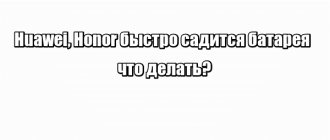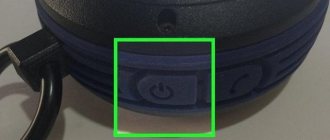Heating of the phone is a common phenomenon, which is typical not only for old but also for new devices. There may be many reasons for this, but this process is not always a problem that needs to be solved. If your phone gets too hot to use, you should turn off all applications and put the device aside. And when it cools down, try to find out the reason.
In all other cases, slight heating of the smartphone body is normal. The phone heats up when the display brightness is increased, games are turned on, or wireless networks are used for a long time. Almost any action you take with your phone will remove heat from the processor through the back cover, causing it to start to get a little warm. But this does not mean at all that you need to reduce the brightness to a minimum, stop playing games and using the Internet. This is part of the workflow, so you don't have to worry about slight heat build-up.
You need to worry in other cases:
- The phone heats up quickly even when you are not using it.
- It gets hotter than usual while charging.
- Only certain parts of the device overheat.
- Heat causes freezing or shutdown.
In these situations, the phone cannot be used at all. And you need to determine the cause as quickly as possible in order to minimize losses. Let's look at the most likely reasons right now.
Phone heating up
Unoptimized applications
Some applications and games for smartphones may be poorly optimized for specific systems or simply written on the knee. All this leads to the fact that they misuse the phone's resources, causing it to quickly heat up. Do not download unverified applications not only from third-party sources, but also from the Play Market.
Unoptimized applications on your phone
The phone gets warm in standby mode
The culprits for increasing the temperature of a mobile gadget in standby mode are:
- Faulty, poorly debugged applications that consume CPU resources even after closing.
- Mobile viruses.
- System components malfunction.
- Incorrect installation of Android firmware or update.
By the way, these same factors can prevent the device from turning off. It looks like this: when you press the power button, the screen goes blank, but the system does not shut down. Some functions, such as reading data from memory or recording conversations through a microphone, remain active.
Booting your device in safe mode will help determine whether third-party applications and malware are causing the problem. If the phone stops heating, the reason most likely lies in them, since in safe mode viruses and user programs do not run (on some devices a third-party antivirus works in this mode, but this is an exception).
Our site has previously described how to check an Android gadget for viruses.
If suspicion falls on an unknown application, remove everything that you installed shortly before you noticed that the phone began to heat up.
Problems with firmware cannot always be solved using simple methods. In the best case, resetting the system to factory settings will help, in the worst case, only flashing it.
Wrong charger
If your phone takes too long to charge or gets unnaturally hot while charging, you may be using the wrong adapter. Because of it, the battery can fail, and with it all other elements. Some also claim that smartphones overheat due to being left on charge overnight, but this is nothing more than a myth. All modern mobile devices are equipped with a system that stops the energy supply when it reaches 100%. You can find out more about how to properly charge your smartphone in our other article here.
Wrong charger
Why does my phone get hot? Reasons for smartphone heating
The phone heats up if some parts of the hardware work excessively: processor, display, battery. The normal “operating” temperature of a smartphone is from 0 to 37 degrees Celsius. If the smartphone heats up to 50 degrees, then this is a reason to worry and the first thing to do is identify the place and part where the phone is heating up:
- Battery
If your phone's lid gets hot, your battery is most likely overheated. If you see the cover bulging, then the battery should be replaced urgently, because it may explode.
The battery is made of lithium. This metal has a low melting point and if it is often in a heated state, then your phone may quickly discharge and then stop working altogether.
The maximum temperature at which the battery can operate is 60 degrees, but this will still affect the capacity.
The battery may overheat due to long use. The first signs that you need to change the battery:
- Rapid discharge and severe overheating of the smartphone.
- The battery is over a year and a half old.
- Charger
If the bottom of your phone gets hot, you most likely have a problem with your charger. This may happen due to the use of a non-original charger of poor quality.
Try to use only certified accessories. Use your phone as little as possible when it's not charging.
While charging, try not to play games, talk on the phone or download heavy files and applications; it is better to wait until the phone is charged. If the voltage is high, one of the microcircuits may burn out; in the worst case, the phone itself may catch fire.
Also, do not use the charger when there is a sudden change in temperature, for example when you go from cold to warm. Let the phone adjust to the room temperature. Otherwise, condensation will form, which will cause the contacts to oxidize and break the battery.
- Screen
If the screen heats up, then most likely you have been running the display at high brightness for a long time. Put your phone down for 15-20 minutes, close applications and lower the brightness. Also, the display can become very hot during a conversation when you hold the handset to your ear.
How to find out the temperature of a smartphone?
- If you have an Android operating system, we recommend downloading the AIDA64 application, thanks to which you will find out all the information about the current state of your device, its software, and of course information about the temperature. If you are an Apple owner, you don't need to download anything, you have the Battery Health app that will show your battery health. You just need to update your software to iOS3. However, this application will not be able to show the temperature.
- Monitor the frequency and degree of heating of the phone.
Reasons for phone overheating
There are problematic reasons for the phone to overheat, and there are standard ones that every smartphone owner encounters at least once and do not pose a big threat. Let's understand in what cases and why the phone heats up?
Standard reasons:
- Long conversations on the phone
Every phone has a communication transmitter and receiver. During a long conversation, these parts have to constantly transmit information, as a result of which both the contacts and the smartphone itself heat up. And if the connection is poor, then the transmitter needs as much power as possible to pick up the signal. Then you shouldn’t be surprised that a smartphone is like a hot iron.
When we talk for a long time, the display also heats up, which we hold for a long time near our face and heat with the heat of our body.
We are confident that long conversations on the phone are not particularly dangerous and will not cause contacts to burn out or the processor to crash. But we still advise you to put the phone down after a long conversation or at least switch to a headset.
- Long game on the phone
We have already said that smartphones have now been able to replace computers in many ways, including in playing games. A wide variety of applications is a source of income for both Apple and Android.
Not everyone has the means to buy expensive gaming computers and accessories, if you can play the same “tanks” and strategies on your phone, even at home, even in a taxi, even at work.
Stunning graphics leave neither children nor adults indifferent. This is why most smartphones have fairly powerful processors that generate more heat during operation.
The higher the intensity of the game and the cooler the graphics, the more thermal energy the processor emits.
“Don’t drive” the phone for too long, take breaks, allowing the smartphone to “rest”. Also, calculate the number and size of applications when installing games on your phone at the same time, download no more than 1-2 programs or games at the same time. And also do not play during prolonged exposure to the sun, in a sauna or hot tub.
- Watching video content for a long time
When watching movies, TV series on Netflix, videos on YouTube, Tik-Tok, and even stories on Instagram (don’t lie, you know, it’s very addictive), the processor loads video data for a long time and keeps the screen active, just like when playing games.
Normally, the phone should not overheat in such situations, but if it gets hotter, this is a reason to worry. Disable all applications while browsing, turn off Wi-Fi, Internet and Bluetooth. Give your phone time to rest.
- Always-on data transfer
If you constantly (hopefully not simultaneously) have Wi-Fi, GPS, LTE or 3G (Internet) and Bluetooth turned on, then it’s funny to ask the question “why is the phone heating up?” When these systems operate, data transmitters operate uninterruptedly, the processor does not stop for a minute, and the battery actively continues to waste charge.
Our advice is to use data transfer wisely. There is free Internet, then turn off data transfer and vice versa. GPS is also not needed if you are not currently using a navigator. Turn off all data transmission systems on the plane, because... The transmitters continue to function and search for a signal, wasting energy and heating the phone, even if there is no connection.
- Unnecessary settings
We understand that everyone sets the settings they need. But if the question arises, “Why does the phone heat up?”, then first of all, we advise you to pay attention to the settings. Themes, widgets, animated wallpapers, charging screensavers - all this is certainly extraordinary.
But if problems begin with the processor, then it is better to reduce its load by abandoning such additional settings or at least reducing their number and screen brightness.
- Case
Oddly enough, but true - a thick case can cause the phone to overheat. Of course, it does not overheat the phone itself, but it retains heat. No, this does not mean at all that now you need to turn away from him completely.
Our advice is to remove the case when playing games, watching movies or TV shows, actively using your smartphone for a long time, and, if possible, when talking. Try to “change” your phone into a lighter version - a silicone case. They cool the smartphone faster.
By the way, you can choose cool and high-quality cases for your smartphone in our online store catalog
. The 100 Friends store always regularly updates its assortment. Here you can find a smartphone case for every taste. We are responsible for quality!
- External environment
The sun can cause heatstroke not only in humans, but also in smartphones. When on the beach, in direct sunlight, do not leave your phone without a shadow, because the screen may be in a bathhouse or in a car, do not leave the phone without a shadow. Spots may appear on the phone because... the matrix will burn out, and the microcircuits may also begin to be damaged.
Hot air can also cause overheating. Do not leave your smartphone in a stuffy car, in a bathhouse or in a pocket in hot conditions. And even more so, do not download large files at such moments, do not have long conversations, do not play games or watch videos for a long time. This will lead to battery failure and damage to the chips.
- Application updates
Why are updates needed? And why does the phone heat up quickly? Developers prompt users to update games and applications most often when an error occurs.
Programs send incorrect requests, and the smartphone, trying to deal with them, spends a lot of energy and wears out the processor. So update your apps and read reviews. The fewer applications running (especially those with errors), the less wear on the processor and battery.
- Software
What does software have to do with it? And why does the phone heat up?
Many users do not like to update software because... sometimes this causes an error and the battery starts using more power after the update. This can be seen by the quickly draining battery.
In this situation, we advise you to save all data in a backup copy or on a disk, reset the settings to factory settings, restore the data and wait for the developers to release a new software update with bugs fixed.
- operating system
The “OS” tends to become cluttered: shortcuts to deleted applications, unnecessary data, backup copies. This “garbage” slows down the operation of the smartphone, as a result of which it takes longer to search for the necessary information, takes longer to load and spends more effort on processes.
This is especially true for Android-based systems.
The recommendations will be the same as in the previous paragraph: we create backup copies of all necessary information, reset the phone to factory settings and restore the necessary data, and the unnecessary data will be automatically deleted.
Why the phone heats up - problematic reasons
- Virus infection
Malicious programs rewrite application code and operating system software. They can open applications in the background to steal logins and passwords.
Viruses reflash the code of a particular program and a higher load begins to be placed on the processor and battery. So it starts to wear out and the phone starts to overheat.
Be careful! Many such virus programs are disguised in the Google Store. There are known cases where even the battery swelled due to viruses just two days after the smartphone was infected.
In this case, we recommend installing a good antivirus and disinfecting the phone, or, in extreme cases, resetting it to factory settings.
- Parts breakdown
If the reasons listed above are not found, then the reason why the phone heats up may be a factory defect or a breakdown of any part of the smartphone.
In this case, you need to contact a service center, where they will inspect your device and identify the cause of the smartphone overheating.
The answer to the question “why does the phone heat up” will most likely be a breakdown of the battery or power socket as a result of an impact, or it may also be due to oxidation of the contacts due to water getting inside the smartphone.
Clutter
This happens very rarely, but this possibility cannot be ruled out either. If you often install and uninstall many applications, your phone will end up with a lot of different garbage that needs to be cleaned up from time to time. If you don't do this, programs will begin to crash, run slower, causing more load on the processor, and possibly overheating.
Clutter
The phone gets hot when charging, especially hot in the battery area
While charging, the phone should be the same temperature as when not plugged in, or slightly warm. The cause of its excessive heating is often a faulty or poorly compatible charger, usually purchased to replace the original one. Cheap, low-quality chargers are not able to maintain the level of voltage and current that the gadget needs, which causes rapid wear and deterioration of the battery, and high-capacity batteries are most susceptible to it, as, for example, on Samsung devices.
Heating of the battery, both during charging and outside of it, is a sure sign of its malfunction, especially if combined with swelling.
It is strictly forbidden to use or charge such a battery, as this can lead to fire and even explosion. As soon as you notice one of these signs, change the battery immediately and charge it only with an original or high-quality compatible charger. Other articles on the site
- 10 reasons why your Android gadget's battery drains quickly
- How to unlock an Android phone (tablet) if you forgot your password or pattern
- What to do if the computer does not see the phone via the USB port
- Do you need an antivirus on Android: pros and cons
Phone overheats during operation
Often the phone starts to heat up when the user opens several applications at the same time. It should be remembered that there are heavy-duty applications that themselves cause the smartphone to heat up, as well as simple applications, many of which will also lead to overheating.
When working in the application, remember these properties of your device, periodically give your phone and yourself a rest, do not forget to update the software itself and applications, and clean the memory of accumulated unnecessary material.
The phone gets very hot and discharges quickly
Often the heating of the phone is accompanied by its rapid discharge. There is nothing critical about this, but it is quite a reason to think about it.
If
the device heats up more and more often, then you should determine in which area of the phone the temperature is rising :
- If the rear heats up, you need to check the battery. It may be worn out and not fully performing its function. Replacing the battery will help in this situation;
- When the front part heats up, you should pay attention to the touch screen, which gets warm when used for a long time. Sometimes heating of the front part of a mobile device may be due to incorrect operation of the processor.
Accelerated discharge of the device is facilitated by:
- damaged battery. To clarify this circumstance, you should insert another battery into the device and check if there is a difference in the discharge intensity. If the device is also discharged, then it is necessary to look for another reason;
- mechanical impacts on the phone, which may damage the power amplifier. Only a professional can repair a damaged part;
- non-original charger;
- computer viruses. A high-quality antivirus program will help you avoid this problem.
Based on the facts described, the conclusion follows - the phone will not heat up only under limited loads. All elements of the phone, when used intensively, have the ability to emit heat waves, which, with significant use, can cause unreasonable concern to the owner
How to determine temperature
Before taking the device in for repair, you should make sure whether it really gets very hot. Touching is a rather subjective method that does not guarantee accuracy. It is difficult to determine how dangerous the degree of heating is for the phone. You can determine the exact data using applications that monitor temperature and battery condition.
Under standard conditions, a normal temperature is considered to be between 25°C and 40°C. During active work, this figure can rise to 50°C.
Battery Life is suitable for iPhone users. This application shows the exact charge level of the battery, its condition, degree of wear, continuous operation time, temperature. The condition of the charging cable is also assessed: current, power and other parameters. This application allows you to find out the serial number of the battery and the number of charge cycles. Perhaps the most useful feature is the battery life estimate.
Those who prefer Android have more choice, the most popular programs are AIDA64 and CPU-Z. Their functionality is similar; in addition to temperature, a dozen more parameters are displayed that allow you to diagnose the condition of the smartphone.
Problems with the operating system
The phone gets hot and turns off often due to a system malfunction. Android gadgets are especially guilty of this. In this case, you should restart the device and check for operating system updates to the latest version. It is possible that a lot of junk files have accumulated in the system, which can also lead to overheating.
How to avoid overheating
- Do not leave your smartphone in direct sunlight, especially while running resource-intensive applications or GPS navigation.
- Try not to run “heavy” games while your smartphone is charging.
- Do not leave your iPhone in a closed car; the air in the cabin quickly warms up even if it is not that hot outside.
- If you frequently use resource-intensive applications or during the hot season, it is better to avoid thick covers and cases.
- Do not use your smartphone under load for a long time.
- Monitor the temperature of the case; when it seems hot, let the device cool down without load.
Following these simple recommendations will help protect your smartphone from overheating and its owner from costly repairs.
Recommendations for reducing the heating level of a mobile phone
There are several tips to help reduce the risk of getting a hot device:
- do not use it non-stop;
- do not wear covers that would block thermal equilibrium;
- charge only with “native” or branded chargers;
- do not leave it on a windowsill, under a car windshield or in other places where it will overheat due to external factors.
Using the standard telephone menu
Using the classic menu, it is possible to control the intensity of the device. To do this, just get rid of unnecessary components and install an antivirus.
Using the Recovery menu
If a virus or incorrect operation of the operating system is to blame for the constant elevated temperature, try performing a full update. A factory reset will help eliminate all acquired malicious components.