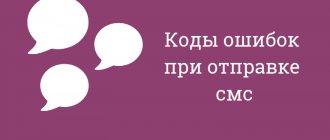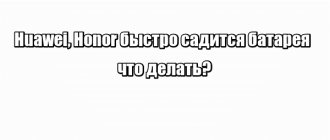Every person has at least once encountered a problem when the phone does not connect to the network. Such a nuisance can appear at the most inopportune moment. Users often discuss this topic on the Internet. Surprisingly, the brand of the phone does not affect this at all. This can happen with both an expensive iPhone and a cheap Chinese one.
However, if the phone does not connect to the network, this does not mean that the device is broken. Before drawing any conclusions, you need to check whether there is a cellular network signal. An icon should appear on the home screen. It often happens that the user chooses a network that is not supported by the operator. All the necessary information about this is in the gadget menu. And this is only one reason, but there are others that will be discussed in this article.
Does not catch or search the network
A serious breakdown is not the most pleasant reason that can lead to the fact that the phone does not catch the network and has stopped searching for it. This happens when the amplifier in the gadget breaks down, increasing the transmitter power. To return the device to working condition, you will need to replace the components with new ones. It is not recommended to carry out these actions yourself, as it may be necessary to check other parts, for example, the SIM connector, controller, antenna and others. In order to be sure of the result, it is better to contact a qualified specialist.
Problems
Due to various problems with both the user’s device and the operator’s equipment, communication with the Internet may be lost. A simple reboot often helps. Sometimes more serious intervention may be required. There can be many reasons why 4G on your phone stopped working. The main ones:
- lack of format support in the smartphone or other gadget you are using;
- the cellular subscriber is located outside the provider’s coverage area;
- incorrect network settings in the device;
- Incorrect configuration of the phone itself to work with data transfer;
- The SIM card cannot support the fourth generation communication format.
Lack of smartphone support
In such cases, operators provide a compatibility check. To do this, you need to dial the short number *464# and call it. In response, you will receive a message indicating the possibility of communication support. If there is none, then only replacing the gadget will help.
Being out of coverage area
Before connecting to the standard, you should definitely check the operator coverage in your area of residence. For example, even the leading operator Megafon does not receive 4G in some regions. In this case, you can try to change the company providing mobile Internet services.
Note! If the service is already connected, and the subscriber has left for another place or is on the move, then only moving to the coverage area will help. All data on places where services are provided can be viewed on the official websites of telecom companies.
Network settings
All detailed parameters are indicated and changed in the paragraphs of the “Cellular Network” section. You can check and, if necessary, enter your username and APN in cases where the settings are lost.
Phone settings
Due to accidental or intentional actions, the phone settings for network connections may be lost. This also happens after operating system updates. In such cases, it is recommended to wait until the manufacturer fixes the problems and releases new versions.
Note! If the settings are lost for other reasons, you can reset them completely in the appropriate section. All photos and personal data of the user will be saved, and the parameters will be restored to their factory settings.
The network suddenly disappeared
When your phone doesn't connect to the network, you should look for the reason in its internal parts. If the signal suddenly disappears, this may indicate a breakdown of the radio path. This element is important for the operation of the gadget. It is connected to a lot of parts. It is impossible to check its performance at home, as well as to carry out repairs yourself. In order to be 100% sure that the problem is in the radio path, you will need a complete diagnosis of the device. Such services are provided by service centers or workshops specializing in telephone repair.
The phone has poor network reception
If the phone has a signal from a cellular operator, but it is very weak, then disappears completely, and then recovers on its own, then most likely the reason is in the antenna. This breakdown is considered the most common today. The antenna, although not visible from the outside, still remains a rather fragile element. For example, if the phone is dropped, deformation may occur. Accordingly, this will lead to breakdown. The repair consists of replacing the antenna. The work is simple and will not require large expenses from the owner.
Intermittent signal loss
Unstable signal, your phone can't connect to the network? Why does this happen even with new devices? In most cases, the reason is quite banal - unfair treatment of the device. Not every user knows that even a very small drop of water getting inside the device can lead to unstable operation of the phone. The consequences are unpredictable.
In this case, the owner is recommended to take the gadget to a service center, where specialists will perform diagnostics. This will determine the exact reason why the signal is being lost. If moisture penetration into the device is confirmed, the technician will clean all contacts to prevent corrosion.
It is important to remember that if you do not clean the device in a timely manner, then soon malfunctions will appear much more often, affecting other elements.
Internet does not work on Android - airplane mode is on
Most Android users, especially beginners, do not understand that one simple action can turn off the Internet on your smartphone.
Therefore, make sure that the settings allow data transfer. Make sure you don't accidentally turn on Airplane Mode.
This mode is most often found on a wireless network and should always be disabled, unless of course you are really on an airplane, although now it seems that the Internet has already been allowed on airplanes or is being considered to be allowed.
There is no cellular operator network
What should I do if my phone doesn’t connect to the network? An icon indicating no signal appears on the device screen. The machine does not attempt to connect to the network automatically. Every second owner of modern smartphones has encountered this problem. Most often the reason is a software glitch. If rebooting the device does not fix the problem, then you will have to take drastic measures, that is, reflash the system.
In order to be sure of a positive result, it is recommended to contact specialists. But nowadays firmware for all brands of phones can be found on the Internet, so advanced users do these manipulations on their own. Each person, having decided to take this step, performs actions at his own peril and risk. After flashing the system, the gadget is automatically removed from warranty, so if something goes wrong, even experienced technicians will not be able to save the phone.
Settings
All settings presented below are for running on the iOS operating system. To connect the option on devices from other manufacturers, the instructions are approximately similar, so you can intuitively guess the sequence of steps.
What to do if your phone does not turn on and the Internet on your phone does not work well
Any gadget is configured by default to work on the Internet with the format supported by the installed SIM card. If the user has found out that the smartphone is capable of catching 4G, then you can proceed with the settings. To do this you will need to take the following steps:
- "Settings".
- "Cellular".
- "Data Options".
- "Voice and Data".
- Select LTE from the menu.
At the end, a system notification will appear that the network is not certified by the operator. This may affect your device's battery life, messages, calls, and cellular data.
Note! You need to confirm, after which the operating mode will switch to 4G LTE.
It happens that 4G does not turn on. This means that there are problems with communication or there has been an intentional or unintentional change in settings. If your phone stops receiving 4G, you need to manually configure the communication standard:
- Pre-check with the operator about the parameters: login, password and APN. You can view them on the official website or by contacting technical support.
- Enter the gadget settings.
- Select "Cellular Network".
- Open the “Data Transfer” tab.
- Enter the received data.
Note! Such settings, if 4G does not work well from time to time, can be made often. This will not affect the operation of the gadget's software.
For one of the leading mobile operators, Megafon, you need to enter:
- APN: internet;
- username: gdata;
- password: gdata.
MTS requires entering the following data:
- APN: internet.mts.ru;
- username: mts;
- password: mts.
Beeline users will have to enter the following:
- APN: internet.beeline.ru;
- username: beeline;
- password: beeline.
Subscribers of the Tele2 provider must use the following data:
- APN: internet.tele2.ru;
- username: do not enter anything;
- password: do not enter anything.
The method described above is considered manual, that is, the data must be clarified and entered independently. However, it is possible to obtain and enter all the necessary values automatically. To do this, you can send an SMS message to a short number of a mobile operator or make a call to technical support. You need to ask to send settings for using Internet services. Subsequently, a response message will come, when opened, the system will fill in all the lines independently.
Phones from the Middle Kingdom
With the advent of access to the World Wide Web, every resident of Russia has the opportunity to buy cheap phones through Chinese online stores. It is worth noting that the difference in price is significantly different, but there are also more risks. By purchasing a phone from an authorized sales point, the buyer can inspect the gadget, try it in operation, and also receive a guarantee that provides free service for a certain period.
What do shops in the Middle Kingdom offer? You can judge the phone you are purchasing only by the picture. It is not always possible to find out the exact characteristics, so some buyers are faced with the problem that the phone does not support the Russian cellular communication standard. In this case, the user will no longer be able to do anything.
Operators that support the format
Today, all major operators are capable of providing fourth generation Internet. Before choosing, the user first needs to clarify the coverage map and find out whether the format is capable of working in a particular region. In addition, the device must quickly and efficiently find the network and show decent speed.
Applications for controlling Wi-Fi networks and monitoring traffic on Androdi
List of operators that can boast the ability to access the standard:
- "Megaphone";
- MTS;
- Beeline;
- "Tele 2";
- Yota.
Note! Megafon showed the greatest success in providing 4G Internet. Its coverage area extends to 30 regions of Russia.
Almost all providers provide separate tariffs for phones, tablets and modems. The only difference is “Tele2”, which does not have the ability to connect other devices except phones.