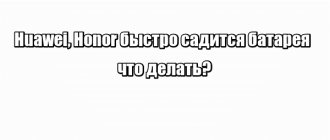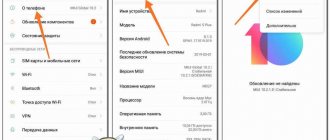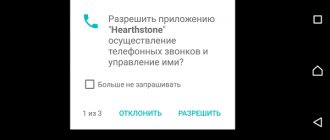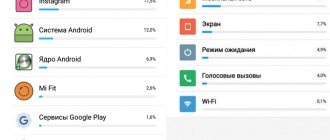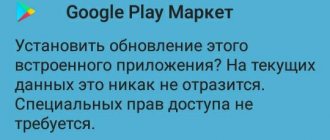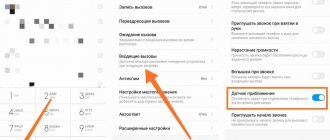YouTube app
Relevant for certain smartphone models, for example, Xiaomi Redmi Note 4.
As you might guess, we are talking about the YouTube application. Open settings.
Next is the “All Applications” section.
You search for YouTube and open it.
Click “Uninstall updates”.
Confirm the deletion.
This can help. In addition, in some cases, on the contrary, updating to a more recent version of YouTube helps.
Google Duo app
Google Duo is a video chat from Google that is now a built-in application on many smartphones. Users write that this is often where the problem lies.
Do the same as in the first part of the article: find the Google Duo application.
Click “Uninstall updates”.
Confirm the deletion.
If possible, you can remove the application if it is not built-in and if you do not need it.
Temperature control and cooling of an overheated smartphone
When deciding what to do if your smartphone is heating up, you should use the help of special utilities - for example, the CPU-Z application. By running it, you can find out the processor temperature and compare it with the normal value. If the indicator does not exceed 50 degrees, there is nothing to worry about; in other cases, it is recommended to turn on airplane mode and close all running programs - or turn off the phone for 15-30 minutes. It helps to solve the problem by cleaning the system from unnecessary files and periodically checking the system with an antivirus.
After all measures have been taken, the temperature should drop. However, if Xiaomi gets very hot, regardless of the user’s actions, you should contact the service. After solving the problem by qualified specialists, using your smartphone will become both more convenient and safer.
Startup applications
There are applications that must be loaded along with the operating system. However, there are others - third-party applications that are built into startup, but are not needed there at all. What to do? It is necessary to remove third-party applications from startup, which are not necessary, because they can cause the smartphone to quickly discharge.
To remove an application from startup, download the appropriate application. Which? For example, All In One Toolbox.
If you have root rights, provide them to the application. If not, you can act like this - after all, we are removing third-party applications from startup, not built-in ones.
Open the “Startup” section.
Select the “Custom Applications” tab, move the switch to the Disabled position opposite the desired application.
Do not touch system applications.
The main reasons for smartphone overheating.
If you don't know how to reduce the heating of your phone, then first determine what the problem is.
Initially, disable all running applications. To do this, you need to press the touch button, which has three horizontal stripes. After this, a window will open showing running processes. They should all be closed, after which the device should cool quickly. In addition, you can restart the phone and also look at the effect of this action. In cases where the problem persists even after disabling all enabled applications. You will need to reduce background application activity. To do this, go to “Settings” - “Battery Performance”. In the window that opens, you need to select Application activity, then limit background activity. If the heating comes from the installed software, then you will need to update the firmware of your smartphone.
Applications running in the background
It’s not clear why, but some applications running in the background completely drain your smartphone’s battery. It is not clear what this is connected with, because even a regular reboot of the smartphone solves the problem. True, most often not for long.
What should I do? If you know which application is the problem, update it if possible, for example:
Alternatively, delete the application and install it again using the Play Market. We told you earlier how to properly remove applications.
What to do if your Xiaomi phone overheats?
An overheated Xiaomi Redmi usually runs slowly, discharges quickly, shortens its lifespan, or even explodes. So take this seriously when your phone is very hot.
Do not leave Xiaomi Redmi in the sun for too long.
In other words, avoid using your mobile phone in high temperatures. Sunlight, especially in summer, will heat up your mobile phone if you leave it in the sun for a long time.
If your Xiaomi phone gets very hot in the sun, stop using it and move it to a cold place, do not use the phone until it cools down. The phone will cool down faster after removing the protective case.
Close barely used programs in the background.
You may not know that there are so many apps running in the background of your phone because you haven't used any of them. These applications not only consume RAM memory, but also consume battery power and generate heat when running for long periods of time.
The program will not close if you pin the Home button to the home page, it will run in the background. Typically, double-click the return button to close the program, or click "Exit" in the application menu to exit the program. Of course, you may forget to close the application or may not have time to exit the application. In this case, you can check your phone frequently and close apps at the same time.
Stop using your Xiaomi phone if you have been using it for too long.
People are easily addicted to mobile phones, so they often forget the time when using their phones or keep playing with their phones while charging. There is no doubt that long periods of use and charging while charging will cause the phone to heat up. For example, high temperature occurs when you play a game or make a call for a long time because the game requires many parts of the phone to work simultaneously and hence the CPU of the phone cannot meet your demands.
Stop using your phone when you feel it is hot. If you can't control yourself, just download an app like Offtime, Moment to limit your usage time.
Remove malware from your phone.
Malware spreads wherever it can, so be careful of it when using your Xiaomi device. When your mobile phone is infected with a virus or other types of malware, it will distribute malicious content, send your data to the malware developer using the phone's resources. So your phone suddenly gets warm.
So run an antivirus scanner on your phone to find the source of the malware and then uninstall the app. However, even though the phone was not infected with malware, you should remember:
- Download apps from the official website or a reputed online store instead of an unknown source.
- Don't click on pop-up ads while surfing the Internet.
- Don't click on unsafe, strange links from others.
- Install an anti-malware tool and scan your phone frequently.
Update your firmware and applications to the latest version.
Developers strive to offer a new firmware version to their users because outdated applications or software are not working efficiently or have some bugs that overload the cell phone processor and thereby causing your phone to overheat.
Update your phone: Go to Settings - About Phone / My Device - check for updates, update your phone if it is not the latest version, then restart your phone.
Update your apps: Go to the app store on your phone, click on your account, check if there are any updates available for your downloaded apps. Usually when you open an app, it will notify you to update the app if it has a new version.
Do not use your phone when the signal is weak.
If your phone's signal is weak, the phone will automatically change its network type and struggle to find a strong signal while surfing the Internet, which causes the mobile phone to work harder and start to heat up.
Do not use the Internet or make calls when the signal is poor. If you are asked to call someone, the easiest way to get a better signal is to change locations to see if you have better reception.
Charge your Xiaomi Redmi phone properly.
If the overheating problem is caused by your phone battery, the back of your mobile phone will become very hot. Press and hold the power button to turn off the phone, then check the phone's battery temperature. The battery temperature of a Xiaomi phone is around 30 degrees, sometimes up to 40 degrees. You can check the battery temperature of your smartphone in the settings:
There are two main reasons why your battery overheats: you're charging your phone with the wrong charging cable, or your phone is too old. Charge your phone using the original charging cable or a branded USB cable. If the battery is overheating even though you haven't used your phone for a long time, the battery may be seriously deteriorating. Therefore, you should replace your phone battery or simply buy a new mobile phone.
Malicious applications
If you installed an application from a third-party source and not from the Play Market, the application may be malicious and, among other things, cause your smartphone to drain quickly. Such an application needs to be found and deleted. An antivirus can also help you with this - install from the Play Market of your choice.
Launch your antivirus and scan your system.
Prohibition on updating services and applications
Additionally, you can prevent Google services from automatically updating in the background, since it occurs quite often and very often the user does not need updated versions of programs. In addition, this process heavily loads the RAM and chipset, which also contributes to the rapid drainage of the battery.
To ban updating you must:
- Go to the Play Market and go to settings, for which you just need to swipe to the right on the screen.
- Open the “Auto-update applications” section, where you activate the “Never” option.
Then all that remains is to restart the Play Market.