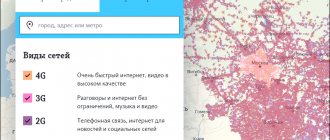Modern technologies in developed cities provide users with high-quality communications that usually work stably, without interruptions in data reception and transmission. However, there are situations when the Internet connection is poor, and there are no apparent reasons for this. In this case, it is useful to understand in general the principle of operation of smartphones and their in-depth settings.
The quality of communication is affected by both external conditions and internal settings of the device.
How cellular communications work: standards and frequencies
Communication in a specific territory is carried out by a system of base stations that provide reception and transmission of electronic signals. A pulse has its own wavelength, as well as a frequency, measured in hertz. A telephone or other gadget is a mini-tower that similarly perceives digital information.
Cellular communications operate within established standards:
- 2G. The basis is the CDMA and GSM protocols. This technology is considered outdated and is characterized by very low speed.
- 3G network with CDMA2000/EVDO, UMTS/WCDMA/HSPA standards. It is used by MTS, Megafon and Beeline.
- 4G is a new generation network. Data transmission occurs using LTE technology with high speed.
Note! The home modem operates with frequencies of 2.4 and 5 GHz.
The quality of mobile communications will deteriorate
Over the past few months, most cell phone owners have increasingly noted a deterioration in the quality of communication. Today, no one will be surprised by messages popping up on the phone out of the blue about the impossibility of finding a network. Or suddenly received an SMS informing that “this subscriber called you five times,” although the phone was turned on and no calls were received. Back in the summer of this year, the Big Three operators stated that the problems were temporary, related to the replacement of equipment, and the situation would be resolved literally within a few weeks. However, in reality it turns out that the problems with the quality of communication have not only not been solved, but, it seems, have even worsened.
Officially, two specialized departments are called upon to monitor the quality of services provided by cellular operators - the Ministry of Telecom and Mass Communications and Roskomnadzor. Moreover, all parameters of the cellular operator’s operation are specified in detail, including in the operator’s license. According to current legislation, the permissible number of unsuccessful or interrupted connections should not exceed 5%. True, the presence of these standards is hardly a consolation for the subscribers themselves: a recent inspection of the three largest domestic operators (Vimpelcom, MTS and Megafon), carried out by Roskomnadzor, did not reveal any violations.
The most unpleasant thing is that it seems that it will not be possible to solve the problems with poor-quality cellular communications in the near future. At the official level, both regulatory agencies and the operators themselves claim that there are no problems with communications in the country.
Operators claim that their internal standards for communication quality are even higher than required by Russian legislation.
“The quality of MTS communications is better in many respects than established standards, for example, in the number of breaks. Their permissible volume is up to 5%, while for MTS it does not exceed 1.2%,” the operator’s press service told Our Version. When asked how a subscriber can check the real state of affairs, representatives of cellular companies prefer not to answer. Obviously, it is assumed that complaints about the quality of connections on the part of subscribers are a rather subjective matter, and it is almost impossible to prove the guilt of the mobile operator. “In fact, now the quality of mobile communications is much better than it was 15 years ago. We have simply forgotten when mobile phones did not receive a signal at any metro station, in some basements, etc.,” notes Eldar Murtazin, leading analyst at Mobile Research Group. At the same time, the presence of certain problems is now recognized by both analysts and even mobile operators.
One of the reasons for the failures is related to the transition to a 3G network and the necessary replacement of equipment. In addition, for example, in Moscow today, far from the entire coverage area is in the 3G network, and constant transitions from 3G to 2G format and back can cause connection breakdowns. “Due to the fact that the 3G network is actively developing in Moscow, in some areas there may be some fluctuations in signal stability due to adaptation to different standards, but these are isolated special cases,” explains the MTS press service.
Indeed, a change in network format can hardly be considered a sufficient explanation for the constant disconnections or the inability to reach anywhere in principle. According to market analysts, cell phone manufacturers have contributed to the decline in communication quality; today, while offering consumers more and more complex devices with a maximum range of functions, they often forget about the main purpose of the phone - voice communication. “Many manufacturers today do not pay enough attention to the radio part, but rely on the fact that the device will work in a good network. Therefore, when such a phone encounters a difficult situation, it simply turns off to reboot,” explains Eldar Murtazin.
On this topic
695
What happens if you don’t pay a microloan?
Every person who has had to go to a bank to apply for a loan is familiar with the feeling of discomfort when you have to stand in endless lines, collect stacks of documents, and be humiliated by telling them for what purposes you need funds.
And with the “ideal” network in Moscow, obviously, there was a big problem. “Moscow is, essentially, a concrete sack. We should also not forget that different operators, as a rule, place their antennas in the same places, which also causes problems,” explains Eldar Murtazin.
Often, users themselves are to blame for communication problems. Recently, large companies have preferred to install so-called cellular network signal amplifiers in their offices - essentially, additional antennas. On the one hand, this leads to the fact that the reception in the building where such a unit is installed actually returns to normal, since it amplifies the base station signal many times over. On the other hand, the area adjacent to the building automatically becomes a zone of uncertain reception. “The effect of such amplifiers can be compared to how if you, living in a multi-story building, installed a pump to increase the pressure of water from the tap. You will certainly have water in your apartment, but your neighbors will have serious problems,” says Murtazin.
The situation is further complicated by the fact that, despite the fact that the installation of such amplifiers is considered illegal (these devices are not even certified in Russia), it turns out to be quite difficult to detect and seize them. The amplifier is a small box that can be hidden anywhere.
It is noteworthy that such signal amplifiers are becoming increasingly popular today. Thus, according to market participants, in Moscow alone at least two to three hundred such devices are sold every month. “This means that, for example, this month at least 200 buildings in the city experienced communication problems that did not depend on a particular operator,” says Murtazin.
Another problem for mobile operators has become, oddly enough, technological progress. Ten years ago, when cell phones essentially only performed voice communication, networks were barely loaded, but today most mobile services (like the Internet) have proven to be too much for them. In addition, the vast majority of smartphones constantly make so-called service calls to the network, that is, there is a load on the network, even if a person is not using his device at a particular moment.
As a result, networks require enormous capacity in order to “clear” resources for voice communications. However, in practice it turns out that cellular operators do not have time to increase capacity in time. “Today networks are growing slower than subscribers. For example, in February of this year, communications were slightly better because operators installed new base stations. But by June, new capacities were selected, and everything returned to normal,” says Eldar Murtazin.
Therefore, it seems impossible to expect that, for example, Roskomnadzor will look for illegally installed signal amplifiers. It is also clear to everyone that no one - neither cell phone manufacturers nor consumers themselves - will refuse more and more complex devices that are entering the market. This means that the capacity of operator stations will still not be enough.
One cannot expect angry protests from consumers, which would be followed by serious sanctions for cellular companies. However, even if it can be proven (which in itself seems very doubtful) that the operator does not meet the parameters established by law for a 5 percent number of unsuccessful connections, the company will only be brought to administrative liability. Such a “misdemeanor”, according to current standards, is punishable by a fine of 10 to 20 thousand rubles.
Mobile network speed and methods for measuring it
Checking the connection speed on a smartphone is possible through applications such as:
- Speedtest.
- Speed Meter Lite.
- Internet Speed Test.
- Simple Speed Test.
Working with Speedtest
After the utility has been downloaded, you just need to open it and click Check.
The following information will be displayed on the screen:
- About the speed of transmitted data.
- Connection stability.
- Results of current and previous diagnostics.
- Suitable for Android and iOS OS.
Free Speed Meter Lite App
Benefits of the program:
- Constant traffic monitoring.
- Control of consumed megabytes.
- Access information at the top of the display.
Internet Speed Test Features
In addition to free use, you can highlight:
- Receive detailed materials about connection.
- Comparison of test results and publishing them on the Internet.
- Selecting a server for analysis.
- Ping check.
- Adjusting parameters for the current connection.
Simple Test program for Android
There are obvious advantages:
- Convenient data presentation.
- Availability of a separate high-speed diagnostic server.
- Tests for downloading files.
- Storing information in an archive.
In Russia, 5 frequency ranges are allocated for operators’ work
The main reasons why the Internet on your phone is slow
There are several main factors:
- Low connection speed from this provider or in the current tariff.
- Several gadgets operating from one Wi-Fi source in the apartment, each of which takes part of the total Internet speed.
- Communication channel congestion: the same channel can be used by different users by default.
- The presence of serious obstacles (for example, thick walls of a house) between the router and the mobile phone, which creates a weak signal.
- Geographical distance from a cell tower is a common problem that occurs in villages and villages.
Can antenna
The idea of can antennas migrated to mobile communications from Wi-Fi networks, where with their help craftsmen “stretch” networks over kilometer-long distances between hot spots. In the classic version, a can antenna looks like this.
An empty tin can is found and a calculation is made.
In our case, for a coffee can the following was obtained: D (can diameter) = 100 mm, Lo (wavelength) = 143 mm, Lo/4 = 36 mm, Lg (wavelength) = 261 mm, Lg/4 = 65 mm. A hole is made at a distance of Lg/4 from the bottom of the can and a standard antenna socket is fixed in it with a waveguide of length Lo/4 made of 2 mm copper wire soldered to it.
We will consider the situation when the modem does not have a jack for connecting an antenna. You can, of course, open the modem and, finding a measuring socket on the board, solder a thin shielded wire with a connector to it, thereby making an adapter for connecting an external antenna.
However, this procedure requires considerable soldering skills and can result in either the loss of the modem’s warranty or its breakdown. There is another way. A hole is made in the jar in such a way that the modem itself fits tightly into it.
It is necessary to experimentally select the length of the protruding part close to our calculations (Lo/4 = 36 mm). Naturally, you will have to “spin” around the house with the can to find the place where the signal level is maximum.
What can you do if you have poor internet reception on your mobile phone?
It often happens that cell phone reception is poor outside the city; providing Internet to the private sector is an expensive pleasure.
So, if the Internet at your dacha is weak, what should you do? Buy an external antenna. It will act as an amplifier and stabilize the impulse from the mobile tower. To connect an additional device indoors, you need a PC with a modem turned on, which will distribute Wi-Fi to your phone. The antenna is combined with a computer.
Important! When choosing an amplifier, it is necessary to take into account both the operating frequencies and the signal level at the location of the smartphone. Priority should be given to the standard that works with 4g communications.
Troubleshooting Weak Signal Problems
Mobile communications, like any other radio device, depend on the strength of the received signal: the stronger it is, the better the reproducing device works. To distribute mobile radio communications, base stations (BS) are used, located at a certain distance from each other. Ideally, the coverage areas of each BS should slightly overlap with neighboring ones. A mobile device, leaving the coverage area of one station, automatically switches to another. But there are a number of problems that can significantly reduce the quality of communication:
- In places where there are large concentrations of mobile devices, the station is often overloaded and automatically switches the devices to more free, but distant transmitters.
- The distance between stations is too great. This happens in sparsely populated areas, and this is often felt by owners of country houses.
- There are obstacles in the way of the signal from the tower, for example, concrete or brick buildings, hills, dense forested areas. This problem can be encountered even in an apartment.
To solve the problem, you can try changing the operator. For example, if you are a Beeline subscriber, try switching to MTS or vice versa. If the reception is equally bad, regardless of the service provider, there is only one option - installing equipment to strengthen the cellular and Internet signal. The GSM-LINK company https://gsm-link.ru/, using extensive experience and modern components, helps eliminate problems of poor signal, approaching each object individually, regardless of the level of complexity. A specialist directly on site uses a special device to measure the level of the incoming signal and select the necessary equipment according to ranges and power.
Solving communication problems using smartphone settings
In the main iPhone menu, you need to find the Network and Internet item. Typically, the connection standard is set to the maximum, that is, 4g, if this option is supported by the operator. Connection to it always occurs automatically, even despite poor-quality communication and failures on the line.
In this case, to eliminate the cause of poor Internet, you should manually select parameter 3 or 2g.
Using a backup network
When the possible causes of a bad signal have been identified, you can move on to trying to solve the situation. One of the easiest ways to make the Internet better is to try using a different SIM card.
Different cities or regions may have their own operators. For example, where Beeline does not receive reception, MTS will function perfectly. The Internet from Yota, the virtual operator of Megafon, has also become very popular. If changing the network does not produce results, you should go to its settings.
Thanks to special applications, you can obtain detailed information about the network signal
For what reasons does the phone have poor network reception?
What to do if the phone does not receive or loses the network? If you watch this video, then this is a problem again. We will explain the reasons simply, this video is not about how cellular communications, satellites and fiber optic cables, etc. work. This video is about how to find out what is the reason for the loss of signal: in the device itself or in third-party circumstances?
Samsung Guide channel video.
Any cellular operator’s network is built using base stations – towers. Each has its own coverage area. The quality of communication depends on how closely the area of each base station is adjacent to each other. When a phone moves from the area of a certain tower, the system automatically determines the direction of movement and transmits a signal from it to another. The subscriber does not notice transitions when the zones of several stations intersect. You can move, talk and use the Internet freely. But it happens that there are gaps between zones. In this case, the subscriber has no connection until he moves.
Browse products for inventors. Link to the store.
There are several network modes: 2G – E – second generation. When the phone receives reception, the letter E appears at the top. In the settings it is designated as GSM 3G - H+ - third generation, the H or H+ icon appears. In the settings it is designated as WCDMA. 4G is the fourth generation, it is displayed on the screen, in the settings it is designated as LTE.
The coverage area varies for different communication standards. For example, 2G always has slightly more than 3 or 4G. There are certain rules for switching between these modes. The device always strives to connect to a newer and faster mode. That is, if you are in an area with a strong 2G signal and a weak 3G signal, the device ignores a high-quality 2G signal and picks up a weak 3G signal. The result is poor communication. Change the network mode to a more stable 2G for a while to eliminate the possibility that the phone is in an area with a low signal. Go to settings – Other networks – mobile – mode – GSM – this is 2G. If the device works fine with a 2G signal, this means you are in an area of poor 3 or 4G reception. It makes sense to contact your mobile operator for help. If the phone doesn’t even receive 2G, we’ll look into it further.
DIY electronics in a Chinese store.
Perhaps your SIM card is simply worn out or damaged. Replace it. The connection does not appear, then test the operation of the smartphone with a SIM card from another operator. This is necessary for the phone to register in a different network and at other base stations. If the smartphone receives normally, it means that the connection problem is on the operator’s side.
If the phone also works poorly, it is necessary to exclude the possibility of software malfunctions. To do this, a reset is used, which serves to eliminate accumulated errors in the device’s operating system. How to do this correctly, watch the video below. As a result of resetting the settings, all data will be erased, and errors will go away with them. If this method does not help, we use heavy artillery. The service center can do two things: update the software and replace faulty parts. The firmware is installed, excluding errors that may remain during an independent update. Well, we don’t recommend changing parts yourself at all.
Browser settings
A certain browser, due to its weight or incompatibility with a smartphone, can also lead to overloads and slow operation of web resources. In this situation, you should change your browser or switch to the light version and enable the page compression function.
Using Chrome software as an example:
- Open the application on your device.
- Click on the More icon in settings.
- Go to the Advanced section, select Simplified mode.
- To change the way sites are loaded in this way, just click on the top Lite symbol and then - Download the original version of the page.
At the bottom of the screen you can see a list of sites visited along with the amount of traffic that was saved by using this mode.
Kharchenko antenna for 3G
Unfortunately, the solutions proposed above do not always lead to the desired result, which means it makes sense to try a more advanced solution - making a simple but effective loop antenna. According to reviews, the Kharchenko antenna, which consists of two square elements, gives a very good result. Calculation at a frequency of 2100 MHz gives the following results: at a wavelength λ = 143 mm, the side of the square is 53 mm. We take a thick (3.5-4 mm) copper wire and bend it as shown in the photo.
It is very important to maintain the dimensions of the frame.
In addition, to reduce the internal resistance of the antenna, it is recommended to make not square elements, but diamond-shaped ones with an angle of 120˚.
You need to solder a high-frequency cable to the antenna, and here a surprise may await you in the form of a braid. The braid of most inexpensive cables is not soldered with rosin. The solution is to use a conventional feeder, which is screwed onto the cable.
A piece of copper wire is soldered to it, and the entire structure is soldered to the antenna.
To increase efficiency, the Kharchenko antenna is equipped with a reflector - a metal plate that can be made from foil PCB.
The distance between the reflector and the antenna should be 36 mm. We used a plastic deodorant cap. In principle, the further creative process is well illustrated by photographs.
We fix the assembled structure with hot glue.
All that remains is to connect the antenna to the modem and adjust it to the maximum signal level. Since in our case the modem is not equipped with a connector for an external antenna, we simply wrap 3-4 turns of the central core around the modem.
How to increase Internet speed on a mobile phone
Poor mobile internet can be corrected using the following methods:
- Reconnect. To do this, you can tap Off in Wi-Fi settings or double tap the Mobile data icon.
- Change network settings or use a backup version as described above.
- Close additional applications that access the global network in the background.
- Clear system memory and program cache.
- Check Internet traffic. The number of gigabytes at the user's disposal may be limited. If it is completely used up, the Internet may remain, but its bandwidth will be sharply limited.
Attention! Changing settings in the so-called “dead zones” will not have a positive effect on the specifics of communication, since there is practically no signal there.
How does cellular communication work?
Cellular communications are designed in a fairly simple way. There is a base station and your smartphone, between which there is a radio frequency channel. It exchanges SMS messages, calls and provides access to the Internet. There are several communication standards that differ in the method of signal transmission and its frequency. Base stations are usually installed at high elevations, which guarantees maximum coverage area. However, there may be obstacles on the way to your phone, which include mountains, walls, trees and much more, and upon contact with them, the signal weakens. In open areas where there are no tall buildings, the signal will always be better.
For example, let's consider a station operating according to the GSM-900 standard. It provides a coverage area of 30 km, but in densely built areas this figure drops to 7 km. Stations supporting 3G and LTE cover an area half the size. Due to obstacles, “dead zones” may form in which the network does not catch.
Places where communication problems are most common
- Places located at a great distance from the base station;
- Basements, underground passages, parking lots and lowlands, where the signal cannot reach due to its characteristics;
- Hills and skyscrapers. If you rise above the 12th floor, the quality of signal reception often drops significantly.
But the problem does not always lie in the presence of obstacles or distance from the base station. Often the culprit is the user's smartphone. It’s very easy to verify this - if you have poor signal reception in the same place, while everything is fine on another smartphone provided you use the same operator, then the problem is definitely in the gadget. There may be different signal levels even on the same phone models.
The following reasons lead to this:
- A metal case can negatively affect the quality of communication, up to complete loss of the signal. In addition, smartphones with metal casings in most cases have poorer signal reception;
- “Crooked” phone firmware, which is especially common in cheap models from little-known Chinese brands;
- Damage to certain structural elements due to falling or moisture;
- The smartphone may have a defective antenna from the factory.