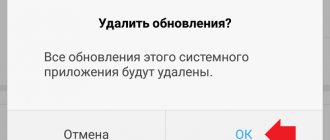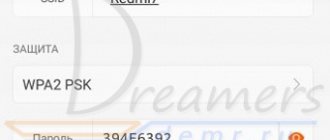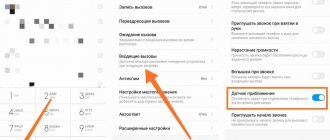What you should absolutely not do if your smartphone falls into water
Have you taken your phone out of the water and have absolutely no idea what to do with it next? Don’t rush to perform chaotic actions and carefully read the list of procedures that will only harm your phone.
This article will be useful to everyone without exception, even when you are reading it from your smartphone right now.
- Warming up with a hairdryer or vacuum cleaner . This is the most common mistake among users. It would seem that a warm jet would dry the moisture collected in the device, but this is not the case. Gusts of air will carry droplets under the body, touching untouched parts. If water collects around the motherboard, the element will quickly oxidize.
- Shaking/tapping the smartphone . As in the first case, the water will only spread faster. A large amount of liquid cannot escape if the lid is closed, so shaking and turning are absolutely useless. Do not tilt the phone in different directions. Only hold it vertically so that the front camera is at the very top.
- Further operation of the phone . Even when the device continues to function normally after water has entered, it must be turned off. Otherwise, a short circuit will occur at any time . Xiaomi fell into water and does not turn on? Still, hold down the power button and do not release it for a few seconds to stop all system processes.
- Instant disassembly of the device . Many people try to immediately remove the back cover, using sharp objects and thus scratching the panel + you can easily break the SIM card tray and tear off the touchscreen tape. Therefore, do not panic, wipe the device and prepare the tools to properly and safely disassemble the phone.
The first rule is don't panic
As with anything, the most useful thing you can do after getting your Xiaomi smartphone out of the water is not to panic. Do not do everything on a whim - even if your device is not protected from water, it will not have time to break right away. You have time to do the right things.
It will also be helpful to NOT do a few things that we may mistakenly do immediately after a “tragedy.”
Drying your smartphone with a hairdryer
Oddly enough, the most obvious solution turned out to be the most wrong in this case. In addition, in this way you will not dry out the insides of the smartphone (the device body is tightly closed and air flows do not reach a drop of water throughout all components of the phone, which can subsequently cause oxidation.
The same applies to trying to blow through the holes with your mouth or trying to “shake” water out of the housing - bad ideas.
Disassembling the device immediately after removal from the water
If you do not have extensive and successful experience in repairing a large number of smartphones, then you definitely should not try to disassemble it into parts immediately after pulling the device out of the water.
If you make careless movements when opening your smartphone, you can not only leave scratches and damage on the case, but also harm the inside of the smartphone, which will be much worse.
Continue working with your smartphone
If your device does not turn off on its own, then after removing the phone from the water, turn it off immediately. Everything is simple here - water can simply flow into an unprotected place and cause a short circuit.
Instructions for restoring Xiaomi and Redmi after water damage
Now let's look at the correct scheme for restoring the device's functionality. Remember that if you are not confident in your technical knowledge and skills, it is always better to contact a specialist . Phone repair at home is only suitable for experienced users.
Step 1: remove external moisture
First you need to wipe the case and screen of your smartphone dry . Any piece of cloth or thin towel will do. It is advisable to choose lint-free and soft materials, otherwise you will scratch the sensor.
Pay special attention to the connectors and speaker grille . You can carefully go through the holes with a cotton swab, but do not push moisture inside the Xiaomi phone.
Step 2: disassemble the phone
Once the outside of the phone is dry, it can be disassembled. We will need: a paper clip to remove the SIM tray, a flat spatula, a screwdriver, oxidation remover (if water gets on important parts) and a hair dryer.
Remove the SIM tray and remove the back panel
There is nothing complicated here, the usual procedure for disassembling the case. You can find complete and detailed instructions in our separate material.
We take a special paper clip and insert it into the hole. Apply a little pressure and move the tray to the side . We arm ourselves with a spatula, with which we will remove the lid. We look for a gap in the panel and cling to it, starting to carefully move around the perimeter.
Do not make sudden movements; removing the body usually takes a long time and is meticulous. All sides should snap off , and only after that the panel can be pulled towards you and removed. As a last resort, hold one edge with scissors or tweezers, but do not scratch it. Also, don't forget to disconnect the touchscreen tape.
Disconnect the battery and unscrew the bolts
After the cover is removed, we begin disassembling the insides. Unscrew all visible bolts and remove the protective panels. Let's get to the battery. Carefully unclip the cable . Try to warm up the battery with a thin stream of a hairdryer so that the glue can be removed more easily and quickly.
Checking the motherboard for oxidation
At the top of the battery there is a volumetric plate, which is the motherboard. This is a key element in the phone, and under no circumstances should it be allowed to oxidize for a long time.
Example of a pink indicator on Redmi 4X
Example of a pink indicator on Redmi 4X
The first thing you need to pay attention to is humidity indicators . This part looks like a small circle, which turns pink or red when exposed to water. Have you noticed these? This means that moisture has seriously damaged the device. We will fix this now.
Oxidation resembles a blurry white coating. It is hard to see, so inspect the board carefully. No raid? We return the motherboard to its place.
Otherwise, you will need a special liquid. You can purchase the solution at any hardware or hardware store. Most often, such products are available in spray form. We spray the motherboard and clean it with a toothbrush with smooth movements , paying special attention to contaminated areas.
To make the liquid dry faster, you need to dry the element. If you do not have a special device, an ordinary hair dryer will do. At a distance of 2-3 meters we dry the board for 10 minutes .
When warming up, do not touch the plastic connectors, and also avoid the area around the light sensors and microphone. Stronger heating is required for closed parts of the board.
We examine other parts of the smartphone
Oxidation also affects other parts of the phone, so we recommend removing the panels and looking at them very carefully. If you notice a white coating, repeat the procedure : spray the product, use a brush and warm it up again .
You can just see drops getting inside. Gently wipe off the liquid with a lint-free cloth. But you should not dry it only if in a very thin stream and in a specific place.
Step 3: put the phone back together and check its functionality
Once we have carefully inspected and dried the device, we assemble it back, returning the parts to their places. To do this correctly, check out the video instructions.
Do not rush to turn on the phone after it has been exposed to water. If you are not sure that all moisture has been thoroughly removed, it is better to put the phone in rice to dry. The cereal absorbs the remaining water, and only then can your Xiaomi be started without fear. Please note that air should not get in, so place the phone along with the rice in an airtight container.
Drying
Large drops of water are removed by blowing with a compressor. Blowing on your own is not very effective; the strength of your lungs will clearly not be enough. An alternative is to try vacuuming up the remaining liquid.
At home, you can get a good effect of removing water particles from inside your Xiaomi by immersing it completely in a container or bag with regular white rice. This cereal has strong hygroscopic properties (absorbs moisture). Stir the rice about once an hour and replace it if necessary.
In summer, the phone can be placed in the sun in a ventilated place.
Note! Sometimes they try to dry it by heating, for example, with a hairdryer. On the one hand, the method is not without meaning, because increasing temperature accelerates the evaporation of water. On the other hand, it is difficult for a non-specialist to determine the critical heating point at which the components of the touch display or electronic circuit will not fail. We do not recommend heating above 40-50°C (the surface is hot to the touch, but does not exceed the pain threshold).
Moisture gets inside the device through technical openings - USB socket, headphone jack. It is good to additionally treat these areas with an alcohol-containing product without impurities. There are special aerosols for cleaning electronics on sale: Cleaner OS, KONTAKT, FluxOFF and the like.
When is it necessary to contact a service center?
If you are not an experienced user, then a visit to a good specialist is the only right decision . Repairing a Xiaomi smartphone after water damage is quite complex and responsible, and any incorrect procedure can lead to permanent damage to the mobile device.
Before visiting the service center, adhere to the following rules:
- Immediately remove the device from the water . The liquid is merciless to the smartphone, and in just 10 minutes a short circuit and oxidation can occur.
- Turn off your phone . This simple action will protect you from a short circuit while you take Xiaomi to the service center.
- Be sure to wipe the device . Drops must be carefully removed from the screen and case, and do not forget about the connectors.
- Go to the specialist on the same day . Fast delivery for repairs greatly increases the chances of “saving” the device.
Disassembly
If possible, remove the battery. The latest Xiaomi models do not have removable covers (the battery is not removable) and to remove the battery you must partially disassemble the device.
Important! Don't try to open the phone yourself if you don't have the skill. This may have more serious consequences.
- How to remove the back cover on Xiaomi using the example of Redmi 5 Plus.
Remove water from the outside of the smartphone: blot with napkins, dry thoroughly with a towel or any other cloth that is at hand.
Wipe your smartphone
You need to remove excess moisture, and paper napkins are the best option here. This must be done as quickly as possible so that even a small amount of moisture does not get inside the case.
After this, you can remove the tray with the SIM card and put the SIM card out of harm’s way. However, restoring a SIM card is a bit of a hassle in any case - provided, of course, that it is registered to you. Do the same with the flash drive.