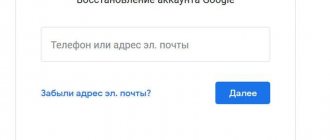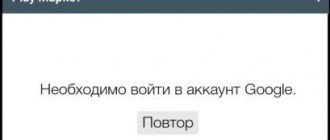Many Samsung smartphones are protected from moisture. In most cases, the devices are IP68 certified, which means that the Galaxy can be submerged in water to a depth of one and a half meters and it will not suffer damage. Because of this, the manufacturer has provided protection against short circuits during charging. Of course, before connecting the gadget to the power adapter, you need to dry it.
Unfortunately, it often happens that even a day after the Samsung Galaxy has been in water, it refuses to charge, warning the user that there is moisture left inside the port. What if you have dried everything, but the smartphone still refuses to charge, and the message “Checking port. Moisture detected? Now we will understand the problem, find out the cause and eliminate it. There are several methods that help in different situations.
Smartphone resuscitation
To resuscitate a drowned person, you should resort to simple methods to restore the functionality of the sensor:
- Place the device in a dry place and wait for the moisture to dry.
- Place the wet phone in a bowl of rice: this will evaporate the moisture much faster, as the rice absorbs the smallest particles of water.
- If you don’t want to experiment, take the device in for repair.
In any case, you will have to disassemble the device: water gets into the most hidden places, and does not evaporate from there on its own, and over time, oxide forms in this place. It is more difficult to remove, and for this you will have to buy a special product.
Touchscreen phones are more difficult to repair than push-button phones, and their parts are most susceptible to mechanical damage, which must be taken into account during the repair process.
Charge your phone while it's turned off
When we were preparing to create this material, our readers told us another way to get around the “Checking port” error. Moisture detected" and force the phone to charge. However, you should not do this if there is actually moisture left inside the port. Dry it, but do not overheat, and then proceed to the instructions below:
- Connect your Galaxy to a power adapter that you are 100 percent sure will work.
- Turn off your phone and wait until its battery begins to charge.
Did not work out? Do the same, but without turning off the gadget, but by forcefully rebooting it by holding down the Power and Volume Rocker buttons at the same time. They need to be held for approximately 10 seconds until the screen goes dark. As soon as the smartphone turns on, the battery should begin to charge.
Drying instructions
To solve this problem, it is recommended to follow these instructions:
- Pull out the battery and put it aside. If it has already oxidized, you will have to buy a new one, because the old one cannot be restored.
- Take out the SIM card and memory card, disconnect the accessories.
- Remove all panels and gently shake the gadget, trying to shake out any accumulated water.
- Take a paper napkin and wipe the device as gently as possible.
- Leave the phone in the napkins for a while, preferably two days, so that the moisture completely evaporates.
- After two days, you can try to turn on the device. If this fails, you should take it to service.
There is an opinion that you can dry a wet smartphone using a hairdryer or microwave, but such methods usually lead to dire consequences and it stops working completely. Especially if you put microelectronics in the microwave, you will never see your smartphone again.
Elimination of oxidation
After warm water gets on the boards and cables, there is a high probability that the contacts will begin to quickly oxidize. This will lead to the appearance of “artifacts” on the device’s monitor; they may look different:
- White or yellow spots
- Vertical or horizontal stripes,
- Individual glowing pixels
- Partial loss of sensor sensitivity (for example, in the corners it reacts to a finger, but in the center it does not).
If some parts of the phone have already oxidized, you can clean them like this:
- Take a toothbrush and soak it in alcohol.
- Carefully clean them of plaque.
This option can harm the parts, so it’s better not to save money, but to buy a special aerosol cleaner for cleaning oxidation and removing water from electronic boards.
Your phone gets wet and won’t turn on – what to do first?
Most modern smartphones are splash-proof. So a little rain is unlikely to cause problems, unlike a downpour or a spilled glass of water.
When faced with a similar situation, the first thing you need to do is turn off the power to your smartphone. To do this, you need to remove the device from charging if it is connected to the mains, and also turn off the power.
Smartphones with removable batteries are especially at risk. Of course, the ability to remove the battery allows the owner to easily replace components, but if water gets in, this causes more problems. After the device gets wet, remove the battery and wipe it. You need to do the same with the memory card slot. Please note that the indicated actions must be implemented only after the power is turned off.
Many people will probably want to completely disassemble the smartphone to minimize the risk of liquid getting on the motherboard. However, this will take quite an impressive amount of time. In order not to waste precious minutes, this idea should be abandoned. It is better to thoroughly wipe the body of the device in order to get rid of water particles that have a chance to penetrate deep into the body.
Sensor repair
If after drying the device the sensor still does not work, it is better to take the gadget to a professional service.
If you wish, you can try to change the part yourself, following the instructions:
- We clear the workspace, place a small box on the table, where various bolts will subsequently be placed.
- Remove the front and back panels, unscrew the bolts in the battery compartment.
- We unscrew the two screws located at the top of the device, turn off the screen connector, disconnecting the cable from the microcircuits.
- Separate the board from the screen. Using a washing eraser, clean the contacts of the cable until shiny.
- We check the connection between the sensor and the cable by placing an eraser between them. If there is contact, then the problem is not with him.
- We remove the old module and install the new one.
- We carry out all the steps in reverse order, excluding step 5.
Replacing a sensor is a complex procedure that requires not only skills, but also time, since everything can take several hours. If the problem is not solved, it is better not to aggravate it and take the device to a specialist.
How to repair the sensor yourself
If exposed to moisture, the touch screen of any smartphone may stop working. This completely deprives the owner of the ability to comfortably use the device. To repair the sensor yourself, it is recommended to watch the video or learn the advice of our specialists.
Hermann
Expert in the field of digital technologies and the activities of mobile operators. I am engaged in constant monitoring of industry changes in Russia and abroad.
Ask a Question
Question to the expert
Is it possible to restore service at home?
Yes, but you must have a good understanding of the structure of a smartphone. Otherwise, it is recommended not to take risks, but to go to a service center.
What will be needed for repairs?
To perform the operation, you need to prepare a clean work surface, a plastic card for disassembling the device, a suction cup, antioxidant and narrow double-sided tape.
How to eliminate oxidation?
As a rule, the sensor does not work due to oxidation. Therefore, the smartphone owner will need to disassemble the device using the recommended tools. Next, you will need to clean visible signs of oxidation (streaks, dead pixels, stains, etc.) using a toothpick and alcohol (antioxidant).
4.5 / 5 ( 26 votes)
0
Author
Hermann
Expert in the field of digital technologies and the activities of mobile operators. I am engaged in constant monitoring of industry changes in Russia and abroad.
Recommendations
Under no circumstances should the device be placed in an oven or microwave: this may cause equipment failure or even a fire in the house. It is not recommended to place the device directly on the battery, so as not to cause the inoperability of all parts.
It is advisable to use gentler methods: for example, put it in rice (it quickly absorbs moisture) or next to the battery so that the water dries on its own.
How to dry a sunken smartphone in rice:
- We take the device out of the water and remove the cover as quickly as possible.
- Pour 1-2 cups of rice into a bowl and remove the battery from the gadget.
- Add another portion of rice.
- We leave the phone to dry for two days.
- We assemble the device and try to turn it on.
After a good drying, after a couple of days, but not earlier, it is worth trying to connect the charger and observe the behavior of the “drowned man”. In 10% of cases, iOS or Android starts loading as if nothing had happened and the touchscreen restores functionality.
Check the charging cable contacts
The charger wire may also have flaws and you need to check it if the above solution does not help.
Look at both ends of the USB cable and make sure there is no dirt, especially on the inside. As mentioned above, foreign particles can retain moisture and therefore conduct current, which is why the protection is triggered and the phone does not charge. You can also use a toothpick or other non-metallic object over the contacts, but this must be done very carefully - you should not press too hard, as you can break the contact. If the contacts on the charger have a matte finish, then this is a sign that it is already bad. It needs to be cleaned.
To diagnose a smartphone problem, take your power adapter and try to charge another gadget. If everything is fine, then the problem is the smartphone. If you find a broken cable, replace it.
Absorbent or rice
Rice or a substance that absorbs water is a more effective method to remove moisture particles from the device. To begin with, we remove the excess liquid with a towel and blot thoroughly. It is impossible to remove all the drops with this method, so it is recommended to leave the phone in a bowl of rice. This cereal requires a lot of liquid, so in a few hours it will take away all the remaining moisture.
Hair dryer or vacuum cleaner
Most users immediately grab a hairdryer or vacuum cleaner. It is not recommended to blow out the device. The hair dryer produces a stream of hot air, which causes the electrical parts to overheat. Technical consultants recommend using the vacuum cleaner at minimum speed. It is needed to completely absorb drops of water. It is absolutely powerless in the fight against moisture inside.
How to connect an Honor and Huawei phone to a TV via USB, Wi-Fi and HDMI
Take your time
The process of drying your phone can take quite a long period of time, so you need to be patient. Make sure your device is completely dry before turning on or charging it. It is worth inspecting all the ports, compartments and crevices. If your phone looks dry, you can replace the battery and try turning it on.
If you were able to use the above tips quickly enough, the likelihood of your favorite phone returning to service soon will be high.
- Author: Elena
Rate this article:
- 5
- 4
- 3
- 2
- 1
(3 votes, average: 4.7 out of 5)
Share with your friends!
The main problems when water gets into a smartphone
The most difficult problem is the shorting of contacts, which will then need to be changed. If moisture gets on the modules in small quantities, then there is a chance that after drying it will function normally. If you tried to turn it on wet, then the risk of burnout increases by 96%.
It is also strictly forbidden to charge a wet or damp device. The risk ranges from short circuit to fire.
After contact with moisture, the phone may function normally, but some of its elements often stop working. The most vulnerable are the speaker, microphone and battery. Almost always, after serious wetness, they require cleaning or replacement.
What you shouldn't do to charge a wet mobile
Do not use wireless charging on a wet mobile
While this may seem like a simple and attractive solution, it can be just as or more destructive than trying to charge a wet mobile device using the input cable. Wireless charging may cause a short circuit if the battery gets wet.
In case we do not know how to get out of this problem, we will only have to contact the technical service, trying to eliminate the moisture
this does not allow us to charge our mobile phone as we usually do.
Clear USB settings data
Android has a separate application that is responsible for USB operation. It displays the message “ Checking the port
” when moisture gets there. A failure occurs and after drying it is necessary to clear the data of this application. What needs to be done? In short, a few steps:
- In the settings, find the section with all the programs that are installed on the gadget.
- In the additional menu, turn on the display of system applications and in the list that appears, find “USB Settings” (USBSettings) or something like that.
- Select it, go to the “ Memory
” section and tap on “
Clear data
”.
Which method helped you?
Perhaps you were able to get rid of the error by other means, in which case please share with us. Also subscribe to our VKontakte, Facebook or Twitter pages to be the first to know news from the world of Samsung and Android.
How to dry a touchscreen phone that has fallen into water?
It's worth noting that you should not use your phone, headphones, or your phone's USB port until all components are completely dry.
Below we will give ways to dry a phone that has fallen into water, beer or other liquid.
Method 1. How to dry a touch phone in rice if it fell into water or got water in it?
To dry the outside of your phone, you can use a paper towel or soft cotton cloth.
Figure 1: A paper or alcohol wipe works great for absorbing water in tight areas of the phone.
You can use dry rice to dry the inside of your phone. Take a medium sized bag, fill it with rice and put your phone in it. It is very important that the rice completely envelops the phone
Method 2. How to dry a touchscreen phone in silica gel if it fell into water or got water in it?
Besides rice, you can use silica gel to dry your phone. Silica gel bags are used in shoe boxes.
What to do after drying
If after drying the sensor does not work or the gadget does not charge, then you need to take it in for repair. It should be remembered that liquid getting inside the case is not a warranty case, so you won’t have to count on free replacement of parts.
At the service center, the technician will perform diagnostics. After the smartphone is disassembled, the microcircuit is dipped into a special bath, inside of which there is a liquid that removes electrocorrosion.
After an ultrasound examination, the technician identifies faults and replaces parts damaged by moisture. The board can be varnished to prevent air from penetrating into the affected areas.