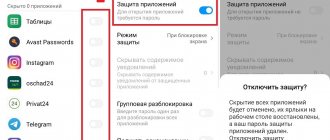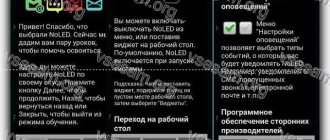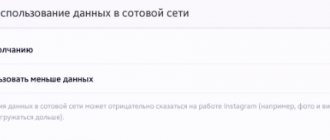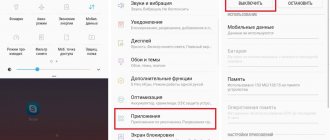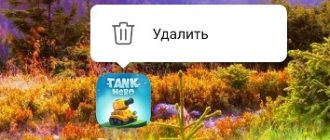What is it and what is it for?
If you translate the name of the program, you get “Mi Collective”. This is a community of all fans of Xiaomi technology in the form of a forum. Here you can communicate, create your own topics, ask questions and learn a lot about the operation of devices.
The Mi Community program as a client completely copies the corporate website, making it more convenient to view via a smartphone.
What is Mi Cloud for?
The Mi Cloud service will be useful for almost all Xiaomi phone owners. In addition to simply saving files and documents, it provides the ability to backup data. Thanks to this function, when purchasing a new smartphone from this manufacturer, you can restore the desktop from your previous device.
However, you can only return photos, videos and other information. Instead of application icons, there will be gray icons, so you will have to install programs and add accounts yourself. Not all manufacturers can boast of such a service, so it really deserves the attention of Xiaomi users.
First launch and registration in the service
When you first launch, you won’t be asked to register or anything else; you can immediately go to the “Popular” or “For You” tab and watch current content. But this is not all the functionality and not all the interesting material that exists on the forum.
By going to the “Me” tab at the top, you can authorize; to do this, click on the guest account and connect the Mi account, register it or log in via Facebook.
Registration is very simple; to implement it you need a phone number and password. When you click on “Create a new account for free,” a window appears in which you need to select a country code and enter the phone number itself, followed by a password. A four-digit code will be sent to the number, which you will need to enter in the appropriate field. That's all.
After successful registration using the same path as during authorization, it is possible to change some information about you. Having opened the profile, the basic information changes through the pencil at the top right: nickname, name, gender, date of birth, interests, and so on. The main profile photo changes immediately or by clicking on the avatar. After some manipulations, we get a full-fledged Mi account and proceed to a walk through the Mi community.
How and where can I download
The Mi Community app is available for free download on the Play Market. It has a user rating of 4.4 with 54 thousand downloads. The installation occurs as usual, no difficulties arise.
If for some reason it is impossible to download a program from Google, then this can be easily done by installing it from an apk file.
To do this you need:
- Type a search query in your browser. For example, “Mi Community download in Russian” or “Mi Community application free download apk”.
- In the provided links, select the one that best matches your request. During testing, we used the English version of the program. It had a user rating of 4.8 out of 5.
- Launch the downloaded APK file. When unpacking it increases from 20.92 to 48.6 MB. The installer prompts you to grant access to the data archives, after which the “Finish” checkbox appears.
- After clicking on it, the transition to the inscription “Open now” occurs. When clicked, Mi Community launches and the main page of the site appears on the screen.
- The application is ready to use. Its shortcut will be located in the programs folder or on the desktop.
Experts recommend using trusted sources for downloading.
These include:
- Xiomi forum;
- 4pda website.
Main screen
On the main screen of the application there are hot news, presented in the form of bright banners with pictures and intriguing texts. Below there is a global chat in which all fans of Mi smartphones in Russia and the CIS countries sit.
The “Photo” tab publishes pictures that are somehow related to smartphones.
The “Resources” section is no less interesting. They store articles, polls and other resources from amateurs. This is a whole archive of files: ringtones, wallpapers, applications and other things for smartphones with MIUI.
“Column” is a prototype of a news feed. The “column” presents articles and news from the world of Xiaomi.
What is the ShareMe app on Xiaomi phone?
With the next update to the MIUI shell version for Android on Xiaomi smartphones, the MiDrop application is now called ShareMe. The essence of his work has not actually changed.
However, a new feature has been added to directly transfer files from your phone to your computer without connecting to a WiFi router. In this mode, Xiaomi itself acts as an access point to which you can connect from any other device and transfer documents.
For this, the IP address 192.168.43.1:7007 is used.
Subtopics
The main desktop in the Mi community are subtopics. Since this application is actually a forum, there are many topics in it. Going to the “Subtopics” tab we will see a number of Mi devices. A database of reviews and a list of reviews and discussions were created for each of them. This is very convenient when choosing a new device from Xiaomi.
But the subtopics also contain news from the world of MIUI firmware. Opening the section, we see sections with tips and tricks, where hundreds of articles with interesting information are stored. There are also topics and instructions for MIUI firmware here. For example, detailed information on the operation of the super wallpaper function on Xiaomi, which became available with MIUI version 12.
Below there are various games for leisure, a list of Mi fan club meetings and other opportunities, such as regulations and feedback. The regulations present upcoming announcements, company rules and other interesting things from users.
Mi Community website - a forum for Xiaomi users
From a computer, the user can go to the Mi Community website by typing ru.c.mi.com into the search engine. The forum is completely translated into Russian, the interface is pleasant and convenient.
Registration and login
First you need to register on the official website.
- In the upper right corner click "Registration".
- We are redirected to the Mi account login page. Select your region and enter your email address or phone number. We also enter a verification captcha. Check the data and click «Create Mi account».
- A verification code will be sent to your email or phone. We indicate it in the appropriate column. Click “Next”. We come up with a password and click on the button «Submit».
- A window will appear notifying that the Mi account has been successfully created. Your ID will be written below. Now we log into the created profile. To do this, enter your password and login and click «Sign in».
- A window appears on the forum asking you to enter Username. You can skip this step if you wish. Registration and login ends here.
If you already have a Mi account, we skip registration. In the upper corner of Mi Community, click “Login” , and from the instructions described above, repeat only step No. 5 .
Forum
You can chat with users, answer their questions or ask your own on the Xiaomi forum. This is a large-scale platform with many discussions on various topics. Messages are filtered by latest and popular.
If you want to start a conversation, click on the question and select the orange “Reply” . Enter your message in the appropriate window. You can attach images and insert links or quotes.
To create your own discussion, click New Topic . A window will appear in which you need to specify the forum thread, and below add a title and the text itself.
In the additional options, if desired, check/uncheck the following items: hide replies, receive notifications of new messages, disable emoticons, etc. The finished discussion can be published by clicking on the orange button of the same name , or you can save the topic in drafts.
Fan clubs
These are Xiaomi communities grouped by different cities. In Russia, Mi fan clubs are located in Moscow, St. Petersburg, Kazan, Yekaterinburg, Novosibirsk and Krasnodar. On the forum you can find out about meetings, challenges, and master classes that will be held in the near future.
Even more interesting information is located in the “General” . There, users share some ideas, discuss new products, and plan various events. You can either join an existing topic or create your own.
MIUI firmware
This section is intended for quick and easy downloading of the required firmware.
- Switch the region to Global and go to the item «Downloads».
- In the list of models, look for your smartphone and click on it. In the left corner of the page, select the MIUI version: India, Global, RU, EEA. Click "Download Full Rom".
Feedback
Here users solve specific problems that arise with the phone. If you encounter some kind of problem, write to this section, they will definitely help you. To create a discussion, click "New Topic". If you want to participate in someone else’s correspondence, click “Reply”.
"Me" tab
The developers have come up with an interesting game in which you need to complete simple and not so simple tasks. The prize will be points that increase your account rating. Thus, for being active and following instructions, you can become a respected user in the community.
A list of all tasks is available in the “Me” tab. It also contains personal messages from other network members. In order to start a dialogue, you need to click on “Send a message” in the person’s profile. When you receive a message, you will be notified about this by a special push notification or in the program itself.
“I” provides a list of bookmarks, topics and replies you have created, which you can easily sort, delete and change there.
We recommend visiting the Mi community settings, as they contain a lot of interesting things. Disable push so that you are not bothered by annoying notifications, leave a review about the client, clear the cache or change the region - all this is in the settings in the “Me” tab.
Default programs and changing them
Default applications are software for opening certain files - music, videos, links. So, many do not like the fact that a standard browser is launched, and not one installed independently, the video is not played by the player that they would like, and the like.
If you are not happy with this state of affairs, it is very easy to correct the situation. For this:
- go to settings;
- select “All programs”;
- go to “preferences” (gear icon);
- select the file type you are interested in;
- choose how the gadget will open them.
How to remove the Mi Credit program from your phone
Having discovered this application on their phone, many users try to remove it. But by tapping on this application in the list of applications, they discover that it is impossible to delete it in the standard way.
The application is not available for deletion
This is due to the systemic nature of this application, built into the firmware of your phone. Thus, at best, you can only disable this application. Otherwise, you will need to root your phone and, using special programs (file managers), remove Mi Credit and its constituent elements.
If you do not have the skills to remove system programs in the root mode of your phone, then we do not recommend doing this with Mi Credit.
This will come in handy: how to log into Mi Cloud Xiaomi from a computer.
Conclusion
In our article, we looked at what kind of program is on your Mi Credit smartphone, what its purpose is, and whether it can be removed. Since the functionality of this application is currently intended for the Asian market, at the moment it is of no value to the domestic user. Due to its systemic nature, deleting this program is associated with some difficulties, so we recommend that you ignore it and focus on working with more relevant and popular programs.
Functionality of the Mi Credit program
Mi Credit was created to speed up and simplify the process of obtaining a microloan as much as possible. The process of filling out the necessary personal data in the application will take no more than 5 minutes. You will need to enter your address, bank card details, email, phone number, purpose of the loan and other data.
You will need to fill in the required information
Xiaomi will check the availability of lending for this user, and then offer to select the amount and duration of the loan.
The maximum loan amount through this program is approximately $1,500 converted to Indian rupees.