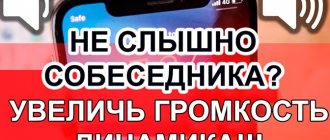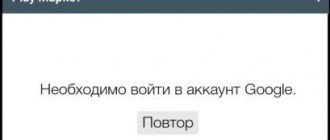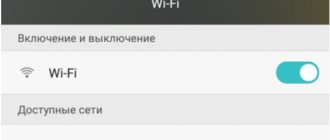What to do if your smartphone does fall into the water?
Let me start with the fact that you should know that it’s 50/50 to count on the functionality of a phone that has gotten water inside. There is no guarantee that the smartphone will actually be saved.
With the following tips, I want to increase the likelihood that your phone will get out of this unfortunate situation. So let's get started.
Dropped your phone in water? Take it out of the water and make sure it is turned off!
I know it's hard to react quickly, but you have to pull yourself together! The longer your device remains underwater, the lower its chances of survival. You should immediately remove the phone from the water.
As soon as you remove your phone from the water, make sure it is turned off. Even if everything seems fine with it... just in case, turn it off. If your phone is still on, simply turn it off or remove the battery if you can. Then place it somewhere safe, preferably on a flat surface on top of some paper towels.
The good news is that even non-waterproof smartphones today tend to be a little more resistant to water than older phones, and so there are a few things you should or shouldn't do.
What not to do after water gets into your phone
- Don't turn on your phone! As I already wrote above. Water is a good conductor and it must be turned off to avoid short circuiting.
- Do not press any buttons . This may cause further water to enter the phone. It's best to try to shake it as little as possible.
- Do not shake or blow on the device . This may also push water into deeper areas of the phone. Especially try to avoid impact dryers - not only because of the blower part, but also because of the next point.
- Don't heat your phone . Remember that excessive heat can also damage your phone.
- Don't move your phone too quickly . Everything is the same as in the previous paragraphs, so that the water does not move inside the phone.
Is it possible to remove moisture?
You can remove water from under the protective glass yourself . To solve this problem, you don’t have to hand over the gadget to a technician or buy a new screen.
The main reason for this was the drying of the glue on the protective element. Most often this happens with old glass that is glued only around the perimeter. In addition to water, air and dust can get into the cracks formed.
You should not walk around with a dirty smartphone, especially since the procedure for cleaning it is simple and does not require special skills.
Helpful information
Tips to quickly and accurately remove water from under the protective glass:
If you decide to use a hairdryer, you cannot turn it on at full power.
Be sure to control the degree of screen heating. The temperature should not exceed 50 degrees. If you have time, it is better to use cold air.- Do not place your smartphone on a windowsill in direct sunlight. This may cause the battery to explode and melt the plastic parts.
- When peeling off the protective glass, you need to make sure that the surface underneath is perfectly clean. Otherwise, a hermetically sealed seal cannot be achieved.
- You need to carefully remove the protection from your smartphone by prying it around the perimeter. If the spot is in the center, the movements should be progressive. Sudden tearing of the glass may cause the screen to break. The risk increases if there are microcracks on it.
- It is not recommended to place the gadget on the battery, as this may damage it.
Are you interested in how to remove various stains from glass? Check out this section!
What not to do after water gets into your phone
Before deciding what to do after liquid gets into your gadget, you should familiarize yourself with the actions that are strictly not recommended.
- First of all, turn on your smartphone. This may cause a short circuit and more serious damage.
- Press any buttons or shake the device, which can cause water to penetrate even deeper into the body of the Honor 20 Lite or any other model.
- Heat the phone to dry it. Do not use a hair dryer, oven or battery for this purpose.
You should not place your touchscreen phone in a microwave oven, although such suggestions can be found on the Internet. The gadget does not work even after being placed in salt, which can easily damage electronic components. Placing it in the freezer will not help either - another method recommended online, which will not lead to restoration of performance, but to the appearance of condensation and final failure.
Primary manipulations
When trying to figure out what to do if your phone falls into water, don't worry too much because you first need to quickly remove the moisture. Depending on the length of time the device is in the liquid, the likelihood of it getting on the motherboard increases. Typically, many users in such scenarios will start pressing buttons on the case to check the functioning of the device, but such manipulations are incredibly dangerous, as they can cause a short circuit.
But if the device uses a built-in battery that cannot be removed and the ability to turn on the phone after water gets in, then the first action is to use the power key and start the smartphone. If possible, remove the microSD and SIM card, then wipe the case in all accessible areas and elements with a napkin or cloth, and also check for drops and traces of water.
Attempting drying with a hairdryer and blowing it on your own is strictly prohibited, which in practice can only complicate the situation, because water will get on other components. You can also suggest several methods for removing liquid from the phone structure.
How else can I save my phone after falling into water?
Silica gel
Some online stores sell silica gel packets (those little packets that come with new shoes to keep moisture out) that can supposedly help remove water from your phone. Again, there's no conclusive evidence that this is better than rice or just letting the phone air dry.
Professional repair
First of all, when repair shops offer this service, you should not take it as a guarantee that your phone will be repaired. You will still have to let the phone dry completely while the repair shop checks and cleans your phone's parts. This is not so much a repair as it is maintenance after water damage. Before you choose this method, make sure your phone is working (after it's completely dry), otherwise you'll be paying for the service on a dead phone. Even if your phone does work, backing up your data and getting a new battery may be the best investment of your time and money.
Charging phone
If your phone is charging when it falls into water , do not pull it out with your bare hands. The same applies to situations when you happen to wet the charging device with any drink. You will need:
Completely cut off power to your home;- Wear rubber gloves or take out your mobile phone with something that does not conduct electricity;
- Try not to press the phone buttons when removing it from the water.
Sergem phone with rice
The oldest trick in practice:
- put the phone in a bowl or bag with rice.
- Make sure it is completely covered with rice.
- Leave for 2-3 days.
Does rice really help absorb water from your phone? >
Maybe not, but it can't hurt to try. Although it is very important to phone on a dry surface, rice may not be the most effective choice. Firstly, rice contains dust and starch, which can clog the phone's terminals. Moreover, according to tests, this method does not work any faster than simply placing the phone on a desktop and letting it air dry.
How to get rid of drops that got under the film?
The first way to remove water is by force. Guidelines for its implementation:
- Place the device on a flat surface.
- Using the back of a bank card, water is pushed to the edge of the glass and squeezed out.
- Do not press the screen too hard to avoid damaging the sensor.
Sometimes moisture on the screen appears as an oily slick. Getting rid of it is even easier. It is enough to use any suction cup that is in the house. It is placed at the edge of the spot and pulled sharply upward.
If it does not disappear the first time, repeat the procedure . You can enhance the effectiveness of the method if you combine it with warming up the device using a hairdryer.
To make it more convenient to use the suction cup, a key ring is threaded into it. This will allow you to stick your finger inside and act more actively.
Sometimes water gets inside due to improper glass installation.
Installation errors are eliminated as follows:
- Using a needle, carefully pick up the edge of the protection and lift it;
- the grip must be carried out on the side closest to the bubble;
- run your finger through the accumulated water, squeezing it out;
- The glass is lowered into place, pressing it to firmly adhere to the screen.
You can try to evaporate small droplets of water only with a hairdryer. It is turned on at medium power and the air flow is directed onto the glass. The heat will cause the water to evaporate. The average duration of the procedure is 10 minutes. Before using the hair dryer, the battery must be removed from the smartphone.
Another safe way to heat up your smartphone is to place it under a table lamp. In this case, you need to make sure that the device does not become very hot. A distance of 30-40 cm is considered safe. Only incandescent lamps are suitable for this method, since fluorescent lamps do not heat up.
If moisture gets not only under the glass, but also inside the smartphone, disassemble it and remove all visible water with a soft cloth. The device is then placed in a jar filled with rice and left overnight. This time should be enough for the cereal to absorb the liquid.
Important Tips
Refrain from connecting a wet mobile device to recharge or to a computer. For him, this is as dangerous as turning on a mobile phone immediately after immersing it in water. Try charging it and connecting it to the computer only after thorough drying. Make sure there is no moisture left.
If you are not a specialist , there is no need to be overly concerned with disassembling your smartphone into parts. Just remove the battery with the SIM card and flash drive, and also disconnect additional external devices (such as headphones) from it. When trying to disassemble a wet phone in more detail, there is a risk of making it worse. You may accidentally break something.
Don't panic and don't do anything rash. If you are unsure that your actions to save the device will not lead to harm to your own health, do not take risks. In difficult situations with mobile devices, follow all the recommendations described.
Compressed air
In an emergency situation, when a smartphone has fallen into water, you need to understand what to do and how to save it; the main course of action is faster drying. In this case, the most attractive options include the use of a compressed air cylinder. Similar tools can often be seen in use for cleaning elements that you cannot get close to on your own, for example, when cleaning laptop cases from dirt or most computer system boards.
Good to know Review of a secure smartphone with a powerful ip68 battery
For the practical implementation of the method, it is necessary to direct air from the cylinder into all visible openings of the case, which include speakers, a microphone, an audio output for headphones and a charging connector. The latter is perceived as the most important, since the USB port is located in close proximity to the battery, allowing air to circulate.
However, similar measures are more aimed at prevention and do not imply ideal cleansing of the internal environment of the case from liquid.