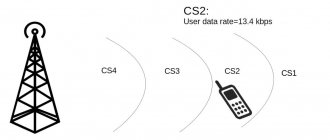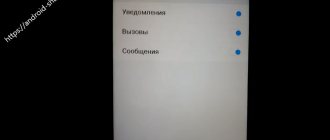Why does the smartphone screen flicker?
Despite the rapid development of mobile technologies, they have not yet made it possible to create a device that can withstand strong shocks or software failures.
- Mechanical damage: after falling, squeezing, carrying in a back pocket, getting water inside.
- Android and iOs glitches, for example, when changing the display brightness level,
- Viruses, rootkits,
- Half-dead battery
- Dying charger.
For each gadget, the cause of a display malfunction can be very different, so before drawing final conclusions, let’s consider each of them in more detail.
Why does the screen on my phone twitch?
The list of reasons is almost the same:
- Dropping the phone on a hard surface;
- Water entering the device;
- Update errors;
- Uploading an infected file;
Unlike tablets, many phone models often have display connectors that come loose when dropped. You can solve the problem yourself if you have a set of screwdrivers on hand. You just need to carefully open the phone and check the connection.
Another very common problem is the breakdown of EMIF filters. For example, sometimes a visual defect may appear as a small chip. The solution is to replace the part. Oxidation or contamination can be removed by cleaning. Software failures are “treated” by updating the phone’s firmware.
Screen damage
Problem statistics:
60%
Total
Damage to the screen module is observed in 60% of all calls to the service center for this malfunction.
The first flickering and “jumping” of the picture on the phone can appear after a serious fall or contact of the device with water.
This may damage:
- Screen.
- Control chip (video controller).
- Cables connecting elements into a single system.
If in the first case, any specialist in the field of mobile technologies can deal with the problem with a minimum number of tools, then the second and third require a meticulous approach and the availability of diagnostic equipment.
You will have to change the entire screen module.
Why does the screen on my tablet twitch?
First you need to decide on the “history”, for which you need to find out:
- Did the problem start after the tablet fell?
- Was the phone in the water?
- Has the firmware been updated recently?
- Whether an unknown application was installed;
It is not uncommon for the screen on a tablet to twitch after a fall. First of all, physical damage should be assumed here. At best, there may be poor contact between the cable and the board. Although, the soldering of the connector legs is possible.
The problem can be solved by reconnecting the cable or soldering the connector. More complex cases are the occurrence of “cold” soldering under the main or graphics processor. As well as the appearance of microcracks and broken tracks in the board.
Finally, the reason may lie in damage to the screen itself. The defect may not be visible from the outside. As a rule, even a small chip on the display matrix is enough. So that the image twitches or disappears completely. Repair – replacement of the display. Dropping the phone into water or staying in a damp place for a long time will negatively affect its performance. All this can provoke the appearance of oxidation sites in various areas of the board.
Oxidation of the legs of the cable or display connector can be eliminated by cleaning. As a cleaning agent, you can use acetone or a solvent such as B-650. Replacing the firmware can also cause the screen to twitch, especially if a modified version was installed.
In this situation, you should re-flash the tablet. It is better to use the original firmware from the manufacturer's website. If you installed any application, there is a high probability of infection with a virus. The problem is solved by updating the device's firmware.
Flickers when charging
Problem statistics:
20%
Total
In 20% of cases due to a “crooked” charger or cable.
A common occurrence if you use a non-original charger or a cheap cord.
This is especially true for inexpensive models from Chinese manufacturers when the backlight is set to a low level. If a defect is detected when connecting the wire, we recommend replacing the charger with a similar one.
If this does not help, it is better to exchange the device under warranty, if possible. This is not a critical malfunction; the phone will last a long time.
Why does the screen on my smartphone twitch?
The situation with smartphones is the same as with other mobile devices. For example, if the screen on an iPhone twitches, then you should start diagnosing it with the reasons listed above. On the software side, it should be noted that a number of applications, namely browsers, can cause the image on the screen to shake or flicker.
The problem is solved by reinstalling. If the screen is damaged, you should buy a display and replace it. When diagnosing mobile devices, the possibility of poor soldering should not be overlooked. A similar problem often occurs on Chinese-made models.
Software failure
Problem statistics:
15%
Total
Software failure occurs in 15% of cases.
Most users do not even suspect that the display begins to flicker due to a conflict in the operation of several applications, the presence of a virus in the system, excessive system contamination, or hidden software glitches. The user is able to independently:
- Disable automatic backlight brightness change,
- Clean your smartphone
- roll back the software to factory settings,
- Install antivirus programs from the official Google Play store.
QR Code
Kaspersky Internet Security: Antivirus and Protection
Developer: Kaspersky Lab Switzerland
Price: Free
However, if these manipulations turn out to be useless, reflash the device.
It is better not to do something like this with your own hands, without prior practice, otherwise the gadget will be completely disabled. The right way out of this situation is to contact a service center.
Why does the screen on my laptop twitch?
If the image on the laptop jerks, then there is a high probability of failure of the cable. You can do the initial diagnosis yourself. If the image begins to ripple while the lid is moving, then the problem lies in the cable. Which can fray from intensive use. In addition to the loop, the following reasons for image distortion are possible:
- Matrix failure;
- Problems with the video card;
- Component failure on the motherboard.
In the first case, it is necessary to replace the matrix or the display itself. The video card may have hardware or software problems. Connecting a monitor will help identify the problem. If the image on the second monitor is stable, then the video card is functioning properly. If not, then first of all you need to reinstall the driver. Otherwise, hardware repair is required. There may also be cold soldering on the motherboard. As well as failure of the graphics chipset, filters or capacitive elements.
Video controller
Problem statistics:
5%
Total
5% of cases are due to a faulty graphics system.
The so-called graphics subsystem, consisting of memory, processor and “piping,” is responsible for outputting images. When one of the elements on the electronic board burns out, problems begin - the appearance of ripples, “artifacts”, interference, blinking, flickering, stripes and other unpleasant symptoms on the smartphone screen. In this case, it is not recommended to act on your own; there is a possibility of damaging the video controller even more.
Why does the monitor screen twitch?
If the image on the monitor jerks, then the reason may lie not only in the device itself. But also on the computer. For example, the video card is malfunctioning. Or outdated, inappropriate drivers are installed.
The test can be done by connecting the monitor to another computer. If the image still jerks, then you should look for the cause in the hardware. First of all, the most common reasons are;
- Defect or wear of the matrix;
- Failure of capacitive elements, resistances and filters;
- Failure in the power system;
- Unstable operation of the calibration and information unit.
Sometimes the reason may simply be due to incorrect settings. For example, the screen resolution or refresh rate may be set incorrectly. First of all, you can solve this problem yourself.
Battery problems
Problem statistics:
5%
Total
In 5% of cases, a half-dead battery is to blame.
As a rule, everyone begins to think that the malfunction was caused by damage to the device’s system, completely rejecting the simplest options. Flickering of the display can be caused by a weak battery that has reached a resource of 300-400 charge-discharge cycles - usually 3-4 years of operation.
This happens due to loss of power when the battery is used for several years without replacement.
Testing this option in practice is quite simple. Connect the charger to the phone and look at the display; if you manage to get rid of flickering, it means that the problem is a lack of power.
We recommend taking another battery and performing a similar test. If this is really it, you should go to a specialized store and change the battery. In this case, special attention should be paid to originality; a Chinese fake can fail a month after purchase. In some cases, it can even cause harm.
However, one interesting catch may be the non-removable battery on your phone model. In this case, it is better not to take risks and entrust the solution to the problem to specialists.
Battery problem
It happens that the device system has nothing to do with the flickering of the display, but everything to do with the battery. This often happens due to the fact that the battery has lost its power after working for many years.
To check this reason, just connect its charger to your smartphone and look at the screen. If there is no more flickering, then the issue is precisely the weak battery power.
In this case, you should do this:
- If the battery is removable, you can buy a replacement that specifically fits the problem phone.
- If the battery is integrated into the case, you can try taking the smartphone to a service center (preferably an official one from the manufacturer). There is a chance that she can be replaced. Otherwise, you will have to buy a new phone.
Secret codes for testing
There are several more ways to find a possible problem; to do this, refer to the service codes, which are suitable for all smartphones running Android. The codes can help in setting up the system and identifying the reasons when the smartphone screen begins to tremble (twitch) or shimmer with all the colors of the rainbow.
*#*#4636#*#* - allows you to view basic information about the phone, battery, user statistics.
*#*#7780#*#* - resets settings, removes only existing applications.
*2767*3855# - a complete reset of settings occurs, with reinstallation of the existing firmware.
*#*#0*#*#* - quick test of any LCD display.
*#*#2663#*#* - makes it possible to test the touch screen for response and the number of simultaneous presses.
*#*#1234#*#* - provides comprehensive data regarding the device firmware, which is necessary when reinstalling or updating the software.
*#06# - the most common code, used to obtain IMEI information.
What is PWM
PWM (Pulse Width Modulation) is a technology used in phones to adjust the brightness of the display. Any screen consists of LEDs that allow you to see images and text. It would seem that to reduce the brightness it is enough to lower the power of the LEDs, but such manipulation most often does not work on AMOLED. Therefore, pulse width modulation was invented. The LEDs do not change their power, but begin to quickly turn on and off.
There is PWM only if the brightness is reduced. The lower the brightness, the longer the time elapses between the LEDs turning on and off. At maximum screen brightness, there is no flickering because the pixels are bright and do not turn off. PWM will definitely appear if you lower the brightness by 40–50%.
You are probably wondering: how can a person not see this flickering? After all, it seems that you can determine when the lights on the screen light up and when they go out. Let's say right away that the human eye does not recognize flicker, even if you look closely. The fact is that the brain stops perceiving flicker at a frequency of 60 Hz. Therefore, it seems to a person that the LEDs are burning continuously. Unfortunately, this still affects your well-being, but we’ll talk about that a little later.
As you already understood, pulse width modulation reduces the brightness of the screen, but it does not do it in a standard way. After a certain period of time, current flows into the LED, and the pixel flashes brightly and then goes out. The flashes are very fast and frequent - it is due to this that we do not see the pulsation itself, but it seems that the display is not so bright.
Health effects
Imagine that you are looking at a light bulb that is constantly flickering. Of course, there will be discomfort and even pain in the eyes. The same thing happens when using PWM screens. You don't see flicker at 60 Hz, but the brain still receives a significant amount of stimulation.
Some people are less affected by light pulses, others more so. For example, pilots and gamers experience flicker more strongly. If you are sensitive to this frequency, there will be some discomfort, namely:
- dryness and redness of the eyes;
- headache;
- irritability and fatigue;
- nausea.
Scientists have not identified significant harm from PWM. That is, the person will experience only short-term unpleasant symptoms. Is your vision deteriorating? Unfortunately yes. You will not notice an immediate deterioration, but if you use smartphones with PWM for several years, also reducing the brightness, your vision will definitely deteriorate.
Question answer
How to replace the screen module with your own hands
- Buy a module in a specialized store, specifically for your model.
- Stock up on tools:
- a screwdriver for the branded slot of the smartphone,
- suction cup (for “prying up” the glass),
- plastic card (to separate the case and screen),
- sealing rubber bands (for waterproof devices),
- straight arms.
- Fold down the monitor
- disconnect the cable,
- carefully remove the rubber bands or sealing mastic from the body,
- install a new module and check its functionality,
- If everything works, reassemble in reverse order.
How to charge correctly so that there is no flickering
Read more here.
How to troubleshoot software problems
- Check with antivirus (read here.),
- Reset to factory settings (read here.),
- Reflash your smartphone.
How to change the battery yourself
Approximately the same as the matrix: open the case, unclip the power cable, disconnect the battery from the adhesive surface, and install a new one.
How to fix a video controller
If you are not familiar with a soldering station, then no way. We recommend finding a responsible technician for repairs. But you may be refused to replace the chip, since it will not be economically feasible. It might be easier to buy a new phone.
Why the phone screen flickers: possible reasons
If you discover an unpleasant breakdown, do not rush to get upset. Often the screen begins to flicker due to a software glitch. It is much easier to fix such a problem than a hardware one. In most cases, the culprit is the firmware. Have your smartphone software updated by an experienced professional. Before doing this, reset your phone to factory settings. Sometimes such actions lead to a favorable result. Less commonly, flickering appears after installing a malicious application. Make sure your device is free of viruses.
Most often, service center specialists have to fix the following breakdowns that cause screen flickering:
- replacing a damaged cable;
- PCB repair;
- fixing a software glitch;
- replacing the screen control chip;
- repair of the display itself.
It is important to conduct a thorough diagnosis of the phone’s condition in order to choose the most correct and least expensive repair method for the client. There are also cases where the user himself caused the screen to flicker. The problem may arise due to unqualified intervention in the design of the smartphone.
Colored stripes on the device display
There are often multi-colored stripes on the screen of a smartphone or tablet. If they are static, that is, they are constantly in one place, most likely these are cracks in the matrix. They appear most often after a fall or blow. This type of damage cannot be repaired at home. Therefore, do not waste time and go to the service if this prevents you from using the device normally. If the gaps change every time you restart the phone. They can change from vertical to horizontal, then the reason is most likely at the software level.
Ways to solve the problem:
| What to do: | Peculiarities: |
| Reset | Try doing a factory reset through the Recovery menu. |
| Reflashing the device | If you can’t do it yourself, ask experienced friends or contact a service. |
| Reconnecting the loop | You can try reconnecting the cable that connects the screen to the rest of the device. Perhaps it was broken. And after returning it to its place, the phone will start working properly again. |
Horizontal or vertical distortion may indicate that water has entered the touchscreen. If this possibility is true, remove the cover and remove the battery. Then leave the device in a dry place. To get rid of moisture this way. If streaks on the screen of your mobile phone appear again and do not disappear after drying, you will need the help of specialists who will tell you what to do.
DC Dimming - salvation from PWM?
DC Dimming is a relatively new feature that was first used by Xiaomi. The technology allows you to reduce the brightness of the screen by simply reducing the power of the supplied current. That is, due to a decrease in voltage, the display does not shine as intensely. The flickering still remains, especially at brightness levels below 40%, but the pulses are no longer as active.
There is also a drawback, and this is color distortion. DC Dimming noticeably worsens color reproduction. The colors take on a reddish hue.
The technology is found only in some models. Manufacturers are in no hurry to add it to their smartphones, especially for inexpensive devices. But if you are very sensitive to PWM, be sure to check the availability of DC Dimming before purchasing a new mobile device. So far this is the only working method to escape from the harmful flicker.
Which smartphones use PWM?
We found out what PWM is, but is it used in all mobile devices? No. The technology is used only on AMOLED matrices (OLED, Super AMOLED). The main feature of such displays is the presence of organic LEDs. Pixels work separately, they are not connected to each other. By the way, it is the independent functioning of the pixels that allows developers to implement the Always-on-Display mode.
IPS screens have a different structure: the matrix consists of two layers. These are liquid crystals and backlighting. When reducing brightness on IPS, the LEDs simply change power, but do not flicker. AMOLED matrices do not have a backlight layer, so brightness adjustment is only possible using pulse width modulation.
Some people feel great discomfort from PWM. Even technologies that supposedly should reduce harm, for example, DC Dimming, do not help. If the user is uncomfortable using Amoled, there is only one way out - switch to IPS. Yes, the image quality and color rendition will be much worse, but your eyes will no longer suffer.