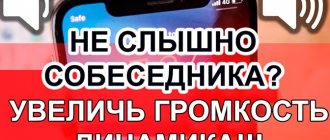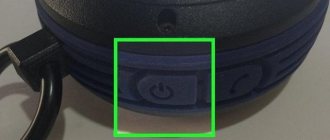Cellular communications today are the main means of communication. Telephones are an absolute blessing if the device is working properly and we live in a region with a good signal.
But what to do if it’s hard to hear your interlocutor on the handset when talking on a Xiaomi Redmi smartphone—we’ll talk about this in this article. Let's look at all the popular cases and find ways to solve these problems. For smartphone models Redmi Go Xiaomi Redmi Note 7 Redmi 8 Note 8T
Why is it hard to hear the voice on a Xiaomi Redmi phone?
If your friend’s voice is practically inaudible from the mobile speakers, the culprit may be one of three parties: your phone, the phone of the interlocutor and the cellular operator. The reasons can also lie in the basic settings of the mobile phone, or they can be more serious: speaker failure. Since the advent of cellular communications, the process of “catching” a signal has not lost its relevance today. In many villages and areas remote from cell towers, subscribers still have to search for the best conditions for making calls.
The main problem is faulty or unkempt speakers of mobile devices.
Almost any phone model protects the sound of the device being played with a special mesh. And it often becomes clogged with dust, debris from our pockets and other impurities.
Cleaning them will help strengthen the interlocutor's voice if the muffling is minor. If there is no sound coming out of the speakers at all, then it’s time to take your cell phone to the nearest service center for repair. But don’t rush to send the device in for repair just yet. Our recommendations should help even in difficult situations.
Determining the Causes of a Quiet Sound
To take action and fix the problem, you must first determine the source of the problem.
| Problem | Action |
| If you have trouble hearing your voice with a certain caller | Try calling someone else. He may be the only one whose speech you can barely understand. And in this case, you have nothing to eliminate. The problem is either in his phone or in the cellular operator whose services he uses. Contact him in another way and notify your friend that the problem is on his side. |
| If you have difficulty understanding the speech of all the subscribers you are trying to call | First you need to restart your mobile device. To do this, there is a special button on the top or side of the case. It must be pressed and held until the shutdown confirmation window appears. |
Google Now included.
A newer feature of the phone is Google Now Google Assistant , which is loved by many users for its functionality and ease of use. This program allows voice control, and the command (Ok, Google) has begun to cause interference, disconnections, and speech interruptions on some models.
Such problems occur very often, and often the Google voice assistant running in active mode on the phone is to blame.
To disable the voice assistant on Xiaomi redmi note 4, find the Google browser icon and click on it.
- Open the browser menu on the right ( three dots ), and select ( more ).
- In the submenu that opens, go to ( settings ), there will be an inscription ( Voice search ), which is what we need.
- After clicking on it, select ( Voice Match ), turn off the function ( Access using Voice Match ).
Everything is done correctly and Google Now will no longer interfere.
How to clean your smartphone speakers
Xiaomi Redmi mobile devices often have multiple speakers. Some for playing sound during speakerphone and music. Others are for outputting sound during a conversation in normal mode. The latter is located at the top on the front side of the mobile device case.
Just in the place that we habitually apply to our ear. The mesh of this speaker needs to be cleaned if you have difficulty hearing your interlocutor on your phone.
Before doing this, you should turn off your smartphone. To clean, you will need a regular toothbrush, which is found in every home.
Only after using it will you need to buy a new one. Or use the old one, which has already served its purpose. It is necessary to pay attention to the principle of intersection of the mesh bars in order to more effectively remove all debris. It is also better to turn the Xiaomi Redmi smartphone face down and raise it above your head so that you can see where to place the brush head.
If you follow this advice, debris and dirt will not get inside your phone. Where they can cause even more harm. All unnecessary elements, coming off the mesh, will fall down to the floor. You can complete the cleaning session with a cotton swab soaked in alcohol. You should also clean it with a stick: turning the phone face down and lifting it above your head.
For these purposes, non-standard, but no less effective means are often used. For example, a cream to eliminate blackheads on the face. The principle of their work is better known to women.
It is necessary to spread a thin layer on the area with the mesh and wait until the cream hardens. After this, tear off the elastic mask. And with it you will remove almost all the dirt from the speaker mesh.
A case or other object is blocking the microphone
I mentioned this briefly earlier. Recently, a friend brought me a broken Xiaomi Redmi 3, as if on purpose for this article. He asked to look into it, since his interlocutors did not hear. I took the smartphone apart and got to the bottom microphone. I blew it out with air and checked it. The sound is back to normal. After assembling the phone, I stuck it in the case. And the sound disappeared again. The holes in the case were also clogged with dust.
Sometimes they are completely absent. Check carefully, before putting on your device, whether all the holes have an exit to the outside and whether the purchased case matches your model.
I do not recommend disassembling the device. The Chinese manufacturer performs the assembly so well that even simply removing the back cover in some models poses a real possibility of breaking it.
Increasing the volume in the Xiaomi Redmi engineering menu (instructions)
This method is suitable for most Xiaomi Redi mobile phones. Not all users know that this operating system has an engineering menu that makes it possible to change inaccessible settings. Getting into it turns out to be not so difficult. You need to unlock the screen and enter the following numbers without entering anywhere: *#*#3646633#*#*.
The combination must be entered without spaces.
After entering the last character, the smartphone will open a previously unseen menu for you:
- Depending on the model and manufacturer, the engineering menu may look different. You need to find the “Audio” item;
- Then select "LoudSpeaker Mode";
- In this menu, scroll down the screen if necessary to find the “Max. Vol." with a numeric value. This can be set to 140, 148 or something else;
- You need to manually enter 160. This is the maximum value of the smartphone's ear speaker. Finally, click the “Set” button next to the number.
Now exit this menu, restart your device and try calling your loved ones. Or a subscriber with whom the sound from the smartphone speaker was quiet during a conversation. If the provided code is not suitable for entering the menu, try to determine it for your model by creating a request in Google or Yandex search engines. There are also special utilities that help open unusual menus. But most of them require root rights. Having which you can increase the volume of the speakers without utilities.
To get root rights, you need to read the instructions. Which also need to be found through a search. A few years ago, this procedure scared many Android smartphone owners. Today, phone hacking is easier. And you will need a minimum of effort and knowledge to become an Android superuser.
Turning off the noise canceling feature
To combat quiet sound and in case noise reduction works for enemy reconnaissance. That is, instead of improving sound transmission, it spoils it.
If there is no option in the settings, we use a complex method of editing system files. As always, in such cases you will need superuser rights and a file manager, all of which were mentioned above.
Launch the manager, then:
- go to the /system folder;
- We are looking for a file called build.prop;
- edit the line persist.audio.fluence.voicecall= true, insert false at the end of it;
- should look like this: persist.audio.fluence.voicecall=false;
- reboot the phone.
There are links on the Internet to the Quick Shortcut Maker program, which can do the same thing without acquiring root rights.
By installing it from the Google Market, we can disable noise reduction as follows.
- launch the utility;
- go to “actions”;
- write - other settings;
- log into the phone - other settings;
- "View" option
- turn off noise reduction.
W3bsit3-dns.com recommends the first method as the most accurate and proven in practice. Using a connected headset, we check the sound quality in all its glory.
Additional Tips
If there were no problems with sound on Xiaomi before, but now the speaker on your phone has become quieter, try resetting the settings to factory settings. This can be done with any mobile operating system.
For example, on Android the process looks like this:
- Open settings;
- Select "Backup and reset";
- Click on "Reset"
- Confirm the setup and wait for the process to complete
After rebooting and cleaning the speaker, you should not be able to hear clearly the person you are talking to on your mobile phone. If the problem persists and you don’t know what to do, contact your nearest service center.
List of simple problems
Most of the reasons that cause difficulty in understanding the interlocutor’s speech are resolved quickly or do not require any action. Let's look at them.
1. System hangs. Due to the complexity of modern firmware, they can freeze, disrupting the functioning of the gadget, including in the field of sound. A regular reboot will solve this problem.
2. Poor connection. If the grid on the Xiaomi screen is almost empty, then with a high degree of probability the problem with sound is caused by unstable 3G coverage. No action will help, you can only wait until the device is again in an area with good communication.
3. Incorrectly selected case. Often users, in pursuit of the beauty of accessories for the device, do not pay attention to the discrepancy in the location of the hole for the speaker. The problem is easy to solve - buy a new case or make the right hole for good audibility. It is important not to forget about the second speaker, which is responsible for noise reduction. If it is left closed, then all surrounding sounds will be heard along with speech - the quality of the conversation will become much worse.
4. Something is stuck to the microphone. You should carefully inspect the window and wipe it with a clean cloth.
5. If the situation of poor voice quality is repeated with only one opponent, then he has a problem with the speaker. Your smartphone is fine.
6. When you constantly hear an echo during a conversation, it means the noise reduction function is disabled. It can be easily restored through actions in the “Sound” menu. If the slider, on the contrary, is in the on position, then it must be turned off.
7. Working OK Google service. To disable it, you need to select “Search” in the parameters, then “Voice” and disable the option. Reboot.
8. Check for software updates. Perhaps installing a new firmware version will solve the problem