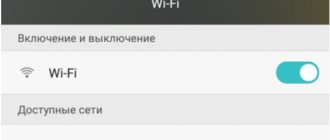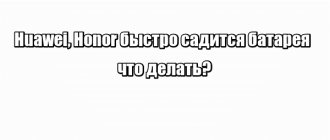The main advantage that a mobile phone has over a landline phone is the ability to use it without being tied to any wires. That is, offline. And for this it is important to be able to charge the device’s battery. And, if possible, do this as quickly as possible. But what to do if your mobile phone starts charging slower? Or has this important process for any smartphone owner stopped altogether?
In this article we will look at the reasons why an Honor or Huawei phone does not charge. And also ways that can help improve the situation.
The main causes of this trouble and ways to deal with them on your own
In fact, there are quite a lot of reasons why an Honor or Huawei phone charges slowly. Or the user observes that the mobile phone generally refuses to carry out this procedure. Let's look at the main ones. And what exactly can be done in this or that situation:
Something is wrong with the cable
If your Honor phone or Huawei Mediapad has stopped charging, then first of all you should pay attention to the cable that connects the charger itself, inserted into the socket, and the mobile device.
People are often extremely careless about this element. They drop them on the floor, forget about it, then step on them carelessly and bend them too much. Other external factors also have a negative impact on the cable. For example, some users may leave it in extreme cold. Or throw it on the dashboard of your car, not thinking that the sun's rays can unnecessarily heat the device, rendering it unusable.
On the one hand, a cable for charging mobile phones is inexpensive. Usually no more than a few hundred rubles. On the other hand, it is the one that most often fails and leads to a state where the mobile phone simply becomes impossible to charge.
Another reason for a possible malfunction is a special connector that is inserted into the socket on the phone. If you constantly pull it out, the special locking teeth will simply break off. And this will lead to a very poor quality connection. Contact may simply disappear, even if everything else is in perfect order.
Almost always, the solution to this problem is to purchase a new USB cable, since restoring it simply does not pay for the effort and time spent.
Power supply problem
A charger for mobile phones, however, like for any other equipment, must be characterized by a certain current power. For example, for mobile phones that are recharged using USB 3.0, this figure should not be lower than 0.9 A. For USB 2.0 – 0.5 mA.
If the charging unit is not capable of providing the required current power, then such charging simply will not lead to the desired result: the phone may turn on and not charge, or show that the process is in progress, but the charge level, even after a few hours, will become less and less.
The cause may be damage to this component. Or its non-compliance with the required characteristics. For example, when the owner of a mobile phone lost his original device and decided to use another option as a replacement, which is designed for charging other types of equipment.
Another thing that affects overall speed is the use of wireless technology. It is a priori slower than the classic version.
And there is only one solution in this situation - to purchase a normal wired charger that fully matches the characteristics of the mobile phone.
The adapter itself can be damaged due to careless handling, physical contact, exposure to elevated positive or excessively low temperatures. From current, since it is the adapter that provides the first line of protection for the mobile phone if an overvoltage, short circuit, and so on is detected in the network.
Operation of a long-outdated mobile phone model
The development of mobile technologies has led to the emergence of inventions that allow modern smartphones to be charged much faster than older models, even if both phones use completely identical batteries.
Want to speed up this process? Perhaps it's time to think about purchasing a more modern smartphone that will replace an old, worn-out device?
Pay attention to the battery
Unfortunately, this most important component of any mobile phone, even with the most careful and correct operation, gradually exhausts its resource. Therefore, after a certain period, a decrease in charging speed, shorter battery life, and other consequences may be observed.
Don't forget about possible manufacturing defects. Therefore, before purchasing a phone, you should always pay attention to the reviews associated with the desired model. Perhaps other people will give advice that will lead to a revision of what seems to be a choice already made.
By the way, one of the features of Honor and Huawei smartphones is a non-removable battery. That is, simply going to the store, buying a new one and replacing it yourself will not work. To change the battery, it is recommended to contact specialized service departments.
User Habits
Unfortunately, most people are absolutely unaware of the recommendations of the manufacturers of such equipment. They ignore them or do not want to study them. As a result, after some time, some of them begin to complain that their phone is charging too slowly, the charge is being generated too quickly, and the battery is quickly wasting its resource.
But the owner of the smartphone himself may be to blame for this!
For example, some users prefer to raise the brightness of their mobile phone screen to the maximum. Naturally, this speeds up battery drain.
Or they use their smartphone while it is charging. This not only does not speed up the process itself, but also contributes to the deterioration of the operational condition of the battery itself - it accelerates the depletion of its resource.
Running a large number of applications in the background
Yes, of course, when a lot of programs are running in the background, this does not seem to affect the charging speed or lack thereof. But it leads to the fact that the mobile phone has to be charged much more often.
And the consequence of this is the depletion of the battery life. The time is quickly approaching when you just have to change the battery so that you can continue to use your mobile phone.
Connection port problem
In many models, this compartment is in the so-called open state. That is, there is no protection to prevent various contaminants from entering the USB port. People often simply carry their mobile phones in their pockets and do not make sure that crumbs and other contaminants do not get inside. As a result, the USB port becomes dirty. Contact is broken. Charging does not occur.
It is worth carefully inspecting this hole and carefully cleaning it from dust and dirt. A plastic toothpick or a regular toothbrush is perfect for this.
In some cases, the cause of the problem is damage to the USB port. Repairing it yourself is quite problematic, without having certain experience, knowledge, tools and additional components. Therefore, if the reason for the inability to recharge the phone lies precisely in the USB port, it is better to send the smartphone for repair, where qualified specialists will look at it and repair the damage.
Moisture in the USB connector
As we wrote above, many of these connectors are not additionally protected. And moisture can easily get into them, unnoticed by the user. It will begin to interact with the metal elements inside, forming rust. If the condition is not very neglected, it will be possible to get rid of rust. But, again, it is better to give your mobile phone to good craftsmen for this, who, by getting rid of the effects of moisture, will not harm the device even more.
Moisture can also get inside the mobile device itself. And damage the battery and important equipment components. If your smartphone accidentally falls into water or spills on it, it is recommended to get rid of the liquid as quickly as possible, open and dry the mobile phone. It is also advisable to send him to specialists for professional diagnostics.
Problems with the power controller
The power controller is a small component located on the circuit board of a mobile phone. If it is damaged or malfunctioning, charging the smartphone simply will not work. Or this procedure will be performed very incorrectly. The battery will not charge at all. Or it will start to lose charge as quickly as possible. The mobile phone will always reboot, turn off, and not work.
The solution is to send it to a service department to replace the gearbox.
Consequences of physical impact
Unfortunately, cell phones often fall, they get hit and are affected differently. Naturally, this does not contribute to the fact that such equipment will continue to function in fully working order.
Often such physical contacts lead to various troubles. For example, the screen breaks. But one of the elements responsible for normal charging of the mobile phone battery may also be damaged.
What else can help?
One of the owners of a mobile phone from this manufacturer somehow encountered another unusual and very unpleasant problem. He noticed that after the latest update, his smartphone began to charge noticeably slower. Naturally, he tried to deal with this situation and turned to other people for help. What did they advise him? Let's find out.
First of all, it is worth understanding that the procedure for updating a mobile phone is not instantaneous. And it doesn’t even end at the moment when all information about this process seems to have disappeared on the screen. After the update, the system is reconfigured and optimized for some time. Sometimes this only takes a few hours. But if the owner of a mobile phone immediately begins to actively use it, then optimization can easily drag on for several days. And this may well be the reason that a person has noticed a slowdown in the rate of charging the battery.
If the mobile phone is not yet configured, and its owner begins to actively launch various applications while simultaneously using the charger, this can lead to overheating of the device. The automatic protection used is immediately activated and reduces the so-called charging current. As a result, the charging speed may decrease noticeably.
A similar problem occurs when the mobile device is exposed to positive external temperatures. In the summer, in the heat, heat transfer is seriously reduced. And this again leads to the protection triggering, reducing the charging speed.
That is, to summarize the above, you should definitely leave your mobile phone alone for a while after the update. To complete its full automation. And when charging, monitor the heating temperature. If it is high, try to reduce it.
What other advice do they give?
- It is recommended to always use the original charger. Even if you have a high-quality analogue at your disposal. Even very good products from another renowned manufacturer are not at all guaranteed that, in the end, some serious problem will not appear on Honor or Huawei mobile phones;
- If you cannot find the optimal solution to the problem using one of the previously listed methods, it is recommended to reset your phone settings to factory settings.
The phone takes a very long time to charge - what should I do? Practical recommendations
What to do if the phone takes a very long time to charge? Well, probably the first thing we can advise is to find the cause of slow charging using self-diagnosis, and based on it, solve the problem. To do this you need:
- Conduct a visual inspection for mechanical damage: battery, AC adapter and USB cable. If a malfunction is detected, replace the failed element.
- Using special applications, diagnose the smartphone's operating system and identify programs that use battery power the most, and if possible, remove them. This will increase battery life and possibly reduce the time it takes to fully charge your smartphone.
- Conduct internal diagnostics of the phone for errors in the operating system and, if possible, correct them.
- Update your phone to the latest version of your OS, by the way, this can help you fix errors in the operation of your smartphone.
- In some cases, you may need to update your smartphone's firmware. For each phone, step-by-step instructions will be individual, but as a sample, you can read the generalized data I collected.
The phone and charger are broken
Reset to factory settings
Owners of mobile devices from this manufacturer are offered two tools at once that allow them to return existing settings to their original factory settings.
But before we begin to describe each of them, it will be necessary to properly prepare the mobile phone for such a procedure:
- Make sure the battery is at least three quarters charged. If you miss this moment, the reset/return procedure may not proceed correctly or may even be interrupted at the most important moment. And this, as practice shows, leads to even more serious problems and aggravates the situation. And sometimes you will have to turn to experienced specialists to rectify the situation.
- Temporarily move your important personal data to another location. This applies to all contacts, photos, videos, credentials and other information. The fact is that when you return to factory settings, absolutely everything that was not in the mobile phone at the time of its release and sale is erased. That is, if you do not want to lose all this information and information, you need to transfer it somewhere. For example, on the hard drive of a personal computer. Or to a removable flash drive. Otherwise, everything will have to be restored. Or even be left without important and necessary information.
Well, now that everything is ready, let's move on to the return. The easiest way is to use standard tools that are already present in the regular telephone menu. This requires:
- Activate the device, find an icon on the screen that visually resembles a gear. Click on it to go to telephone settings;
- A list of available options is activated, which should be viewed and clicked on “System”;
- Then everything is simple. We find the item called “Reset”. Let's use it;
- All that remains is to click on “Restore factory settings” at the end.
At this point, the system may request a password, which is used by the user to unlock access to the mobile phone. Naturally, you need to provide it. A fully automatic recovery procedure will start, which will end with a complete reboot of the device.
The second option involves using the so-called Recovery menu. Why do some people choose it? Firstly, it is always more effective. Since no factors affect the correctness of the launched procedure. Secondly, some smartphone owners forget their access passwords. For example, they once staged it. Then they completely got rid of screen unlocking using a password. And they forgot him. If you use the method described above, you will often need to enter such data. And if a person doesn’t remember them, doesn’t know them, then he won’t succeed. And using Recovery will allow you to bypass this problem.
How to reset to factory settings via the recovery menu:
- Initially, the mobile device is completely deactivated. That is, it turns off, and does not reboot;
- Next you need to use a special combination of buttons. Simultaneously hold down the POWER and PLUS (volume up) buttons until the phone screen displays the recovery menu;
- Now you need to select “wipe data/factory reset” from the list provided. In this mode, touch control does not function. What should I do? Moving is carried out using the “PLUS” and “MINUS” buttons. Confirm your action - “ON” button;
- When using the proprietary EMUI shell version nine and higher, you will additionally need to enter the word “YES”. To do this, the virtual keyboard is activated;
- After the process is completed, you need to somehow restart the mobile phone. To do this, using the buttons described above, go to the item called “reboot system now”. Let's choose it.
If even resetting to factory settings, together with all the above recommendations, did not completely solve the problem, then there is only one way out - contacting a service center, where qualified professionals will take care of the mobile device.
If your phone is charging slowly, the possible cause is a damaged battery.
- Check your battery for problems
If the above factors have been checked and it did not help you. It's time to check if your battery is the reason why your phone is taking so long to charge.
A very common and classic way to find out if a battery is suitable is simply by looking at its appearance. If you notice slight damage on the flat sides, you may have a bad battery.
But nowadays, many smartphones no longer have removable batteries. Instead, most of them have built-in batteries. What to do in this case? You may feel or see a small bulge on the back of the smartphone where the battery sits. When a battery fails, it can swell.
Modern batteries in smartphones are designed for a certain service life and over time their charge level can drop many times. In this case, only replacing the battery will help, and only at a service center, since you will not be able to disassemble modern smartphone models at home.
Tip: To save money, you can look for the battery yourself, since it can turn out to be much more expensive at a service center if you only pay for the replacement.
Contacting a service center - what you need to know
Contacting the SC can be divided into three different categories:
- For owners of phones that are under warranty;
- For owners whose gadget's warranty has already expired;
- For people who use mobile phones originally intended for use in other countries.
Let's look at the main points for each of these categories.
Owners of smartphones with a valid warranty
It's simpler and easier for them. The fact is that many problems, in this case, are eliminated completely free of charge for the owner of the mobile equipment.
Naturally, you need to know the time frame within which you can apply for this service absolutely free:
- If the problem is in the phone itself, then the warranty period is one year;
- If the cause of the malfunction is clearly a problem with the battery or charger, then you can apply for free help within six months after purchasing the mobile phone;
- Troubles with cables and various additional accessories are resolved in a more limited time - only three months.
Naturally, the operating conditions of the device must fully comply with the information posted at this link: consumer.huawei.com/ru/support/warranty-policy/.
That is, free warranty repairs may be denied, for example, for the following:
- If the deadlines indicated above have passed. Even for one unfortunate day;
- If specialists find damage to the seals on the device or the special sticker with the serial number;
- If a person purchased a mobile phone for personal use, but it was used for some commercial purposes;
- If operational rules are violated in one way or another;
- Even minor damage can easily cause failure.
And this is only part of the reasons why a free repair may be refused. For example, there is also such a thing as inevitable forces. Did your phone break down after an earthquake, fire, or flood? Forget about the free service.
If you are completely sure that the warranty covers the cause of your smartphone’s malfunction, then you must first prepare the device for transfer to the service center:
- Prepare an identification document - a passport of the owner of the equipment, a check or other document confirming the official purchase of the device;
- Temporarily save all important information to another source. You can make a backup copy. Remove everything that you don’t want to get into the hands of strangers;
- Unlink Google account. Remove all blockages;
- Remove SIM cards, flash drives, and anything else that is additionally attached to the equipment from the phone;
- Use a special application called HiCare. Using this program, put your mobile phone into the so-called maintenance mode.
After this, all that remains is to give the phone back under warranty and wait for the result within the time frame announced during the transfer.
What to do if there is no warranty?
Owners of Honor and Huawei mobile phones whose warranty has expired or there is a non-warranty case can also use the services of branded service centers.
In fact, all preliminary preparation for devices in this category is completely identical to that described a little earlier. The only difference is that, unfortunately, you will have to pay for diagnostics, repairs and restoration. The amount will depend on the complexity of the work. Or the cost of spare parts that may have to be used to replace some damaged components of the mobile phone.
Information for owners of mobile phones that were originally intended for use in other countries
Nowadays such phones are found quite often. And this is not surprising, given the availability of purchases via the Internet. Many people order their mobile phones from China, purchasing them at a better price than buying them in local stores. And it is these users who face the problem if something happens to their smartphone. Yes, it could theoretically still be under warranty. But will the equipment be sent to China for repairs? Naturally not.
A trip to a local or regional service center will lead to the fact that you will always have to pay for services, as in the case of no warranty. Plus there is one more not very pleasant nuance. The fact is that manufacturers, producing products for different countries, very often today use different components. Therefore, when making repairs using a completely different set of spare parts, even an experienced technician cannot give a 100% guarantee of full compatibility.
Do you doubt the regional binding of your own mobile phone? You can check it in the following way:
- Through the settings and the “system” section, go to the “About phone” subsection;
- A special code called IMEI will be placed on the screen;
- It can also be obtained by sending a short request - *#06#;
- After that, just go to this address: consumer.huawei.com/ru/support/warranty-query/. Enter the already known IMEI in the appropriate field. Find out the result.
Reasons why Huawei is slow
There may be the following:
Filling RAM
Dealing with the problem is simple: you need to remove unnecessary applications, which, according to the task manager on the phone, consume a lot of RAM resources.
If you need these programs, we recommend disabling their autorun (via your smartphone settings or the Greenify app).
Filling physical memory
The internal memory and microSD card can become so full that the smartphone has nowhere to store temporary files. You can free up space either manually through the file manager and clearing the cache in the settings, or through special software (Clean Master, CCleaner, Avast CleanUp).
Disabling options that are not required
Turn off GPS, NFC, Bluetooth, WiFi if you are not currently using them. The simultaneous activity of these modules can affect the performance of the system.
Reviews
Well, in the end, according to tradition, we invite you to read the reviews of ordinary people who also encountered a similar problem:
- Anton. I have Honor 9, just bought on one of the Chinese sites. Yes, initially I made a good profit on this purchase. But when problems with charging the battery began, I immediately realized that free warranty service for my gadget, unfortunately, does not apply in our country. Therefore, I recommend thinking several times. What is better - to get the benefit now or later - by using the guarantee.
- Victor. My wife has a Huawei P20. Some problems started with the battery. Bought at a local store. Naturally, we asked for help, since only a few months had passed since the purchase. They didn't take it! It turned out that there were too many scratches on the case. And I know very well that the mobile phone did not fall or drop from a height. My wife just always puts it in her purse, where it gets scratched by other things. So I personally don’t believe in guarantees and bought Honor 10 for myself from a Chinese online store.
- Olga. I use Honor 10. I also encountered a situation where the phone took too long to charge after the last global update. Naturally, I was initially upset and panicked. But I was advised to put my mobile phone aside for a while and not touch it at all. For final optimization. So I did. As a result, after some time everything returned to normal. So just be patient.
- Sergey. A friend has an Honor 7a. Recently I started complaining that my mobile phone is practically not charging. I was visiting him and decided to take a look. It turned out that his original charger was broken. And he decided not to buy a new one. I just used a device from a different type of equipment to recharge. And there is very little current. I explained to him the essence of the problem. He went and bought a normal charger. And I was very surprised when I saw the result.
- Konstantin. I work as a foreman. I've been using Honor 5a for quite some time now. Naturally, the work is dusty and dirty. One of the consequences is constant contamination of the charging socket. Periodically, about once a month, I sit down in front of a good light source and clean the port of various dirt and dust. I usually take up this kind of work when I notice that charging is going very poorly or completely absent.
Use “native” batteries for charging
The simplest reason why your phone takes a long time to charge may have nothing to do with the device itself. You probably have a bad cord, adapter, or weak power source.
USB cables go through a lot, especially when used by multiple people. They are thrown, bent, and often stored in places where there are significant temperature fluctuations. So before you blame the phone and try to do anything to it, check the cords. Try to use only the one that came in the box, as it can be adapted to the type of charger in your smartphone.
The same goes for cable. Use only original equipment for charging. And by the way, do you continue to use the old unit even after buying a new phone? If yes, stop doing this and use a new charger.
Many people like to charge their mobile phones using the port on their computer. This isn't always an ideal solution, as charging speeds vary greatly depending on the age of your computer and whether it uses modern connectors.
Nothing can replace a direct source for charging your original phone (outlet). So, before taking any drastic decisions, just connect your smartphone to a power outlet through the stock accessories and also check if any of the components are damaged.