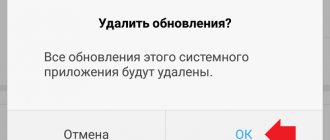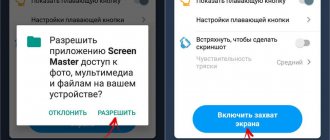Causes of charging problems
Malfunctions occur in gadgets regardless of the features of the model. The battery may not charge both in flagships (M2, M3, M4, M5, M6) and in other smartphones of various series and lines (M5 laptop, M6s, M6 note, M5X, M3s Mini, etc.).
Standard factors that affect device charging include:
- Mechanical damage to the power cord (kinks, breaks).
- Microcontroller problems.
- Connector malfunction.
- Power adapter failure.
- Systemic disorders.
If your phone is not charging or takes longer to charge than usual, it is either due to the gadget itself or to the charger. To determine what exactly happened and find solutions, you should carry out a simple diagnosis.
Cord damage
It is mechanical damage to the charging cable that most often causes Meizu to charge poorly or slowly, or not receive power from the network at all. This is checked as follows: if, when connected to charging, the indicator on the front panel of the device lights up, then everything is in order with the cable.
You should also just carefully inspect the cord. Tears and even scratches indicate that it is better to replace the charger. Otherwise, you risk not only your smartphone, but also a short circuit may occur due to such faults. You can also try connecting Meiza via another charger. If everything is in order, then the problem definitely lies not in the device itself.
Microcontroller problems
The power controller is a microchip that is responsible for charging the battery from the network. You cannot fix this problem on your own; you need to contact a specialist.
You can determine that the problem lies in the controller by the following indicators:
- The smartphone is no longer charging.
- The device does not turn on due to complete discharge.
- When connected to a computer via a USB cable, the PC does not see the phone.
- The gadget charges only when it is turned off, and when it is turned on, it does not see charging.
- The system constantly reboots or shuts down spontaneously.
Most often, the controller breaks down under the influence of external factors: water or dirt, strong voltage drops in the network during charging, the use of non-original power supplies, etc.
How to determine the cause
What to do if your device charges slowly or does not fully charge the battery:
- Connect the charger to the phone, the device should show a continuous charging process: if the process is interrupted, then there is probably a problem with the cord.
- Feel the cable from the charger along its entire length; the damage will be noticeable.
- Clean the block that is inserted into the socket from dirt.
- Carefully inspect the charger microcontroller (the end of the cord that is inserted into the phone), its shape may be deformed, which will prevent the contacts from connecting correctly.
- Connect another charger to the phone or connect the smartphone via a USB cable to the computer; if charging does not occur and the computer does not see the device, then there may be a problem with the power controller.
- Inspect the place in the phone where the charger is inserted to see if there is any mechanical damage or dirt.
- Check the battery for swelling, if it is built-in, then open the back cover and twist the phone, if it rotates quickly, then the battery is swollen.
- Download a special program for diagnosing battery performance, such as AccuBattery.
- If water gets under the cover, the computer does not see the phone, the charge does not drop or is not fully charged, the device does not turn on, then there may be a problem with the power controller.
- If the phone constantly reboots, there may be a problem with both the controller and a software failure (in this case, there may be other problems with the operation of the smartphone).
Connector faults
In all Meizu smartphones - M3, M5s, M6, M6 laptop, etc. – connection to the adapter is made via a USB cable. If you use it carelessly, for example, by abruptly pulling it out, you can damage the corresponding connector. It, like the microcontroller, is recommended only at a service center. However, you can independently determine that the gadget is not charging precisely because of the connector by the following details:
- Contacts are sticking out of the connector or any other damage is visible.
- The cord does not enter straight, but at an angle.
- The phone does not see charging, although it works properly.
Repairing the connector requires delicate work - you need to carefully disassemble the device and carefully solder the cords and cables.
Replacing the power controller
The last reason why the Meizu M3 Note device may not respond to charging is a breakdown of the power controller. In this case, to restore normal operation of the smartphone, you will have to replace the failed element. Let us immediately note that this is a rather expensive procedure, so some users prefer to simply purchase a new smartphone.
You can understand the need to replace the power controller in the following situations:
- The smartphone cannot be charged even after the gadget has been on charge for a long time, although the charging cord is in good working order;
- You know for sure that water or dirt has gotten under the housing cover;
- When you connect a smartphone to a PC, the computer “does not see” it;
- The device turns off or reboots spontaneously.
If one or more of the above symptoms are detected, you must take the device to a service center. There is no point in trying to repair the device yourself unless you have the appropriate skills and tools.
Power adapter failure
Using a faulty adapter is dangerous not only for the device - it increases the risk of short circuits and fires. That is why it is important to select exclusively “native”, original models that were developed specifically for Meizu smartphones.
First of all, you need to check the visual integrity of the adapter. If you notice damage or deformation, it is not recommended to connect such a device to the network.
To prevent malfunctions, it is recommended to wisely select a battery suitable for power. Not all Meizu gadgets support 1.5-2 A adapters, so you should focus on the average setting of 1 A. Current flows through such a device more slowly and the device does not charge as quickly, but the risk of overheating is reduced. Please note that the normal charging time for Meizu smartphones is 1.2-2 hours. Some models support Quick Charge, but many devices do not have it.
Systemic disorders
Sometimes software glitches prevent Meise from charging correctly. In this case, the following notifications may appear on the screen:
- low battery keep charger on;
- low battery connect to charger.
Both of these mean that the battery is almost dead, but the system cannot sync with the charger to start drawing power from it. Sometimes, with such failures, the device charges only to a certain level, and then the process stops.
The main reason why this happens is incorrect battery calibration. It is possible to fix this manually, but you need to follow the instructions exactly so as not to damage the phone.
The algorithm of actions is as follows:
- We get Root - superuser rights that will allow you to change the subtle settings of the system. This is done using special software - for example, the Framaroot program. Please note that having root rights reduces the security of using your smartphone.
- In the application store, install and download the battery calibration program Battery
- Launch the application and allow it to use root rights.
- Connect your phone to the mains and charge it fully. If the indicator on the screen incorrectly displays the charge level, click on the “Beep if charged to 100%” button in the utility.
- We start calibration by tapping on the corresponding command in the program menu.
- Completely discharge and charge the battery again.
The second reason for system violations is the use of a large number of energy-consuming applications. If your device has many large programs installed, the battery will drain much faster, because this software consumes more energy than system services. Therefore, it is also recommended to clean the device’s memory so that Meizu does not discharge so quickly.
Thus, there are many factors that cause the Meizu battery to malfunction. If your device has stopped charging, is charging slowly or incorrectly, first of all you need to understand what caused the malfunction. In most cases, this occurs due to mechanical damage to individual parts of the phone or charger. It is recommended to replace them as quickly as possible at a service center.
Over time, Meizu equipment breaks down: the controller board burns out, frequent freezes, overheating and other problems. The most common situation is when the battery no longer holds capacity. Let's look at the problem when Meizu's phone won't charge and offer solutions.
How else can you fix the problem?
If the charging block, USB cable, connector of the Meizu U10 32Gb smartphone and its battery do not raise suspicions, you need to move on to software troubleshooting. Charging problems arise due to a malfunction in the Android operating system. The only way out of this situation is by resetting to factory settings:
- Open your phone settings.
- Go to the "Backup and Reset" section.
- Click the "Reset Settings" button.
Performing this operation deletes all files from the device memory. To avoid losing important information, it is recommended to first make a backup copy through the settings.
Causes of the problem
The Meizu M3 Note smartphone does not charge due to the following factors:
- The power supply cable is damaged: it is bent, broken or the contact has come off;
- The connector of the M3 Mini charger or communicator is damaged;
- Problems with the cord control board (end with microcontroller);
- The power adapter is burnt out;
- The communicator battery was incorrectly calibrated.
If Meizu does not charge more than 1 percent or the charging progress indicator does not display, you should contact the official partner of the vendor who provides service center services.
Common reasons why Meizu may not work
Experts identify only four main reasons why Meizu smartphones of any year of manufacture stop turning on. Let's take a closer look at them.
Charging problems
Failures of a smartphone charger or battery are quite common. If the gadget does not receive energy, it cannot turn on.
As a rule, users are faced with the fact that the phone only charges when it is turned off or does not charge at all. Another problem is also possible - Meizu does not charge more than 1 percent. Here the reason lies in damaged contacts, an inoperative power supply or a damaged connector.
Damage to the microcontroller
This reason has a certain connection with the previous one. The microcontroller is the element responsible for powering the smartphone. Such a part is present inside every gadget, and very often turns out to be faulty. It can simply burn out, causing the device to lose its power source and refuse to work, regardless of the battery level and other nuances.
Software problems
An equally common reason is a software failure of the smartphone. It appears due to incorrect firmware or unlocked root access. This situation is most often encountered by beginners who do not know the correct sequence of actions to obtain rights or change the firmware, although such “incompetents” are also encountered among experienced users. In any case, there is no need to worry, since even this trouble can be eliminated on your own.
Power button doesn't work
The elementary reason why a smartphone refuses to turn on is a breakdown of the “Power” button (also known as the power/lock screen button). It is difficult to check its functionality with the gadget turned off without disassembling the case, but it is quite possible to find out whether this is really the problem. To do this, you will need to connect your phone to a charger. If a battery image appears on the screen, it means that the device is fully operational, with the exception of a single key.
Solving the problem yourself
Most situations where the Meizu M5 device does not charge completely can be resolved independently. It is necessary to diagnose the mobile device to find out why it began to discharge. After the user has identified the problem, we try to fix it.
Power cable
The power adapter is a vulnerable point during the process of accumulating the capacity of a smartphone. It is easy to determine whether it is damaged. We connect the MX2 Pro to the power adapter and look at the display. If the light starts blinking or the process stops regularly, the power cord is faulty.
First, we check it by touch to see if there is any internal damage. The user will feel a small “pit” under their hands if the wire has been kinked. In such situations, it is necessary to open the braid and try to solder the damage yourself, or purchase a new one.
It is recommended to buy “native” power adapters. The non-original one is cheaper, but there may be problems with the battery.
Also, a faulty power cord can cause a short circuit on the M6S motherboard. As a result, the owner will be forced to change the mobile device.
Power controller
The electronic circuit is responsible for the correct process of accumulating the capacity of Meizu M5S. You can determine the malfunction of this element using several methods:
- When connecting the power adapter via the Micro USB input, the communicator stops responding. The LED on the screen stops lighting;
- The operating system regularly reboots when trying to charge the smartphone;
- The user connects Meiza M5 Note to the computer, but the OS recognizes it as an unknown device;
How to avoid this problem in the future
To avoid malfunctions, it is recommended to adhere to the following tips.
- It is necessary to connect the smartphone to the power supply network when the indicator is 40% or lower, but not exceed the capacity of 90%. Thus, the battery will always be in working condition;
- During the process, you should not leave the communicator near water or in a room with high humidity;
- It is best to accumulate battery capacity through external batteries - power banks (PowerBank). They will stabilize the incoming current. If there is a sudden surge in electricity, they will automatically turn off the smartphone from the charger;
- Using a cigarette lighter in your car will also help avoid sudden power surges;
- Calibrate your battery regularly to ensure it lasts longer.
Cable replacement
Meizu often does not charge when the charger's power cable is broken. A faulty wire, according to the latest statistics, is the second most common reason why a gadget cannot be charged. He is often pulled down, twisted and abused in other ways numerous times.
Before running to the nearest service center, you should try to charge the device using a charger from a donor device. An electrical cable is not the most reliable thing. If the replacement does not produce any results, then you need to go to a service center to replace the cable or buy a new charger.
If the reason why the Meizu M3 or Meizu M3s does not charge is not the wire, then you need to check the unit that is inserted into the outlet. Poor contact may be due to debris buildup. By cleaning the port contacts with a piece of cloth soaked in alcohol, you can return the charger to working condition and charge your smartphone.
Battery problem on Meizu M3 Note
However, the problem may not always be with the accessories you are using or due to damage to the phone. The problem could be the battery itself, especially the age and wear and tear of your battery. Cell phones often use lithium-ion batteries and over time, the voltage and capacity of these batteries will begin to decrease. This will mean that not only will your phone die faster than it did in the past, but also that it may take longer to charge due to weaker ions.
Unfortunately, this is simply something that happens over time, as lithium-ion batteries will typically only have a life cycle of around 1000 cycles. As a result, if you charge your phone once a day, you'll only get about three years or so out of any battery before it starts exhibiting issues like slow charging or faster draining.
>