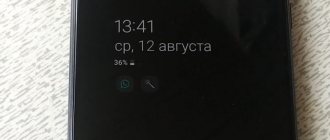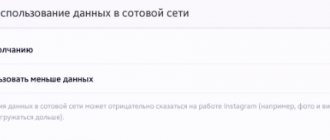Is your mobile data being used up quickly? The most effective ways to solve the problem
Mobile traffic is something you can never have too much of. But if you notice that it is being used up too quickly on your smartphone, it may be going somewhere in the wrong place, and it makes sense to look for savings options or, conversely, to choose a new tariff.
Updating Applications
Go to the settings of the Google Play Store on Android or the App Store on iOS and check through which connection applications and games are updated. Enable Wi-Fi-only updates and avoid updating apps over cellular unless necessary.
System update
New versions of the operating system and patches usually weigh a lot, so refrain from downloading them over a cellular connection. Download updates only via Wi-Fi - it’s faster and more economical.
Applications
Many applications communicate with the servers of their developers, constantly sending and receiving something there. Applications with advertising banners are especially harmful in this sense - they can have built-in clickers that simulate clicks on ads. Unload such applications from memory, delete unnecessary ones, and in the case of useful ones, purchase their premium versions without advertising.
Widgets
As a rule, widgets are interactive and display some information in real time (weather, exchange rates, etc.) and the more often they access servers, the more traffic they consume. Figure out whether you need all the widgets and remove the unnecessary ones, and in those that remain, increase the interval for receiving new information to the maximum acceptable level.
News apps
Some news apps load articles in the background. Go to each one's settings and turn off downloading articles if you rarely read them. It’s better to download a publication when you are really interested in it than to constantly download something you don’t need.
Wi-Fi vs Cellular
Try to connect to Wi-Fi whenever it is available, including in public transport, cafes, shopping centers and on the street. Yes, there are problems with authorization, but many public points remember users, and next time you won’t need to provide a phone number and enter an SMS code.
Traffic compression
Use a browser that compresses traffic (Yandex Browser or Opera Mini). In Chrome, compression can be activated in the settings. Keep in mind that compression can negatively affect the quality of illustrations on websites, but at the same time it increases the speed of page rendering.
Firewall
If there is catastrophically little traffic, it is instantly consumed and you cannot find out the reasons for the leak, the best way out of this situation is to install an antivirus with a firewall function or a separate firewall. Such utilities allow you to monitor the amount of traffic consumed by different applications, and also completely prohibit any of them from accessing the Internet. The antivirus will also allow you to identify applications that behave strangely and unnaturally - for example, they are engaged in hidden mining.
More traffic
Perhaps your traffic is running out too quickly because you don't have enough of it. In this case, you should choose a more optimal tariff plan - albeit more expensive, but with a sufficient number of available gigabytes. iGuides in Telegram - t.me/iguides_ru iGuides in Yandex.Zen - zen.yandex.ru/iguides.ru We give gifts for the best blog articles
Why does mobile internet on my phone end quickly?
Modern owners of mobile devices use gadgets every day to consume large amounts of information by connecting to the cellular network.
Despite the many favorable tariffs, most operators provide a limited package of services, setting limits on data downloads. Unfortunately, it is not always possible to track the consumption of network traffic in a timely manner, which is why megabytes of mobile Internet run out at the most inopportune moment. Why is this happening? What smartphone functions independently download data from the network?
Internet shutdown
First, let's talk about the main reason for the rapid consumption of traffic - the always-on Internet (especially 4G) on the phone. To save battery power and save traffic, it is recommended to turn on the Internet only when using a smartphone. If there is no need for constant internet connection, turn off mobile data.
The main disadvantage of this advice is that you can miss important notifications and messages in instant messengers. If the latter are important and are used regularly, it is better to leave the Internet on, but study the following tips.
Software and OS updates
The Android app store, called Google Play, often automatically updates apps and games downloaded to your phone. In some cases, this happens unnoticed by the user, which is why large amounts of Internet traffic are consumed when connecting to a mobile network. To solve this problem, just disable automatic app updates in Google Play settings. All important details can be found here.
A large amount of data is also downloaded when downloading new versions of Android. It is recommended to completely disable automatic search and update of the platform, having the opportunity to control this process at will when connected to Wi-Fi. Thanks to this, it will be possible to save large amounts of mobile Internet.
Background sync
Sending user data to some storage on a separate server is usually done without the knowledge of the smartphone owner in the background. An example of this is the popular Google Photos service, which allows you to synchronize videos and photos between different devices. Transferring a large number of captured files can quickly drain all available traffic.
In order not to end up without the Internet, it is recommended to disable background synchronization for services that interact with external storage using cellular communications. Otherwise, you will have to take care of purchasing an unlimited data plan and not worry about restrictions. Here you will have to monitor your smartphone’s battery, as it will probably drain faster.
Widgets on the desktop
Using many widgets located on the desktop of a smartphone is often quite expensive. Weather forecasts, exchange rates, news and other information are updated many times throughout the day. Do we need to explain where all this information comes from and who pays for it?
Removing some too power-hungry widgets from the screen of your mobile device will help save not only battery power, but also valuable traffic.
Advertising in applications
Downloading free versions of programs from Google Play brings an additional bonus in the form of viewing advertising offers in a separate line. Since they all come from the Internet, the user also faces unplanned expenses.
This problem can be solved using the paid version of the application, in which such inconveniences are completely eliminated. If the functions of a program or game do not depend on a connection to a mobile network, you need to use them with data transfer turned off.
Watch video
Many inexperienced users simply do not know that viewing photos and especially videos in Odnoklassniki is the main consumer of valuable megabytes of the Internet. To analyze traffic consumption, go to Settings - Network and Internet - Data transfer - Mobile traffic (relevant for Android Nougat and Oreo). The presented graph will clearly show and understand which applications are consuming the Internet.
Here you can find out in what mode (active or background) data transfer occurs - just select one of the applications.
Conclusion
There are not as many reasons for mobile Internet leaks as it might seem. To prevent unpleasant expenses and save Internet traffic on your phone, you need to follow a number of simple precautions: disable automatic updates of applications and the system, remove background synchronization (if it is not needed), remove unnecessary widgets and get rid of advertising in applications.
What is a traffic limit and how can I change it?
Dmitry50
Traffic limit is a limitation on Internet speed. Let's say the Internet speed is good, I have 4 GB - the traffic limit. After passing this threshold, the speed drops - in other words, slow Internet. to increase traffic, you can switch to a different tariff or connect through your provider.
Xi-tauw
Traffic limit is a restriction on the maximum allowable amount of traffic on the Internet. To change the limit, contact the person who set the limit - your employer, boss, husband or provider, depending on the situation.
bolshoyvopros.ru
Answer (1)
This warning icon usually appears on Android smartphones. And it warns you about how your traffic is being spent. This is only relevant for those who use a SIM card to access the Internet. If you want to remove this warning, go to settings. Find the “Network and Internet” section. Then we go to the “data transfer” section, look for “mobile traffic”. In the menu that opens we see “payment cycle”. There you will see a blue slider, touch it, it will change the blue to gray. Then follow the on-screen menu to confirm your decision to turn it off. After this, reboot your smartphone, that’s all, now the warning will not be visible.