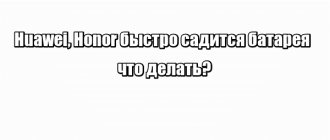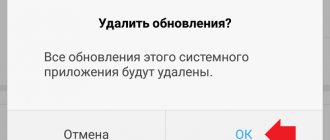If excessive heating of the battery of a Xiaomi smartphone is detected during charging or during operation of the mobile device, it is necessary to find and eliminate the cause of this phenomenon as quickly as possible. Otherwise, there is a risk of the product overheating and failure, and even the possibility of fire cannot be ruled out.
You should also quickly find the reasons why the battery may discharge too quickly, because this indicates some kind of malfunction.
Before getting your Xiaomi phone professionally repaired in #WF_CITY_PRED#, you can try to fix the problem yourself, as it can often be resolved by updating the firmware, calibrating the battery, or performing certain settings.
In this article we will tell you about the most common cases that cause the battery on your phone to overheat, and we will also tell you how these problems can be eliminated.
Solving the problem by installing full firmware
If fast discharge begins to bother you after the next update, you should take a closer look at the full firmware option . What it is? Let's explain now.
A solid ROM is the same shell that is already installed on the device, but in a much larger size . As we know, with a standard update, only certain files, patches, improvements are downloaded, and not the entire assembly.
With full firmware, the situation is different: you download exactly one whole archive , the weight of which reaches 1-1.5 GB. This method is recommended if the device has constant bugs, slowdowns and crashes.
- So, go to “Settings”.
- We go down to the very bottom of the page to the section “About the phone” .
- Click on “System Update” .
- A white screen appears with the MIUI icon, and at the top there is an ellipsis with a small menu . Let's click there.
Pay attention to the “Download full firmware” , click. If you have access to the Internet, downloading the zip archive and further flashing will automatically begin.
A pleasant bonus of this method is the safety of personal information on the device . That is, the system will not delete your photos, videos, contacts and applications. The procedure will be as quick and easy as a regular scheduled update.
If the media server uses a lot of power
A popular problem with Andorid OS smartphones is the huge battery consumption of the sound server processes as it checks the phone's memory from time to time to determine the media data.
Often it fails to recognize a specific file, which in most cases belongs to an external drive, so it continues to scan continuously, draining the battery. To check, you can turn off the microSD memory of your smartphone for the duration of the procedure, followed by an analysis of energy consumption.
There are several methods to fix this problem:
- If the problem is with the memory card, then you need to connect it to the PC and conduct diagnostics for failures and breakdowns;
- Use the ID3Fixer program, which corrects tags, and select windows-1251 encoding for all audio files;
- If the latter method does not improve the situation, then download Xposed Media Scanner Optimizer to turn off scanning of media files if you remove the corresponding checkboxes.
What to do if Xiaomi and Redmi begin to discharge quickly
Does the phone continue to heat up and quickly discharge even after a complete flashing? Then we will configure each element that affects the battery autonomy. Do not forget that the editors do not bear any responsibility for your actions! Instructions are provided for informational purposes only .
Disabling widgets and visual effects
- Let's start with the main screen. First of all, we reduce the brightness of the display ; we don’t need 100% backlight. We install a standard factory theme , since third-party designs significantly consume the battery.
- If you are tired of the appearance of your desktop, simply replace the wallpaper . By the way, use regular ones, not live ones with additional visual effects. This will definitely save 10-15% of your battery charge.
- Let's move on to widgets. We remove the weather , since the forecast can be easily viewed in the browser. We also add a clock icon and blocks of notes (there is a special Google Notes application for them). Beautiful flipping of screens and opening folders should be replaced with standard animation.
- This also includes working with notifications. Always view your curtain in time and sort your messages . Emails that are constantly on the lock screen only waste battery.
- You can independently determine which notifications you want to receive. To do this, go to “Settings” and click on the “Notifications” . Check the boxes for apps that can send you messages.
Thanks to these simple steps, the battery will drain more slowly and the phone will stop heating up.
Deactivate/optimize unnecessary applications and services
First, we recommend removing built-in system applications that you do not use. This includes Maps, Google Movies, Duo, etc. Unfortunately, it is quite difficult to completely clear such programs from your phone, since you need root rights.
If you are not a Superuser, don’t worry, because utilities can be deactivated quite easily. Open “Settings” – “Applications” , and click on a specific program. Click "Stop" . A warning appears that forcefully closing the application may break its functionality. Tap "OK" .
The same should be done with geolocation services. When GPS is turned on, it actively consumes the Xiaomi battery and causes the Android system to freeze.
Do not leave Wi-Fi active if you do not plan to use it in the near future. The selected mobile network will also save power: 4G, 3G or 2G (auto-detection is not recommended).
Disabling synchronization of Google and MIUI services
Synchronization is important for users who want to access their content on any device . But in addition to the advantages, you will also encounter a clear disadvantage - the battery will run out much faster.
- Go to “Settings” and visit the “Accounts” .
- Click on the “ Google Account” and uncheck all the boxes next to synchronization.
- Now click “Other accounts” and tap on the three dots in the upper right corner. Here we deactivate the option “Auto-sync data” .
Please note that if you lose your phone, you will not be able to recover information using cloud storage.
Prohibition of automatic system and application updates
Automatic updates are a real problem for mobile devices with weak batteries or small storage capacity. The smartphone constantly downloads some files/improvements, thus clogging up the memory and consuming the battery .
- Go to “Update” and click on the ellipsis with the expanded menu;
- Click “Settings” ;
- Uncheck the box next to “Automatically download further MIUI ” .
The same procedure must be done with game and program updates. Click Google Play - Settings - Update automatically - Never.
Sometimes the cause of fast discharge is an incorrectly functioning media server. To solve this problem, disconnect the memory card and check it for errors using special utilities.
Increased consumption after firmware
, a complete replacement of software on Xiaomi is a mandatory option to eliminate problems with the device. Often, firmware, having corrected some shortcomings, leads to others. “Fired” smartphones stop holding a charge; this situation can be corrected by taking several steps:
- install a new version that does not require too much power consumption;
- Often the firmware process is carried out with errors; the phone may not turn on at all after the battery is completely discharged. In this case, the technicians advise performing a reset to factory settings. Which will lead to deleting system folders from microSD .
How to cheat during repairs
Helpful Instructions
Finally, let’s look at a few useful instructions that will definitely extend the battery life of your Android smartphone from Xiaomi.
Proper phone battery calibration
We recommend performing this procedure strictly once a month:
- In the standard way we charge the device to 100% ;
- Remove from charging;
- Turn off the device and reconnect the charger. The green indicator should light up , indicating recharging;
- Again, disconnect from the power source and turn on. The operating system is loading. Turn it off.
- We put it on charge. After the green LED appears, wait a few minutes, disconnect and use the phone as usual.
How to replace the battery
You will learn how to properly remove the battery and install a new one by reading our special technical article, which is suitable for almost all Xiaomi smartphones. Are you interested in analyzing a specific model? Then read the following materials:
- Redmi 4X disassembly;
- Disassembly of Redmi Note 3 Pro.
How to enable power saving mode in MIUI
The MIUI firmware has a proprietary charge saving mode, after activation of which the system begins to control energy consumption itself . Please note that this feature will automatically turn off when the charge level reaches 60%.
- We visit “Settings” , go to the “Battery and Performance” ;
- Click “Power” - “Energy Saving” , and activate the checkbox.
You can also set up partial power saving by specifying only the apps you allow to run in the background.
Mobile won't charge
Check the USB port
It is possible that the USB port is dirty or damaged , which are the two main reasons why a mobile phone may stop charging. In many cases, a loud bang from the charging port can solve the problem. Likewise, we can use an air source to try to remove dirt.
However, usually due to prolonged use, the internal component has moved and contact does not occur correctly. In this case, what works is to insert a thin item such as a pin through the USB port to try to straighten it out. When we think it's already on your site, we'll try to upload it again to see if the problem goes away.
Problem with cable or adapter
Although we think that nothing new can break, we need to do the following: check the USB cable and power adapter. We will have to try replacing the cable and try the download again. If it doesn't work, we will need to find another adapter and plug it in to see if it boots. In addition, we must remember that we must use the original branded charger to ensure the best performance.
Guilty software
It is also possible that the problem, although less likely, could be caused by software that interrupts the boot process. In this case, we must go to settings to check the battery consumption of the device. If there is an application that consumes so much battery that the phone does not charge, we must eliminate it immediately. Another way to find out is to check if the terminal charges when it is turned off, but does not charge when it is turned on.
Check the battery status
If the terminal is not charging, but we still have a few "milliamps", it is best to install a third-party application to offer us information about the battery. Accubattery is one of the best as it provides accurate information about the battery, such as its condition or application-related wear and tear. We will be able to see if there are anomalies and correct them if necessary.