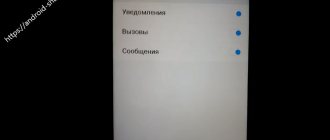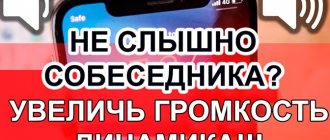Often, owners of smartphones and phones are faced with such an unpleasant problem when the speaker on the phone wheezes. There can be several reasons why this can happen, ranging from a device fall to a hardware failure. In today's article, we will analyze in detail all the most common problems that cause wheezing, and also share troubleshooting methods. It will be interesting!
The first reason why the speaker on your phone wheezes is dust, small debris and dirt. Many people incorrectly believe that dust and debris are simply unable to get into places such as the speaker, charging connector, headphone jack, etc. This is absolutely not true, since dust, as well as dirt, can include very small particles that are capable of penetrating even into small and hard-to-reach places, such as a speaker, for example.
Over time, dust begins to accumulate and becomes more and more abundant, eventually interfering with the speaker's ability to function properly. The volume decreases, hissing, wheezing, crackling and much more appear.
What to do in this situation? Definitely worth a cleanup. There are two ways to do this.
The first is to take a can of compressed air or a vacuum cleaner with a blowing function, and thoroughly blow out the location of the speaker on the phone. It’s worth saying right away that if the dust inside has managed to compress a little, then it is quite possible that it will not be possible to blow it out. In this case, you should resort to the second method.
It involves cleaning with a thin object. A straightened paperclip, a needle, a toothpick, etc. will work perfectly. You need to take the object and carefully clean the speaker hole. At the end, you can additionally blow air through the speaker, which will be even more effective.
Phone drops
The second reason why the speaker on your phone wheezes is when the device falls. In general, any fall for a phone, one way or another, has negative consequences, but in this case we are talking about dynamics. The fact is that if you fall, there is a high risk that the contact of the speaker cable may come off due to the impact, or the speaker itself may come unstuck. As a result, when listening to, for example, music, extraneous noises, crackling noises, etc. will be clearly audible. This, in fact, is why the speaker on the phone wheezes.
What to do in this situation and how can you fix the problem? Here again there are 2 options.
The first is to disassemble the phone yourself, check the contact on the speaker cable, or fix it if it has become unstuck.
The second option is to take the phone to a service center, where a technician will disassemble it and perform all the necessary manipulations.
What is better to choose is up to you.
Listening to music
Another very common reason why the speaker on your phone wheezes is listening to music at maximum volume. Yes, it would seem that there could be something more harmless than listening to music, but that was not the case. As everyone knows, for the highest quality and correct sound you need at least two speakers, so that there is not only stereo mode, but also the volume is distributed evenly (correctly).
Modern realities are such that phones most often have 1 speaker playing in mono mode, which means that the load on it is doubled. Those who like to listen to music at maximum volume. We must remember that prolonged listening has a negative impact on the dynamics, in particular the membrane suffers. As a result, extraneous noises, crackling, clicking, rattling, wheezing and much more may appear.
In this case, it simply won’t be possible to fix the problem, since you will have to replace the speaker, and this can cost a lot of money.
Speaker damage
The next reason why the speaker on your phone wheezes is mechanical damage. What does it mean? The phone fell unsuccessfully, moisture got inside the speaker, some thin object accidentally got into the holes, which damaged the membrane, and so on. Anything can happen, so don't be surprised. Another thing is important here - with any mechanical damage to the speaker, problems arise and its operation is disrupted. As a result, you can hear wheezing, noises, hissing, crackling and much more.
As in the previous case, there is only one way to fix the problem - by completely replacing the speaker with a new one.
Replacing a polyphonic speaker
If the steps described above did not help you fix the problem of extraneous noise on your iPhone, you should check the physical condition of the phone’s polyphonic speaker and, if necessary, replace the part:
By disassembling the phone, you will immediately identify the cause of the malfunction. It could be:
- The speaker diaphragm is ruptured or dirty. Sometimes, just one drop of the iPhone is enough for the membrane to crack, resulting in unpleasant sounds. This element can be purchased and installed separately from the main part, saving a lot of money. After replacing the membrane, check the speaker operation again;
- Loop connection failure. One of the cables may be poorly connected to the motherboard, which is why problems occur with the iPhone;
- Physical failure of the part. The solution is to replace the polyphonic speaker.
To open the case you will need a set of screwdrivers, a spudger and a suction cup. Don't forget about tweezers to carefully remove iPhone parts.
Speaker failure
Well, the last reason why the speaker on your phone wheezes is a breakdown. There are some similarities here with the previous point, but with only one caveat - the breakdown does not occur through the fault of the user. The reason may be the low quality of the manufactured speaker, wear of the cable, burnout of one of the contacts, a malfunction of the microelements that are responsible for the operation of the speaker, and much more. It is important to understand that a breakdown does not always lead to a complete shutdown of the element; no, it can just cause noise, wheezing, hissing, and malfunctions.
Actually, the solution to the problem here is also the same, and, alas, there is no second option - completely replacing the faulty speaker with a new one.
One of the most common breakdowns of mobile devices is the failure of the speaker.
Any mobile phone user knows that now manufacturers are not limited to installing one speaker. For proper sound quality, the phone must have at least three speakers. However, even if one speaker for phones starts to wheeze, it’s time for the user to start thinking about repairing this spare part. Most often, the part fails due to careless use of the phone. Also, unstable operation is affected by using a smartphone in a dusty environment or in an area of high humidity. Also, the accumulation of dust can damage the speaker for phones
Signs that the speaker is failing are the following factors:
- During a conversation, the volume changes spontaneously;
- The speaker is noisy and creaks;
- There is no sound in the speaker
- The ringer volume is not played smoothly, but hissingly.
The reasons for speaker failure are:
- Falls and associated damage, ingress of moisture, dust and sand. As a result, the phone speaker begins to wheeze and hiss;
- Constantly listening to music at maximum volume;
- Worn or disconnected contacts on the cable;
- Membrane rupture due to mechanical damage;
- The sound chip burned out;
- Closing contacts near the telephone board. The breakdown is easy to identify: if you can hear a melody from the speaker when you turn on the smartphone, but not during a call or conversation, then the reason is the contacts are shorted.
- Spontaneous changes in volume indicate a software failure;
- The microelements that ensure the operation of the speaker are broken;
- The contact in the speaker coil is broken;
- Other components have failed. Since the operation of the audio channel is ensured by several parts, the failure of one of them affects the operation of the entire system.
- In the smartphone settings, as well as in the equalizer, the minimum sound volume level can be set. You just need to set the volume level to a higher level and your speaker will work again.
Quiet sound from the speaker on Xiaomi
If, while talking on the phone with several callers, you notice that the volume is low, there are several options for what is happening:
- The protective mesh is dirty - it should be cleaned. Small cells are clogged to such an extent that it becomes difficult for sound to pass through dirt;
- Adjust the volume using the buttons on the right side of the phone;
- The interlocutor has a poor connection or a problem with the microphone. To make sure of this, call another person, if when talking to him the volume is fine, then the problem is with the device of your interlocutor, and not with Xiaomi;
- To eliminate a software error, restart your phone and make the call again.
Remember: calls through third-party applications (Viber, Telegram, Skype) may be of poor quality, because... the signal goes through the servers of these companies over the Internet on a general basis, and not through a specialized channel of a cellular operator, as a traditional telephone call does. If you use Internet calling, first of all call someone in the usual way to make sure that everything is in order with the speaker and that the low volume is due to the work of the Internet provider.
If after the operations described above the sound from the speaker is still quiet, it is likely to break; repair at home is impossible, because The element needs to be replaced, I recommend taking Xiaomi to a certified service center.
Return to content
How to clean your phone's speaker yourself using chewing gum
Despite the fact that there are many recommendations on the Internet on how to fix the breakdown yourself, it is better to contact a service center specialist for proper diagnosis. It will quickly and efficiently replace the speaker and relieve your device of excess noise and hoarseness.
In addition, the service center specialists will give you instructions and once again remind you of the basic commandments of using a mobile phone: do not use the phone in a damp environment, keep it away from moisture, dust and sand. Try not to fill the case with water and protect your mobile phone as much as possible from falls, shocks and mechanical damage. A mobile phone case and just careful handling will help you with this. Remember that the more carefully you handle your mobile device, the longer it will serve you.
Hi all! No matter how “sophisticated” the iPhone is, the main task of the phone is to make calls. And here, it would seem, technology should have already reached such perfection that there should be no problems with the quality of communication and the convenience of conversation. No, seriously, the first Apple phone is over 10 years old! During this time it would be possible to bring the speaker to a state close to ideal. After all, there is nothing complicated - it just has to work and produce high-quality, good sound.
Must. But this does not always happen. Unfortunately, there are still situations when, instead of the “normal” voice of the interlocutor, wheezing and metallic rattling are heard from the iPhone speaker. What to do? Should I run to the service center and change the speaker? The solution is not bad, but we will always have time to do it. Let's try to get rid of wheezing in other ways. Will it work out?
Are you ready? One two Three. Let's go!
Attention! If the device is under warranty, then you shouldn’t bother too much and get inside the device yourself. Well, unless you can try to solve the problem using software. Nothing helped? Is the cracking still there? The best option would be to take it to the ASC.
Let's move on to the simplest manipulations and look at those cases when there is no need to disassemble the gadget, but at the same time, you can get rid of wheezing and rattling:
As you can see, there is nothing complicated. And all these operations can be completed in almost a couple of hours. But! Sometimes the problem lies much deeper and the phone will have to be “opened” (I repeat, if there is a guarantee, then this is not necessary!). What is inside the phone that can cause wheezing during a call?
- Not quite inside, but still. Often, weak sound and rattling may be due to a clogged speaker grid. You can clean it only from the outside (very carefully with a soft brush), but there is a possibility that you will have to disassemble the device and clean not only the grille, but also the speaker itself.
- In the case where, in addition to sound distortion, there were (and remain) problems with the Wi-Fi module, then the problems may lie in it. It may be necessary to remove it if it cannot be repaired.
- Replacing the speaker itself. And although in the title of the article I emphasized the fact that cracking can be removed without replacement, sometimes such “modular” repairs are still necessary.
As you can see, the solutions are no longer so simple - most of them cannot be completed without the help of experienced and qualified craftsmen.
And finally. An interesting picture was discovered on the Apple forum - a fairly large number of cases with sound defects appear after updating to a new firmware version.
Many people hope that everything will be fixed in the next version of iOS. Is it possible? I do not know. What to do? If the “civilized” methods from the list above did not help and there is a guarantee, it is better to go to the service. As practice shows, in most cases the iPhone will simply be replaced ().
On the Android platform you can hear yourself, make noise, crackle, or exhibit any other defects. What to do and how to fix it.
Many users encounter a problem when
their Android
phone or It seems that nothing happened that could cause a malfunction, but it does not work as it should. For example, the device has problems with the fact that during a conversation (call) any distortion or defects in sound transmission/reproduction appear
. The reason for this may be:
1st: Software failure
- i.e. the problem is a software glitch
2nd: Hardware failure
- i.e. the problem is in the hardware (i.e., replacement or restoration of spare parts for the gadget is required)
However, do not rush to get upset - in 90% of cases with problems with the operation of the data transmission and playback system and directly adjusting and adjusting incoming and outgoing calls, a smartphone or
tablet based on Android is to blame for a software failure,
which you can easily fix on your own.
Fixing a software glitch:
Method 1.
Quite simple - go to
“settings”
, find
“backup and reset”
, in which you select
a complete reset
with deletion of all data.
Be careful, using this method is often effective, but it entails deleting all photos, contacts, passwords, music, games, videos and, in general, all information stored on your smartphone or tablet. Therefore, first save everything , what you need by connecting the gadget to your computer. If this method does not suit you, or if after this the problem is not resolved, see Method 2
.
Based on solving problems with communication and network reception of phones and
tablets by introducing additional software. Utilities that control all processes inside gadgets. Today, there are quite a lot of them, however, the fewer functions an application contains, the more effective it is, as a rule. The best way to monitor system functions, corrects, and correct all possible settings and synchronization errors is a small, easy-to-use, free utility for Android-based devices. You can download the application from Google Play and see its additional options in the description. After installing the application, all that remains is to launch it. Further, in principle, nothing more is required from you. The application will take full control of the device's functions. (By the way, among other things, the gadget will begin to charge 20% faster, and its performance will also increase significantly, which will affect the loading speed and operation of all applications, games, and the system as a whole. On average, after scanning, the system runs at 50% faster.)
Heard in low quality
This is no less annoying reason. In this case, you can hear and hear something, but the sound quality is not up to zero, or we can see that it was much better before. This may be due to a hardware error that may require replacing the speaker. But before we come to this conclusion, we can do some preliminary tests to try to solve the problem.
Activate Dolby Atmos
Many Samsung mobile phones are compatible with this technology, which significantly improves sound quality. In addition, the latest models of the brand, from the Galaxy S9, have the Dolby Atmos option, which can be used both with headphones and with the built-in speakers in the phone. To activate it, we need to go to Settings and open Sounds and Vibration. Then we click on “Effects and sound quality” and move the switch to activate the “Dolby Atmos” option.
With Samsung app
We are faced with a solution developed by Samsung itself for those users who are not satisfied with their mobile phone. Unlike the option we will see later, this application is only compatible with Samsung mobile phones. Among its main features are 150 volume levels and support floating equalizer and can control the volume of applications individually. It also has mono audio support and left/right balance. We will also have advanced quality enhancements such as surround sound mode.
Third Party Application
When the time comes, another solution is to download a third-party app that offers more audio customization options and a powerful equalizer. One of the best is Boom, which we have already covered on other occasions. This app has a custom 16-band equalizer and 29 presets including 3D surround sound that will enhance your movie or music viewing experience. In addition, it has a simple interface and settings for popular music programs such as Spotify or Deezer.
Setting up the speaker
The following is true for the mode when nothing is connected to the phone (Normal Mode), but by analogy you can configure the speakerphone (LoudSpeaker Mode), headset (Headset Mode), etc.
We go to the “Normal Mode” mode.
The "Type" list can list several types of audio devices:
- Sip – settings for IP telephony;
- Mic – settings for the microphone;
- Sph – speaker settings (handset);
- Sph2 – settings for the second speaker (if anyone has one);
- Sid – it’s better not to touch, an echo may appear;
- Media – volume of multimedia (music, video, games, etc.);
- Ring – incoming call volume;
- FMR – FM radio volume settings.
At the beginning of the article, we determined the volume level at which the wheezing of the speaker stops (level 4). Select the "Sph" type. Select the 4th volume level (Level 4) from the “Level” list. Its value is 112. Next, select the nearest level (Level 3) and see that it is equal to 100, the difference between the levels is: 112 - 100 = 12.
Let’s set new values for each of the “Levels” so that the maximum level has the value at which the speaker stops wheezing (112 in my case), and each previous one is less than the current one by a value equal to the difference calculated above.
ATTENTION. BE SURE to write down the factory settings so that in case of an error you can return them back!
After entering a new value, BE SURE to click on the “Set” button next to the input field!
By calculations, I determined the following optimal values for my phone.
| Levels | Factory values | Custom values |
| Level 0 | 64 | 40 |
| Level 1 | 76 | 52 |
| Level 2 | 88 | 64 |
| Level 3 | 100 | 76 |
| Level 4 | 112 | 88 |
| Level 5 | 124 | 100 |
| Level 6 | 136 | 112 |
For me, the new settings took effect immediately after saving the changed volume values, but some phones may need to be rebooted or even turned off, removed/installed the battery, and turned on again.