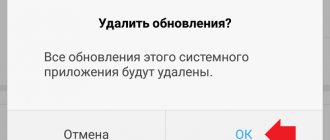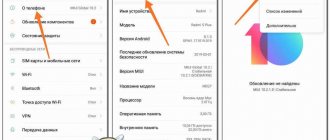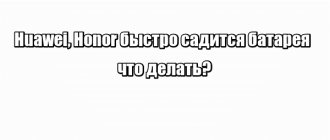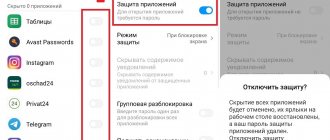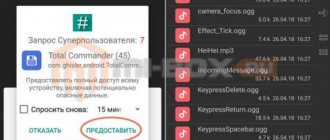Why does my Xiaomi charge quickly and how to save it?
Every year more and more new phone models appear, with many technical characteristics being improved, but the autonomy of the devices fluctuates at approximately the same level. This is precisely the most significant problem for phone manufacturers. Modern Xiaomi Redmi models have impressive battery capacity.
For example:
- Xiaomi Redmi 5A it is 3000 mAh,
- Xiaomi Redmi Note Standard – 3200 mAh,
- Xiaomi Redmi 3 and Xiaomi 4X – 4100 mAh.
It would seem that with such a battery, phones should hold a charge for quite a long time. However, users often notice that their Xiaomi batteries run out of battery quickly. Why does this happen and how to extend battery life? Let's figure it out together. In this article, we will discuss all the main reasons for the rapid decrease in charge on Xiaomi Redmi phones.
We recommend reading our other articles
Xiaomi how to solve the autonomy problem
No one has yet been able to completely solve the problem of autonomy of Xiaomi smartphones, or any other smartphones. Yes, there are solutions on the market with a good combination of a capacious battery and optimized software that actually last two days with average use, but it is almost impossible to find a smartphone that could withstand a whole day of active work with watching videos, accessing the Internet, games and calls, and I wouldn't be left with 10% charge at the end of the day. Attempts by the Russian Highscreen to produce gadgets with two batteries or the Chinese Oukitel with its 10,000 mAh smartphone did not bring popularity to the manufacturers: the solutions are controversial and make smartphones inconvenient to use. All sorts of tricks by manufacturers related to the release of devices with Always On screens or the use of super energy-efficient modes, for example, switching to black and white screen mode, did not lead to results. The consumer still complains about autonomy and would like a better solution than turning off the Internet when the 10% bar is passed or replacing one weak battery with another similar one during important negotiations. Nikola Tesla would have laughed in their faces, saying that the energy to charge batteries could be obtained directly from the air, but alas, his brilliant ideas were never realized, although smartphone makers are still trying to implement wireless charging of devices.
Personally, I solved the issue of autonomy the way of the ant: I did not climb the mountain, but decided to go around it. I accepted that my smartphone battery would never hold a charge all day. And I bought myself a Mi PowerBank from the same Xiaomi with a capacity of 10,000 mAh. It cost me less than 1000 rubles. and now I have more than three additional charge cycles at hand for my smartphone
Why does Xiaomi discharge quickly?
Have you noticed that your phone is starting to drain quickly? It is highly likely that this was caused by one or more of the following reasons:
- Installing a non-original battery. This happens when purchasing a phone from unscrupulous sellers. Such batteries often have a small capacity and, accordingly, discharge several times faster. Even high-quality analogues are much worse in characteristics than the original.
Solution: purchase a phone and replace the battery, if necessary, in specialized stores, cellular communication stores and service centers.
- Using a non-original device to charge the battery. The manufacturer strongly recommends using only the charger purchased with your phone model.
Exit: use only the original unit for charging.
- Charging the device using a non-original cable.
Output: use the original cable.
- Low quality of installed firmware. In rare cases, this is a bad update from the manufacturer, and much more often - third-party firmware.
Exit: install only original firmware with careful study of updates.
- Poor network quality. If you're far from a cell tower, your phone uses more energy to maintain a connection. If the signal periodically disappears, the battery will quickly discharge.
Exit: Turn off or take the device offline when the network fluctuates.
Incorrect device setup. We will talk about this in detail below.
Reasons for rapid discharge:
- Using a non-original charger. The manufacturer strongly recommends using only original chargers;
- Incorrect settings. Battery power is consumed more actively if some applications and processes are running in hidden mode, i.e. constantly loading in the background;
- Installing a non-original battery. Analogs, even high-quality ones, usually do not have a good supply of capacity and savings in its consumption;
- Low quality firmware. If your Xiaomi phone begins to discharge quickly, then the reason may be hidden in the installed custom shell;
- Deterioration of signal reception. If the signal is interrupted or too weak, then the smartphone has to spend more energy to maintain it than usual.
Phone settings to save energy
Have you checked everything we talked about before, but your device still doesn't hold a charge long enough? Then pay attention to useful tips on setting up your Xiaomi to reduce energy consumption.
Disable widgets.
Often, a large number of unused widgets are installed on the desktop: calendar, notes, weather, mail... Disabling them will slightly extend the phone's operating time. To open the widget window, you need to hold down the main screen and click on the icon that appears in the center (Icon name “Cleaning”).
xiaomi discharges quickly
Disable desktop animation
Probably also due to the flickering of beautiful patterns on the main screen, your Xiaomi is quickly running out of battery. The wallpaper window is called up similarly to the widget window; you need to click on the left icon.
Disable automatic date and time detection over the network.
xiaomi discharges quickly
Setting auto brightness or the minimum brightness value that is comfortable for you. The higher this indicator, the more energy the device consumes.
Selecting the required network type. If you do not need high-speed Internet to watch movies, install games or listen to music online, it is recommended to disable 4G (LTE) and select a lower-speed and energy-intensive 2G/3G network.
xiaomi discharges quickly
Disable network search when Wi-Fi is turned off.
- Go to “Settings”.
- Go to “Wi-Fi” in the “Wireless Networks” section.
- Open “Advanced settings” or “Advanced settings”, “Other settings”, “Advanced”.
- Move the slider in the “Constantly search for networks” column (“Always search for networks”). The function has been disabled.
Disable debug log sending.
- Open “Settings”.
- Go to “Advanced settings” (“Advanced settings”, “Other settings”, “Advanced”) at the very bottom of the “System and device” section.
- Open "Confidentiality".
- Select “Debug log”, then disable “Send log”. On some models this is easier to do: just disable “Send diagnostic data automatically”.
Disable GPS. It can be complete or partial. To allow access to geolocation for certain applications, do the following:
- Go to “Settings”.
- Open “Advanced settings” (“Advanced settings”, “Other settings”, “Advanced”) at the very bottom of the “System and device” section.
- Click on “Privacy”.
- Select "Location".
- Go to “Location Access Requests” or “Location in the Background”. Now you can select the applications that you want to deny access to GPS.
If you are using a smartwatch and forgot it at home or turned it off, do not forget to turn off the Android wear and Bluetooth connection. Otherwise, the system will try to connect to the watch, draining the charge level.
Turn on energy saving mode when necessary
Setting up Xiaomi power consumption from scratch
In this article we will tell you how to configure the energy efficiency of your Xiaomi smartphone on MIUI 9. This will be useful both after purchase and simply after updating.
We will look at the most important settings for users: • System performance settings; • Settings for smooth operation of the interface; • Correct operation of notifications in standby mode; • Extending the life of your smartphone on a single battery charge; • And others.
In this review, we will only touch on those settings and features that are available without Root rights.
In addition to this article, another one will be released a little later, which will describe setting up a smartphone with Root rights .
ENERGY SAVING AND PERFORMANCE
Let's start with the settings that are available in the Engineering menu section (“For Developers”).
To go to the engineering menu, you need to go to “Settings” - “About phone” - “MIUI version” (press 8 times until the message “You have become a developer” appears). Next, go to: “Settings” - “Advanced settings” - “For developers”.
Activate "Developer Mode".
Disable animation.
Disable “System Memory Optimization” (reboot required).
Turn off MIUI optimization (reboot required).
DEACTIVATING SENSORS
The constant operation of various sensors negatively affects the power consumption of the smartphone. Let's turn off sensors whose operation is not needed in constant mode.
LIGHT SENSOR
Go to “Settings” - “Display” - “Brightness”. Disable the “Auto Configuration” item.
Also, in the “Settings” - “Display” - “Color Tone and Contrast” section, set the value to “Standard”.
SCREEN ROTATION SENSOR
“Settings” - “Display” - “Auto-rotate screen” - “off”.
SETTING UP APPLICATIONS TO OPERATE IN THE BACKGROUND. APPLICATION PERMISSIONS
Here we will look at how to properly configure application permissions, autorun, and background operation. This is necessary in order to limit the operation of some applications, disable access to some functions and services, and, conversely, configure those applications that need to function constantly so that notifications are received from them.
Launch “Security” (shortcut on the desktop). Go to the “Applications” section.
Go to the “Permissions” section.
"Autostart".
We select applications that will launch automatically when you turn on the phone (you need to add those from which you need notifications: “Mail”, “Messengers”, etc.).
The next section is “Application Permissions”.
In this section, you configure application permissions for various smartphone services, such as: “SMS”, “Calendar”, “Camera”, “Contacts”, etc.
Disable everything unnecessary. For example: “Location” - select only those programs that need location determination: “Maps” (if you use), Navitel Navigator (or some other), Taxi service, etc. “Microphone” - we leave only those that need voice recording: “Dictaphone”, “Skype”, “Telegram”, etc. And so on for all points. Don’t be afraid to disable unnecessary things; if a certain program needs access to one of the services (and access is denied), it will ask you to provide it.
"Other permissions."
In the first tab “Applications”, you can select a specific application, visually see which permissions are granted and which are not, and adjust them if necessary.
In the second tab “Permissions”, various permissions are again configured. “System Settings”, “Wi-Fi Status”, “Bluetooth Status”, etc.
Here you should pay attention to the “Run in the background” section and again disable those applications that need to be unloaded from memory.
Go to the “Nutrition” section.
Section "Energy Saving".
Here we can enable saving mode by activating the corresponding item.
Or assign activation of this mode at a certain time, for example at night, thereby reducing battery consumption when the phone is not in use. In this case from 23.00 to 7.00.
The next section is “Energy consumption”.
In this section we can see which applications (or services) consume the most battery power (in percentage).
If necessary, you can terminate the “gluttonous” application, or delete it altogether.
We can also see (in the “Devices” tab) which smartphone modules (“Screen”, “Wi-Fi”, “Bluetooth”, etc.) consume charge (in percentage).
Or view the “Detailed History” by clicking on the “clock” icon in the upper right corner.
Section "Application Activity".
In this section, we can limit the activity of various applications (services) “in the background” in various ways.
To display “Services” (system applications), you need to click the “three dots” in the upper right corner and click “Show system processes”.
There are several options for application restrictions.
“Smart Mode” appeared in MIUI 9 (it didn’t exist before). Because In this mode, notifications from applications are received (applications do not close), we will focus on only two modes. For applications that need to work “in the background”, set “Smart Mode”. For everyone else - “Hard Restriction”. Such applications will be automatically unloaded from memory at a specified interval (Configured in the “Power” section, click the “gear” in the upper right corner, in the “Clear memory” item), set the frequency, for example 5 minutes.
OTHER SETTINGS
Let's move on to other settings that affect increased battery consumption.
Go to “Settings” - “Wi-Fi” - “Advanced settings” - disable the “Always search for networks” item.
In “Settings” - “Sound and vibration” - turn off unnecessary sounds and vibration feedback.
In “Settings” - “Notifications and status bar” - “Application notifications” - we turn off notifications for all applications from which we do not need notifications.
In “Settings” - “Advanced settings” - “Date and time” - deactivate the “Network date and time” and “Network time zone” items, thereby disabling constant synchronization with the service.
In “Settings” - “Advanced settings” - “Privacy” - “Location” - disable access to location. This service consumes battery power very actively; we do not recommend keeping this module constantly turned on, and there is most likely no need for it.
In “Settings” - “Advanced settings” - “Indicator light” - “Backlight duration” - we set the time for the buttons under the screen to glow at a convenient time for you (of course, the lower the value, the better).
You can also disable the “Indicator Light” here (if you don’t need this function).
In “Settings” - “Advanced settings” - “Special”. capabilities" - disable unnecessary services.
In “Settings” - “Synchronization” - disable synchronization of unnecessary applications.
CONCLUSION
By disabling unnecessary services, applications, etc., the operation of which is not required in a constant mode, as well as setting up permissions, restrictions, and autostart for them, you can significantly increase the operating time of the device on a single battery charge. Perhaps now you will not need to charge your smartphone every day, because... The charge will last for two to three days (and possibly more).
Here is an example of how a configured Redmi Note 3 Pro SE works:
As you can see from the screenshot, the smartphone worked for three and a half days on one charge. Moreover, during the measurements, the smartphone was used “as the main one” (“Calls”, “SMS”, “Internet”, “Messengers”, etc.). We think that not every one of you can boast of such operating time for your smartphone. To be fair, we note that you will hardly be able to achieve such energy efficiency (as in the screenshot) using only the tips described in this article. As stated above, there will be another article, it will describe more subtle system settings that are possible if you have Root rights. The article is divided into two parts, because... We took into account the wishes of our readers (comments on previous articles), in which many asked to pay more attention to settings, capabilities, etc., specifically without Root rights. Those. The settings described in this article apply to all users, and the second part will be released for “advanced users” who have the appropriate rights on their smartphone.
Products that may interest you:
Global Version
Global Version means that the product is released for the global market and meets international quality standards.
Rostest is a certification mark that guarantees that the device complies with all Russian norms and standards for environmental protection and user health. This sign does not imply any additional differences or advantages over other devices.
-29%
Xiaomi Mi Robot Vacuum-Mop robot vacuum cleaner (RU, white) (STYTJ01ZHM)
23990 16 990 rub.
Item in cart
Global Version
Global Version means that the product is released for the global market and meets international quality standards.
Rostest is a certification mark that guarantees that the device complies with all Russian norms and standards for environmental protection and user health. This sign does not imply any additional differences or advantages over other devices.
-10%
Fitness bracelet XIAOMI Mi Smart Band 4 RU NFC, Black
2990 2,690 rub.
Item in cart
Global Version
Global Version means that the product is released for the global market and meets international quality standards.
Rostest is a certification mark that guarantees that the device complies with all Russian norms and standards for environmental protection and user health. This sign does not imply any additional differences or advantages over other devices.
-3%
New!
Smartphone Xiaomi Redmi Note 10 Pro 8/128 (EAC, grey/Onyx Gray) (M2101K6G)
28990 27 990 rub.
Item in cart
Global Version
Global Version means that the product is released for the global market and meets international quality standards.
Rostest is a certification mark that guarantees that the device complies with all Russian norms and standards for environmental protection and user health. This sign does not imply any additional differences or advantages over other devices.
-7%
Smartphone Xiaomi Redmi 9 NFC 4/64 Gb (Global/EAC, Ocean Green) (M2004J19AG)
13990 12 990 rub.
Item in cart
Global Version
Global Version means that the product is released for the global market and meets international quality standards.
Rostest is a certification mark that guarantees that the device complies with all Russian norms and standards for environmental protection and user health. This sign does not imply any additional differences or advantages over other devices.
-21%
Robot vacuum cleaner Xiaomi Mi Robot Vacuum-Mop P (RU, black) (STYTJ02YM/SKV4109GL)
32990 25 990 rub.
Item in cart
Global Version
Global Version means that the product is released for the global market and meets international quality standards.
Rostest is a certification mark that guarantees that the device complies with all Russian norms and standards for environmental protection and user health. This sign does not imply any additional differences or advantages over other devices.
-11%
Smartphone Xiaomi Redmi 9A 2/32Gb (Global/EAC, black/Granite Gray) (M2006C3LG)
8990 7 990 rub.
Item in cart
Global Version
Global Version means that the product is released for the global market and meets international quality standards.
Rostest is a certification mark that guarantees that the device complies with all Russian norms and standards for environmental protection and user health. This sign does not imply any additional differences or advantages over other devices.
-11%
Smartphone Xiaomi Redmi 9A 2/32Gb (Global/EAC, green/Peacock Green) (M2006C3LG)
8990 7 990 rub.
Item in cart
Global Version
Global Version means that the product is released for the global market and meets international quality standards.
Rostest is a certification mark that guarantees that the device complies with all Russian norms and standards for environmental protection and user health. This sign does not imply any additional differences or advantages over other devices.
-12%
New!
Smartphone Xiaomi Redmi Note 10S 6/128 Gb (EAC, blue/Ocean Blue) (M2101K7BNY)
23990 20 990 rub.
Item in cart
Global Version
Global Version means that the product is released for the global market and meets international quality standards.
Rostest is a certification mark that guarantees that the device complies with all Russian norms and standards for environmental protection and user health. This sign does not imply any additional differences or advantages over other devices.
-11%
Smartphone Xiaomi Redmi 9A 2/32Gb (Global/EAC, blue/Sky Blue) (M2006C3LG)
8990 7 990 rub.
Item in cart
Global Version
Global Version means that the product is released for the global market and meets international quality standards.
Rostest is a certification mark that guarantees that the device complies with all Russian norms and standards for environmental protection and user health. This sign does not imply any additional differences or advantages over other devices.
-5%
Smartphone Xiaomi Redmi 9C NFC 2/32Gb (Global/EAC, black/Midnight Gray) (M2006C3MNG)
9990 9 490 rub.
Item in cart
App settings to save energy
If Xiaomi starts to discharge quickly, you can deal with not only the phone software, but also the applications. It's good to keep an eye on which ones put the most significant strain on the battery. If these programs turn out to be rarely used, you can put them in the background or limit access to the Internet.
We remove unnecessary applications.
Often, irrelevant applications are sent to autostart and “eat up” battery power.
- Go to “Settings”.
- Find “Permissions” in the “Applications” section. Let's move on.
- Select “Autostart” and disable all unnecessary applications.
Disable automatic updates of unnecessary applications.
- Open “Settings”.
- Go to “Battery and Performance” in the “System and Device” section.
- Select “List of applications” in “Activity control” or “Battery consumption by applications”.
- Adjusting application modes.
Disable unnecessary notifications.
These could be notifications from third-party applications, games, instant messengers, etc.
- Go to “Settings”.
- Open “Notifications and status bar” in the “System and device” section.
- Select "Application Notifications".
- Disable notifications from unnecessary applications.
How to enable power saving mode
Cool way. You limit your smartphone in everything. To activate, follow the path:
- settings;
- battery and performance;
- nutrition;
- energy saving.
You have arrived at your destination. Full Saving limits background program activity and disables synchronization. By default, the shutdown mode is set here automatically, after the charge level drops below 60%, in addition, you can use the shutdown schedule and set, for example, night time (23.00-7.00) as energy saving.
For a specific setting, go back a step and tap on “activity control”
All installed applications will be presented to your attention. Background activity control has three modes, choose them yourself, depending on the importance of the application:
- smart, the OS itself regulates what it can disable. And what not;
- soft limit. Certain functions (notifications) will not work, but the program will not unload from the background;
- hard limit. Work is suspended in any case. The program is removed from the background.
The last option in the "power" menu, called "automatic tasks", offers to set automatic switching to silent mode, change the screen brightness, turn off GPS, Bluetooth when the battery is discharged to 20%. A very useful option.
For night time, you can activate flight mode. If the battery drains quickly , at least you can be sure that the smartphone will not turn off when you sleep.
Features of power consumption of a media server
A media server is a program necessary for the modern user. It allows you to stream video or audio to your phone. This is a more complex and multifunctional version of a file server.
A media server can use many different protocols to connect and transfer files. It is quite difficult for an untrained user to work with it, so we will figure it out together. So, in what cases can a media server cause increased battery consumption?
Often the media server cannot find any content on the phone's external memory. This causes the device to constantly scan and drain quickly. It is possible to solve the problem, but you will have to use third-party applications.
- If the problem is with the phone's external memory (microSD), it must be connected to the computer and checked for bad sectors and errors.
- The problem is not solved? Let's figure it out further. Download the ID3Fixer , it will help identify, correct and eliminate corrupted ID3 tags. For all music files you will have to select the windows-1251 (Cyrillic) encoding.
- If this option does not help, install the program Xposed Media Scanner Optimizer , which is designed to disable scanning of media files.
Ban on updates
Google services are installed in the global firmware as standard, so you cannot remove them even with root rights. And if you do this, you can break half of the phone’s functions. However, you can block them from updating, which will significantly lighten the load on the RAM and CPU. To turn off updates, you need to:
- Go to Play Market.
- Exit to the main menu.
- Click on settings.
- Select "auto update".
- ABOUT.
- Reload the application.
Usually after this the phone stops heating. However, if the problem persists, there may be another reason. Or there are some hardware resources that greatly slow down the phone.
What to do if Xiaomi runs out of battery quickly after updating?
If you installed new firmware on your device and noticed an increase in power consumption, most likely:
- Poor quality firmware installed.
Solution: roll back to another version or install a new one. It is recommended that you first study the reviews of people who have already used the version you have chosen.
- The installation process went wrong and errors occurred due to content and user settings.
Solution: completely reset all settings, data, delete system folders from external memory.
Tricks and useful tips
There are several additional methods to increase the autonomy of the device.
Here are some of them:
- Disable the weather widget and weather clock.
- Using standard themes from the developer. Third-party themes often have poor optimization, which leads to errors in operation and increased battery consumption. Use wallpaper to update the interface.
- Disable automatic synchronization of POP or IMAP accounts for Mail and Yandex mailboxes when using the standard GMail program. If connection with mobile data is lost during synchronization, the server freezes and uses the radio module for up to four hours, and this greatly affects the battery charge.
- If you do not use MIUI and Xiaomi services, do not activate them or freeze them through the Titanium Backup if they are already active for some reason.
Now you know what to do if your Xiaomi battery drains quickly. We hope that you were able to solve this problem and that our article was useful to you!
The instructions in this article are illustrated using Xiaomi Redmi 4X. Please note that on other devices other names of graphs and windows are possible (see text instructions).
How to increase the operating time of Xiaomi smartphones on a single battery charge?
There is one way that makes smartphones with MIUI OS work a little longer on a single battery charge: to implement it you need to:
- Go to Settings - Advanced - Privacy
- Select "Location"
- In the menu that opens, go to Location in the background and either disable this option completely, or go into management and uncheck all applications except for a few favorites that you need
The essence of this setting is that most programs, having access to the location (which is specified in their permissions during installation and you agreed to this), sometimes record it in the background. For example, from the most obvious - Google maps. Once launched, the application continues to track your movements even if you no longer use it. But if the need can somehow be explained here, then why determine the location of the calendar and contacts? If you disable all applications, then nothing bad will happen: they will also be guided by GPS and 3G while working. The changes affect only background work.
How to fix?
- In the settings, look for the “Applications” menu
- Next, select “Permissions”
- Now the Autorun item
We select only those programs that you need. We turn off the rest using the slider.
All. We reboot the smartphone and the problem with the dead charger is solved. Now people's phones won't be discharged by 40 percent overnight.