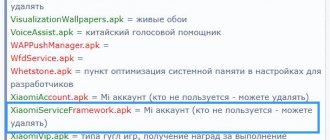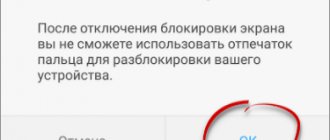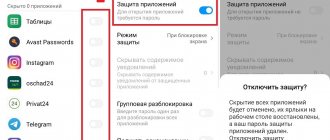Hello friends In this review I will tell you about the universal Xiaomi infrared controller, designed to control any devices that have remote controls with an infrared LED. In addition to an extensive database of devices, the remote control can also be trained - so it can replicate absolutely any remote control. I will also give examples of smart scenarios with his participation, including those that activate/deactivate themselves or other scenarios. Details in my review
Order and payment screens
Xiaomi product range with infrared port
The IrDA, or infrared, standard was popularized in the 2000s. It was used to exchange data between devices, but was later replaced by more technological analogues of wireless communication - Bluetooth and Wi-Fi.
Xiaomi has once again started using IrDA in its latest smartphone models. The port is used as a control element for electronic devices: TVs, air conditioners, players and other equipment. The first Xiaomi phones to receive infrared transmitters were Redmi Note 2 and Mi 4, and the full list of gadgets with IrDA is presented in the table.
| Xiaomi smartphone series | Model |
| Redmi | 3S; 3X; 3 Pro; 4; 4A; 4X; 4 Pro; 5 Pro; 6 Pro; 7 |
| Redmi Note | 2; 3; 4; 4X; 5; 5A (Y1); 6 Pro; 7; 7 Pro |
| Mi Max | 2; 3 |
| Mi | 4; 4A; 4C; 4S; 5; 5C; 5X(A1); 6; 6X(A2); A2 Lite; 8SE; A3; 9; 9SE |
Advantages of Peel Remote
The remote control application receives various reviews, both positive and negative. Based on official information from the developers, several key advantages can be identified that distinguish Peel Remote from other similar programs.
Main advantages:
- The program supports many devices, including TVs, air conditioners, players, etc.;
- Through the application you can actually watch TV channels online;
- Reminder system for upcoming TV shows;
- Built-in rating of TV program recommendations. This helps to select channels and programs that correspond to the user’s desires and preferences;
- Accessible and intuitive interface.
A number of advantages make the program interesting and in demand, so many users establish access to all household appliances in the office/home. The most important advantage is versatility, since most other programs only support a few of the most famous brands.
What is “Mi Remote” and its purpose
“Mi Remote” or “Mi Remote” is a MIUI OS system application. It is used to emulate the operation of a remote control. The application remotely controls electronic devices from various companies; the list of acceptable devices is constantly expanding. For it to work, you must have an infrared port, which is located on the top side of the gadget. After setting up the application, the functioning of the phone will not differ from the standard control panel and its operation will not cause difficulties.
The purpose of the Xiaomi remote control.
What equipment is it suitable for?
When developing the program, the manufacturer was guided by the needs of a wide group of users. It can be installed on almost every Xiaomi smartphone. The main thing is to free up enough space. After this, remote control becomes possible:
- TVs from most manufacturers;
- branded set-top boxes, consoles;
- acoustic systems of various types;
- players and other devices used for playing sound and viewing video images;
- projectors of various years of manufacture. The newest models are preferable;
- cable devices;
- fans and air conditioners;
- amplifiers;
- CCTV cameras.
When understanding why a utility is needed, one must take into account not only the purpose of the household appliance, but also its design features. Its operating principle is based on the use of an infrared (IR) port. Everyone has such an element, even the cheapest Xiaomi smartphone.
If the control of household appliances does not involve the use of an IR signal, using the Mi remote control in some situations becomes impossible. These include models of household appliances that use Bluetooth or Wi-Fi to transmit signals.
The utility allows the use of Wi-Fi for signal transmission. However, this opportunity can only be used if the remote control for branded Xiaomi equipment was accidentally lost. The software is suitable for managing Mi Box, Mi TV. If your smartphone does not have an IR port, you should be prepared for the fact that the gadget will continuously search for its native device to transmit a control signal via Wi-Fi.
Xiaomi Mi Remote
Mi Remote is installed by default on Xiaomi phones and is located in the Tools section. Depicted as a white remote control on a blue background. If the smartphone has an operating system lower than MIUI 9, then the program may be missing. You can download it from the Play Market, it is not necessary to log into the “Mi account”. The application name can be in either Russian or Chinese. After installation, both versions will have Russian-language settings.
Adding a remote control to the application
After installation, you need to configure the virtual remote control of the device controlled using your phone.
The algorithm of actions is as follows:
- Turn on the electronic device for which the remote control is being created.
- Launch Mi Remote.
- On the main screen of the program, click on the “+” sign or on the inscription “Add remote control”. The option depends on the Mi Remote interface.
- A list of devices appears. Select the required type of household appliances. If the list is small, then connect to the Internet and download updates.
- After identifying a gadget, for example a TV set-top box, in the next window, indicate the manufacturer and model of the device.
- Confirm that the device is working. Press and hold the button on the phone screen that looks like a power sign.
- The smartphone will begin scanning the device. If the device reacts, release the button. For example, a TV that is turned on may turn off.
- Give it a name and save it. If necessary, you can create a shortcut on your desktop.
A virtual management console with buttons will open. By clicking on them, you can check the correct execution of commands.
Smartphone application for the remote control.
Operating principle of the remote control
The first device with an infrared port was a GRUNDIG TV, released in 1974. Commands are transmitted by modulating electromagnetic waves in the infrared range.
When pressed, the control signal generator starts. It generates pulses, the number and type of which depends on the button used. After this, the finished command is sent to an infrared LED operating in the range of 30-50 kHz. It converts the signals into light radiation, which is received by the device's IR sensor. The optical pulse sequence is decoded back into electrical form.
Next, the signal is sent to the control unit, which executes the transmitted command, for example, starting a video on a DVD player.
Each company develops its own set of codes. Therefore, the control console of one device may not fit another. Using a smartphone allows you to solve the problem, since its database contains information about many manufacturers. It is possible to create several remote controls for different gadgets and save them in the phone’s memory.
Categories for connecting the remote control
Xiaomi has a large list of connected devices.
The selection menu includes the following gadgets:
- Mi TV / Mi Box - Xiaomi TVs and smart consoles;
- TV - TV of other companies;
- Box or third-party set-top boxes;
- air conditioners;
- fans;
- AC - audio devices;
- A/V-receiver - amplifiers, receivers;
- projectors;
- cameras;
- DVD players;
- Satellite box - satellite receivers, tuners.
There is a large selection of manufacturing companies. At the beginning of the list are popular brands, then the companies are arranged in alphabetical order.
Features of connecting the remote control to the set-top box.
Functional
MI Remote Controller allows you to fully monitor indicators and control associated equipment. For example, through the application you can:
- Decrease or increase the TV volume.
- Reduce the temperature or air flow rate in the air conditioner.
- Click the camera shutter.
- Deactivate TV-Box.
- Dim the light of the smart lamp.
The features of the Mi Remut application are:
- Clear and simple interface;
- Implemented remote control and remote interaction with equipment;
- There is support for any smartphone with an infrared port that works with IrDA technology;
- Orientation of the program to a huge amount of equipment;
- There is an option to watch TV programs.
- The program is completely free and available worldwide.
It is noteworthy that the remote control is not connected to the Internet. Although connecting to a new device requires access to the global network, you can interact with electronics without connecting to Wi-Fi or a mobile operator’s network.
Possible problems with the “Mi remote control”
If the list of devices does not contain what you need, then Mi Remote will not work. It is possible that some buttons do not function or respond incorrectly.
In this case it is necessary:
- Connect the Internet.
- Enter settings by clicking on the image in the form of 3 dots.
- A window will open. Tap on the words “Fix buttons”.
- Select broken buttons and start updating them.
- Upon completion of the procedure, check the operation of the buttons.
If similar programs control gadgets, but Mi Remote does not, then you need to reinstall the application. The Internet is not needed for the configured virtual gadget to work, but if a new one is installed, then a network connection is necessary.
Mi Remote is a good alternative to the standard remote control, as it allows you to store many control consoles in one smartphone. The disadvantage is the lack of support for some devices, but the number of compatible gadgets is constantly increasing.
Settings
First you need to download the Mi remote from the Play Market or update it if you have a Xiaomi smartphone. These phones have it installed out of the box. The Xiaomi remote control icon can be found in the “Tools” folder. English name of the application: Xiaomi Mi Remote Controller.
How to set up MI remote:
- Download and launch the application on your phone. Then click on the large “Add Remote” button at the bottom of the screen.
- Then select your equipment and the manufacturer of this equipment.
- Then follow the app's prompts.
- For example, point your phone at the device and click on a large button to check that the buttons are working correctly.
- When the device has passed the test, enter its name in a special column and you can drag a shortcut to the device (indicating, for example, the room where this device is located).
- The program shortcuts are quite convenient, especially if several air conditioners or TVs in different rooms are paired.
- After saving, each selected gadget will have its own remote control with functional buttons.
- The “My Room” option allows you to control multiple devices from one remote control.
Setting up the latter is done through the same shortcuts, which is quite convenient.
Application is missing
To work with the controller, you will have to install the program through the Play Market. For this:
- Launch the market application.
- Enter the name Remote.
- Download and install.
After this, you need to configure the application using the + button. By clicking it you can add a device. The program already contains an algorithm for connecting to the remote control.
If nothing works, try to select a similar configuration and do it all over again. Not all household appliances are supported by the utility.