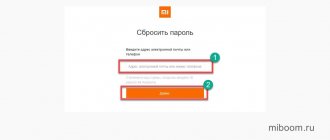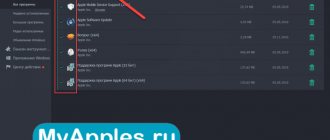What is a bootloop
A bootloop is an endless cyclical loading of a smartphone. The phone cannot start Android and therefore keeps rebooting after showing the logo. The word bootloop is formed from two English words “boot” (boot) and “loop” (loop).
The essence of the problem is that the Xiaomi bootloader for some reason cannot start. The result is a cyclic reboot. There are several ways to correct the situation.
First you need to determine the cause of the problem. It’s almost impossible to name the reason right away, so you have to try all possible solutions to the problem and hope that at least one of them will work.
Causes of problems
The situation when Xiaomi reboots on its own is called “bootloop” by IT specialists. The term translates as cyclic reboot. At the very beginning, the brand logo appears, and then nothing happens. The operating system does not start for some reason, and then it begins to reboot itself.
This problem can also manifest itself from the other side. For example, a Xiaomi phone unexpectedly reboots itself. There is no clear pattern for such events. This is possible several times a day or throughout the week.
However, the device may turn off at inappropriate times. Often the causes of such failures lie in the operating system. Common mistakes:
- OS corruption on MI5 or MI6. This error may occur if a person edited the axis files. If the user has gained root rights and his Xiaomi phone reboots and does not turn on, then the problem lies precisely in the operating system itself;
- update errors. Users are faced with this situation when they update to the global version of MIUI. Also, the phone may begin to reboot on its own due to the installed shell with errors. Such situations arise in cases where the user downloads an update to Xiaomi from third-party resources;
- independent attempts at flashing. Redmi may take a long time to boot or even freeze due to an incompatible OS with the unit. In addition, the user runs the risk of downloading a version of the operating system with errors. Therefore, flashing the phablet should be trusted to experts;
- Power off during update. Xiaomi may stop working due to a sharp decrease in the charge level during the firmware. The manufacturer claims that updates must be carried out by connecting the phablet to power. However, there are situations when flashing ends abnormally. Why does the gadget stop loading?
- infection. A virus located inside the OS can harm it in cases where root rights are installed on the system. In addition, there are individual non-working applications that lead to “bootloop”.
Other causes of failure are mechanical damage or a consequence of environmental exposure. The gadget could have fallen, causing damage to a part in the case. In addition, if water gets on the phone, it may start turning on and off constantly.
Sometimes, due to damage, the gadget may not start. Especially if the RAM, processor or communication module has failed.
Reasons for cyclic reboot
The device never stops rebooting for a reason. There are always prerequisites for this. The problem is that it is not so easy to understand what user action caused the problem.
Let's look at the main reasons for bootloop on Xiaomi:
- Critical corruption of Android files. Most often it occurs as a result of viruses and other malware. It also happens if the user installed root and decided to slightly change the system files.
- Incorrectly installed firmware. This happens if the firmware of the device was carried out with errors. Or the user tried to install an assembly that is not suitable for his phone.
- Crash during bootloader unlocking. If you decide to unlock the Xiaomi bootloader and something goes wrong, then the appearance of a bootloop is a completely expected result. There is a custom solution for this problem.
- Failure during Root installation. If you decide to install superuser rights using TWRP recovery, then even the slightest error during the installation process can lead to such consequences.
- Damage to the memory chip. The most unpleasant option. If the memory chip with the boot record is damaged as a result of a fall or water entering the smartphone, the phone will reboot all the time. There is only one way out: go to the service center.
In any case, the problem is related to the bootloader - the system cannot start because of it. Usually the simplest methods help, but sometimes you have to bring in heavy artillery in the form of a console and ADB drivers.
If a reboot occurs while the smartphone is running
If the smartphone constantly reboots during operation, then there are three main reasons for this phenomenon:
- Installing an unstable update for the operating system;
- Deleting or changing an important system file;
- Installation of some third-party program of unknown origin immediately before turning off the phone for the first time.
Solutions
- If you installed an application shortly before the system decided to spontaneously reboot itself, then try starting the phone and immediately uninstalling it. It is likely that the program contains a virus or is seriously damaged. After this, reboot the gadget again yourself to make sure the problem is resolved;
- Often, a reboot is the result of the phone overheating, for example, after playing for a long time. Therefore, if the reboot occurred precisely against the background of prolonged loads with “heavy” applications, give the mobile device a rest, after which everything should return to normal;
- Reduce the processor frequency limit. This is done after obtaining superuser rights through the “CPU Setting” program. It is recommended to reduce it by about 2–7%. If after this the problem does not go away, another reduction is allowed within the same limits. But if even then the reboot continues, you need to look for another solution;
- If you have tried all of the above options, then the most reliable, and at the same time the most radical, will remain - installing new firmware.
Solution 1: Reset your phone (Hard Reset)
Resetting your phone to factory settings in most cases helps solve the problem of Xiaomi always loading.
The essence of the reset is that all data is deleted from the smartphone, and system files are restored to their original form. So if the problem is caused by Android file corruption, this option will help.
Attention! After the reset, all user files located on the internal storage will disappear: photos, videos, music, programs, documents. Therefore, you should not neglect synchronization with Mi Cloud. This option will allow you to quickly recover lost information.
Hard Reset in stock recovery
To do this, when you turn on Xiaomi, you need to additionally press the volume up button. Standard recovery (installed by default) differs significantly from custom recovery, which users install themselves.
I have already described in detail how to reset Xiaomi to factory settings via recovery. I repeat:
- Turn off your phone.
- Hold down the Power and Volume Up buttons.
- Select Wipe Data.
- Tap on Wipe All Data (delete all data).
- Confirm by selecting Confirm.
- The reset procedure will begin, upon completion of which the message Data wiped successfully will appear.
- Return to the main menu, select Reboot → Reboot to System.
After the reset, the phone will reboot itself and launch MIUI. The first launch may take up to 15 minutes, depending on the smartphone model. Therefore, you need to be patient.
After the restart, the Xiaomi phone will have to be configured as if it was just purchased.
Hard Reset in TWRP
TWRP custom recovery does not look like stock recovery at all. The factory reset process is a little more complicated there. However, TWRP supports the Russian language, so working with it is much easier.
There are 2 reset options: standard and full. Let's look at both.
Standard TWRP method:
- Turn off your phone and enter recovery using the Power and Volume Up buttons.
- Go to the "Cleaning" section.
- Move the slider to the right.
- Once the process is complete, return to the main menu and select Reboot.
- Tap the “System” button.
After the restart, you will receive a completely clean smartphone without applications and user files, with a corrected bootlap. You will even need to set up a Google account.
TOP 5 productive Xiaomi smartphones according to AnTuTu rating:
- 1 Black Shark 4 Pro
867578 points - 2
POCO F3 Pro821847 points
- 3
Mi 11 Ultra817225 points
- 4
Mi Mix Fold815000 points
- 5
Mi 11 Pro804210 points
Full TWRP reset:
- Turn off your phone, then hold down the Power and Volume Up buttons.
- In the main menu, go to the “Cleaning” section.
- Tap the “Selective Cleaning” button.
- Check all the boxes except Vendor, OTG and SD card.
- Confirm the action by moving the slider to the right.
- When the process is complete, click on the “Reboot to OS” button.
A full option to reset to factory settings, if after a normal reset the phone still reboots endlessly and does not turn on. Using this procedure, you can delete everything from the internal drive.
Why do MIUI phones freeze?
First you need to find out why Xiaomi does not load beyond the logo. There can be a lot of reasons. Because of this, many do not understand what to do next and how to revive the phone. The main problems include:
- Incorrect flashing . If an inexperienced user independently installed the firmware on the phone, then he could easily make serious mistakes. For example, he chose a shell version that is not suitable for his model. Or the procedure was interrupted due to an unexpected circumstance (the smartphone was discharged, the electricity was turned off, etc.).
- An important file was deleted or incorrectly edited . By default, the phone owner does not have access to system folders and files. But root rights remove this limitation, which often leads to serious problems. Therefore, it is strongly recommended not to change the Android and System folders. This also includes deleting system applications. Read here which stock programs you can get rid of without harming your smartphone.
- A serious virus has been introduced . It is quite possible to install malicious software or download a dangerous file, although viruses are rarely found on Android smartphones.
- Mechanical damage . Damage due to physical impact can be easily determined visually (broken screen, cracked case). But if the smartphone is dropped from a small height or liquid gets into it, then only the internal elements may be damaged.
- The battery has failed . If the battery has been used for more than two years, complete wear and tear is possible and, as a result, Xiaomi may get stuck on the logo or bootlap. In this case, you need to replace the battery.
Solution 2: flashing
Reflashing will help if the problem of endless startup is a damaged bootloader or the absence of some operating system files.
If after flashing the phone constantly reboots, there is no other way to fix it. You can install stock firmware or custom one.
Installing official firmware
To do this, you will need the latest firmware for a specific smartphone (required the Global version), a program for installing the latest MiFlash Pro firmware, as well as suitable ADB drivers for the device.
The firmware is installed in Fastboot mode - follow the link for my detailed instructions on how to do this.
This option allows you to save user files. At a certain stage, it is enough to select save user data instead of clean all and lock. The instructions on the link talk about this.
Installing custom firmware
In this case, TWRP recovery is used to treat the cyclic reboot of Xiaomi. You will need the firmware itself in ZIP format, Google Apps (if not included in the firmware), the Magisk package (for installing Root), as well as the necessary fixes and corrections. All this needs to be put into the root of the memory card.
I have already talked in detail about the process of installing custom using TWRP. The first boot after installation can take up to 15 minutes, depending on the type of firmware and its key features.
Attention! To install the custom you will need an unlocked bootloader and TWRP recovery. If this is not the case, then without a working phone you will not be able to unlock the bootloader and roll out the recovery. Therefore, it is better to limit yourself to installing the official MIUI firmware.
Solution 3: Fix using ADB
Console and ADB are powerful tools to fix bootloader issues in Xiaomi phone. You will need to download the ADB package for a specific smartphone and install it on your computer along with the appropriate drivers.
I have already talked about the bootloader recovery process using ADB. Do not forget that after completing all the steps you will need to reboot the phone with the fastboot reboot .
To work with ADB, you only need an original Xiaomi USB cable. Chinese analogues do not always provide a stable connection. And disconnecting the phone from the PC at the most crucial moment can completely kill the smartphone.
Solution 5: Contact a service center
If software methods do not help cure a phone stuck on reboot, most likely the problem is hardware in nature and related to the memory chip. It is impossible to repair such a smartphone yourself. You will need to contact an official service center.
To visit the service center, you will need documents from your Xiaomi phone and you may be asked to confirm your identity using a passport.
It is better to refrain from going to unofficial workshops. It’s not a fact that you’ll find a good specialist. Many unofficial firms hire non-professionals, and such a “master” can only make matters worse. Especially if you need to replace the memory chip (the work is delicate and complex).
Bootloop is a very annoying problem in which the phone constantly turns on and off. In most cases, Xiaomi constantly rebooting can be fixed using software methods at home. But it is important to carry out all actions in strict accordance with the instructions. Otherwise, you can completely kill the phone.
What to do when a reboot loop ends at the MIUI logo
I don’t want to brag, but I have some experience in “lifting” Xiaomi phones from my knees. I don’t recommend taking on this matter hastily; nothing will come of it.
Still, certain knowledge must be present. Otherwise, you can simply finish off the smartphone; not every workshop will undertake to eliminate other people’s jambs, due to the fact that the process of restoring the device becomes many times more complicated.
Let's start resuscitation.
The best thing you can do, if, of course, you are sure that the firmware was not damaged and the bootloop occurred for a different reason, is to turn off the smartphone and enter the recovery menu. We press the volume + and - keys together with the power and find ourselves in TWRP. Naturally, it must be installed in advance, along with the unlocked bootloader. Select wipe data and do a full factory reset.
This procedure helps devices with an undamaged operating system. Returning it to "out of the box" condition solves all problems. Unfortunately, it cannot always be applied. You cannot do this procedure on stock recovery.
The next point is to make sure there is a charge in the battery, otherwise connect the charger. After charging, turn on the smartphone again. If the reboot fails, there are not many options left.
Reflashing the device.
Or rollback to an old working version, especially important in case of an unsuccessful update. But there are too many conditions that may not be collected at the right time.
- unlocked bootloader;
- installed TWRP;
- backup made on time, version of the working OS.
If you have everything listed, then there are no problems, go into recovery and restore the backup.
I didn’t have such an opportunity and had to harness myself to the fullest. The flashing procedure for Xiaomi phones online is described in detail; in this article I only mention it as the main method of solving the problem. You will need the Mi Flash flasher program, device drivers and the firmware itself.
In especially severe cases, when the device is not detected on the computer, you will have to use the SP Flash Tool and Qualcomm USB Driver.
But if nothing happens, the Mi logo is on and nothing else happens, then the question of returning to working condition is very pressing. A failed procedure with the firmware will lead you to the only solution: contact the service center.