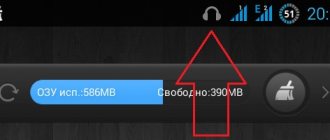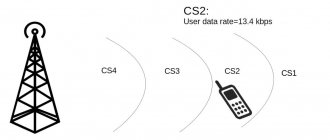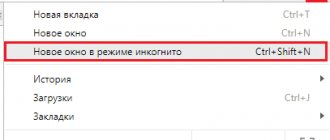The top notification line on Samsung smartphones and tablets and on other Android devices has a variety of icons or pictograms showing various information about the current state of the Android device. For example, in this line you can see the time, device battery status, missed calls and much more. In this article we will look at what the icons (pictograms) mean in the top notification bar on Samsung.
Basically, all the icons are intuitive to us, but there are still a lot of icons, in the interface, for example, on Samsung devices, which will not be familiar when they appear in the notification line.
If you have a Xiaomi phone, we have prepared a separate publication in which there are also explanations about the icons on Xiaomi in the notification bar, as well as many answers from our readers in the comments.
Icons (pictograms) are divided into 2 groups:
- status icons;
- notification icons.
What does the letter R mean on the phone and when does it appear?
There are two forms in which this icon can appear: a separate letter R in the center of the circle (for example, on Xiaomi phones) or the letter R on an icon that is responsible for the current level of cellular communication (a more common option for phones from other companies).
The letter R in a circle usually appears on Xiaomi phones
In both cases, the icon has the same meaning - your phone is now in a roaming zone, that is, not in your home network (you are in another country or in another region of your country). In roaming, the cost of calls, SMS and Internet is usually much higher, so it is worth taking some measures.
cellular
The icon with four vertical lines (in ascending order) is the cellular signal indicator. The more bands are active, the better the connection. If there is no connection, a small cross icon may appear on the icon. Also next to the mobile communications icon there may be the words LTE, 3G, HSPA, 2G and E (EDGE). This is how the system notifies the user about the type of network connection. If the subscriber is roaming, an R icon may appear in the status bar.
Is it possible to remove the R icon from the panel
There is no way you can disable this icon on your own. The icon appears automatically. If you're outside the country, your phone now uses other carriers' networks to access cellular service (so they can reach you). In this case, we recommend purchasing a more favorable tariff from your operator, which is suitable specifically for roaming communications, so as not to overpay.
If you are saving money on your account, minimize calls and text messages; it is better to turn off the Internet altogether (deactivate data transfer - the option may also be called “Mobile Internet”). The data transfer icon is located on Android in the quick access menu: swipe the screen down twice and click on the icon with two arrows.
Turn off data on your phone
If you're in your home region and still have the letter R in your icon bar, your phone may have selected the wrong network by mistake. What to do in this case:
- Go to your smartphone settings (gear icon on the home screen).
- Click on the “Mobile networks” item.
Go to the "Mobile networks" section - Select the desired SIM card if you have two. Disable Internet roaming immediately so that your smartphone blocks Internet use if it is roaming.
- Click on “Telecom Operators”.
Click on “Telecom Operators” - Wait while the system searches for nearby networks.
Select your home network (with your operator's name) from the list. Wait for the search to complete
There is a chance that rebooting your phone will also help you - the letter R may appear when the system crashes.
If your phone is on a regular home network, that is, in the settings you saw that the smartphone did not switch to the network of another operator, perhaps this is technical roaming (officially there is roaming, but in fact you are on your home network and using the original communication conditions - that is same price for services). In this case, call the operator and clarify the details - whether you are really in roaming.
If you see the letter R on your panel, you are most likely in a roaming zone. What you need to do: restart your phone and, if nothing has disappeared, try to select your operator in the SIM card settings. If your operator is there and you are physically located in your region, call the operator and find out if this is technical roaming.
Question about SamsungGT-S5620 Reviews (9)FAQ (284)Characteristics asked 03/12/2017 15:19 03/12/2017 20:08
Other questions from visitors from the “Samsung GT-S5620B” section:
Guest
: Tell me which country of manufacture is best to buy? In stores in Vietnam, China and everyone assures me that this is...
Guest
: People, a question for filling! Do the three buttons below the screen have a backlight???
Guest
: is there an SMS report in this phone...
Guest
: “I can’t transfer files via Bluetooth. “Not available. Remove connected...
Guest
: HOW TO TURN ON THE SMALL CAMERA?
Guest
: When I turn on the phone, it says DOWLAND in red letters in the blue frame and no further...
Guest
: How to set up Russian language
Guest
: how to REMOVE A PHONE NUMBER FROM THE BLACK LIST??? IT'S EASY IN OTHER MODELS!
Guest
: Is it possible to set a melody for an SMS signal, if so, how?
Guest
: I deleted the Boytooth icon, how to restore it, otherwise I can’t transfer the file
Guest
: I can’t transfer information from lumia 520 via bluetooth
Guest
: How to remove the letter R?
Guest
: Is it possible to set a melody for an SMS signal, if so, how?
yanochka
: How to set up a 2nd line for an incoming call and is this possible in this model?
Guest
: How to set up Russian language
QUES+Ask a question
What does the "R" mean above the network icon in a mobile phone?
723more than 1 year ago1 Answers (6) Maybe roaming? The most interesting answer was written more than 1 year ago. Roaming (that is, the network of another, foreign operator is used), therefore calls are many times more expensive. And above any name of a company or product, this icon means that this name is registered with someone and others do not have the right to use this name. The answer was written more than 1 year ago ROAMING The answer was written more than 1 year ago We also have such an icon, roaming is turned off and still it is displayed and the Internet does not connect.. contacted the support center, but apparently they don’t know shit... how can I remove it then??? the answer was written more than 1 year ago 1&1 Doppel-FLAT 6000 R (what does the letter R stand for? Not roaming, it’s just cellular networks, that is, if you have an operator A YOTA SIM card can switch to the Beeline network and notifies with the sign “R” in a circle. Or it can be a full set of services (SIM-karta) Internet, calls, SMS, mms, etc.. Another option - Date: July 10, 2015 10:54 From July 10, most operator SIM cards will begin to perceive the Tele2 network as a home network, and on phone displays instead of the “Rostelecom” icon the Tele2 or T2 or Rus 20 logo will appear. Also in the upper right corner of the displays of some mobile phones The letter R may be temporarily displayed, indicating the roaming service. The appearance of the icon is due to technical work and will not affect the cost of calls. The roaming icon will disappear on its own after all technical work is completed. Simultaneously with the change of the network code, the SIM card software will be updated, which will make it possible in the future to provide subscribers with a larger number of services and improve the quality of the services provided. On almost all SIM cards, the update will occur automatically, unnoticed by the subscriber. In isolated cases, the phone may “lose the network”, or the provision of basic services will be limited, then you will simply need to turn the phone off and on, or select the network manually. If the above actions do not allow you to find a network, or the services are not provided in full, the subscriber will need to contact the nearest Rostelecom customer service office or call 8 800 300 1802 (calls from the network of any telecom operator are free) reply written more than 1 year ago Leave a reply Log in, to write a replyThe most interesting things in 24 hours
Icons on the screen of a smartphone on Android are an indicator of some process being performed on the device. They do not appear or disappear without a reason, and necessarily symbolize a certain option. Due to the multifunctionality of modern phones, there are many icons, and they are not all similar to each other. Inexperienced users are often lost, not understanding what kind of unknown image has reappeared in the status bar. To be able to deal with this, we have prepared a guide to deciphering images on phones of different models.
What do the icons on the Android screen mean: meaning
There are several classifications of icons, and all of them are responsible for specific properties of the device - tablet or phone. In devices of different models they look similar, differing only in graphics and pixelation features.
For example, an image of an antenna in the form of increasing vertical rectangles alerts a person to what cellular signal is available at their location. If the connection is bad, there will be only one antenna division, if it is powerful - 4 or 5, depending on the smartphone.
Classification E, 3G, 4G and H shows what Internet speed is available in the coverage area where you are. The weakest indicator is E. It appears in areas remote from cell towers. 4G is increasingly active in cities, but this coverage has not yet appeared everywhere.
The microphone does not work on Android: the main reasons and solutions to problems
Battery shows the charge level of the device. If it is highlighted in red, it means you need to connect it to charging. If there is a lightning bolt there, it means the charging process is in progress. If there is double lightning, the “Fast charging” mode is active. To help you understand this topic, we have prepared a guide “Icons on Android: decoding”.
What does the VoLTE icon mean?
Volte is a new development in the field of voice calling. The first phone with this resolution appeared in 2014 in Singapore. As of 2021, the technology is developing, but not so rapidly, so it is not implemented in all phones. The main advantage is high-quality voice sound during calls. This was achieved thanks to stronger communication modules and a powerful information transmission channel.
If you find “VoLTE” in your status bar, then incoming and outgoing calls are made using modern high-quality technology, and it is available in this region.
Meaning of the letter "E"
This is the initial classification of Internet speed. If this letter appears on the status bar, it means that video and music will take a long time to load, and graphics on some sites will not open at all. Such phenomena are frequent in remote villages and outbacks.
What does the eye icon mean?
This icon is responsible for concentrating your gaze on a separate area of the screen and reducing the brightness. To avoid overstraining the pupils with bright radiation, a smart sensor monitors which area of the image the user is looking at. There, the color becomes not bright white, but more yellow, which allows you to protect your eyes from bright radiation. This tool is convenient to use when reading a book from your phone, or when watching a video.
What does the "H" symbol mean?
This is an indicator of a more stable Internet. This technology is abbreviated as HSPA. Internet speed is faster than 3G. Some phones don't have the "H" icon and show it as 3.5G.
How to Recover Deleted Contacts on Samsung Phone
What does 4G mean?
This mobile Internet speed in 2021 is considered one of the most advanced. Only 4.5 is higher than it, but this module is found in few places. 4G technology has already appeared in all major regional and district cities, allowing you to watch high-quality videos without Internet slowdown. The stream is so fast that using it is better than a Wi-Fi hotspot in places.
What does the NFC icon mean?
This inscription at the top of the screen symbolizes the active NFC module, which is responsible for contactless payment. Phones in the mid- and expensive price categories have this sensor. If the module is turned on and ready to make a payment, the NFC icon is displayed at the top.
What does the "R" symbol mean?
This letter means you are roaming. If you are using the services of a mobile operator, the funds will be debited at the rate calculated for roaming.
What does "LTE" mean?
This is the speed standard for voice calls. It is used for incoming and outgoing calls on all phones. Depending on the settings, it may or may not be displayed, but this option is always active.
What does the handset icon mean?
The handset in the status bar indicates that a call is currently in progress.
Other icons on Android smartphones
This is not a complete list of symbols that periodically appear at the top of the screen. On different phone models, images may have different graphics or may not be similar to each other at all. Let's consider several popular models.
Samsung
What do the icons mean on a Samsung phone:
- envelope in the status bar - new unread message;
- handset with a cross - missed call;
- handset and two vertical bars - active call in standby mode;
- down arrow - download files to the device;
- up arrow - transfer of components;
- arrows in a circle - synchronization process.
How to block a number on Samsung
Huawei
Popular icons on Huawei phones and tablets:
- eye icon - smart screen, thanks to which the brightness is adjusted;
- antenna, letter E, H, 3G, 4G - indicators of communication level;
- crescent - a mode in which all sound and light signals are inactive;
- airplane - “On an airplane” the network is turned off, calls and the Internet are unavailable.
Honor
Honor products are similar to Huawei, so the images are approximately the same:
- LTE or LTE+ - quality of voice calls;
- large letter R in a square - roaming is active;
- point on the map - location determination;
- silhouette of a phone with waves on the sides - vibration mode.
Asus
There are icons here as standard:
- handset - call;
- crossed out handset - missed call;
- SIM card with an exclamation mark inside - the SIM card is not in the slot;
- empty triangle - no signal;
- number of percent - charge level.
Sony
On Sony devices:
- crossed out microphone—the microphone is deactivated during a call or voice recorder;
- arrows in a circle - information synchronization;
- crossed out planet - no internet.
A more complete list of icons for your specific phone model can be found in the instructions that came with the device. If you have lost it, an electronic version is always stored on the manufacturer's website.
—> —> —> —>Icons on the screen of a smartphone on Android are displayed in the panel at the top. They help you figure out what notification has arrived and get information about the signal level, battery charge, and so on.
What does the "vo lte" icon mean?
The mysterious VoLTE icon appeared not so long ago - in 2014. His homeland is distant, progressive Singapore, where they have developed a new service that allows you to transmit the sound of your own voice with greater convenience and quality. When VoLTE appears on the screen, it means that it supports Voice over LTE technology, which is used during calls. It allows you not to waste time switching from 4G mode to 3G, and helps improve sound quality. Everything is fine, except that VoLTE is battery hungry.
What does the letter "E" mean?
Another unobvious guest is the letter “E”. It stands for EDGE, but not the U2 guitarist, but the data transmission technology. It works in 2G networks at a speed not exceeding 474 Kbps.
What does the eye icon mean?
Another obscure symbol is the eye sign. This does not mean that Big Brother is watching you, but that the smartphone has carefully activated the eye protection function. It can either be activated automatically or turned on manually. It reduces harmful screen emissions and adds a warm tone.
What does the "H" symbol mean?
This non-obvious and unremarkable icon is the letter “H”. It symbolizes HSPA technology, that is, High Speed Packet Access. This is a high-speed data transmission technology. There is also H+, but the meaning remains the same.
What does 4G mean?
4G technology has been advertised for a long time. This extension of mobile data technology also goes by names such as 4G LTE or LTE-A.
What does the NFC icon mean?
NFC, or Near Field Communication, is the ability to transmit data over a short distance – usually up to 10 centimeters. Most often it is used for contactless payments, or for reading information from transport cards.
What does the "R" symbol mean?
The letter R above the network indicator means you are roaming. As a rule, this happens abroad, or outside the home zone. In the mobile network settings, you can disable roaming if you find the “data in roaming” item. Then restart your phone.
What does "lte" mean?
The LTE icon indicates that the phone supports Long-Term Evolution, or LTE. LTE supports high-speed network access, up to 326 Mbit. LTE is not yet available everywhere, but it is gradually becoming more and more common. Important: sometimes a completely different icon means the same thing. Huawei smartphones can display the HD icon, which means about the same thing - improved sound quality using LTE.
What does the handset icon mean?
The handset icon can mean completely different things depending on the situation.
- A “neutral” handset means a call is in progress.
- The red handset symbolizes a missed call.
- A green handset often indicates that speakerphone is on.
- A handset with an arrow means forwarding.
- A red tube and the letter “A” with a “brick” symbol confirms the blocking of all blacklist numbers.
Internet
When we connect to the mobile Internet, two arrows appear: one pointing up, the other pointing down. They show active mobile data transmission. The status bar also displays the quality of the Wi-Fi wireless connection.
If there is an exclamation mark next to the Wi-Fi icon, then the device is connected to the network, but does not access the Internet. When a question appears instead of an exclamation mark, the device has detected available Wi-Fi points within the range of the gadget.
New versions of Android have Google's Cast feature. When enabled, the corresponding icon is displayed in the status bar. The technology allows you to transfer images from your smartphone to another Google Cast-enabled device, such as a TV or projector.
Other types of icons on different phones
Smartphone manufacturers often slightly modify familiar icons, and therefore “moving” to a new device may be more painful than we would like. Especially if the phone has its own, unique icons that you just can’t figure out.
On a Samsung phone
Samsung gadgets have their own character set. Most of them look unremarkable, but there are some unique icons that are worth mentioning separately. This is the logo of Kies Air, an application that helps transfer data from your device to your PC. This is convenient synchronization without wires. The program is specific only to Samsung phones and tablet computers. This icon, which looks similar to Skype, indicates that a Samsung account is being created. Your phone is connected to the DLNA network. Internet traffic saving is included. If you don’t have an unlimited tariff, the phone can help you save money.
On a Huawei phone
Huawei smartphones have their own characteristics. For example: LTE is usually displayed with these three letters, Huawei phones also support HD Voice, high-quality audio transmission using VoLTE. Huawei shows the traffic saving mode with this interesting picture. There are similarities with Samsung, but they are not significant. Energy saving mode. The phone does everything to extend the battery life.
On Honor's phone
Honor brand phones are popular due to their low price. But despite the different model lines, there is little that distinguishes them from Huawei. These devices use the EMUI skin and the icons are the same for both Huawei and Honor.
On Asus phone
Asus phones are not distinguished by particularly incomprehensible symbols. The comic book bubble means "Unread Messages". A leaf in a circle means that the energy saving mode is activated. The crescent moon says that Do Not Disturb mode is turned on.
Basic functions: GPS, Silent mode, Bluetooth, vibration
- Among the basic functions, we can note the geodata transfer function (GPS) and the “Silent” mode - when these options are activated, the corresponding icons will appear in the Android status bar: an icon that looks like an inverted drop and a crossed out speaker.
- If you turn on Bluetooth, you can see the icon of this technology at the top of the gadget interface. When the function is disabled, the icon will disappear.
- If you turn on the “Vibration” mode on your phone, the corresponding icon will appear: a phone or a crossed out speaker with zigzag lines on the sides (right and left).