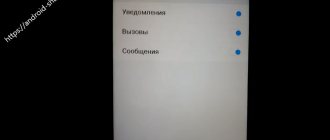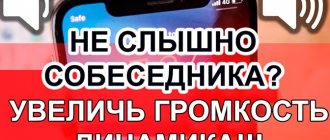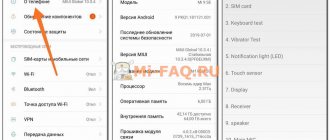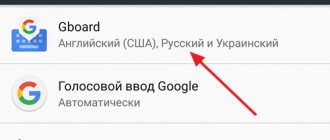Where to begin?
It doesn’t matter what operating system is installed on the device - iOS (iPad / iPhone) or Android. The most important thing is not to give in to panic emotions. Often, the defect can be eliminated at home, without turning to specialists.
Think carefully, when did the sound stop? Think back to your last actions with your smartphone. Didn’t it fall or did any liquid get into it (water, sweet drinks)? Maybe someone else used the device (friends, children)?
If the above effects are excluded, then you need to check the correctness of the audio settings. For example, for an iPad, it is possible that a switch on the side turns off the sound. It is worth reviewing the parameters to refute or confirm this version.
Or maybe the volume is just set to “0”. This also happens. In general, go through all the options related to sound. If configured correctly, then the problem is hardware in nature.
Programs for cleaning your phone speaker from dirt and water
Developers of software products for smartphones have created special utilities that can remove water and dirt from under the speaker mesh. Moreover, such utilities have existed for a long time. In particular, Apple has expanded the list of functions of the Siri voice assistant, which comes with iOS-based smartphones and smart watches, with the ability to remove dirt from the speaker.
The principle of operation of such programs is to increase the sound volume to maximum values. At the same time, the speaker gradually changes the frequency of the emitted wave, due to which water and dirt “come out” through the mesh.
On iPhone, this function works provided that the Water Eject module is first installed in the Commands application. To clean speakers in smartphones with other operating systems, you need to download a special application to the device.
Reboot
Why don't my phone speakers work? Believe it or not, a defect often occurs due to a software (firmware) error. A simple restart of the device can resolve the problem.
Try:
- For iOS gadgets, press the “Power” and “Home” buttons together;
- For Android smartphones, hold down the power key. A menu should appear with the option “Reboot”. But in some versions of the OS there is no such option; you need to press “Volume+” on the case simultaneously with the shutdown key.
Another useful method for iPhone is a hard reset and restore via iTunes. In this case, the settings will return to the factory settings (later you can synchronize from the cloud). Unfortunately, this solution does not always help. You may need to review the secret features.
Why the speaker on the phone does not work - possible reasons
Software error
Sometimes various errors may occur in the software of a mobile device as a result of the simultaneous use of several programs or applications that are designed to change the playback of files in audio format.
Mechanical damage
As a result of a fall, even from a small height, the cable, as well as the sound card in the mobile device, can be damaged. Also, not all phones are waterproof, so this can also cause damage.
Lost contact
Also, one of the reasons for the malfunction of the speakers may be a problem with the audio connector. The contacts in the device “think” that a headset is connected to it, which is why the signal is sent to the damaged areas of the contacts.
Broken volume control
There are often cases when the phone owner first reduces the volume to minimum, and then inadvertently breaks the regulator. As a result, it may move away or become jammed. In this case, you need to take the phone to a special technician.
Faulty audio card
An audio card is installed inside the phone itself, which amplifies certain frequencies. If it breaks, completely different consequences can arise. Often this is the absence of sound, since some frequencies will be lost.
The owner himself will not be able to detect this breakdown, so it is better to contact a service center and a technician who will carry out diagnostics.
Reasons for quiet sound on Android phone
In all cases, the loss of sound or its quiet sound on the device is a sign that there are some problems with the phone, including system and hardware ones. If the user does not hear the person on the end of the line at all, then this means that there are three presumably guilty parties:
- User's phone number;
- Phone number of the interlocutor;
- Mobile operator.
Also, the reason may be that the user has incorrectly configured settings on the device, since they are basic. The mobile operator may not be to blame for the fact that the user cannot hear another person. As a rule, in villages or other remote areas, the user often encounters a bad signal, which causes further problems.
But most likely the main reason, which can really ruin a lot, is the lack of proper care of the speaker. Almost all mobile devices have a special mesh that conducts sound. It can become clogged with dirt and dust, which causes unstable operation. If the user clears the speaker, they will not only hear the other person, but also watch the video.
As a rule, a clogged speaker means that the user can quietly hear the interlocutor. If the problem is more serious, to the point where there is no sound at all, then you need to contact a repair service.
But, before turning to a professional, you need to try to repair the dynamite yourself, clean it from dirt, and also check it in various ways. You can see more details about how the speaker of a modern phone works in this video.
conclusions
Above we have listed the main sections of the engineering menu available on the tested devices. Now let’s summarize what features the user receives during installation:
- Formatting, restoring to factory settings.
- Testing the operation of individual elements of a smartphone or tablet, such as sensors, touch screen sensitivity and calibration accuracy.
- Detailed information about the device and its parts. For example, you can track battery consumption since the last charge and view statistics on the programs used.
- Energy optimization. Alternatively, unnecessary frequency ranges are turned off. In Russia, the standard indicators for working in 2G and 3G networks are 900 and 1800 MHz, while in the USA they are 850 and 1900 MHz.
- Set more detailed settings, such as changing the font size or speaker volume.
The engineering menu can be of great service to experienced users and developers - it can be used to revive the device (for example, by returning the system to factory settings), solve the problem of an overly quiet speaker or microphone, and also monitor and check various system components. But you need to use it extremely carefully and competently, so as not to turn your gadget into a “brick”.
xiaomi-engeneer-mode-how-to-640×480.jpg (33.99 KB, Downloads: 171)
2017-10-17 14:50:32 Upload
37d29512-3ffe-44e2-8e1e-aabd19963a2b.png (306.57 KB, Downloads: 86)
2017-10-17 14:53:20 Upload
cb4639479b9ca1cbbb93a22522e50b33.jpg (76.4 KB, Downloads: 68)
2017-10-17 14:58:47 Upload
xiaomi-engeneer-mode-2.jpg (36.43 KB, Downloads: 113)
2017-10-17 14:54:32 Upload
The Engineering Menu is a built-in feature in Xiaomi that allows MIUI to run a hardware check on their devices. This is to ensure that all hardware components are working as expected. For example, in the engineering menu you can check for dead pixels on the display, adjust the volume, and also calibrate the operation of various sensors. The advantages of this mode are as follows: 1. Easy to use. 2. Works on all Xiaomi phones: Redmi and Mi. 3. No external hardware components required. 4. You can avoid service centers and repair everything yourself. Cons: 1. If you use the menu incorrectly, there is a risk of damaging your smartphone. How to get to the engineering menu? I repeat: Incorrect application of codes can lead to the failure of the phone and the complete loss of your information. Therefore, before any action, it is better to save the data and make a backup. And remember: You do all further manipulations with the engineering menu at your own peril and risk. The author of the article is not responsible for this. 1. To enter this mode, you just need to open the standard “Phone” application and use the touch keyboard to enter the following combination: *#*#6484#*#*. This should work in most cases. (Xiaomi phone engineering menu codes *#*#6484#*#*) 2. If your phone does not respond, try these combinations. *#*#3646633#*#* *#*#4636#*#* (Hidden codes that open more complete access to hidden phone options *#*#3646633#*#* and *#*#4636#*#*) 3 If this doesn’t work, try going to Settings > About device and clicking on the kernel version several times in a row (5 to 10 times). Do this until the menu opens. (I think it’s the simplest way) 4. If this doesn’t help, then to access the engineering menu there are programs such as: MTK Engineering and MobileUncle Tools , but that’s a completely different story. And so we’ll assume that you’ve entered the menu; now I’ll tell you about the main features of this utility. Below is how to check your Mi smartphone.
Try Safe Mode
Android allows you to run a mode in which only the original software that came with the phone is loaded. This helps you troubleshoot your phone without any third-party services or apps interfering with your diagnostics. It is called safe mode and is present on every Android phone.
To enter Safe Mode, press and hold the Power button. From the selection menu that appears, press and hold the Power button, then press OK when prompted to boot into Safe Mode. You can easily exit Safe Mode by restarting your phone. These instructions are relevant for a system without major changes to stock Android; if you have a highly customized shell, for example, miui from Xiaomi, the actions may be different. If nothing comes up when you try the steps above, try searching Google for your model or visit the official support forums.
Speaker malfunction
If everything is in order with the gadget’s settings, the reason may lie in a serious hardware malfunction, for example, a broken speaker. Typically, this problem can only be solved at a service center by replacing the specified module. But here you need to take into account that the vast majority of devices have two or even more speakers.
One of them may be responsible for playing music in various applications and games, the other is responsible for the audibility of the interlocutor during a conversation. Therefore, if the sound in the device disappears both in applications and during calls, then the reasons are most likely different. And the speaker malfunction can be easily checked by turning on the speakerphone during a call. If after this the interlocutor becomes audible, all that remains is to go to the service center and point out the failed module there.
Causes of phone speaker failure
By the way, the incorrect operation of the module in question can have various reasons:
- Device clogged. In this case, the sound often does not disappear completely, but users note a significant deterioration in audibility. The part just needs to be cleaned, for which it is not necessary to take the phone to a workshop. When cleaning, you can use a toothbrush or a cotton swab. The main thing is to be careful, otherwise you can damage the membrane.
- Speaker coil burnout or short circuit. This breakdown may be indicated by a slight crackling sound that the user hears from the audio playback device, while the interlocutor can be heard. The problem can only be solved in a workshop by replacing the burnt part.
- Broken coil. In this case, the sound disappears completely; the part will also have to be replaced with a working one.
The main causes of speaker problems
The most common reason is the human factor. So you can set the sound level to zero and forget about it. Or you (optionally, your child who took possession of the phone without permission) messed up the settings by accidentally turning off the sound. Therefore, the first thing to do if you have a silent speaker is to check all the sound settings. If everything is fine with them, you need to check the possibility:
- mechanical damage;
- dirty or damaged headphone jack;
- contact failure at the speaker connection point;
- contamination or damage to the speaker itself;
- breakdown of the sound regulator (rocker);
- audio card malfunction;
- software errors.
You can solve most of these problems yourself at home, but in case of serious problems you will have to contact a service center.
Changing the volume in the settings menu
You can try to troubleshoot the problem yourself by restoring the system to factory settings. Just click on the “Settings” icon located in the menu and select the “Volume” option (the name varies depending on the current version of the operating system). A list of available profiles should appear, with separate adjustments for the earpiece and stereo speakers. You can set up playback on headphones.
After checking the volume controls and settings, check to see if the speaker is functioning normally. Has anything changed? We continue checking.
Checking the audio level setting
If you have problems with sound, be sure to check your phone settings first. To do this, just press the button responsible for adjusting the volume of the gadget. If, when you press the corresponding key, you see that the volume scale is set to maximum, but the device does not make any sounds, you can proceed to troubleshooting.
Sometimes it happens that the audibility of the call melody or system sounds is quite satisfactory, but the voice of the interlocutor is not heard. The reason could be quite simple - during a conversation, the user accidentally pressed the volume rocker and set the sound level to the minimum value. You can restore the previous settings in the same way while making a call or during a conversation.
Problems with the audio amplification board
Sometimes the device's volume control button stops working. This can be caused either by debris getting under the key, or by a more serious malfunction - failure of the sound control circuit. It is quite difficult to independently determine whether this breakdown actually occurs, so in the described case it is better to immediately diagnose the device in a specialized service and replace the board.
It is also useful to understand the reasons why gadget amplification circuits usually burn out. It could be:
- moisture getting inside the device;
- strong heating as a result of running a large number of applications in overloaded mode, etc.;
- damage due to mechanical impact or manufacturing defect.