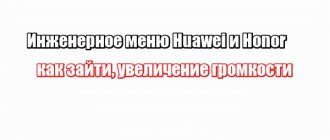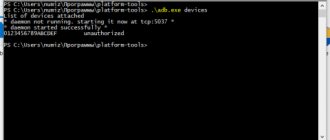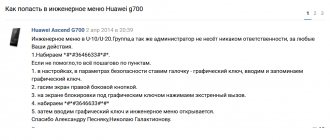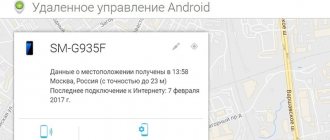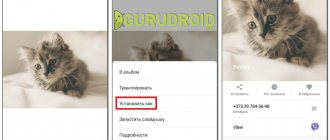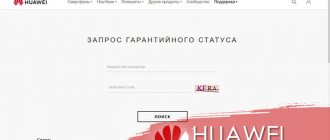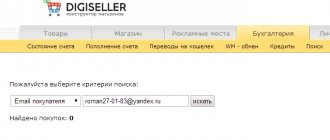How to change IMEI on Android: Video
Through the engineering menu
The combination for calling the engineering menu may be different for different phones. To find out which code to enter for a specific device, you must carefully study the instructions and all the documentation that comes with the kit. After entering the menu, you need to go to the following branch: “Connectivity” - “CDS information”, then “Radio information”. The last subsection will have 1 or 2 sections (depending on how many SIM cards the gadget uses).
After this, you need to go to “Phone 1”, after the letters AT+ enter the following command: EGMR=1.7, “here is the new IMEI”. The latter is usually written either on the device packaging or under the battery. The command is entered through the SEND AT COMMAND button. The same must be done for the second card, if it is in the device.
What is IMEI and how to find it out
IMEI is an international mobile equipment identifier. When your phone communicates with a mobile network, it transmits two main identifiers - your SIM card number and the phone's IMEI . This is a fifteen-digit code of decimal digits: from the first to the eighth are the model and place of origin, after that is the serial number, and the last digit is the control digit, calculated using the Luna algorithm based on the previous ones.
At a time when phones still had buttons, IMEI was the very beacon by which the police found stolen phones. With the advent of the Android operating system, which gives the user full control over the device, IMEI has ceased to be a stigma and turned into a parameter that can be very easily changed or lost under unfortunate circumstances.
To find out your IMEI, dial the number on your phone: *#06#.
Or look at it in the settings.
- Go to Android settings and select About phone/About device under System.
- Select the “General Information” subsection.
- Select an item «IMEI code data."
- There can be several IMEIs - one for each SIM card slot.
The IMEI should be listed under the cover of your device, most often under the battery and on the box you bought it in.
Video: how to find out the IMEI of an Android device in a couple of taps
How to determine Device ID on Android: Video
With ROOT rights
This method requires superuser rights. Next you need to download the program. The next step is to install and launch.
In the main menu, find the “Engineering Mode” tab, activate it, and from there go to engineering mode for a specific processor.
The subsequent algorithm is the same as in the first case: “Connectivity” – “CDS information” – “Phone information” – “Phone 1, 2”. In the menu that appears after this, enter the same commands as in method 1.
In conclusion, I want to give a couple of tips on how to protect yourself so that you don’t have to constantly change identifiers:
- Do not download various unverified utilities from unofficial sources.
- Allow the device to continuously download the latest platform updates from the manufacturer.
Change phone IMEI.
In the next series of articles we will touch upon the issue of changing the IMEI of various devices where this is present. As a rule, these are mobile phones and 3G modems.
We would like to warn you right away that these materials are not a call to action. In some countries, these manipulations are prohibited by law. They can also harm your mobile device.
Let's start with the theory - what is IMEI? IMEI
(
English: International Mobile Equipment Identity
) - an international mobile equipment identifier, a number (usually 15-bit decimal) unique for each GSM and UMTS mobile phone. The model and origin of the phone are described by the first 8 digits of the IMEI (the so-called TAC/Type Allocation Code number). The remaining part is the serial number with a check number at the end.
- IMEI Is installed at the factory during manufacture and serves to identify the device on the network.
- It is stored in the device’s firmware, usually written on the packaging, in the warranty card, and also under the battery of the mobile phone.
- Plays the role of the serial number of the device.
- Broadcast when logging into the network.
IMEI is used to track devices and to block stolen phones at the cellular operator level (believe me - in harsh Russia this is a myth, I know from personal experience, of course you will get your phone - but if you have connections in the FSB, although it is doubtful that they will get into -for one phone).
The accuracy of the determination, according to various sources, ranges from several tens of meters to several meters. Therefore, for special services or law enforcement agencies, if necessary, figuring out the location of a person with a mobile phone turned on is not a particular problem (this is so that you know that if you mess up too much, they will find you and put you in).
Don’t forget that changing IMEI is a criminal offense in some countries (In general, before going somewhere, I recommend being realistic and reading the criminal code).
Get to the point...
Is it possible to change IMEI? Can. The technical aspects of changing IMEI depend on the device model. In some models (most old phones and devices made in Asia and China), changing the IMEI is quite easy - all you need is a special program and a phone-to-computer cable.
In other models, to completely change the IMEI, you need to replace some of the phone’s electronic components (processor chips, flash memory, or controller) with new ones, and then reprogram the device’s flash memory. Some models allow “incomplete” IMEI changes, in which the phone software is modified (a patch to the firmware is installed) so that it transmits the required IMEI number to the base station, and not the one programmed in the phone hardware. In case of an “incomplete” IMEI change, the original IMEI value will be restored after updating the phone software. We will not consider legal aspects.
However, I would like to note that in actual judicial practice there were cases of both indictments being issued with a sentence of three years of suspended imprisonment, and cases being closed due to the lack of corpus delicti. Depending on the country, the maximum sentences for committing such crimes are quite severe - up to 5-8 years in prison.
Practice…
Since I have a Samsung phone, models from this company will be reviewed (later I will add descriptions to others, but since the blood alcohol content is off the charts today, then... a little later) To change the firmware (and change the IMEI), we will need a service cable ( The kit often includes a data cable, which is not suitable for such purposes). I will say right away that the procedure for changing IMEI is similar on many phones.
For our work we need:
- the device itself
- correct firmware
- firmware cable and necessary software.
I hasten to please you - everything related to software can be found on specialized forums. Don't be lazy.
Before you begin, you must give a sober account of your actions. Attention! The power should not be turned off until the end of the procedure. Therefore, it is better to sew from a laptop with a pre-fully charged battery. Otherwise, the problems can be very serious (and imagine that half of the operation and the lights were turned off and... the mobile phone will be RIP).
Let's look at the example of Samsung IMEI changer
.
I’m not posting this software on purpose (and don’t contact me in person) - it can be found on the Internet (but check it out on virustotal!!!). Make sure the software works with your model!!!
Procedure:
0. (Programmers count from 0!). Now carefully read the procedure 10 times!!
1.Run the program test.exe
2.In the GSM Phone Test Program V1.0 program window that opens, click the Download button
3.The WTDN RAM Downloader window will open
4.Click the Open button and from the TEST directory open the file corresponding to your phone model.
Example: for the N500 model you need to open the file N500.axf (As I said, you need to look for these files in advance, and only for your model).
5. Click the Line Settings button and in the Comport Line Settings window that opens, set the following values:
Baud Rate: 115200 (this is the port speed) Data Bits: 8 Stop Bits: 1 Parity: None Port: Com1 (attention - the number of the com port to which the cable and telephone are connected!!).
7. Click OK to close the settings window.
8. Make sure the cable is connected to the phone and press the Start button.
9. The download process takes approximately 10 seconds (depending on the model and capabilities of your computer).
10. After the download is complete, the program will display the message “Downloading operation finished”.
11. Click OK, the WTDN RAM Downloader will automatically close and a menu for selecting further actions will appear in front of you.
12. Press the EXIT button to exit the program.
13. Attention! If the menu does not appear, you need to check the connections and try again. (look for where you made a mistake, may Google be with you!).
14. If everything has worked out for you up to this point, congratulations, young phreakers, now let’s not waste time - immediately launch the IMEI.exe program.
15.
16.In the New IMEI line, enter the IMEI number and press the Change IMEI button.
17. If the program displays an error message, this means that either the phone is not connected, or it is not in test mode, or the program does not work with this model.
18. If there is no point 17, then everything is fine
A few recommendations from me:
1. If you are not sure about even the smallest detail, don’t do it!
It’s better to figure it out and understand than to throw it in the trash later. 2. This article is for informational purposes only. 3. I am not responsible for your actions - you do it at your own peril and risk! Remember this. If the mobile phone is not cheap, buy an old one, practice will only be a plus.
4. I will update the article as much as possible - post reviews on how to sew other models, as well as possibly phone models that are best to deal with, and if there is time left, I will probably touch on gsm modems...
Outro:
Samsung owners (verified on the SWIFT platform) can reset their IMEI code on the keyboard
*2767*3855#
. But there will be a complete reset - everything will be lost!!! iMEI will change to the standard factory one!!! Do this at your own risk - it will be much more difficult to restore it!!
Read more here: https://forum.sgh.ru/topic39050.html
to be continued….
Click to rate this post!
[Total: 163 Average: 3.2]
How to enter an AT command via DC-Unlocker?
After unlocking, the immediate change of imei on the Huawei modem begins. To do this, you need to download and install the DC-Unlocker program. When it is prepared for work, all that remains is to do the following:
If you have any questions or complaints, please let us know
Ask a Question
- find the modem in the list of connected devices by clicking on the magnifying glass image;
- if unlocking has not been carried out previously, the mentioned command is entered into the DC-Unlocker terminal (sometimes datalock is written instead of cardlock);
- then the command at^cimei=”code” is written, but now instead of the code the future name from the phone is entered;
- after which all you have to do is wait for the program message “Ok”;
- reboot the modem (by disconnecting and reconnecting it to the computer).
Honor and Huawei phone does not see headphones: reasons and what to do?
The problem has been solved; only the question of obtaining the required device, which will be used instead of the old one, remains unsolved. Usually a combination is used from old smartphones that have not been used for a long time, but it’s a shame to throw them away. A similar approach is used to ensure that there are no two devices with the same number on the network at the same time.
How to change
There are two effective ways to change IMEI on Android: through a paid programmer or by contacting a service center. Those who need to change the sequence to work with programs can use special software or a command in a terminal emulator.
Using the application
The IMEI Changer Pro application replaces the identifier - the operator will see the real code:
- Open the software after installation and tap on “Apply».
- Reboot your device and check the sequence.
Terminal Emulator
Available on Google Play, but requires Root:
- Open the application after installation.
- Issue the su command, grant access to Ruth.
- Enter echo 'AT +EGMR=1,7,"NEW_NAME"> /dev/pttycmd1 - instead of the new name, use 14 digits of a real or randomly generated code.
- If you have a second SIM, use the additional command echo 'AT +EGMR=1,10,"NEW_NAME"'> /dev/pttycmd1.
- Reboot your system.
The method is suitable for old devices manufactured before 2016.
Entering AT commands via PuTTy
To change imei on a Huawei modem, you will have to do the following:
- connect a 3G modem to your computer (laptop);
- go to device manager and find new devices;
- Pay special attention to the added port, remembering its number;
- open the task manager, find in it the processes associated with the modem (usually there are 2 of them), disable it;
- the next step is to download Explorer (PuTTy) and open it;
- a connection to the previously discovered port is configured in Explorer;
- the port is indicated in the “serial line” column;
- connection type 4 is selected;
- the “terminal” tab opens;
- and “local echo” is turned on.
This completes the preparatory phase, and users can move on to collecting the information they will need to make changes. So, to use the program you will need a special OEM code to unlock the modem. To receive the mentioned code, you will need to have a USB router.
“Access to the network is closed. Connection failure" on Honor and Huawei: reasons, how to fix?
↑ How to find out your IMEI
To find out this identification number, do the following:
- Go to the smartphone settings in the “About phone” section.
- Then go to “General Information”.
- The numbers indicated in the “Serial number” section are the IMEI
Another easy way to find out the information we need is to enter the following command *#06#. A message will immediately appear on the screen indicating the IMEI. If the smartphone supports two SIM cards, then you will see 2 IMEI.
How to check
There is a standard command to test this code. Most phones display the IMEI when you dial *#06#. For an ordinary check on the street or for a personal check, this is enough. Of course, there are other ways to find out the IMEI code; they are different for different manufacturers. On the iOS platform, you need to go to “Settings”, “General” section, “About phone”. On an Android device - in “Settings”, “About phone”. If we are talking about a Sony or Sony Ericsson phone, you need to press the command Right, Left Left, Left on the keyboard. On devices such as Blackberry or new Sony Ericsson, you need to find the “Status” section in the options menu.
Changing IMEY through the engineering menu
The engineering menu is used for testing and optimal configuration of mobile devices. This area is hidden, but can be activated using certain USSD commands entered through the standard dialpad. These commands may differ for different smartphone models. For example, to call the engineering menu on an HTC phone, the combination *#*#3424#*#* or *#*#8255#*#* will be relevant. For Samsung, the command *#*#4636#*#* or *#*#197328640#*#* is suitable.
After entering the engineering menu, IMEI is changed as follows:
- Go to Connectivity -> CDS Information.
- Open the Radio Information tab and click on the Phone 1 line.
- In the window that appears, the available IMEI will be indicated in the first field. To replace it, after the AT+ command, write EGMR=1,7, “New ID”, where you need to indicate the required ID code in brackets.
- Confirm your actions by clicking SEND AT COMMAND.
For the changed settings to take effect, the smartphone must be restarted. After you have succeeded in changing the IMEI, you can verify the positive result using the same command *#06#.
How to change IMEI on Android Samsung
Contrary to popular belief that phones from popular brands, mainly Samsung, have a completely different system for changing IMEI, we can safely say that there are no innovations here. If you are a Samsung owner, then you can use the above methods without any problems.
Of course, the combination to enter the engineering menu is different, but again, it is individual for each smartphone. Please note that users who have budget and outdated Samsung models are often faced with the inability to change their name without the help of third-party applications, but owners of flagships have nothing to worry about.