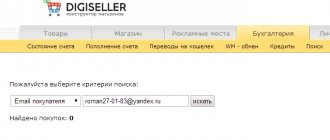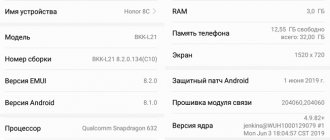Why do you need to check the originality of your phone?
Huawei is responsible for the reliable operation of Honor phones, but is not responsible for counterfeits. In case of purchasing counterfeit products, users are deprived of the right to warranty (service) service. In addition, the quality and reliability of counterfeit devices is lower.
Check by serial number via the official website
Huawei authentication requires:
- go to the official portal of the Chinese company;
- go to the control and verification page;
- enter a 16-digit combination in the first line;
- in the second, write down the verification code (captcha);
- Click “search” and wait for the result.
Error code 10 port not found on Huawei 3372h/s modems: reasons, how to fix
The above steps are enough to display information about the smartphone on the monitor.
How to return money written off for Huawei Services HK?
Unfortunately, the Huawei company does not provide refunds for auto renewal. A refund for a purchase can only be made in two cases. First, you paid for an in-app purchase, but didn't actually receive it. Secondly, the paid application or content purchased in the application does not work or displays correctly.
In the case of purchases through the Play Store, it is possible to submit a refund request. Google specialists will review your application, analyze the write-off, and respond to you with a letter that will contain information about the positive or negative consideration of the request.
Google Play Refund Request Form
If you discover that the debit from your card was unauthorized and Huawei support confirms this fact, urgently submit a request to Google using this form. For clarification, you can call the hotline.
In case of illegal debits, we recommend contacting the bank and temporarily blocking the card. If fraudsters have gained access to your card details (for example, through phishing sites), you may be faced with paying for other people’s purchases and services on the Internet. The card may have to be reissued, which will protect the owner’s finances.
Checking originality by imei
Along with SN, Huawei developers use the concept of imei. To check the originality of the product, you need to:
- find the long combination on the box;
- find a similar code in your phone.
If the numbers and symbols match, the product is original and trustworthy. Otherwise, you will have to contact another seller.
How to find out imei on Huawei and Honor phones
There are 4 main ways to find out imei:
- using the previously specified USSD command;
- by checking the information on the gadget box;
- having studied the information in the warranty card, where this combination must be indicated;
- by opening the “system” section in the smartphone settings.
It is important to emphasize that the numbers must match every time.
How to find out the IMEI of a Huawei phone?
If you decide, for example, to check the authenticity of Huawei tablets, then you can do this in several ways. At the moment, there are four current ways to view your device, but it is worth keeping in mind that no matter what method you use, the code should always be the same.
However, information about your name can be useful to you for more than just authentication. Often, a device identification code may be requested when performing various remote service procedures, when contacting technical support, etc. So it will not be superfluous to find out information about the IMEI code of your device, even if you have been using this gadget for a long time.
Using the code on the package
The first method that you should pay attention to first is checking the code on the product packaging. Huawei smartphones are always delivered in boxes with a barcode, IMEI and serial number. If this data is missing or the sticker is of poor quality, this may indicate that this device is counterfeit or at least sold in non-original packaging.
If the device was purchased a long time ago and the box is lost, then you can also find information about the identification code in the warranty card of your device. The code in the coupon must clearly match the code on the packaging, so please ensure that the warranty card is filled out correctly when purchasing.
Through settings
You can also check your Huawei smartphone through the settings menu. Most devices from the company from the Middle Kingdom have a similar function. To view the IMEI, go to settings and scroll to the bottom of the list until you find the “About phone” item. Go to it and scroll down a little again. If your phone has such information, then, depending on the firmware, it will be located directly in the first menu, or look for it in one of the submenus of this section.
Via the dial pad
The easiest and most convenient way to find out the identity of your device is, perhaps, to use the phone dial pad. Just enter the combination *#06# on the keyboard and press the call button. After a short period of time, information about your phone will appear on the screen. Agree, quite fast and convenient.
There is also a way to check it by looking at the sticker under the removable battery of the device. Interruptions or abrasions in the area of the sticker may indicate a change in the name. However, now phones with an all-metal body are increasingly appearing on the market, and this method is becoming increasingly irrelevant, so we decided not to highlight it separately.
What else should you check before purchasing?
To avoid any difficulties, you should additionally study the appearance of the product before purchasing. These actions do not guarantee the authenticity of the mobile device, but they help avoid defects and weed out low-quality gadgets at the stage of choosing a phone.
Package
The first thing to do is inspect the packaging. She must:
If you have any questions or complaints, please let us know
Ask a Question
- be tightly packed;
- have no dents or damage.
If the seller offers an opened product (or the courier delivers the equipment in crumpled packaging), it is best to refuse the purchase. Such a solution will help to avoid troubles and early warranty repairs.
Appearance
The next point is related to the appearance of the smartphone itself. Counterfeits are extremely similar to the original, but some shortcomings remain in them. For example:
- unevenly placed stickers;
- incorrect brand name, model name;
- Incorrect logo placement.
How to swap buttons on Huawei and Honor smartphones
Little things like this reveal counterfeit equipment and help avoid mistakes when purchasing.
Screen
The condition of the screen is the most important detail that requires close attention when purchasing. Chips, strange stripes, and broken pixels are unacceptable, since their presence indicates a manufacturing defect or counterfeit. If you find a defect, you need to refuse the purchase and immediately ask for a replacement or contact another store. Otherwise, you will soon have to take the phone to a service center.
Smartphone version
The OS version deserves special mention. Smartphones designed for domestic Chinese use are noticeably different from devices for other countries. Therefore, in addition to checking Huawei by imei, you need to check the region for which the device was released. In case of an error, you will not be able to use the usual mobile services.
What can you find out by IMEI?
Although it is used mainly to identify a device within a mobile operator’s network, it is also very useful for ordinary users.
Let's start, perhaps, with the non-obvious. We already said a little earlier in this article that the seventh and eighth digits of the IMEI code indicate the country of manufacture of this device. This would not have a serious significance, but it so happens that not all factories produce devices of the same quality, and by checking it, you can refuse to buy a phone made in China in favor of, for example, a Finnish assembly.
Correspondence between the IMEI code and the country of the final assembly:
- 01, or 10, or 70 - Finland.
- 02 or 20 - United Arab Emirates.
- 07, or 08, or 78 - Germany.
- 13 - Azerbaijan.
- 03 or 80 - China.
- 30 - Korea.
- 67 - USA.
- 19 or 40 - UK.
- 60 - Singapore.
- 04 - Hungary.
As for more obvious things, the IMEI code will help verify the authenticity of a Huawei smartphone when purchasing it on the secondary market. The first thing worth noting is that you should never buy used phones on large radio markets if the product does not have packaging and an original charger. In such cases, there is a ninety percent chance of running into a stolen device, and checking here will most likely yield nothing, since there is simply nothing to compare with.
If you buy a complete product, then remember that absolutely all the IME codes of the phone must match each other. Let us remind you: look on the box, in the settings, on the phone itself, as well as in its memory through the call menu. If at least one of the items does not match, or if all of them match, but, for example, there are visible signs of substitution on the box, then you are most likely looking at either a fake or a smuggled product.
Checking your smartphone for authenticity
All of the above usually applies to the situation of buying a phone second-hand, but few people know that “gray” non-original phones just as often end up on store shelves. Typically, such situations are observed in small electronics stores, however, large retail chains are not immune from such “low-quality” batches. Moreover, all IMEI codes in such cases are usually identical and do not cause any suspicion.
How to check the originality of Huawei smartphones in this case? This is where the quite popular Internet service International Numbering Plans comes to our aid. With its help, we can easily check the authenticity of Huawei phones before purchasing. To do this, you need to find out the name of the device you have chosen and enter it into the service analysis line. After some time, the phone manufacturer will be displayed in the Type Allocation Folder column, and its model will be displayed in the Mobile Equipment Type column. You can see whether the phone belongs to the market in the Primary Market column, where, for example, Asia or Europe should be displayed. If the IMEI data from the service matches the data given in the technical documentation, then everything is in order with the phone and you can safely buy it.
How to check the authenticity of other Huawei devices?
Checking other devices manufactured under the Huawei brand (including modems) is almost no different from the procedure described earlier. But, if in doubt, users can contact the company’s support service in advance and receive the necessary instructions.
Tablet
Checking the Huawei warranty for a tablet is no different from searching for information about the authenticity of a phone. Users must:
- visit the company's official portal;
- enter the serial number;
- Click the search button to get information about the tablet.
In addition to visiting the site, it is recommended to compare the information on the box and in the device itself. This approach will save you from trouble.
Smart watches and fitness bracelets
To find out the SN of a smart watch, just look at the warranty card and find the desired combination there. The remaining steps are described previously.
You should take a closer look at the company logos on the body of the bracelet and charger. You cannot buy equipment without such identification marks.
Headphones
What was said earlier applies to headphones. The serial number is located in the warranty card, and the logo (company name) is printed on the equipment itself. Finding the necessary symbols and identification marks for verification will not be difficult.
How to install a photo on a contact in Honor and Huawei phones: methods, instructions
What is IMEI?
IMEI stands for International Mobile Equipment Identity. It is a special number that is assigned to each device separately. It consists of 15 numbers containing specific data from the manufacturer in encrypted form. Detailed code analysis:
- The first six numbers hide the international model code and its class. For example, the first pair of numbers symbolizes the developer’s country code, in our case Huawei.
- The next two numbers indicate the country in which this smartphone was assembled.
- Next 6 digits represent the original serial code of the phone, which is also designated by the manufacturer. This number is unique and cannot be repeated in other models.
- The reserve number is indicated by the remaining number.
The code in question contains important data about the device. Many users who are unfamiliar with IMEI find it useless. In fact, if you know this number, you can:
- Find out the authenticity of the gadget.
- Find out about the owner.
- Familiarize yourself with the location of your smartphone, which will be an indispensable help in case of theft or loss.
- Using IMEI you can lock your phone from a distance.
- The provided number will be required at the police station if you decide to file a report about the theft of a mobile phone.
How to recover videos on Honor and Huawei after deletion
This combination is also necessary for operators; they read it automatically as soon as the user activates the SIM card. If problems occur with the device, the operator will be able to block it at the request of the subscriber.
Additional Information
Users should remember the authentication procedure because it can provide a lot of useful information. You also need to understand some of the features of the serial number and its use.
How to determine the production date of a smartphone?
To determine the manufacturing date of a mobile device, just look at the serial number:
- The 7th digit indicates the year of production;
- The 8th digit specifies the month;
- 9-10 – day.
That is, users do not even have to go to the Honor website.
External differences
By appearance, only low-quality fakes (replicas, copies) can be distinguished. The wide frames around the screen and body give away the fake:
Pay attention to the thickness of the frames.
Differences in operating system, phone name, characteristics in phone settings are difficult to determine a fake. Characteristics are skillfully “drawn” by programmers. In the settings, it makes sense to check the name and serial number of the device with the data on the box.
Check your device online! Check the serial number on the manufacturer’s website - https://consumer.huawei.com/ru/support/warranty-query/.
The fake is revealed by the earpiece on the front of the screen, between the edge of the phone and the front camera. In the original, the auditory speaker is built under the screen, it is not visible:
On the left is a fake (thick frames, you can see the speaker), on the right is the original.