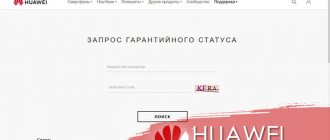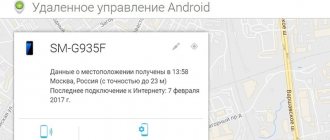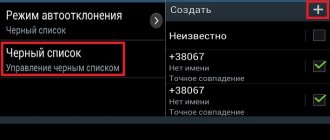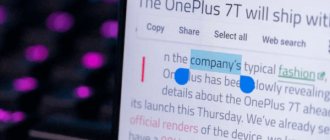Today, a mobile phone serves not only as a means of communication. For most owners, this is a notebook, personal diary, music player and photo album.
[toc]
Thus, the loss of a mobile device can cause enormous damage to its owner. In addition, modern mobile devices allow you to manage banking transactions, and for an attacker this will be a goldmine. Therefore, you need to first make sure that you have not left your phone at home or at work - perhaps the most common cases!
But, if you are sure that you dropped your phone somewhere on the street, on the subway or on a bus, then you should try calling the number of the SIM card installed on the device. If you think that the phone has been stolen, then it is important to immediately contact the nearest mobile operator office to block the SIM card, as the consequences can be very dire.
However, locking the SIM card will not help you protect confidential data (photos and videos, bank cards, personal messages, etc.), and the sooner you start searching for the device, the greater the chance of keeping this data intact. We will talk about this in this article!
What is IMEI?
Every GSM phone, whether cheap or expensive, has its own international equipment identification number, known as IMEI.
In simple and common language, IMEI is a mobile device serial number consisting of 15 or 16 digits and is used to identify devices registered on the network.
Thus, each mobile device is assigned a unique IMEI number. In some cases, IMEI can be used to locate and track a lost mobile phone. But not all models support this feature.
Popular ways to find a lost Android phone
The simplest is to use the “Search for Device” function. For this, the following is important:
- so that the lost device is turned on and online;
- the device must be connected to a Google account and the Play Market application;
- The Location and Find My Device functions must be active.
After making sure that all this works, you need to follow the link, after which a window will open on your computer monitor. Here you will see a map, and on the side - information about the make and model of your phone or tablet, the time you were last online, and Wi-Fi. Below this information, actions will be suggested - call, block, clear all data from the device’s memory.
Please note that after selecting, your phone will immediately receive a message that someone is trying to find this device. By clicking on the call, your lost device will receive a signal, and it will be a loud beep, even if the phone is in vibrate mode. Thus, if your smartphone is lost somewhere indoors, you will quickly find it.
If your Android phone is lost outside the home or stolen, you can also find it via the Internet using these options from Google. In case of loss, you should start by making a call. And if the gadget is stolen, you should immediately proceed to blocking it. At the same time, contact the relevant authorities to search for the device.
How to find out the IMEI of an Android phone?
In fact, there are many ways to find out the IMEI of a mobile phone. Below we list the easiest and most universal ways to determine IMEI:
- By dialing a special code - *#06#
- Using the settings in the “About device”
- Device information label under the battery (not suitable for devices with a non-removable battery)
How to disable surveillance on an MTS phone
The MTS company renamed it “MTS Search”. Now the old commands don't work. You can get a list of current commands by sending an SMS with the text 'Help MTS Search' to number 3322.
Here is the list of commands I received on my phone.
- Allow surveillance: YES|ALLOW PHONE (for example 'ALLOW 79112345678')
- Deny surveillance: NO|BAN PHONE (for example 'BAN 79112345678')
- Add contact: GROUP PHONE NAME (for example 'FAMILY 79112345678 Vasily')
- Delete contact: DELETE PHONE NAME (for example 'DELETE Vasily')
- Disable watch list: Who Where Contact: Where PHONE|NAME (for example 'where is Vasily')
- Enable or disable stealth mode: Stealth on/off (for example 'stealth on')
- Contact list - Contacts Where is everything: Where is everything
If you have become a victim of tracking using , or have such suspicions, write to the support chat and they will check whether you are actually being followed. Unfortunately, the operator’s website has a “user manual” only for the Android application and the Web interface. All SMS commands are not freely available.
How to find out the IMEI of an iOS phone?
- Enter the combination *#06# and then make a call. In the pop-up menu you will see a set of numbers - this is IMEI.
- The back of the Apple iPhone box also contains the IMEI number.
How to find a phone by IMEI?
Before we begin describing detailed instructions and tips, it is important to note that searching for a phone by satellite is only possible if mobile data or GPS navigation functions are active. In other words, without this, your phone simply cannot be identified in the operator’s network. However, even if an attacker, thief or lucky person who finds your phone removes the SIM card, there are chances to track the location of the device.
But, there is one catch. Mobile operators are not allowed (by law) to disclose sensitive device location information, even if you provide compelling evidence. Thus, you will need to fill out a form to report to law enforcement about the loss or theft of your mobile phone. After this, at the request of law enforcement agencies, the operator will send a request to identify the mobile device on the network, and also perform a search using GPS navigation.
As you understand from the above, the process of contacting law enforcement agencies, drawing up an application form, and only then requesting a search for your device requires at least three days. In this regard, it is much more effective to start searching for a mobile device by IMEI yourself.
Google Find service
It’s inconvenient to look at your profile every time and then go to the “Security” settings. Therefore, the Google Find service has appeared on the Internet (https://www.google.com/android/find), which allows, after authorization, to see where mobile equipment is located on an interactive map. The location is determined with an accuracy of a couple of meters. At the same time, additional information and action buttons are displayed to facilitate further searches.
Important! If no smartphones or tablets are linked to your Google profile, a corresponding notification will appear on the left side of the interface.
Is it possible to find a phone by IMEI on your own through a computer/laptop?
Initially, it is important to note the fact that you will not be able to find a phone by IMEI on your own. This happens for a number of reasons:
- Only the cellular operator has access to the databases, identifying mobile devices by IMEI and determining the location of the SIM card.
- An experienced attacker or thief who finds your phone can easily change the IMEI identification number.
- Many services offer services for searching mobile devices by IMEI - this is a scam, do not fall for such tricks and offers.
However, you shouldn’t get depressed and disappointed, as below we will tell you how to find an Android or iOS phone using other methods.
How to disable surveillance of your Megafon phone
Similar to the previous operator, there is also a list of commands with which you can determine who is watching you and about:
- An SMS with the text -792ХХХХХХХХ to number 000888 will remove your number from the tracker’s access list;
- An SMS with the text LIST to number 000888 will show a list of numbers that have access to your location;
- An SMS with the text CLEAR to the number 000888 will remove all numbers of people following you from the access list.
*ХХХХХХХХ—subscriber number to whom access is granted or revoked.
How to find an Android phone, iPhone using the IMEI number database?
According to numerous reviews, the SNDeepInfo has helped many owners return lost mobile devices. Undoubtedly, in most cases they returned it for a fee, but how could it be otherwise? Be sure to try it, the service is great!
- Once you suspect a loss, immediately contact the SNDeepInfo to add the device IMEI to the list of lost/stolen.
- Select your phone brand, enter the serial number (IMEI), go through the “I am not a robot” authorization, and then click on the “Add to the list of lost or stolen” button.
- Now fill out all registration fields. Be sure to provide a correct email address, as to create a request to return a mobile phone for a reward, you will need to confirm your email address.
- Once you scroll below, you will need to check the “ I Agree
” box.
After that, click on the “ Register
” button.
How to view your account on your phone
The saved e-mail can be viewed in the smartphone settings.
To do this you need to do the following:
- Open the phone settings and look for the section with accounts/accounts.
- We go into it and look for Google mail.
- Click on the desired mailbox.
Another option is to open any other account to which Google mail was linked. This will not help restore access immediately, but the user will be able to determine the existing e-mail address, and then regain control of the account using any of the methods below.
How do I enable Find My iPhone?
Do you have a new iPhone and want to keep yourself as safe as possible? Great, then you need to enable Find My iPhone. Here are the instructions:
- Go to the settings menu and select the “ iCloud
” section.
- Now, to the right of the “Find iPhone” inscription, move the toggle switch to the right.
- In the “Find iPhone” pop-up window, click on the “ OK
” button.
- Now go back to the settings menu, and then follow the path “Privacy” - “Location Services” - “Find iPhone”.
- Find My iPhone
switch again .
Please note that Find My iPhone
"Works only when the Internet is on. Otherwise, you will not be able to find the device on the map.
Disabling the tracking function on Android 8
Brief instructions for deactivating Google surveillance:
- Open Settings - Google - Location.
- In the “Location History” subsection, click “Turn off location history.” After saving the settings, the phone will stop collecting movement data. Also click the “Delete History” button, which is guaranteed to erase all traces.
- In the “Advertising” category you can get rid of personalized advertising.
- If you click on “Account” in the “Google” section and go to the “Access Settings” tab, you will be prompted to configure the transfer of geodata.
How to use Find My iPhone?
Lost your iPhone? Don't worry, if the Find My iPhone function has been activated on your device, you can quickly find your mobile phone on the map using the instructions below:
- Go to the official iCloud website . Log in to your profile using your Apple ID and password.
- From the iCloud menu, select the Find My iPhone app.
- Sign in to Find My iPhone using your iCloud account password.
- Your iPhone's location will appear on the map as a green dot.
- After you click on the green dot, a pop-up window will appear in which you can select three functions.
- If you select the Play Sound mode, your device will emit alarm sounds and an alert window will appear on the screen.
- When selecting "Lost Mode", you will need to enter a four-digit code. By entering the code, you will lock your iPhone, and the attacker will not be able to do anything.
- In the next window, enter the phone number that will be displayed on the iPhone screen. In many cases, the attackers themselves call and offer to return the device for a reward.
- In the third step of the Lost Mode process, you will need to write a short SMS message that will appear on the screen of the lost iPhone.
- Setting up the “Lost Mode” function is complete, all that remains is to activate it. Once the feature is enabled, you will see an orange text in the upper left corner of the window.
- As a result, a text with the specified SMS message will appear on the screen.
- Once your iPhone has been found, turn off Lost Mode. To do this, click on the “Lost Mode” function and click on the “Exit Lost Mode” button.
Mobile service Find My Device
Developers from Google propose to determine the location of a lost device not from a computer, but from smartphones and tablets, using the proprietary Find My Device application (https://play.google.com/store/apps/details?id=com.google.android. apps.adm&hl=ru). The functionality is similar to the Google Find service, and the procedure is already familiar:
- First, you need to log in by selecting the “Login as Guest” option at the bottom of the interface.
- Afterwards, there is a standard transition to an interactive map displaying the location of mobile equipment and related information related to battery charge, name, and network connection.
- Through the menu, the developers offer to call (sound loudly) or block access remotely, blocking the scammers’ control over the mobile phone.
Additionally, the following set of functions is provided:
| Viewing building plans | Displays statistics about shopping centers, airports, stores. Identifies walkways, stairs and escalators. |
| Search routes | Paves the way to the area marked on the map. Helps you get to your destination faster without using additional services or maps. |
| Activating sound signals | Play standard melodies at maximum volume even in silent mode. Helps to at least roughly determine the location of mobile equipment. |
| Clearing sensitive information | A radical method of data protection. Provides the ability to remotely clear the contents of a smartphone or tablet. The procedure is irreversible. |
How to find an iPhone if it is turned off or discharged?
Unfortunately, if at the time of loss your iPhone was turned off or discharged, then tracking it via satellite using the “Find iPhone” function will not work. So, all you can do is hope that your iPhone will miraculously be returned. Of course, you can try to write a statement to law enforcement agencies, but, as statistics show, there is very little point in this.
However, you have the opportunity to try your luck. Thanks to the “Last Location” option, which works on iOS 8 and higher, the owner can track the last location of a lost device. But, this option also needs to be configured, go to the settings menu, click on the “iCloud” section and activate the “Last geolocation” option.
Remote cleaning of a smartphone: disabling tracking
The “Find My Device” function, in case of loss of the phone, helps to track it and block it (there is a function to clear the internal memory). It can also be disabled:
- In the same Google menu there is a “Security” category.
- To disable tracking, uncheck the “Find device” checkbox.
- You can go ahead and root your device. Then install the Location Cache program, which will show a map of your routes, and also allow you to clear your phone of this information and disable caching.
How to find an Android phone through Google account?
Modern smartphones produced by Samsung, LG, HTC, Huawei, Lenovo run on the Android operating system. Thus, each phone is linked to an email based on @gmail.com, as a result of which owners have the opportunity to track a lost device through a Google account.
Below we will provide detailed instructions on how to track a lost phone through a Google account from a computer, even if it is turned off:
- Go to the official Gmail website , and then log in to your profile.
- After successful authorization, your device will be displayed on the map if mobile data and GPS navigation are enabled on your mobile phone. When you select the “Ring” function, the lost device will receive a call that will last for 5 minutes. By selecting the “Configure data locking and deletion” function, the data from the lost device’s memory will be completely cleared.
Device search service from the manufacturer
In parallel with searching through Google, you need to try to perform a search using your own technologies written in the manufacturers’ firmware.
- For example, Samsung has an option called Samsung Find My Mobile.
- Xiaomi has a search function through the service Mi Cloud (website i.mi.com).
Built-in device search from Xiaomi
- Meizu phones have a detection feature via Cloud.Flyme .
These features work similarly to Google search, and they all require synchronized cloud accounts. In some cases, the accuracy depends on the activity of the standard GPS options, location, location and the main function “Find device” (it is activated in the device administrators).
Be sure to study this point for your smartphone brand. There are a large number of built-in search instructions for each model on the Internet.