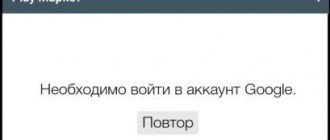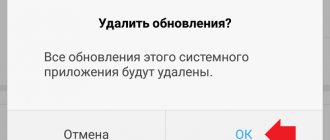September 4th, 2021 Ekaterina Vasilyeva
In general, regular random reboots of the phone should indicate some serious problems in the phone. Is it so? The answer is no, not always. There can be many reasons - from incorrect settings to serious failures in the OS or component failures.
- 2 Reboot in the cold season
- 3 The phone is overloaded with a large number of open programs: the equipment cannot handle it
- 4 Problems with device memory
- 5 Virus infection
- 6 Incorrect or broken firmware
- 7 Battery problems
- 8 Mechanical damage or defects
Reboot at a specific time
If the phone restarts itself, but only at a certain time, it means that you have an active option in the settings for automatic reboot according to a schedule. How to disable it:
- Open the Android settings (on the home screen there is a gear icon).
- Find the “Power on/off schedule” section in the main settings.
- Uncheck the “On” items and "Off". The changes will be saved immediately.
Deactivate turning your phone on and off according to a schedule
Quick methods to resolve an erroneous reboot
- Change the charger : It often happens that the phone restarts while charging. In this case, we recommend using a “native” charger. Useful link: solving charging problems.
- Problems with SIM card . Another type of failure is a reboot after installing/replacing a SIM or SD card. They need to be changed and/or flashed (updated) of the Android OS.
- Temperature factor . It happens that turning off/on occurs in the cold - this is a short-term phenomenon. After moving to a warm room, everything falls into place.
- Network problems . Another type of problem is disconnecting and returning to its previous state during a call or conversation. In this case, you can try turning off the 3G network, resetting the settings, or changing the SIM card, especially if it is in Micro-SIM or Nano-SIM format.
The phone is overloaded with a large number of open programs: the equipment cannot handle it
If you have too many programs open on your phone that the device cannot handle at the same time, it will reboot in order to, so to speak, “shed” the extra load. Even smartphones have an instinct for self-preservation.
A large number of open applications can cause the processor to overheat, hence the same restart to reduce the temperature.
What to do in this case? Determine for your phone the optimal number of applications with which it can easily work without consequences in the form of a restart.
As you start new programs, reduce the number of open programs (close unnecessary ones). This is very simple to do: hold down the “Menu” button at the bottom and in the “Task Manager”, swipe right or left the windows of applications that you will not use for now. Or another option - buy a new smartphone with a more powerful RAM and processor.
Close any apps you are not currently using
Method 3: Update Third Party Apps
Sometimes third party apps on your phone can cause it to reboot. Moreover, the outdated version of these applications can answer the question: why Android reboots on its own. Therefore, you need to regularly check for updates and install application updates as described below:
- Launch Play Store and tap the profile icon in the top right corner of the screen.
- Now click Manage apps and device .
- Under App Updates, click More details . You will see available updates for your phone.
- Alternatively, select Update all to update all installed applications at once.
Read How to Share Wi-Fi Password on Android Phone or Tablet
Or click Update for a specific application. In the picture below we have shown the Snapchat update as an example.
Device memory problems
The device memory may be completely full. If the phone does not have enough space to save files during operation, the system will periodically reboot. This helps her free up at least some space by deleting temporary documents that are needed only for the current session.
Check how much free memory your Android currently has, and clear it if necessary:
- Open settings and the “Memory” section. Look how much free space there is now. If it is critically low, return to the list of settings sections and go to the “Applications” or “Application Manager” block.
- In the “Third Party” or “All” sections, open the programs you use frequently, one at a time.
- Click on “Clear cache”. If the program is not needed at all, delete it using the appropriate button. Be careful: in the “All” tab you run the risk of deleting programs important to the system. Do cleaning better than those applications that you yourself previously installed on your phone.
If you don't need the program, just uninstall it
It would also be a good idea to clean your system of unnecessary files. To do this, use special programs, for example, CCleaner.
The problem may be in the SD card if, for example, the phone starts to reboot while launching the gallery, camera, or when taking photos. The SD card may also be full. In this case, it needs to be freed from unnecessary user files - music, photos, books. Conveniently delete all files on your computer (connect your phone to PC using USB).
The memory card may be damaged. In this case, you need to temporarily change the storage location of the photos taken (instead of a memory card, install an internal drive). After that, connect the phone or the flash drive itself (using a flat adapter) to the PC, move all the files to the computer if possible and format the card. Even if formatting does not help, you will need to replace the flash drive with a new one.
Format the flash drive that was in your phone
There may also be viruses on the flash drive - we will talk about them in the next section.
Why does the phone reboot itself?
In fact, nothing happens for nothing. And there is an explanation for the fact that the smartphone automatically reboots. To determine the exact reason why your device is turning off, it is recommended to consider all possible options.
Viruses
Very often, mobile device owners blame all problems on malicious files and programs. There are indeed a large number of viruses on the Internet that can negatively affect the operation of a smartphone. Some of them even forcefully turn off the device.
All this happens because a malicious file has gained access to the system data of the smartphone. Having made a “contribution” to reducing the stability of the device, the virus disables the gadget, preventing the owner from refusing to perform the operation. This problem can be solved by simply scanning the phone using Kaspersky, Avast or any other antivirus. But a much more effective solution is to reset to factory settings.
It is impossible to understand with one hundred percent probability that it was malicious files that became the main reason for the device shutting down. At least until all other options are considered.
To prevent your smartphone from becoming infected with viruses, try to download programs only from official sources (Google Play), and also do not go to suspicious sites.
System apps are disabled or missing
When a person turns on a smartphone for the first time, he is surprised to find that out of the declared 32 gigabytes, only 20 are free. The remaining 12 gigabytes are occupied by system applications and files that are necessary for the stable operation of the device.
In an attempt to free up space, a person often decides to rid the phone of system programs or disable them. Under no circumstances should you do this, since such actions lead to malfunctions of Android. Subsequently, the device may begin to reboot on its own without active action on the part of the owner. The error is corrected by enabling all standard programs through the “Applications” section of the device settings.
Android glitches
This factor combines several possible causes (viruses, deletion of system files, and so on). But most often the problem with Android arises due to the fact that the smartphone owner uses custom firmware downloaded from the Internet. Of course, amateur versions of Android sometimes provide more features, but they also negatively affect the stability of operation, up to a forced reboot.
The solution to the problem is simple - reinstall the operating system using the official distribution. However, it is likely that Android crashes have absolutely no effect on the smartphone turning off, and the error appears for a completely different reason.
Overheating or hypothermia
The smartphone is designed in such a way that it independently makes adjustments to its operation when it finds itself in extreme circumstances. For example, when a person plays for a long time, the brightness automatically decreases. All this is done with one single purpose - to prevent the device from heating up to critical temperatures.
If overheating does occur, the phone is forced to shut down to cool the processor. There is also the opposite scenario, when the device reboots in the cold. You need to understand that this is not a failure, but a completely understandable reaction of technology to environmental conditions. When looking for the cause of the problem, this fact should be taken into account, since it could have led to the shutdown.
Most often, Apple smartphones turn off in the cold, and the most sensitive to overheating are gadgets with MediaTek processors.
Unstable battery contact
During the operation of a smartphone, inevitable wear and tear of various parts occurs. These words also refer to the battery, which is connected to the hardware of the device with a small contact. If it moves away, the device automatically turns off because it is not receiving energy.
As a rule, unstable contact causes problems on smartphones with a removable battery. But the battery can also fail on a monolithic device. After all, no one knows how well the device is assembled. In any case, it is recommended to disassemble the device and check the reliability of the fastenings. If necessary, contact technical service.
Button retraction
Perhaps this is the main reason when it comes to accidentally rebooting a smartphone. The device turns off after long pressing the power button. When using the device, the user presses it thousands and even tens of thousands of times. If a person does not take care of the device, dirt may get under the button, which will lock the key in the off position.
But here it is worth noting that manufacturers pay great attention to this point when installing silicone linings. However, this does not always happen. Especially if the device is very cheap or is a fake.
Faulty equipment
Forced shutdown is a problem that often occurs when using cheap smartphones or counterfeits. The manufacturer may initially install faulty equipment that is unable to operate reliably. True, such shortcomings appear at the very beginning of using the device.
If the problem manifests itself during the process, then you should consider the option that the internal part of the gadget has served its purpose. The processor can no longer cope with numerous applications, and therefore “falls asleep” at the most inopportune moment. This situation cannot be corrected, and the only way out is to buy a new smartphone.
Problems with the memory module or the memory is overloaded
It's no secret that if there is not enough free space, the phone does not allow you to download the application. This happens even when there are 500-600 megabytes left on the drive. Why is this happening? Yes, Google Play simply takes care of the safety of the phone and does not allow the storage to overflow, which ultimately leads to the device being damaged.
For comfortable use, it is recommended to have at least 2-3 gigabytes of free space at your disposal at all times.
If there is insufficient memory, you need to clear your smartphone of junk and other files. If the phone turns off and does not turn on, you can perform the operation through a computer by pairing it with a USB cable.
Reboots after moisture gets under the case
Every owner is afraid that his phone will accidentally fall into the water. Therefore, there are many devices on the market with IP67 or IP68 protection. If your smartphone does not have a similar class, then moisture getting on the hardware of the device will lead to dire consequences.
If the phone turns off after contact with water, you do not need to immediately start turning it on. It is necessary to thoroughly wipe the device and leave to dry for 6-8 hours. Only after this can you try pressing the power button. If necessary, you should wait a few more hours. If all else fails, then the liquid, or rather the aggressive elements from its composition, have damaged the smartphone. In some cases, the device can still be saved, but this is the work of the craftsmen.
Reboots itself after firmware update
Sometimes firmware for their devices. Without running enough tests, an unstable update becomes available for download. Automatic shutdown of the device is one of the errors associated with poor firmware assembly. In such a situation, it is recommended to roll back to an earlier version. The rollback function is usually available in the smartphone settings. If this option is not available, you should download the distribution from the manufacturer’s official website.
So, a shutdown can occur after installing custom firmware that was assembled by amateurs. But here the user himself must understand what risk he is taking. True, the solution will be similar - reinstall the OS using the official distribution.
Reboots itself after crashing
Falling a smartphone from a height not only damages the appearance of the device. In case of sudden contact with a hard surface, the processor, RAM, and battery of the device may be affected. Often the problem can be solved, but in this situation it is necessary to disassemble the gadget to understand which part is deformed. Perhaps replacing one of the elements will bring the smartphone back to life.
Why does the smartphone reboot after installing a SIM card?
Sometimes a rather rare, but no less annoying situation occurs when the smartphone turns off after installing a SIM card. In this case, the defective device should be blamed. To make sure of this, it is recommended to try installing the SIM card in another smartphone. If the scenario repeats, you need to visit the operator's communication store and replace the faulty SIM card.
When connected to a computer
One of the common problems when pairing with a PC, which leads to the forced shutdown of the smartphone. An endless cycle of reboots may also start, which can only be solved by disconnecting the mobile device from the computer.
To be able to connect your phone to your PC again without difficulty, it is recommended to install the drivers for your model. You can download the distribution kit on the manufacturer's website. In addition, the cause of the problem is the use of custom smartphone firmware. This must be abandoned if you want to connect your gadget to your computer without any problems.
Incorrect or broken firmware
Something may trigger a restart in the operating system (firmware) itself. You can start by resetting your phone to solve the problem:
- Move all important files to the flash drive, including programs, and remove it from the phone. This will create a backup of your data.
- Go to the “Backup and Reset” section in the settings.
Run a reset in settings
- Go to the bottom of the page and click Reset.
- Please read that all data on your phone will be erased when you reset it. Confirm the reset twice and wait for the procedure to complete.
If restoring the original Android settings does not help, you should reinstall the phone OS. For this, it is better to go to a service center.
What is a bootloop
A bootloop is an endless cyclical loading of a smartphone. The phone cannot start Android and therefore keeps rebooting after showing the logo. The word bootloop is formed from two English words “boot” (boot) and “loop” (loop).
The essence of the problem is that the Xiaomi bootloader for some reason cannot start. The result is a cyclic reboot. There are several ways to correct the situation.
First you need to determine the cause of the problem. It’s almost impossible to name the reason right away, so you have to try all possible solutions to the problem and hope that at least one of them will work.
Battery problems
The battery may overheat: just like with the processor, the phone itself will forcefully reboot the phone to allow it to cool down. How can you help your device in this case: turn off the phone itself, remove the battery for 20 - 30 minutes so that the temperature drops. If the battery is non-removable, simply leave the phone turned off during this time.
The battery may be damaged. This may cause it to overheat. What causes a battery to deteriorate:
- using a non-original charger that does not suit the parameters of your phone (too much current, for example);
- charging using a damaged USB cable;
- using the phone in extreme cold;
- moisture entering the device, which began to oxidize the contacts.
Inspect your battery: if it is swollen, it needs to be replaced immediately. If the battery is “sewn” into the device, visually evaluate the entire case to see if there are any bulges on it. In this case, the best thing to do is take the phone to a service center so that the specialist can tell you for sure whether it’s the battery.
Look at the overall health of the battery
Option 1: Restore factory settings using phone settings
- Select Settings > About phone, as described in method 1.
- Scroll down and click Backup and reset.
- Here click on Erase all data (Factory reset).
- Then click Reset your phone, as shown in the figure below.
- Finally, enter your PIN/password to confirm and perform a factory reset.