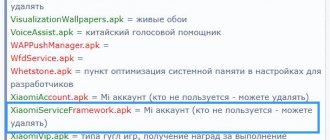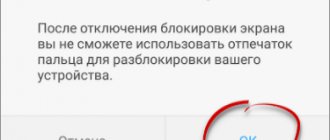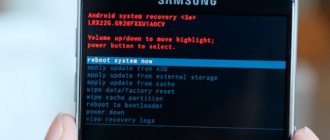A healthy lifestyle is also becoming technologically advanced, which cannot but help attract more and more adherents of proper nutrition and physical activity. Teenagers, young people, office workers, mothers on maternity leave, pensioners - a healthy lifestyle unites a variety of categories of people. With the Samsung app, monitoring your health has become easier and more enjoyable. Let's find out how the Samsung Health app works and what its key advantages are.
Samsung Health – what functions does it perform?
Samsung Health operates as a health center. Workouts, water intake, even connect to your running app to get all the information you need in one place. There's a lot going on in this app, but the goal is to give you control over your health.
When you're out walking the dog or going for a run, your phone will detect motion and track it for you. The app's main page has various activities you'll want to track, including daily steps, heart rate, and stress, but you can customize it to your liking to even track things like water intake, caffeine, sleep, and weight management. There are also dedicated activity trackers for various exercises, including running, cycling and hiking.
Why Samsung Health doesn't count steps or doesn't count correctly
New versions of Samsung phones have a step sensor. Thanks to this feature, every owner of a smartphone with this function can track the step-by-step work done. To implement such a task, ANT or ANT+ technologies are usually used.
Many people ask what to do if Samsung Health suddenly doesn’t count steps. There are only two possible reasons for this: the sensor has failed, which happens extremely rarely, or it is not included in the phone at all. To dispel doubts, you need to go to the official Samsung website and see if such an option is available on the phone. If the sensor breaks down, you will have to take the phone to a service center.
The results of the experiments showed that the pedometer shows very accurate data. The downside is that the sensor often perceives normal shaking as steps, for example, a trip in a car or subway car. That is why you should not rely on the parameters of this device. Taking into account this feature, we can answer the question of how to increase steps in Samsung Health. It’s very simple - just shake the phone in your hand, and the program will take these movements as steps. To avoid errors, before riding a bicycle, subway, or in other cases where negative perception is possible, you must pause the device.
As an addition to Samsung Health, there is an option to track running or climbing stairs. But this will only work if there is a pressure sensor in the device. At the same time, the system also calculates the number of calories using special formulas.
For greater accuracy, it is better not to limit yourself to just one application. As an option, you can connect a fitness tracker and other devices, including smart watches, to Samsung Health. At the same time, do not forget about compatibility issues. For example, not all devices work with ANT+ technology.
If Samsung Health stops counting steps, the cause may be a software glitch or a malfunction of the sensor itself. In this case, try reinstalling all applications and starting the program again.
Many people are also interested in how to change the source of steps in Samsung Health. To do this, you can use special trackers with a built-in pedometer. In the future, you must be guided by the readings of the new device.
How to set up and complete your Samsung Health user profile
Your user profile in Samsung Health is how you track your activities in the app. You can add your photo, nickname, and email address for aesthetic purposes, but it's other information that will really help you. Add height, weight, gender, age and your activity level to truly make Samsung Health yours.
Your profile includes rewards for staying active, personal bests during workouts, weekly summaries of your activity, and a history of all the programs you choose to participate in. Essentially, your profile gives you an in-depth look at your progress and you get small rewards for taking steps towards a healthier lifestyle.
How to turn off an application
There are situations when a person does not need the application, for example, due to the use of another program. In this case, the question arises of how to disable Samsung Health and thereby stop the collection of statistics. For Samsung phones, this program is a system one, so turning it off takes place in several stages:
- Enter your smartphone settings.
- Go to the Applications section.
- Find the Samsung Health program there.
- Go to the Memory section, and then Clear data.
- Go back a step and click Disable.
These steps are enough to turn off Samsung Health. From this moment on, the program is no longer displayed and does not perform its tasks.
How to Set Achievable Goals in Samsung Health
Once you have decided which habits you want to change or track, the next thing on your mind should be setting goals. There are weight management goals, fitness goals and more.
Your profile should be set up in advance as these goals are based on changing your current habits.
Once you've set a goal, you'll see an indicator at the top of the Samsung Health app home page that shows how far you've progressed towards that goal. If you click on the indicator, a breakdown of your daily activity, calories burned and additional information directly related to your goal will be highlighted. There's also a page showing long-term trends to track your progress and rewards for achieving your goals.
How to install Mi Health on Xiaomi phone
As noted above, Xiaomi Health is not freely available globally, so the tool cannot be downloaded from Google Play. Finding it on the 4pda forum is also difficult. The fastest option is to install Mi Health via apk file , the link to which you can find below.
Mi Health 2.0.7 (Google Drive)
Mi Health 2.0.7 (Yandex Disk)
You can also download Mi Health from the official Xiaomi app store. But for this you will have to expose the Indian region. We talked about how to do this in the article about the pedometer.
Mi Health comes pre-installed on localized and beta firmware. So, owners of phones with these shells can immediately start setting up and using Mi Health.
When will it be available globally?
The updated Mi Health app is available in MIUI 12 China. It is quite possible that this application will be freely available on the Global Version and in Russian. We will know the exact information only after the release of the global stable version.
Function: Workout with friends Samsung Health
Not everyone likes to train alone; Having someone to compete with and cheer on can help you stay focused on your fitness goals. While Samsung Health is primarily concerned with your progress, the Together tab in the app is dedicated to the community.
There are monthly community challenges that you can participate in simply by being active, as well as the ability to find and add friends. There are also challenges for you and your friends to work towards achieving greater and greater goals.
Should I delete the app from my phone?
The user must make the decision about the advisability of using this application independently, based on his own considerations and preferences. Some users believe that the program is useful because it allows you to control the battery charge. Others claim that the app uses up a lot of RAM and prefer to remove it from their devices. Only US residents can fully use this software. For residents of other countries there are certain restrictions that are eliminated by patches.
Currently, the Device Health Services installation file is not available in the Play Market. You can only download it from third-party sources at your own risk. Removing the program will not lead to a clear increase in performance, and its presence does not provide any serious benefits. Therefore, only the user himself must decide whether it is needed. To improve battery life, it is better to purchase a power bank from a reliable manufacturer.
Many experts recommend removing utility programs that are not directly related to the Android OS immediately after purchasing a tablet or smartphone. In addition to Device Health Services, these include:
- Google Music and Movies;
- Google Lens and Photos;
- Google Keep (a service for storing and creating notes);
- Action Services (a tool for executing voice commands);
- Gboard (utility for keyboard, handwriting and voice input).
The list of applications that are recommended to be removed varies depending on the manufacturer and model of the device. For example, for Samsung smartphones and tablets it will include products such as: Samsung Link (an application for storing cloud files, not currently supported), WatchON (a program for watching online TV), ChatON (a service for instant text messaging and multimedia files) and AudioTuning (a rather useless utility for automatically lowering the sound volume).
Xiaomi smartphones also have unnecessary applications like Mi Remote Controller (a utility that turns a mobile phone into a TV remote control), MiCommunity (a program for communicating with fans of the Xiaomi brand) and Mi Report (a utility that generates reports on system failures and errors).
Connect and synchronize data with other applications
There seem to be dozens of apps dedicated to your health and fitness. From specific apps for tracking blood pressure or weight to calorie counters, you probably have at least one other health app installed. Luckily, Samsung Health partners with dozens of different apps, allowing you to connect them and sync all the information from those apps with Samsung Health.
This way, you can track your meals using My Fitness Pal, for example, and then view the information displayed in the Samsung Health center.
What is Huawei Health
Huawei's Health application is designed to track various indicators provided by wearable devices - electronic fitness bracelets, smart watches, and others. You can enter information from smart scales into the program and track changes in weight and body fat percentage.
Main functions
All applications related to health monitoring and sports have approximately the same functionality. Huawei Health works on all Android devices, including all smartphones and tablets from Honor and Huawei, as well as on gadgets running iOS and iPadOS on iPhone and iPad, respectively. All reports on the operation of wearable devices are transmitted to the smartphone in real time.
The Health program has the following functions :
- Keeping a training diary, taking into account their type and time spent;
- Control of getting up in the morning and overall sleep quality (sleep and its phases are tracked using a fitness bracelet or Huawei Health on the watch);
- Monitor distance traveled, total number of steps to complete daily goal, display pedometer on lock screen;
- Obtaining and systematizing data on heartbeat during training;
- Monitoring calories burned during daytime activity, including calorie deductions during walking and exercise;
- Adding and monitoring the execution of training and health goals;
- Systematization of weight data and automatic data updating if the scales are “smart”;
- Several types of cardio training that allow you to take into account the characteristics of cross-country running and in the gym;
- Monitoring achievements when using the program.
- Other functions depending on the devices used with the application.
Analogs
There are a large number of applications on Google Play that are similar in functionality. They differ in the team of developers who created the program and in certain individual features that are present in some applications and not in others.
QR Code
Nike Training Club - Home Workouts and Plans
Developer: Nike, Inc.
Price: Free
Select apps, such as Nike Training Club, provide workout plans to help you develop and improve your fitness. Such programs do not have sleep monitoring or any additional features, but there are a large number of sports programs that are selected individually based on gender, age, weight or general activity.
Mi Fit
An analogue of “Health” from Huawei is Mi Fit - an application for tracking activity and sleep indicators from Xiaomi . The user can set desired goals to achieve a certain weight, as well as set the number of steps he must take per day.
QR Code
Mi Fit
Developer: Anhui Huami Information Technology Co.,Ltd.
Price: Free
The program allows you to track your weight and synchronizes well with fitness bracelets from Xiaomi and generally any other companies, and all Mi bracelets can be paired with various third-party applications and use them as the main one. While Honor Band only works with the original program from Huawei. More details about the functionality of Mi Fit can be found on Google Play.
Google Fit
The program was developed by Google with the help of WHO (World Health Organization) and AHA (American Heart Association) to keep a training diary, track health indicators and monitor compliance with the body's activity over a long time. The user can receive reports on the work done during the day, general indicators for the week, month and year.
QR Code
Google Fit: Activity Tracker
Developer: Google LLC
Price: Free
With Google fit you can:
- Monitor the progress of training, take into account the specifics of its implementation and monitor the pulse during sports.
- Set health-related goals - gaining muscle mass, losing weight, or doing workouts to generally strengthen the body.
- Monitor any activity, not just workouts. For example, walking to work, or an evening walk, or taking the stairs instead of the elevator.
- Receive advice on playing sports, depending on the general condition of the body - underweight or overweight, high or low activity during the week, or taking into account the age characteristics of the body.
The Google Fit app works with multiple apps, allowing the user to sync data across devices, get that data in real time, and track progress.
Any programs and utilities for monitoring sports activities and health status work approximately the same. The interface, icon placement, and some functions are different, but overall the applications are the same.
Installing and setting up the Health fitness application
Mi Health installs like any Android application. Installation typically takes less than a minute and no user interaction is required.
Initial data entry
When you first launch the program, you need to provide personal information: gender, date of birth, height and weight. Based on the entered data, Mi Health will issue personalized recommendations: ideal weight, the number of steps you need to take daily and how many hours a day you want to sleep.
Adding Data Sources
You cannot connect Mi Band and Amazfit Watch to Xiaomi Health. This also applies to fitness bracelets produced by other companies. There is no pairing with wearable devices in Mi Health at all. The only device from which information (steps) is read is the phone.
Sync with Mi Fit
You will also not be able to sync the application with Mi Fit and Google Fit. All information is stored only in Mi Health. Perhaps in future versions this will be corrected and the functionality will be expanded.