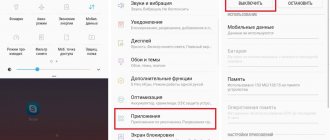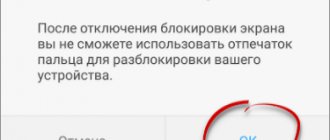Hi all. Xiaomi Service Framework (com.xiaomi.xmsf) is a service that is associated with an MI account . If you do not use this account, cloud, then you can try to freeze it (for example, using Titanium Backup). I already found this information on two sites, so it seems to be true.
- GUYS, ATTENTION! In fact, with the Xiaomi Service Framework, not everything is as simple as it seemed to me at first glance.
- I ’ll write briefly - on one reputable site I found information that you can delete it, on another that you can’t, otherwise there will be troubles.
- I don’t know who to believe, since both sources of information are authoritative .
- My personal opinion is to freeze it at most . I wouldn't delete it.
- I still don’t really understand whether there is a connection with the Mi Services Framework or not? In general, read, not everything is so simple.
In this article I tried to collect EVERYTHING I could FIND on the Internet.
Relates to Mi Account
Guys, I found the information for the third time and everything fits, look:
That is, this applies to the MI account . If you don't use it, you can delete it. But I still advise you not to delete it, but to freeze it .
And here is the Xiaomi Service Framework in the list of applications:
How to disable Xiaomi Service Framework?
Since the program is a system component, it is highly undesirable to remove such elements, since otherwise a significant malfunction cannot be ruled out. Therefore, for users who do not use Mi Cloud storage, it is most effective to stop the utility.
The procedure can be carried out either with superuser rights or without root access. In the second scenario you need to:
- In the phone settings, select the “Battery and Performance” section, then the “Power” sub-item and click on the power command several times;
- Then use the “Maximum” option and select the desired application, followed by selecting the function to limit activity in the background.
It should be noted that the proposed manipulations are only permissible for smartphones that do not operate on the MIUI 10 platform, since they do not include the most current innovations in the Chinese manufacturer’s security policy.
Other scenarios require superuser rights, and to stop the Service Framework, you will need to install TWRP in advance, and then carry out several manipulations:
- Through the settings, open the “About phone” category and click on the “MIUI Version” field 8 times to gain access to the developer menu;
- Enable the USB Debugging feature;
- After downloading TWRP, you will need to additionally download the Root Uninstaller program and install it in the recovery menu;
- Then activate the application and select the specific utility that you want to pause.
May drain battery
Here we see that the Xiaomi Service Framework seems to like to eat the phone’s energy :
And in this picture he eats even more, it’s absolutely terrifying:
Okay, stop guys. I found this picture, look:
My thoughts on this matter:
- Yes, the Xiaomi Service Framework is not here. But there is Mi Services Framework . And it says enable this feature if your bracelet does not vibrate when receiving notifications from MIUI system programs.
- So maybe this has something to do with the Xiaomi Service Framework? Hmm, I don’t know, but even if it is connected, then the Mi Services Framework is also not something particularly critical .
- It just seemed to me that the Mi Services Framework is the Xiaomi Service Framework, but still I think that this is not the same thing .
- Moreover, I found information about what the Xiaomi Service Framework is on more than one site and it is the same everywhere, so probably the Mi Services Framework is something else .
- Just the main thing? The main thing is that after disabling the Xiaomi Service Framework you do not have any real problems .
Here is another picture and here too Xiaomi Service Framework as many as 220 times , I really don’t know what it is, probably the number of launches:
Xiaomi Service Framework what is this program? (com.xiaomi.xmsf)
Hi all. Xiaomi Service Framework (com.xiaomi.xmsf) is a service that is associated with an MI account . If you do not use this account, cloud, then you can try to freeze it (for example, using Titanium Backup). I already found this information on two sites, so it seems to be true.
- GUYS, ATTENTION! In fact, with the Xiaomi Service Framework, not everything is as simple as it seemed to me at first glance.
- I ’ll write briefly - on one reputable site I found information that you can delete it, on another that you can’t, otherwise there will be troubles.
- I don’t know who to believe, since both sources of information are authoritative .
- My personal opinion is to freeze it at most . I wouldn't delete it.
- I still don’t really understand whether there is a connection with the Mi Services Framework or not? In general, read, not everything is so simple.
In this article I tried to collect EVERYTHING I could FIND on the Internet.
Relates to Mi Account
Guys, I found the information for the third time and everything fits, look:
That is, this applies to the MI account . If you don't use it, you can delete it. But I still advise you not to delete it, but to freeze it .
And here is the Xiaomi Service Framework in the list of applications:
Here we see that the Xiaomi Service Framework seems to like to eat the phone’s energy :
And in this picture he eats even more, it’s absolutely terrifying:
Okay, stop guys. I found this picture, look:
My thoughts on this matter:
- Yes, the Xiaomi Service Framework is not here. But there is Mi Services Framework . And it says enable this feature if your bracelet does not vibrate when receiving notifications from MIUI system programs.
- So maybe this has something to do with the Xiaomi Service Framework? Hmm, I don’t know, but even if it is connected, then the Mi Services Framework is also not something particularly critical .
- It just seemed to me that the Mi Services Framework is the Xiaomi Service Framework, but still I think that this is not the same thing .
- Moreover, I found information about what the Xiaomi Service Framework is on more than one site and it is the same everywhere, so probably the Mi Services Framework is something else .
- Just the main thing? The main thing is that after disabling the Xiaomi Service Framework you do not have any real problems .
Here is another picture and here too Xiaomi Service Framework as many as 220 times , I really don’t know what it is, probably the number of launches:
Perhaps this is a service for other devices
So guys, another interesting moment. Here a person writes that this service, one of the functions of which is redirecting and displaying notifications to other devices . That is, I already wrote about this above. Here is the message from the person who wrote it:
Although it’s in Ukrainian, it’s translated correctly, believe me. But the main thing is that this person who wrote the message also posted a picture in which the Xiaomi Service Framework :
Do you understand? What am I getting at? It is possible that the Xiaomi Service Framework is not only a service that is associated with the MI account, but may also be related to the function that turns on the vibration of the bracelet (probably applies to other devices, for example the Mi Band watch) while receiving notifications from system programs MIUI. That is, I am now talking about the Mi Services Framework. These are the guys I have in mind.
Service settings
Guys, I found a picture, this is our Xiaomi Service Framework settings:
That is, you see, it also talks about notifications... it turns out that you can turn them off. In general, I don’t think there will be problems if you freeze the Xiaomi Service Framework, but you still shouldn’t delete it, you never know...
Connection with Mi Cloud
- So, on another site, a foreign one, I read that the Xiaomi Service Framework is like the Google Services Framework, and is needed to store basic services, such as push notifications and the like.
- And again it is written that the Xiaomi Service Framework is needed for something like Mi Cloud , for some kind of meteorological notifications.
- But the main thing that is written is that it is not recommended to disable it. Strange, isn't it? And this is an authoritative foreign site and it says that it cannot be disabled.
- Another interesting thing is that I also found the information that you can disable it on a reputable site - on w3bsit3-dns.com ...
Here's one person who wrote how to disable the Xiaomi Service Framework:
Information on Reddit
In general, I don’t know what to do and who to believe. There is such an authoritative foreign site Reddit, and this is what the guys write there (I have already translated into Russian):
- See, here in the first answer it says that there will be a softbootloop ? I don't know what it is, but judging by the name, it could be... a cyclic reboot.
- That is, when the phone constantly reboots. I don’t want to say anything, but looking at the name, the first thought that came to mind was about a cyclic reboot..
Here is the continuation of the messages:
Correction, the text has been translated into Russian, so here the Xiaomi Service Framework is called the Xiaomi service infrastructure. In general, guys, I don’t even know what to say here.
Do not disable this service
Look, here, too, a person asks what the Xiaomi Service Framework is and another person tells him that he never disables it because there may be troubles (this is from the 4PDA forum):
A paragraph may begin with gaps.
You can uncheck the Access to notifications box
I found a thread on the 4PDA forum where people write about optimizing Xiaomi's energy consumption. Here he advises making the following settings that relate to the Xiaomi Service Framework:
I understand that these settings can reduce battery consumption. And maybe after these settings you don’t need to disable the Xiaomi Service Framework?
Source: https://990x.top/xiaomi-service-framework-chto-eto-za-programma-com-xiaomi-xmsf.html
Perhaps this is a service for other devices
So guys, another interesting moment. Here a person writes that this service, one of the functions of which is redirecting and displaying notifications to other devices . That is, I already wrote about this above. Here is the message from the person who wrote it:
Although it’s in Ukrainian, it’s translated correctly, believe me. But the main thing is that this person who wrote the message also posted a picture in which the Xiaomi Service Framework :
Do you understand? What am I getting at? It is possible that the Xiaomi Service Framework is not only a service that is associated with the MI account, but may also be related to the function that turns on the vibration of the bracelet (probably applies to other devices, for example the Mi Band watch) while receiving notifications from system programs MIUI. That is, I am now talking about the Mi Services Framework. These are the guys I have in mind.
Optimization of Xiaomi Service Framework
Since acquiring root access today requires a long time and the manufacturer Xiaomi does not give rights to everyone, another option remains to deactivate pre-installed system components. The method involves making adjustments to the functioning of the application depending on the owner’s requirements.
In practice, you will need to set restrictions on traffic consumption:
- Lower the notification shade, then hold down on the Internet image to go to settings;
- Using the data transfer point, open the “Tariff Plan” section;
- On the last page you need to select a sub-item with a limit and enter the acceptable standards yourself.
After traffic costs increase to the specified value, all interactions with the Internet will stop. The same applies to the functioning of the Service Framework utility.
An additional method is represented by limiting the powers of the system program, therefore, to implement the method:
- Open the “Privacy” section using the phone settings;
- Go to the “Access to notifications” sub-item and find the required application, then change the position of the activity lever to off mode.
If you need to prevent a pre-installed utility from obtaining the user’s personal information, you need to select the program in the “Applications with data access” category and disable access to history. All proposed manipulations ensure optimization of the built-in service and eliminate the possibility of exceeding the traffic limit, as well as improve the energy efficiency of the device. However, complete removal of the Service Framework is not advisable because it is difficult to foresee future consequences.
Connection with Mi Cloud
- So, on another site, a foreign one, I read that the Xiaomi Service Framework is like the Google Services Framework, and is needed to store basic services, such as push notifications and the like.
- And again it is written that the Xiaomi Service Framework is needed for something like Mi Cloud , for some kind of meteorological notifications.
- But the main thing that is written is that it is not recommended to disable it. Strange, isn't it? And this is an authoritative foreign site and it says that it cannot be disabled.
- Another interesting thing is that I also found the information that you can disable it on a reputable site - on w3bsit3-dns.com ...
Here's one person who wrote how to disable the Xiaomi Service Framework:
Information on Reddit
In general, I don’t know what to do and who to believe. There is such an authoritative foreign site Reddit, and this is what the guys write there (I have already translated into Russian):
- See, here in the first answer it says that there will be a softbootloop ? I don't know what it is, but judging by the name, it could be... a cyclic reboot.
- That is, when the phone constantly reboots. I don’t want to say anything, but looking at the name, the first thought that came to mind was about a cyclic reboot..
Here is the continuation of the messages:
Correction, the text has been translated into Russian, so here the Xiaomi Service Framework is called the Xiaomi service infrastructure. In general, guys, I don’t even know what to say here.