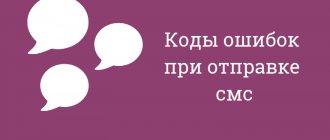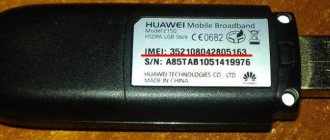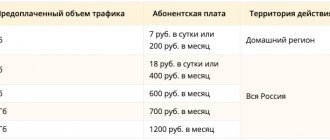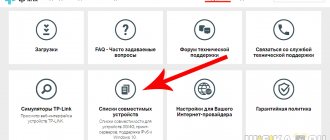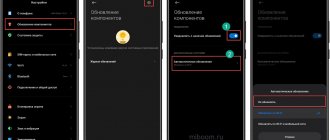? If Android does not send SMS and you do not receive notifications about a new message, then using your smartphone becomes inconvenient. You should look for the cause of the failure in the operation of the SIM card, the phone itself and its firmware. First things first.
This article is suitable for all brands that produce phones on Android 10/9/8/7: Samsung, HTC, Lenovo, LG, Sony, ZTE, Huawei, Meizu, Fly, Alcatel, Xiaomi, Nokia and others. We are not responsible for your actions.
Attention! You can ask your question to a specialist at the end of the article.
Error sending SMS 28 and 38
Most often, error 28 appears when sending messages to subscribers of the operator Tele2 and Beeline; Iota users suffer less often. There are several main reasons for the failure: Incorrect SMS message recipient number. The main reasons for sending failure include the following:
- If you enter the number manually and make a mistake while entering.
- The number is incorrectly recorded in your device's phone book.
The easiest way to check that the recipient's number is correct is to check the number of digits in the phone book before sending. The correct number starts with +7 or +8 and consists of 11 digits without spaces or extra characters. Example: +7(123)1111111 or +8(123)1111111.
The following reasons relate to your account balance, text message package and operator center SMS settings:
- The package of services including a set of free messages has ended.
- Negative balance on balance.
- Incorrect SMS center number. Perhaps the number has changed, children were playing with the phone, or this happened due to inexperience or accidental pressing. We will write in detail below how to check and change the center number.
What does error code 50, 500, 221, 21, 96 mean?
Each mobile operator has its own error code. If the balance is negative and an attempt is made to send a message, Tele2 and MTS subscribers will display the code: error 28; for Megafon subscribers: 50, 500 or 226. These are service commands and they are different for each operator. Therefore, the number in the code means an incorrect subscriber number, SMS center or negative balance.
How to fix
During unforeseen circumstances, you must adhere to the following tips:
Vyacheslav
For several years he worked in mobile phone stores of two large operators. I understand tariffs well and see all the pitfalls. I love gadgets, especially Android ones.
Ask a Question
Question to the expert
What should I do if I can’t correct the message center number myself?
As mentioned earlier, to do this you need to use the built-in messages application, in the additional settings section. In the appropriate field you will need to indicate the message center number of your mobile operator. If for some reason you cannot enter the combination, it is recommended to call the technical support department.
What is the safest and most effective way to clear SMS memory?
The most reliable method is to use the standard SMS notification service. You will need to manually select unnecessary alerts and delete them one by one. If the phone is modern, then it provides the ability to highlight. This way, you can select all unnecessary files at once and clean them.
4.9 / 5 ( 34 voices)
0
Author
Janis
I have been repairing mobile equipment and reinstalling software since 2013. I am a fan of any Android devices. I constantly monitor all the latest news regarding mobile technology.
Solving sending problems
First, we have to check the account balance and the correctness of the number entered. These obvious things will help to immediately eliminate most problems. Perhaps you have topped up your account, but the money has not yet been credited to your balance, or the service package has not yet been activated for your number.
We check the balance and service packages
To check your balance, use the short combination from the list below. The information will appear in the window in a few seconds. Dial the combination on the dialing screen and press the call button:
- For Tele2 subscribers: *105#.
- For MTS subscribers: *100#.
- Megafon users: *100#.
- Beeline short number: *102# or #102#.
- For the Yota network: *100#.
Checking the balance
Setting up SMS center numbers
When you send an SMS text message, it first goes to the SMS center, and from there to the recipient.
SMS center (SMSC) is a service of the operator’s mobile network for exchanging short text messages. The service is automatic and is responsible for receiving, storing and subsequent sending to the recipient.
Each mobile operator has its own numbers for these centers. Find the number you need in the list and follow the settings from the instructions below
Numbers of SMS centers of mobile operators:
- Tele2: +79043490000;
- MTS, +79184330000;
- Megafon: +7 926 290 9090;
- Beeline: +79037011111;
- Yota: +79585370690;
Installing the official operator application
Install the official application of your operator from the Play Store or AppStore. There you can manage all service packages, change the tariff, track the balance and movement of funds in the account. All popular mobile operators have download links:
- My Tele2.
- My MTS.
- Megaphone.
- My Beeline.
- Yota is a mobile operator for Android.
My Tele2 – Apps on Google Play
Each application has the following features:
- Management of service packages;
- Switching tariff plan;
- Checking balance, SMS balance, minutes and gigabytes;
- You can display a widget displaying the current balance;
- Important options – top up your balance from a card or Google Pay account;
- Taking the promised payment;
- View expense statistics and report;
- Call details;
Phone and network settings
On modern device models, all network settings are applied automatically. When connecting a new or second SIM card, the operator receives a notification about registering a new device. This process takes from 5 to 10 minutes, after which you can use all communication services and mobile Internet. Old push-button telephones are exceptions. The network profile and settings are sent via SMS or MMS message. If automatic application fails, you should call the technical support operator or the hotline and clarify what to do, if possible, name the company and model of the phone.
Operator network load
The peak congestion of a mobile operator's network occurs during lunch and evening hours, when people have finished work and start calling and sending work-related notifications to colleagues, SMS to friends, relatives, and children. During these periods of time, a failure may occur purely for technical reasons. In this case, there is no need to take any action - restart the device and try sending the notification in a few minutes.
The reason is message delivery failures on Tele 2
Problems with the delivery and receipt of SMS for Tele 2 subscribers may arise due to failures in mobile settings. To clarify such situations, you should contact your telecom operator or visit the company’s official website. Problems can occur when the SIM card is changed frequently, as well as in older phones. You should also know that the message sending service provides for the delivery of text no longer than 160 characters. An SMS with a longer dialing will automatically be split into several short ones, for which an additional fee will also be charged.
Android or IOS system failure
The phone is not immune to technical failures and errors. There are an infinite number of reasons: conflicting applications, virus infections, filling up of RAM. If you have several applications running at the same time, and your phone is weak, then the Messages system application may simply not have enough RAM to work. In such cases, it is not in vain that you are recommended to Restart your smartphone. Otherwise, install any free antivirus and disable installation from unknown sources.
Memory full
If owners of old push-button mobile gadgets have stopped receiving messages, this indicates that the device’s memory is simply full. The fact is that such phones were created with a limit on their number. Moreover, each smartphone of this type has an individual limit, which can be 25 or 125 messages. After it is exhausted, the gadget will not receive SMS.
See also: Irregularities in the screen of the folding Motorola razr are the norm
A similar problem can also be resolved easily. To do this, you just need to go to the “Received messages” section and delete all or some of them. Usually, the presented list contains a “Delete All” function, which will help the user quickly resolve the problem. However, in modern devices this problem almost never happens. However, in smartphones it is also worth clearing received SMS and then clearing the cache.
To quickly receive an important message when the memory is full, the user can:
go to the SMS sending menu, delete several dialogs; Download the “Clean Master” program from the play market, which will automatically monitor the state of the memory.
After the problem is resolved, systematically check the device with a cleaning utility so that it does not happen again. To do this, run the downloaded software once every 2 weeks, selecting the appropriate message limit for cleaning in the settings.
SMS messages are not sent from number 900
If you are working with a mobile bank and when sending a message to the short number 900, you receive one of the errors with the code: 28, 38 or 500 - this means that there is no active bank connected to your number. Go to the website or mobile banking application and check the linked number.
You may have already created a mobile banking account, but have not verified your phone number, or your account has not yet been activated.
The second case is that an incorrect subscriber number was specified during registration. In this way, the bank protects its clients so as not to carry out money transfers and financial transactions for unregistered users.
Spam connected
Very often messages cannot be sent or received due to the enabled spam blocking function. To correct the situation, just follow these steps:
- Expand main system settings
- Disable blocking mode.
- Go to the block with the application manager and find the tab with messages.
- Using a long press, activate the command menu, where you can clear the device of unnecessary files.
- Next, in the same section, you will need to uncheck the box next to the spam settings tab.
After the operation, it is recommended to restart your mobile phone.
Sites for sending SMS messages
What should I do if my balance runs out and there is no way to receive the promised payment? There are many services on the Internet that allow you to send SMS messages to any number. Most are free and do not require registration. We recommend using official services. All you need to do is log in to the system using your phone number and login password (the code will be sent in a message after filling out the form). For example from MTS or Tele2
- Send a message from the Tele2 website. The service is available only to Tele2 network clients (it will not send to other numbers). You need to specify the number without an operator code - we write only the last 8 digits. Registration and login to the site are not required.
- Sending SMS from the MTS website. MTS subscribers will have to log in to the system and receive a confirmation code before sending. After entering the code, take the test at the very bottom and confirm that you are “Not a robot”. This is what the form itself looks like.
Form for sending SMS from the MTS website
Please note that free messages are limited to 140 characters. Sending a long message will not work, but sending a short, meaningful notification through a mailing service is just right.
What is Carrier Services
An inspection by experts showed that the reason for the blockage of SMS messages in both directions was a failure in the work of Carrier Services. This is one of the components of the Android operating system, which is responsible for ensuring the passage of the signal from the operator to the smartphone.
Thanks to it, cellular communications, Internet access and sending and receiving SMS become possible. Since the bug was discovered in Carrier Services 50, you will need to either update to a newer version, which is not yet available, or roll back to an older one, which is what we will use:
How to remove Carrier Services updates
- Go to “Settings” - “Applications”;
- In the window that opens, select Carrier Services;
You can uninstall Carrier Services updates in settings
- Open the Carrier Services tab and open the context menu;
- Select "Uninstall updates" from the context menu.