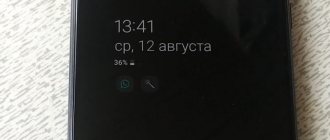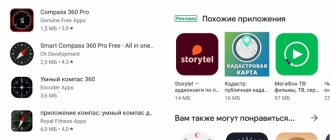Android App Review: 3D Compass Plus
- This application is the most popular by download in the Play Market
and has some features that its direct competitors cannot boast of.
One of these features is interaction with the standard built-in Google Maps
.
- The application interface is divided into two parts: on the left is the compass itself and other indicators (date and time, timer) against the background of the camera image, and on the right is the Google Maps
, which displays your location in real time, provided
GPS
.
- Calibration of the compass in the application is carried out by pressing one button. During the calibration process, you will be shown its accuracy and tips on how to improve it will appear on the screen.
- Does not require an Internet connection;
- Works great on any terrain;
- There is GPS support to display the current location on the map;
- There is an indicator of the compass accuracy level;
- There is a function to record what is happening on the smartphone screen;
- The only downside is the decent battery consumption. But, if you have a portable power unit with you, then this will not be a problem for you.
How to download a compass to your phone for free
There are many thematic applications available in the official Google Play and App Store stores for which no fee is charged. Unless advertising will be displayed.
But don’t rush to install programs on your gadget. Perhaps the functionality you need is built into your version of Android by default. On an iPhone, just go to the “Add-ons” folder and you will see the necessary software there (it can also just be in the list of programs):
Many smartphone manufacturers also add similar software to Android. For example, my Xiaomi Redmi Note 4 has an integrated Compass utility:
If you don’t find anything like this at home, then you should download the compass.
And remember - if the phone does not have a magnetic sensor (which is very rare these days), then you will have to activate the connection to GPS (geolocation) to obtain the necessary information.
Android App Review: Compass 360 Pro
- Another good mobile compass for Android, the main advantage of which is the ability to choose location determination by true or magnetic north.
- The application interface is completely English, however, in the settings you can select one of the many available languages. The only problem may be a “clumsy” translation.
- Also in the application, it is possible to change the style of the compass and the ability to display it on the locked screen with fixed directional arrows.
- The application is completely free;
- GPS support for determining coordinates;
- Small size and low energy consumption;
- Lack of a normal Russian language package;
- A large number of advertising banners;
- The location can only be determined by coordinates. It is not displayed on the map;
Calibrating the compass using Google Maps
An application that allows you to use maps from the Google Maps service can be used to determine your coordinates and to calibrate the compass.
In order to calibrate the compass, the user should perform the following steps:
- Open Google Maps.
- Take the device in your hand in the usual position - with the screen facing you.
- Tilt the gadget forward (with its upper part away from you) and return it back.
- Rotate your tablet or phone at an angle of 90 degrees, waiting for the screen orientation to change.
- Check the functionality of the sensor by comparing its readings with information received from other sources (a second phone or Google Maps service opened in the browser).
If the method does not help, you should open the utility again and try to draw a figure resembling the number 8 with your mobile gadget. Another method involves rotating the mobile device around each of its axes.
Where is the compass on the iPhone/iPad and how to use it
The Compass application on iPhone is included in the standard set, and you can find it by clicking on a separate icon with a symbolic design.
View coordinate direction and altitude
The user's direction, exact coordinates and altitude above sea level are recorded at the bottom of the screen.
To get the most reliable information you need to follow a few simple rules:
- Hold iPhone horizontally. It is advisable to create a parallel to the ground so that the crosshair in the center of the drawn compass is level.
- You can press the dial to lock the selected direction. In case of deviation from the course, the user will see a red stripe.
There's also the option to see exactly where you are by clicking the coordinates below.
Compass access to your location
If you encounter difficulties when working with the compass, it is recommended to check the geoposition transfer function. To enable the locator, go to “Settings” and go to the “Privacy” section.
Select "Location Services" from the drop-down menu and sign in. Check that the feature is enabled. Next, find "Compass" and confirm data transfer when using the application.
A compass for Android is something that won't let you get lost.
Using it, you can find out latitude and longitude, that is, the coordinates where a person is located. This function will be very useful if you need to transfer important data, for example, to the rescue service. In addition, the owner of the program has the opportunity to make notes on the map that can be saved until deleted by the user himself. The program can run on an Android tablet.
Main advantages of the Compass application:
- Bright and harmonious interface with large icons. The bright design greatly simplifies working with the application and allows even an inexperienced user to understand the program. It is worth noting that the program interface is designed very competently; the application is not replete with unnecessary information blocks, so only the information that interests the user is displayed on the screen of the mobile device.
- The application is very easy to use. Therefore, if, for example, you need to put a topographical mark, then this can be done in just a few clicks.
- The program has the ability to calibrate the magnetic field strength. This function allows you to use a metal detector to search for metal objects at various distances.
Application Description
A good application that can be installed from the Play Store. It is a digital compass for which you can choose to determine your location using magnetic or true north. Initially, the entire program interface is presented in English. It can be changed to any other in the settings, including Russian. The translation is not entirely accurate or literal. You can also change the type of compass here:
- Modern – black.
- Golden – silver with a blue center.
- Nice – golden with a blue center.
In the very center there is information about the current magnetic field strength. There is a switch at the bottom of the screen that allows you to lock the screen by fixing the position of the arrows.
Advantages and disadvantages
Among the advantages, I note the following:
The disadvantages are:
- availability of advertising;
- incomplete Russification of the program;
- inability to see your position on the map.