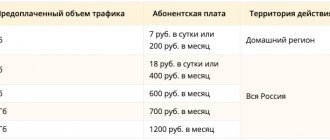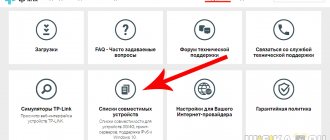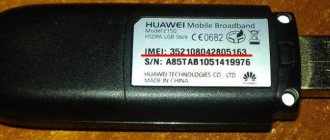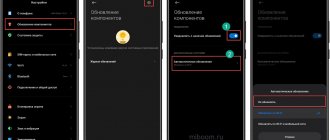Error sending SMS 28 and 38
Most often, error 28 appears when sending messages to subscribers of the operator Tele2 and Beeline; Iota users suffer less often. There are several main reasons for the failure: Incorrect SMS message recipient number. The main reasons for sending failure include the following:
- If you enter the number manually and make a mistake while entering.
- The number is incorrectly recorded in your device's phone book.
The easiest way to check that the recipient's number is correct is to check the number of digits in the phone book before sending. The correct number starts with +7 or +8 and consists of 11 digits without spaces or extra characters. Example: +7(123)1111111 or +8(123)1111111.
The following reasons relate to your account balance, text message package and operator center SMS settings:
- The package of services including a set of free messages has ended.
- Negative balance on balance.
- Incorrect SMS center number. Perhaps the number has changed, children were playing with the phone, or this happened due to inexperience or accidental pressing. We will write in detail below how to check and change the center number.
What does error code 50, 500, 221, 21, 96 mean?
Each mobile operator has its own error code. If the balance is negative and an attempt is made to send a message, Tele2 and MTS subscribers will display the code: error 28; for Megafon subscribers: 50, 500 or 226. These are service commands and they are different for each operator. Therefore, the number in the code means an incorrect subscriber number, SMS center or negative balance.
Why does error 38 occur when sending a message?
Error 38 means the “Network out of range” condition. Typically, the appearance of this error indicates that the network is not functioning properly. Therefore, an immediate re-attempt to transmit the message is unlikely to be successful.
The problem occurs with many domestic operators and is widespread.
Its reasons may be:
- Attempting to send SMS to subscribers of other mobile operators;
- Lack of sufficient funds in your mobile account. Zero balance on your phone account
How to resolve error 38
To solve the problem, we recommend that you first make sure that there are sufficient funds in your account.
If there is enough money in the account, then do the following:
- On your phone, select “SMS/CMS”;
- There, tap on the menu at the top right and select the “Settings” option;
- In the menu that opens, find the “Reply via the same channel” option and uncheck it;
- Reboot your device.
Solving sending problems
First, we have to check the account balance and the correctness of the number entered. These obvious things will help to immediately eliminate most problems. Perhaps you have topped up your account, but the money has not yet been credited to your balance, or the service package has not yet been activated for your number.
We check the balance and service packages
To check your balance, use the short combination from the list below. The information will appear in the window in a few seconds. Dial the combination on the dialing screen and press the call button:
- For Tele2 subscribers: *105#.
- For MTS subscribers: *100#.
- Megafon users: *100#.
- Beeline short number: *102# or #102#.
- For the Yota network: *100#.
Checking the balance
Disable
Disable options:
- Make a free call to 0684-211-53 assigned to this service.
- Send the word “STOP” to 6249.
- Go to the Beeline official website in your Personal Account and disable the service.
- Call a single number or 0611.
According to the indicators, malfunctions in the SMS center occur due to changing SIM cards on older models of mobile devices. With the latest technologies, such cases are extremely rare.
The Beeline company provides the opportunity to use such an SMS service to any subscriber of the Beeline mobile network, built on fast messaging.
But sometimes a problem arises that your message is not sent. This can happen if the SMS center number fails. As life experience shows, this happens when the SIM card is changed frequently. This failure only occurs on older mobile phone models.
As for new phones with improved software, this will not happen here. If the number fails like this, don’t be alarmed; there won’t be any dire consequences – the message will simply not be sent. How can we solve this problem?
The Beeline SMS message center number +79037011111 remains the only one and never changes. It is written, without exception, always in international format and begins with +7 . If, for example, you register it with the usual 8, then sending the SMS will be incorrect. Under various life circumstances, such as moving from region to region, the Beeline SMS center number will always be the same. There are different variations of SMS center names:
- SMS center.
- SMS center number.
- SMS message center.
- SMS messaging service.
This list can be continued endlessly, as the names may be different. It depends on the manufacturer: as the manufacturer wrote, so it is, because there is no single standard.
Beeline SMS center number
- Beeline SMS center number - help with sending and receiving messages
When specifying the Beeline SMS center number in the settings, you must specify the format for sending the message. We look carefully and check the box next to the “Text” parameter. If you select another option, such as fax or email, your message will not be able to be sent. Many newer phones do not have such an item, or they have a completely different name. In this case, don’t be afraid, remember – everything depends on the manufacturer. We take the operating instructions for your phone and find everything with ease.
You can connect at any time of the day or night, you just need to dial 0832. The call is free for all subscribers of the Beeline network. After this, you will receive an SMS notification on your phone indicating that you have subscribed to this subscription. At the same time, you will receive an invitation to create a new dialogue. From number 6249 you will receive instructions with which you can invite a subscriber and create an SMS dialogue. You just need to remember that when creating a dialogue, you need to give preference to the subscriber whom you know well and who, without any doubt, will agree to your invitation. The SMS you receive will contain an invitation to a dialogue from the subscriber who creates it. In the message you will be offered a choice: agree (by sending the number “1”) or refuse (respectively, send “2”). At the moment, as part of this service, you can send no more than 50 SMS per day . Sending SMS involved in the dialogue itself to 6249 is free.
After you insert the SIM card into the slot and turn on the phone, connecting to the operator and setting up SMS messages will happen automatically, and a few seconds after activating the number you can start communicating. In order to make sure that sending SMS works normally, you need to send a blank message to the free number 000. But sometimes it happens that Beeline SMS are not sent. This happens due to an incorrect number entered in the SMS settings.
You can check or change SMS message settings manually. To do this you need to do the following:
- We go to “messages” by first selecting the desired item in the menu.
- Click “Settings” and find the “Message Center Number” section (the name of the section may differ depending on the manufacturer).
- We check the number (+79037011111).
- Click “Save settings”
- Reboot the phone and send a test SMS to number 000.
There are still a few moments when SMS is not sent, and the settings have nothing to do with it. First you need to check whether there is enough money in your account and the size of the text message.
Setting up an SMS center on Apple products is done using a specific command. To do this, you need to dial the combination *5005*7672*+79037011111# and the “Make call” key. After that, dial the following combination –*#5005*7672#. It is needed to check whether the settings are correct.
Setting up SMS center
To send SMS to other countries or while abroad, additional settings will be required. This service requires additional costs. You can get more information about it on the official Beeline website in the “Roaming” section.
Sometimes there are cases when the recipient does not receive the message. This is all easily explained:
- Mobile TV Beeline
- The recipient's gadget is turned off.
- You are on the blacklist.
- The recipient number is incorrect.
- The phone is in a faulty condition.
- The recipient's memory is full.
Customer support is a type of service that no mobile communications company can do without.
Call to Beeline
Please note that changes are being made to the voice menu, and it also differs in different regions of the Russian Federation. There is an easy way to get help from a live operator. To do this, you need to dial the number 0611, listen to the voice information, then press button 1 and subsequently 0. Then you will hear: “We will be in touch with the operator soon,” and after a few seconds you will be able to ask questions that interest you.
| Rate | Home region | Other region | CIS countries |
| Welcome | 2 | 2,95 | 2,95 |
| Zero doubts | 1,5 | 5 | 5,5 |
| Second-by-second | 2,5 | 3,95 | 3,95 |
Prices are provided in rubles for 1 message.
Expert opinion Tariffka (Spitz) Head of customer service department Tariffka.ru. Chief portal expert with more than 5 years of experience. Author and editor of articles. Didn't find the answer to your question on the page? I'm ready to help you! Just in free form and you will receive an answer soon. Questions and answers are published in the “Tips” section. It does not take a lot of time! Similar articles
Date: October 29, 2021 | Updated: October 19, 2021 | Author: Moblie-man
before—>
Despite the fact that text and, in particular, multimedia messages are slowly becoming obsolete, being replaced by the use of various instant messengers, such services are still in demand among cellular subscribers. They are simple, fast, and quite affordable. At the same time, if you need to install, configure and search for your friends/acquaintances/colleagues in messengers, messages are available to us, it would seem, by default, and they can be sent to any number from the contact book or outside it.
Content
hide 1.Setting up SMS messages on Beeline: step-by-step instructions 2.Automatically setting up MMS on Beeline 3.Manually setting up MMS on Beeline 3.1.Manually setting up mms on Beeline for Android devices 3.2.Manually setting up mms on Beeline for iPhone 3.3.Video instructions setting up MMS on Beeline for iPhone p, blockquote1,0,0,0,0—> p, blockquote2,0,0,0,0—>
- Why SMS messages are not sent to number 900: description of problems, possible solutions
However, sometimes problems arise with sending MMS and SMS, and in such cases additional configuration may be required. And today we will look at this issue, and also figure out how to get SMS and MMS settings on Beeline.
p, blockquote3,0,1,0,0—> h21,0,0,0,0—>
If suddenly you encounter any problems when sending text messages, or they are not sent at all, you can correct this situation by checking the correctness of the settings specified in your phone. To verify that the settings are correct, follow these steps:
p, blockquote4,0,0,0,0—>
- Go to the message folder on the device you are using.
- Click on the "Settings" button.
- Find the item with the SMS center number.
- Enter the number in the appropriate field +79037011111.
- Save your changes.
- Reboot your device.
After completing these steps, SMS messages will be sent correctly. If you use an iPhone, the SMS center number for sending messages correctly can be configured in another way:
p, blockquote5,0,0,0,0—>
- Open the Phone application (standard dialer).
- Go to the “Keys” tab in the status bar to dial a phone number.
- Enter the combination in the format *5005* +79037011111#.
- Reboot your device.
h22,0,0,0,0—>
If you are faced with the task of configuring multimedia messages that do not work correctly on the device, then the most rational thing to do first is to try to order configurations in automatic mode.
p, blockquote6,0,0,0,0—>
To automatically configure mms messages, Beeline subscribers need to enter the USSD format combination *110*181# . The settings will be sent to your phone in a response message and will need to be applied. In addition to settings for MMS, the phone will also receive configurations for the correct functioning of the mobile Internet.
p, blockquote7,1,0,0,0—> h23,0,0,0,0—>
If suddenly the automatic settings do not “make” multimedia messages work correctly, you will need to configure the device yourself. To do this, you need to manually set the parameters for the correct operation of the mobile Internet.
p, blockquote8,0,0,0,0—>
Manual setup of mms on Beeline for Android devices
h31,0,0,0,0—>
To complete the setup procedure, subscribers need to go to the following points on their gadget:
p, blockquote9,0,0,0,0—>
- Go to the main menu of the device.
- Open the configuration section.
- Go to the “More” tab.
- Launch the “Mobile Communications” category.
- Open “Data transfer.
- Launch "Access Points".
- Create a new access point.
For a new access point, you must specify the following parameters ( all data is entered without using quotes ):
p, blockquote10,0,0,0,0—>
- The first parameter that needs to be filled in is the name of the new setting. Here you should specify “ Beeline Internet ”;
- Next, you should go to the section for entering the APN point, for which you need to specify the address internet.beeline.ru ;
- Fields such as “Proxy” and “Port” should be skipped, leaving the fields as standard;
- beeline is entered as the user name and password ;
- The next 5 points must also be skipped, leaving the fields in the standard form;
- PAP parameter is specified as the identification type ;
- In the field below, assigned to the ALP type, the “ default ” parameter is indicated;
- IPv protocol is used as a protocol for the APN point .
After entering all the parameters, you must save them and reboot the device.
p, blockquote11,0,0,1,0—>
Manual setup of MMS on Beeline for iPhone
h32,0,0,0,0—>
If you use a device running the iOS operating system, that is, an iPhone or iPad, the MMS setup procedure will look slightly different. Before you start entering settings, you need to get into the appropriate menu, and you can do this like this:
p, blockquote12,0,0,0,0—>
- Go to the settings of your phone or tablet.
- Open the main settings section.
- Go to the “Network” subcategory.
- Tap on “Cellular Data Network” and start filling out the settings.
To configure MMS correctly, you need to specify significantly fewer parameters, namely only three:
p, blockquote13,0,0,0,0—>
- As the APN point, you must enter the same address internet.beeline.ru .
- As a login or username – beeline .
- As a password, use a similar parameter “ beeline ”.
Video instructions for setting up MMS on Beeline for iPhone
h33,0,0,0,0—> p, blockquote14,0,0,0,0—> p, blockquote15,0,0,0,1—>
After saving the settings, you can start using MMS on Beeline.
after—>
SMS cannot be sent from Beeline SIM card
- Thank you, we changed the SMS center, everything is OK
- I can’t figure out what else he needs, it says “Error sending message”
- SMS center +79037011111 Message type - plain text Transmission format - GSM
The balance must be positive.To check the sending, you can send a test SMS to number 000 with any symbol. In response, wait for an SMS message from the system.
If it doesn’t help, contact 0611, I’ll help =)
- Why do I send a message and the response comes back that the message was not sent:?
- enter the Beeline service center number +79037011111 in the settings (it works for me)
- Look at the SMS center settings
- Since I remember they said here already, use - mwfix
- Enter all this and then reboot your phone!
- pta. Many thanks to the one whose answer is the best!
- The simplest solution:
- send an SMS to number 000 of the Beeline service A RESPONSE WILL COME and everything will work
- Thanks for the center number, it worked for me too!!!)))
- Go to SMS settings and change the SMS center there!
- good!! it's dark!
The function of sending and receiving SMS does not require a separate connection and is provided by Beeline on a general basis, like the voice call function. If the ability to send messages has suddenly disappeared, try to restore it yourself using a series of simple checks.
Content
hide 1Check your balance and remaining minutes 2Check your SMS memory buffer 3Check your SMS sending settings 4Check your Blacklist 5Why might a sent SMS not be received?
Setting up SMS center numbers
When you send an SMS text message, it first goes to the SMS center, and from there to the recipient.
SMS center (SMSC) is a service of the operator’s mobile network for exchanging short text messages. The service is automatic and is responsible for receiving, storing and subsequent sending to the recipient.
Each mobile operator has its own numbers for these centers. Find the number you need in the list and follow the settings from the instructions below
Numbers of SMS centers of mobile operators:
- Tele2: +79043490000;
- MTS, +79184330000;
- Megafon: +7 926 290 9090;
- Beeline: +79037011111;
- Yota: +79585370690;
Why do crashes happen?
Glitches that impede phone calls are rare today as carriers strive to improve equipment and maintenance. However, there are still cases when the connection fails, although they can be predicted.
Typically, such problems arise during major events or during public holidays. The reason for these failures is network congestion. Any mobile tower has a quota for receiving calls. If many people in one place use a mobile phone at the same time, the connection is lost.
Such problems are resolved on average within half an hour, sometimes simply because the number of calls decreases, sometimes thanks to the assistance of the operator. However, difficulties cannot always be corrected only by the operator. Some problems are sometimes easier for the user to deal with, and sometimes they need to be dealt with on their own.
An incorrect request from the user is one of the most common errors that occur when sending a message. The reasons for this are incorrect settings of the new device, improper use of the phone by the user, or failures of the smartphone OS. To troubleshoot such problems, you can use the instructions below.
Installing the official operator application
Install the official application of your operator from the Play Store or AppStore. There you can manage all service packages, change the tariff, track the balance and movement of funds in the account. All popular mobile operators have download links:
- My Tele2.
- My MTS.
- Megaphone.
- My Beeline.
- Yota is a mobile operator for Android.
My Tele2 – Apps on Google Play
Each application has the following features:
- Management of service packages;
- Switching tariff plan;
- Checking balance, SMS balance, minutes and gigabytes;
- You can display a widget displaying the current balance;
- Important options – top up your balance from a card or Google Pay account;
- Taking the promised payment;
- View expense statistics and report;
- Call details;
Phone and network settings
On modern device models, all network settings are applied automatically. When connecting a new or second SIM card, the operator receives a notification about registering a new device. This process takes from 5 to 10 minutes, after which you can use all communication services and mobile Internet. Old push-button telephones are exceptions. The network profile and settings are sent via SMS or MMS message. If automatic application fails, you should call the technical support operator or the hotline and clarify what to do, if possible, name the company and model of the phone.
Operator network load
The peak congestion of a mobile operator's network occurs during lunch and evening hours, when people have finished work and start calling and sending work-related notifications to colleagues, SMS to friends, relatives, and children. During these periods of time, a failure may occur purely for technical reasons. In this case, there is no need to take any action - restart the device and try sending the notification in a few minutes.
Why SMS are not sent from MTS: looking for the reason
To send SMS from any phone, the correct SMS center settings are required. They are usually installed when you first connect the SIM card immediately after activation. But sometimes the parameters are copied with errors or become confused during the operation of the device. Then contacting your mobile operator and ordering an installation package for a specific gadget will help.
Sometimes the problem is related to the settings of the phone itself, check them:
- Reboot your device to reset system processes. Using the phone for a long time without rebooting can lead to overloading of active processes, filling up the RAM, and overheating. These issues can also affect various applications, including Messages.
- Remove unnecessary information. Sometimes physical memory becomes full and prevents applications from running properly. Delete program cache and data, call logs, move photos and videos to a computer or other storage device.
- Often the reason why a subscriber cannot send SMS from MTS is due to external factors interfering with the operation of the network. In this case, it is enough to wait out the bad weather or ask the operator about the network status and clarify the planned time to eliminate the interference.
- In some cases, the reason for the inability to send messages is a software malfunction. This is due to viruses or glitches in the operating system. Check your smartphone with an antivirus or reflash it.
- Check the simplest points - the balance and the correctness of the dialed number. Sometimes these trivial moments interfere with the normal operation of the phone.
Sometimes the problem lies with the receiving party or provider. In the first case, messages may not be sent to the subscriber because he is unavailable or has changed his phone number. Sometimes the recipient’s mobile device runs out of memory for receiving SMS. In this situation, you should find another way of addressing and point out the problem to your interlocutor.
In rare cases, the destination storage is to blame. His memory can be filled in the same way as in the second point. Recommend that your interlocutor remove unnecessary programs, clear the call and message log, reboot the gadget, and then check SMS delivery.
If the problem is caused by a malfunction of your provider, contact their technical support. Most faults are temporary and related to scheduled or maintenance work on the line. Check the duration of the repair with the employees of the company providing mobile communication services.
Android or IOS system failure
The phone is not immune to technical failures and errors. There are an infinite number of reasons: conflicting applications, virus infections, filling up of RAM. If you have several applications running at the same time, and your phone is weak, then the Messages system application may simply not have enough RAM to work. In such cases, it is not in vain that you are recommended to Restart your smartphone. Otherwise, install any free antivirus and disable installation from unknown sources.
SMS messages are not sent from number 900
If you are working with a mobile bank and when sending a message to the short number 900, you receive one of the errors with the code: 28, 38 or 500 - this means that there is no active bank connected to your number. Go to the website or mobile banking application and check the linked number.
You may have already created a mobile banking account, but have not verified your phone number, or your account has not yet been activated.
The second case is that an incorrect subscriber number was specified during registration. In this way, the bank protects its clients so as not to carry out money transfers and financial transactions for unregistered users.
Why may a sent SMS not be received?
There are cases when you sent an SMS, but the recipient did not receive it, although rare. There may be several reasons:
- the recipient's phone was turned off or offline for too long, and the message was automatically deleted from the Message Center memory;
- you dialed the recipient's number in the wrong format - without +7;
- Beeline cannot send SMS to the numbers of this operator;
- The recipient's phone memory is full and the message cannot be received by his phone.
To make sure your messages are received by recipients, turn on the delivery report feature in the message settings menu. In many phones, it is turned on automatically if you put an exclamation point in the text field before the start of the message.
Sites for sending SMS messages
What should I do if my balance runs out and there is no way to receive the promised payment? There are many services on the Internet that allow you to send SMS messages to any number. Most are free and do not require registration. We recommend using official services. All you need to do is log in to the system using your phone number and login password (the code will be sent in a message after filling out the form). For example from MTS or Tele2
- Send a message from the Tele2 website. The service is available only to Tele2 network clients (it will not send to other numbers). You need to specify the number without an operator code - we write only the last 8 digits. Registration and login to the site are not required.
- Sending SMS from the MTS website. MTS subscribers will have to log in to the system and receive a confirmation code before sending. After entering the code, take the test at the very bottom and confirm that you are “Not a robot”. This is what the form itself looks like.
Form for sending SMS from the MTS website
Please note that free messages are limited to 140 characters. Sending a long message will not work, but sending a short, meaningful notification through a mailing service is just right.