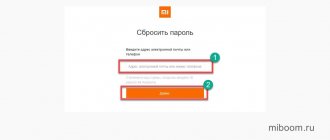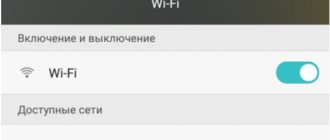Method No. 1: If you forgot the password for the smartphone itself
This option involves resetting your password through your Google or Flyme accounts. Let's look at how to remove the code one by one.
Using a Google Account
Every modern Android smartphone is linked to Google services. Having an account is necessary for further use of the phone . The account can also help unlock the device if the password is forgotten. This method is quite simple and will not cause difficulties even for beginners.
On a locked display, you must enter the wrong password five times , after which the message “Forgot your password?” will appear. By clicking on it, the device will prompt you to enter your Gmail email address and Google account password. After logging in, a window will appear where you need to come up with a new password, and it is best to write it down in a safe place.
It should be remembered that this method can only be used if the Internet is turned on on the phone .
What to do if the Internet is not turned on
- Try installing a SIM card with an Internet connection;
- Reboot your device. As soon as the smartphone boots up, a screen without a lock will appear for a few seconds; you need to have time to pull the curtain down and press the Internet button.
Using your Flyme account
If you have forgotten your screen lock password, you can try to access your smartphone through “Flyme”. All devices have this proprietary shell , which allows you to easily link your phone to various services.
To unlock your phone via Flyme, you will need to follow the same steps as with Google.
- Enter the wrong password 5 times;
- Click on the “Forgot your password?” button;
- A window will open where you need to enter your username and password for your Flyme account.
If the key is entered correctly, the device will unlock . You will need to come up with a new strong password or completely abandon this method of protection.
Reset via Recovery
The procedure is as follows:
- turn off the phone by pressing the corresponding button on the side of the case;
- after turning off completely, press the power and volume up buttons at the same time and hold for about 10 seconds until vibration appears;
- in the menu that appears, find the item “Clear data” (or clear all data), after clicking on which you can start the process with the “Start” button.
In this way, you can reset not only Meizu M3, but also m4, mx1 and many other models to the original settings. The main thing to remember is that once the process is complete, it will be impossible to recover deleted files, so it is very important to periodically back up all your data.
Despite the fact that Meizu smartphones are famous for their stable operation, proprietary Flyme shell and high build quality, sometimes they are subject to various glitches and malfunctions. One of these troubles is the inability to turn on a mobile device after turning it off on its own. The reasons for this problem may lie both in the mechanical part of the gadget and in its software. Let's look at why Meizu M3 Note, Meizu M5S or another brand phone does not turn on and what to do in a particular case.
Reasons for phone freezing
If Meizu freezes, slows down or does not turn on, it is difficult to determine a single reason for all cases. Below we consider the main factors that lead to gadget malfunction:
- The memory is full or the system cache is clogged.
- Error during data backup.
- Incorrect Flyme shell firmware.
- Virus software.
- Lack of RAM.
- Weak processor.
As a result, the gadget can freeze in a variety of situations: when turned on in the logo, during a reboot, during normal operation, etc.
How to exit Fastboot Mode on Meiza
There are several ways to exit Fastboot mode; let’s look at them in more detail using examples.
If you previously activated “USB debugging” to connect Meizu to a PC, you can turn off this mode using the computer and the command line.
Reflashing the phone. This option can be called a means of last chance - the operating system will be completely reinstalled and freed from the error that caused the inclusion of the quick startup mode. But in this case, all data and settings that were not recorded in the phone at the system level will be deleted.
Method 1: Using the ON key
- Press and hold the Power and Volume minus keys at the same time . You need to hold them for about 30 seconds until the smartphone boots up in normal mode. If the normal mode does not load, the startup mode selection message (Select Boot in English) and options for action will appear.
- Select the Normal Boot option and wait until the operating system boots.
The sensor on Meizu is frozen, what should I do?
What to do if Meizu freezes, gets hot and does not respond to touches? To force a reboot, hold the lock button for 20 seconds. Hold the button until the smartphone reboots and returns to working condition.
If the first method does not help, “hard reboot” hold down the power button and volume down at the same time until the smartphone reboots.
Sometimes it works faster than 20 seconds, in some cases longer. I advise you to use the second method, if the first does not help, a “hard reboot” puts the device under some stress.
Why does my phone freeze?
Constant freezing of the Meizu phone when turning it on or during the execution of a particular process can be associated with many reasons. There are several main factors that provoke the problem:
- There is practically no free space left on the phone; the system cache has not been cleared for a long time and is full;
- A system failure occurred while backing up data on the phone;
- The device has an outdated or incorrect Flyme shell installed;
- Any malicious programs that heavily load the system memory have been downloaded;
- RAM overload due to the opening of several capacitive processes;
- A weak processor cannot handle the system shell.
It is important to know what to do if your Meizu phone is stuck on the logo. Rebooting the gadget in forced mode often helps. If your gadget freezes too often, it is advisable to take it to a service center for diagnostics; it is quite possible that the problem arises not at the software level, but at the hardware level.
Why an Android smartphone may freeze
There can be many reasons for freezing, but most often this happens due to a large number of open applications, accumulated garbage, or a clogged cache memory . Sometimes system errors are to blame.
Custom firmware can lead to slow operation of the smartphone and system errors. Therefore, it is not advisable to change the factory firmware.
It is recommended to download applications only from trusted sources, such as the Play Market. If you download APK files from third-party sources (especially if it is a paid program), there is a high probability that they contain a virus. As you know, viruses cause your device to freeze, run slowly, and sometimes cause serious damage.
What to do before rebooting your Samsung phone
Before following the steps to restart your device, we recommend leaving it in this state for a while. The fact is that your phone at this moment may be downloading and installing the corresponding system update, which is important for its further operation.
Therefore, do not rush to force it to reboot. Better yet, leave it as is for at least a few hours. It is quite possible that after some time Samsung itself will automatically reboot and become available for further work.
Wait for your phone to update
We also recommend checking the quality of your Internet and, if necessary, rebooting your router. This will ensure that the poor quality of your Internet connection is not to blame for your device's dysfunction.
Meizu M3 Note stuck on black screen - what to do?
One fine day your Meizu started showing only a black screen? In this case, the smartphone may not boot at all, get stuck on the screensaver, or show no signs of life at all. There can be any number of reasons for this, in the format of this review I want to talk about the most popular of them.
Here we will consider options for “treatment” with our own hands, if, of course, this is at all possible. The article is divided into sections, so if you already know why the phone screen suddenly turned black, read the relevant paragraph.
- Software Let's start with the simplest software of the device, maybe the smartphone is just frozen. Reboot the gadget, turn it on by pressing two buttons, the power and volume up buttons, holding them in this position for about 15 seconds will perform a hard reset. However, this is only the simplest example; it happens that flashing is required. You can try to do it yourself, but I would recommend contacting knowledgeable people, service center employees. In addition, flashing the firmware will solve any problems with the software, although it will erase all your personal files and saved data.
- Screen malfunction. A black screen on Meizu may indicate a breakdown of the display module itself, especially if you hear the startup sound and all the indicators are on. Remember, perhaps in the last couple of days you dropped your smartphone or spilled water on it, all this will cause a malfunction. It is possible that the display cable has come loose; this also happens from a fall or impact. It will most likely not be possible to do anything on your own , since the true cause still needs to be diagnosed.
- Motherboard. One of the components of the motherboard, or rather its malfunction, will also affect the operation of the gadget, including a black screen. There are no options here - go to the service center, only a specialist with experience can cope with the repair task.
- Battery An old battery will also prevent you from turning on the phone, which means that on the main screen you will only see a black screen. Sometimes you will even be able to see the loading logo, but this will be the exception. The only option here is to replace the battery with a new one. If previously anyone could change the battery on a phone, modern models do not allow this. Now the device will have to be disassembled, sometimes even the circuit board will have to be removed to get to the battery cables. Thus, it is also better to entrust such a replacement to a specialist with special equipment and tools.
How to do a hard reset
Meizu is frozen, how to reboot
If the soft method does not bring the expected result, then a hard forced reboot of Meizu will be required. To ensure that the procedure goes without unexpected problems, it is worth preparing the device in advance.
Preparation
These recommendations are suitable for preparing all Meizu models:
If you have any questions, please let us know Ask a Question
- you need to make copies of the necessary files, contacts or messages, etc.;
- The battery charge must be at least 80%;
- It is recommended to delete the Gmail ID application, otherwise the device will be blocked after reboot;
- Remove the SIM card and microflash drive from the slots.
Your device is now ready for a hard reset.
1st method
The easiest way to hard-boot is to hold down the power button for about 30 seconds. After this, a reboot will occur.
2nd method
This method is more complex, but it works in the most severe freezes of the device, returning all its parameters to their original state. Procedure:
- turn off the gadget;
- simultaneously press the volume up and power buttons;
- when the logo appears on the screen, release the power;
- in the window that appears, select the data erase line and click OK;
- The process of deleting all data to factory settings starts.
This drastic method should not be abused; it is better to try a soft restart first. If you can’t restore the phone’s functionality, then you can resort to a “hard reset”.
Why a reboot may be necessary
Usually the system has to be rebooted when the smartphone freezes. This may happen after a specific application is installed or for no apparent reason. Also, a device restart may occur when using a Meizu POP wireless headset, etc. Normal operation of the device becomes impossible, therefore, to restore it, a reboot is required, which can be hard or soft.
- A soft reboot is a traditional restart of a gadget and is considered a gentle way to correct errors and failures in a mobile system. Such a reboot does not threaten the safety of user data.
- A hard reset is a forced reboot, during which all processes of the mobile system are terminated incorrectly. User data is usually deleted in this case.
One of the options for a hard reboot is a “factory reset,” i.e., resetting the phone to factory settings, i.e., to the state in which the device was when purchased.
Reboot using a special application
There are a large number of applications designed to manage the reboot functions of Android devices. As an example, we can mention such applications as Reboot Menu Widget, ROM Toolbox, Rebooter, Reboot (Material Design).
With Reboot Menu Widget it is easy to do a soft and hard reboot, as well as reload the bootloader, turn off the smartphone, and take screenshots.
ROM Toolbox offers a whole range of reboot options: normal, accelerated, recovery mode, bootloader, user interface reboot, power off.
Reboot (Material Design) and Reboot also allow you to quickly reboot the device and have similar functions. Reboot methods:
- simple;
- fast;
- to “Recovery” mode;
- into bootloader mode (fastboot);
- quick to safe mode;
- turning off the phone.
If Reboot Menu Widget and ROM Toolbox can be installed without restrictions, then Reboot and Reboot (Material Design) require root, that is, superuser rights. And this makes the smartphone less secure and is not recommended for ordinary users.
Meizu, like other popular smartphones, runs on the Android operating system. They have a stable operating system and excellent mechanical parts. Due to the simultaneous operation of many applications, the program freezes, the so-called “glitches”. Glitches slow down the operation of the operating system and most often do not respond to any user requests. The only way out of such situations is to reboot the gadget. Let's look further at how to reboot Meiza.
How to force reboot your Meizu phone (hard reboot)
When the smartphone does not respond to touches and shows no signs of life, only a forced reboot will help. A hard reboot involves stopping all processes immediately, resulting in the loss of unsaved data. The situation can happen unexpectedly and at any time, so it is better to save all personal data in cloud storage in advance. If you have a memory card, all the necessary information can be sent to it. A forced reboot only deletes data from the phone's memory cache. So, what should you do if your Meizu smartphone is frozen?
- You need to hold down the "Power" button for about 30 seconds .
- A logo should appear on the screen, after which the smartphone will reboot.
The forced method will allow you to reboot a frozen Meizu phone and any other model. But this method should not be abused.
During a hard reboot, the signal is instantly sent to the processor, so the device reboots instantly, and the data is deleted without being automatically saved.