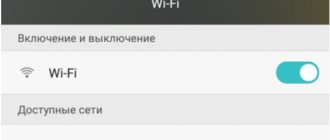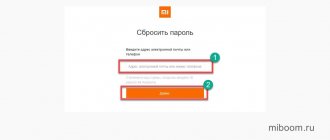In any operating system, failures can occur that lead to its complete freeze. In this case, it will not respond to commands coming from the sensor - the only way out is a forced reboot.
In models with a removable battery, it is enough to momentarily disconnect the power source, but most modern smartphones have a modified design that does not allow this. In this article, we will figure out how to reboot a phone with a non-removable battery if it is frozen.
The concept of “non-removable battery”
Many new smartphones are protected from moisture and dust, and its implementation requires minimizing the gaps on the body. This has led to the appearance of monolithic back panels that cannot be opened in the usual way. Accordingly, if there is no access to the battery, it cannot be removed.
In addition, the use of non-removable batteries made it possible to change their shape, organically fitting into the internal space of the mobile device. Thus, it was possible to achieve a greater capacity of the power supply without increasing the size of smartphones.
The non-removable battery does not have metal contacts on its case, but is connected to the board directly - through a cable. Replacement in the event of a breakdown is carried out at a service center or independently, which requires certain skills and knowledge.
The phone froze when turned on - useful tips
A smartphone freezing during the boot process can occur for a variety of reasons. In some cases, it is possible to solve the problem on your own; in others, only contacting a service center will help. Repairing cell phones is not an easy task and should only be trusted to trusted professionals. You should not look for help at the nearest market or try to disassemble the device with improvised means - this will only cause harm and void the warranty. To avoid such breakdowns in the future, remember a few simple rules: Do not flash your smartphone with Chinese “left-handed” firmware without sufficient experience. If you find a defect, do not panic and do not try to disassemble the device. Use antivirus software and regularly scan your smartphone for malware.
Reasons for smartphone freezing
If you want to know what to do if a phone with a non-removable battery freezes, you must first understand the causes of the problem. These include:
- operating system failure;
- installation of unoptimized applications or their failure;
- unsuccessful attempt to update the OS;
- excessive load on the processor and RAM;
- clogging of the built-in memory with temporary and multimedia files - normal operation of the operating system is possible only if there is at least 1 GB of free space;
- other.
To avoid freezes in the future, you should eliminate the cause of their occurrence. The solution is often to remove the inappropriate or resource-intensive application, reinstall or update the OS, clear the memory, or reset the device to factory settings.
If your Windows smartphone freezes
Hold down the Power and Volume buttons at the same time and release them when the smartphone vibrates. On some models, you need to press the volume button, power button for 10 seconds. Resetting deletes all personal data, it is recommended to back up regularly. To do this, transfer all programs, photos, videos and other files to cloud storage or to a virus-checked memory card.
How to reset settings:
- reboot your device;
- turn on your smartphone and immediately press volume down when an exclamation mark appears on the screen;
- Press the sound buttons one by one.
When a smartphone is reset to factory settings, the process takes about five minutes. Then the screen turns off and nothing happens for 30-60 seconds. During this time, it will reboot and display the initial configuration dialog. Set the required parameters.
Windows Device Recovery Tool is also worth trying. This is an official development from Microsoft that cleans the device and restores it to factory settings.
Ways to reboot your smartphone
Some phone models may have their own reboot methods that differ from the usual ones. However, in most cases, one of the universal combinations, which will be discussed below, will do.
Reboot a Samsung smartphone with a non-removable battery
Earlier Samsung phone models are forced to reboot by simultaneously pressing and holding the buttons:
The keys must be held until the screen goes dark and the company logo appears on it. When this happened, the reboot was completed, all that was left was to wait for the OS to start.
The latest models of Samsung devices do not have a Home button, so rebooting occurs by pressing and holding the Volume Down and Power buttons.
The company's specialists recommend setting up an automatic system reboot that will occur once a week. This will optimize the operation of the device and avoid most failures that occur during operation. To activate the option, you must:
- Open your smartphone settings.
- Go to the “General Settings” section.
- Select the “Reset” line.
- Opposite the words “Automatic reboot”, move the slider to the right.
Now the device will reboot itself at night. If you want to know how to turn off a smartphone with a non-removable battery, then the solution is simple - hold down the Power/Lock key and hold until it turns off.
How to reboot a frozen iPhone
We’ll focus separately on smartphones from Apple, since the restart procedure using hardware keys has undergone changes several times and depends on the model used. So, for iPhone 6s and earlier, the instructions are as follows:
- Press the Home button and the key located on the top or side.
- Hold them down for at least 10 seconds until a restart occurs, accompanied by the company icon appearing on the screen.
Devices of the seventh series have the following forced restart scheme: simultaneously press and hold the lock and volume down buttons.
For smartphones of the eighth series, as well as iPhone X, the procedure is performed as follows:
- press and release “volume up”;
- similarly repeat the action with the volume down button;
- hold down the side key until the company icon appears.
If your phone doesn't turn on, it may be completely dead and you need to connect a charger. If the system freezes during initial boot, you need to connect the device to the PC, launch iTunes and reboot using it. This will allow you to restore or update the system in the event of a system failure.
How to reboot your HTC smartphone
To restart a smartphone with a non-removable HTC battery, use one of the following key combinations:
- Reduce sound volume + power. Hold until vibration occurs.
- Increase sound volume + power. Hold until the reboot starts and the logo appears.
- Hold down the Volume Up, Volume Down, and Power keys. You need to hold it for about 2 minutes.
In addition to rebooting, some devices may enter the “OS Loader”. Control here is carried out using the volume keys, and selecting actions is done using the lock button. In the “OS Loader” you should find the “Reboot” item and select it. You can also see the line “Quick boot”, after clicking on which you need to select the “Reboot” item.
No other options should be selected, otherwise it may result in loss of data stored on the device and may void the manufacturer's warranty.
How to reboot other phone models
Now let's look at universal combinations that help with the question of what to do if a smartphone with a non-removable battery freezes. You can restart a device from any manufacturer using one of the following physical key combinations:
- First of all, you should try holding the Power/Lock button for a long time. This will often turn the phone off, after which you can turn it back on with the same button. The procedure is equivalent to a reboot.
- You can also try a combination of the power button with the volume change carriage (increase or decrease).
If all else fails and the smartphone does not react in any way to the combinations presented in the article, you will have to wait until the battery is completely discharged. When this happens, the phone will turn off on its own. All you have to do is connect the charger, wait 10-15 minutes and turn it on.
The recommendations presented will help you reboot smartphones with a non-removable battery. The key combination may vary depending on the model and manufacturer, but their number is small, so even if you try one by one, you will be able to find the right one. After the reboot, it is recommended to identify and eliminate the cause of the freeze in order to prevent the sudden occurrence of trouble in the future.
A smartphone with a non-removable battery will not surprise anyone, although this often causes problems for the user. Previously, it was enough to remove the battery to reboot a frozen mobile phone, but what to do now? In this article we will look at how to turn off a phone with a non-removable battery.
and tell you about the main reasons for malfunctions.
How to force shutdown iPhone:
Press and hold the power button
(Sleep/Wake) and
the volume down key
until the screen turns off. If that doesn’t work, try
holding this combination of buttons
even longer.
The old option
is to hold down
the “Home” button
and then
the power button
(Sleep/Wake) until the iPhone turns off completely
If none of the methods help, then use our selection of combinations to force a restart of phones, tablets, players and other mobile devices.
Sometimes hardware keys fail, and when pressed, nothing happens. Even more rarely, a breakdown disables the motherboard with the image freezing until the battery is completely discharged - the device simply does not turn on in the future. Carry out such repairs at a service center.
Technology has become a part of our lives, but our favorite gadgets are not without glitches from time to time. Your computer, smartphone or other everyday devices may freeze at any time. In this case, do not panic or get upset - just follow the simple instructions for working with gadgets from different manufacturers.
Of course, the best option for rebooting is a removable battery. In this case, you don’t need any special wisdom - you just need to take out the battery and then put it back. Because when you remove the battery, the gadget automatically turns off, and after installing the battery back, you can turn on the smartphone again.
But today, a special fashion is typical for smartphones with non-removable batteries - so such a little trick with removing the battery will no longer help us. But in fact, no difficulties should arise here either, if you know the correct procedure.
Gadget freezing is an acceptable phenomenon, so you shouldn’t be afraid of the problem, you just need to know how to solve it. In our article we will look at effective methods of emergency shutdown if it is impossible to get the battery.
First of all, it’s worth considering the question of what a non-removable battery in a phone means. As you can understand from the name itself, this is an integrated battery that cannot be removed independently.
Phone with non-removable battery
Today, gadgets with such a battery are firmly entrenched in the global mobile device market. Once upon a time, for the sake of the compactness and beauty of its devices, Apple began to use this approach, and over time, many competitors picked up the trend.
The principle of working with such a battery allows you to make the device itself much more compact, more refined, with an increased tightness of the design, better protecting the internal elements from dust, moisture and mechanical damage.
How to turn off a phone with a non-removable battery - secrets of working with Apple iPhone
For several seconds, hold down the power button and the Home button simultaneously. Thanks to this method, you will activate an emergency reboot of the gadget, while you will be able to save all your data. Also, such a shutdown is not accompanied by a reset, which distinguishes this method from more drastic solutions.
Hold down the power button and home button at the same time
A phone with a non-removable battery is frozen - what you need to know about Sony devices
On some Sony models, the cover can be removed. In this case, after removing the cover, just find the Power Off button - press it with a thin object and hold it.
Press the Power Off button with a thin object
When working with a non-removable cover, simultaneously press the volume rocker up and the power button. This method is also tested in practice and immediately turns off the device.
How to reboot a smartphone with a non-removable battery for HTC owners
Here, too, there is no need to be afraid of any special problems. Moreover, you can use two effective methods to choose from at once - hold down the power button until you reboot. Or simultaneously press the volume rocker up and the power button.
And useful information for owners of Samsung gadgets
Press the power button for about 10–20 seconds. When you feel the vibration, you can safely let go - the gadget has “gone” to reboot.
Press the power button
How to turn off a smartphone with a non-removable battery for other models
Also, let's not forget about other manufacturers. You can also recall models from Explay, LG, Phillips and a number of other companies. In fact, their reboot principle is almost always identical - we just hold down the power button. If this method does not help, simultaneously press the phone's power button and the volume rocker (down or up).
Enjoy the world of digital technology and working with your favorite gadgets - we will help with this and publish useful tips for working with mobile devices. A one-time or rare freeze is not a serious problem; you just need to follow our instructions. But if such a problem regularly appears, we still recommend contacting a specialist and sending the device for diagnostics - so as not to lose your data at the most inopportune moment in case of a freeze.
As a result of hardware failure or OS malfunction, any Android smartphone may stop responding to the power button. Another common problem is when the phone does not turn on beyond the screensaver. At the same time, you can see on the screen the logo of the manufacturer or the standard “green robot” of the Android system, but then nothing happens.
What does a non-removable battery mean on a smartphone?
This means that the user will not be able to remove the battery without completely disassembling the mobile phone. And even the disassembly process is labor-intensive and differs depending on the manufacturer. Such models are called “monolithic”, that is, holistic.
The restriction on free battery removal appeared for several reasons:
- Providing moisture protection according to global standards. Manufacturers needed to minimize the presence of gaps or removable elements so that water would not leak through them. By the same principle, the device is protected from dust and other external factors.
- Saving free space and reducing the thickness of the case are trends in recent years. The creation of an external clamp with fastening required manufacturers to take into account certain ergonomic nuances. Because of this, in some cases the body loosened or creaked when pressed.
- Making battery replacement more difficult. By replacing the power source, the user artificially extended the life of the smartphone. Thanks to this, some older models still perform well.
The main reasons why Android smartphones freeze
There are several basic options for freezing on Android devices. They are associated not only with technical problems, but with failures in the software. For example, the list of possible problems with the iPhone is not so large. These are problems when updating to a new version of iOS or power outages. Let's look at the main causes of freezes in a little more detail, since some of them can cause systematic failures.
Lack of RAM, CPU load
A common problem for people who have just bought a new device. When you first start, a person launches a huge number of applications. They are saved in the background, loading the device and taking up free RAM. This action has a limit because when the amount of RAM is low, new programs begin to slow down, trying to take free resources from the operating system. At this moment the phone begins to malfunction. You should monitor and clean programs running in the background.
Launching programs that do not match the characteristics of the smartphone
Just like a computer, the phone can run games, office programs and graphics editors. The products are supported on all devices, but problems may occur on budget and older models. Even if a demanding program can start, its functionality will be limited. The device will operate at maximum performance, which is why it will start to heat up. The same situation will occur when launching mobile Fortnite and PUBG Mobile.
Android and App Updates
When loading a new version of the operating system, old files are replaced. Android is a complex and multi-layered OS, so problems completing updates can cause hangs or forced reboots. In the worst case scenario, this can be corrected by flashing or resetting to factory settings.
It is important to have enough free space and a charged smartphone so that the process goes smoothly. Also, some Google services are integrated into Android and work as system services. Their update often leads to critical failures, especially on modified firmware versions.
Hardware errors
Any operating system is a set of services that work with each other, ensuring stable operation of a mobile phone. Therefore, any small error in operation can lead to a “domino effect”, because of this stable programs will also begin to fail. This becomes especially noticeable when using external launchers or programs integrated with the system. We recommend removing applications that cause systematic errors to avoid possible consequences.
Damage and exposure to external factors
Falls and impacts are key factors that can damage your phone. All elements of the device are attached to one common board. If there is a sharp impact, the memory, video chip or any other part inside may peel off. After this, the phone may not only freeze, but simply not turn on.
The situation will be just as unpleasant if sand, dust or water gets inside. Small particles harm contacts and the microcircuit, destroying connections. Water, on the other hand, oxidizes metal elements and, in combination with electricity, creates short circuits. The consequences of physical damage can be the most unexpected. In some cases, even the service center will not be able to do anything.
Malware and viruses
Android is an open system. It allows you to download files from open sources without any restrictions. Virus software creators take advantage of this. Due to accidentally clicking on a banner in a mobile browser or downloading files from unverified sources, systematic problems may begin. On the website appsetter.ru you can find out about the best games and applications for your smartphone.
Viruses steal personal data, phone numbers and bank cards. Special miners use mobile power to earn cryptocurrency. This manifests itself in sudden freezes and slowdowns of the interface. Therefore, it is necessary to keep the system clean and download programs only from trusted sources.
Trying to get root rights
Root rights or a simpler name – “administrator rights”. With their help, the user receives expanded functionality and capabilities:
- Accessing and editing system files;
- Removing pre-installed programs;
- Disabling advertising in the browser and search engine (including relevant for Xiaomi phones);
- Ability to install applications on an SD card;
- Overclocking and increasing performance.
But in order for them to gain “superuser” rights, Android is literally hacked. Many key files are overwritten or changed to copies with different parameters. In inexperienced hands, an unsuccessful attempt to obtain root can not only lead to freezes, but also turn the smartphone into a “brick.”
Memory card
If you try to insert an unsupported memory card into your phone, it may freeze. You should check the list of available SD card models and sizes in advance. Also, damaged or worn contacts can lead to malfunctions. When connected, the smartphone will endlessly try to read information from the media without receiving a response. This will happen again if you insert a low-quality card.
Methods to turn off or reboot a frozen phone with a non-removable battery
Depending on the manufacturer, the reboot and shutdown methods differ. The smartphone model also affects the state of the data after a restart. Let's take a closer look at how to turn off a phone with a non-removable battery in different ways .
Forced reboot (with loss of information)
Hard Reset - forced reboot of the phone with a reset to the original settings. Relevant for iPhone and iPad. It should be used only in extreme cases when other methods do not help. After the process is completed, personal data will be erased.
Press the lock button on the top or side of the case (depending on the iPhone model) and simultaneously hold down “Home”. Within 30 seconds the screen will go dark and the “first start” of the device will begin.
Reboot without losing information
To restart your Android device without losing information, you need to hold down the power button for 5 seconds. The screen will go dark and the opening screen will appear. Due to the hard shutdown, the download will take a little longer than usual.
On your iPhone, you need to hold down the Home button for 5 seconds to force a reboot again.
Recovery
This method allows you to restart your smartphone using the recovery menu. This is a fallback option if the normal restart does not work. We hold down the power button of the smartphone along with the volume control. Depending on the manufacturer, you need to click on volume up or down.
A logo with Android and the system menu will appear. Use the volume keys to move up/down. Select “Reboot” using the power button. The phone will start turning on.
Using special software
If your phone is frozen
or a tablet
with a non-removable battery
and standard methods do not help, then you can use additional software on a personal computer. For example, RegawMOD Rebooter will allow you to control your smartphone and send commands to it without having to turn it on.
You need to connect the device via a cable to your laptop or computer. The driver installation will begin, after which you will have access to a number of functions. In the drop-down menu you can choose: restart the phone, enable recovery mode, reset to factory settings.
Reboot without using the power button
There are special applications on Google Play that allow you to set the power button function to the volume rocker. Another type of application will help you assign a gesture to the built-in accelerometer. For example, with a certain shaking force, the smartphone will reboot or turn on the screen. We do not recommend experimenting with such programs and use them only as a last resort.
Battery completely discharged
The simplest and most logical way is to wait until the battery drains. This is convenient if the charge was approximately 20%. Otherwise, you will have to wait for a long discharge. If the phone case is very hot, it is advisable to try more effective methods, as this overheating can damage the battery and parts.
What to do if your phone is stuck on the screen saver when you turn it on? (+ possible reasons)
A frozen screensaver indicates serious problems with the device. This means that the phone cannot load the operating system. There are two main reasons:
- A breakdown or failure of the operating system can be treated by flashing it or resetting it to factory settings;
- Technical failure - there can be many reasons for this: memory failure, detached video chip, problems with the power controller and much more. It is almost impossible to diagnose a breakdown on your own and requires diagnostics at a service center.
Restoring work
To return the phone to working condition, you need to roll it back to factory settings and it is advisable to clear the usage information. To do this, go to Recovery Mode by holding down the power button and the volume down key.
A system menu will appear, controlled using the volume controls and the power key. We find the item “wipe data/factory reset” and “wipe cache” and launch them one by one using the power button. The names of the lines may differ depending on the Android version. After completing the steps, the phone will restart with factory settings.
Retrieving information from a frozen smartphone
Even if the smartphone does not start, you should not bury the information remaining on it. It can still be copied intact and safe, only if the problem was not in the memory module.
1 way
If your smartphone has a slot for an SD card, then you can send a backup copy of your data to it. To do this, insert a memory card with a capacity orphaned by the amount of memory on the phone. Enter the recovery menu using the power button and volume down button.
Select the item “backup user data”. The remaining information will be copied to the media. After that, it can be inserted into another smartphone or downloaded to a computer via an adapter.
Method 2
We connect the device via a USB cable to a PC or laptop. We use the above RegawMOD Rebooter or MyPhoneExplorer and wait for the drivers to install. Using the program's context menu, select the file manager and copy the information to the local disk.
Your mobile phone may freeze due to a huge number of reasons, but do not sound the alarm ahead of time. This could be a harmless failure, after which the device will work for another year. If the problem is systematic, it is worth diagnosing the problem and solving it as quickly as possible. Don't forget that any freeze or error can be solved.
Most users of phones and tablets have encountered a situation where the device is frozen - it does not respond to presses and does not turn off. At the same time, the screen lights up (continues to work). Previously, almost all mobile gadgets were equipped with a serviceable battery, which was located under the cover. It could be removed and manually turn off/on the battery, after which, as a rule, everything was restored. A kind of forced restart .
In new portable electronics, the situation has become a little more complicated due to the desire of manufacturers to make them smaller and thinner. Users have to find a way to avoid the trick of reconnecting the battery due to the non-separable case. And we have ready-made solutions for you.
If your phone freezes when you turn it on
After installing applications from unverified sources, various crashes occur. In this case, uninstall the most recently installed games and programs or restore the factory settings. The phone will return to the first activation state as after purchase. Changing the firmware can also fix the device “slowing down” while charging.
If dropped or otherwise mechanically damaged, a problem with the board may occur. Disabling, pausing, or any strange behavior will indicate a component failure. If there was no mechanical damage, this means that the phone must be completely reset - hard reset.
On a note!
You cannot flash your smartphone or change the battery yourself while it is under warranty; you should only have it repaired at a service center.
How to reboot a phone with a non-removable battery?
On mobile devices, there is always an option to force a restart. Starting from a hidden button under a pin and ending with a special combination of hardware keys on the case. Since you don’t know the exact way to reboot your phone due to a non-removable battery , we suggest going through all the known ones in order of increasing complexity.
1. Reboot a frozen iPhone
• Press and hold the Home (center) button. • Next, press and hold the power button on your smartphone. • Wait a few seconds for the screen to turn off, then release and turn on the device. • The method works on some flagship Android devices and all generations of Apple iPhone.
2.Hold the power button
• Press and hold the power button. • Keep it pressed for a few seconds until the screen turns off. • Turn on the device.
3. Hold the button combination
• If it doesn’t help, then we’ll complicate the configuration. • Press and hold the power button. • Then hold down the volume down key for a few seconds until the screen turns off. • If it does not turn off, then change it to the volume up key and wait a few seconds. • If you have separate volume keys (not a rocker), try holding down all three for a few seconds: power on, volume down and volume up.
Pressing the hidden Reset button
• On older or low-cost mobile devices (especially tablets), there is a force reset button under a pin in the form of a small hole on the case. • Attention! Don't confuse its hole with a microphone! There should be an inscription “Reset” or “Power OFF” nearby. • Press it with a pin once to reboot or hold it for a few seconds to reboot with a factory reset.
If the battery is non-removable and the cover is removable
• Sometimes the “Reset” or “Power OFF” button is located hidden in the SIM card installation area or under the cover. • This is done on old Sony smartphones, for example - you need to remove the cover and press the button with a pin to reboot. • You can also reboot a smartphone with a non-removable battery if its cover is removed - simply disconnect the battery power cable by prying its connector with tweezers. • Reconnect the cable to the system board and turn on the device.