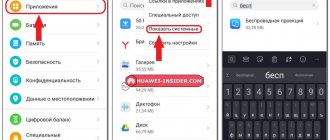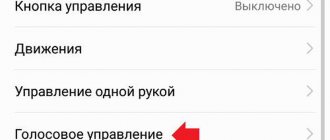It is quite possible to increase the download speed on your phone. Modern technical means allow mobile devices to download large files in a matter of seconds. This article will describe in detail how to enable frequency aggregation on modern Xiaomi, Honor, Huawei smartphones, as well as what it is. You will also find out which mobile phones support this convenient option and which do not.
High speed mobile Internet expands possibilities
How frequency aggregation works
LTE cellular networks operate simultaneously in several bands. Each channel uses not one specific frequency, but a range of frequencies. For example, Band 7 operates at frequencies between 2500 and 2570 MHz. These frequencies can also be divided into two groups: some of them are used for data transmission, and the other part for reception. Typically, these narrow bands are usually used by phone modems.
The frequency range has limitations. And one station of a cellular operator is not capable of providing high-quality service to a large number of subscribers. Therefore, operators resort to using narrower frequency “tunnels” in which communications operate. This can be in the range from 1 to 20 MHz. As the frequency range expands, the number of subscribers that the tower can serve decreases. But the communication speed increases significantly.
Using the “Frequency Aggregation” option, it is possible to combine several such “tunnels” into one multi-band tunnel, reaching a spread of 40 or 60 MHz. In theory, this should result in data transfer speeds doubling or tripling. This is very similar to a highway - the more lanes there are, the less traffic jams there are and the faster you can get to your destination.
Bandwidth can be aggregated not only within a single standard. For example, you can combine Band 3 signals with Band 7. As a result, users and providers have the opportunity to use the available radio frequency spectrum more flexibly, without worrying too much about the specifics of the network of a particular locality.
Even different separation standards can be aggregated. For example, some modern smartphone models support the function of simultaneous use of TDD and FDD subnets (Band 38 and Band 3).
Determining cellular frequency through Android applications
QR Code
CellMapper
Developer: CellMapper.net
Price: Free
There are no applications to enable frequency aggregation.
But you can determine the current cellular frequency. Most programs require root access. The exception is the CellMapper .
You can download it from Google Play. Install the application and launch it. We provide the requested permissions. All information will be immediately displayed, namely the search for stations, signal, coverage quality, etc. Pay attention to the band number and frequency range. In my case it is band 3 with 1742 MHz. If carrier aggregation is currently used, this will be reflected in the program.
Which phones support this option?
To understand whether a smartphone supports this function, find out in the specifications what modem is installed in it. If the LTE modem is category 6+, then the option will work. If LTE Cat. 4 and lower, then fast Internet can only work in single-channel mode.
Most Samsung and Xiaomi devices are capable of combining LTE channels.
For Huawei, it all depends on what chipset is used. Simple budget models running on SD425 or MT6739 chips are equipped with simple LTE Cat modems. 4. But more expensive devices with SoC and newer chips are capable of aggregating frequency ranges.
Apple supports the feature on all models starting with the 6S.
LTE modems of different categories have different aggregation capabilities. For example, Cat.6 is capable of combining two 20 MHz channels to achieve a speed of 300 Mbit/s.
Cat.9 already combines as many as three “tunnels” and reaches the maximum possible data transfer rate of 450 Mbit/s. Cat devices 12 can reach speeds of 600 Mbps.
Category 16 modems achieve gigabit speeds. And modern devices above category 20 combine up to 7 channels and achieve speeds of 2 Gigabits per second.
In addition to the smartphone model, you also need to take into account the capabilities of the telecom operator itself. No matter how modern your device is, if the operator does not have enough towers, its networks are overloaded, and the range is too narrow, you are unlikely to get high-speed Internet.
Principle of operation
Above, we looked at why frequency aggregation is needed from the perspective of a smartphone owner. The main purpose of inclusion is to increase Internet speed. The next question arises: how is this feature achieved?
So, existing LTE networks operate in different bands, and in each case they use several frequencies in a certain range (for transmitting and receiving data). The frequency range is very narrow and averages 10-20 MHz. This is done in order to limit the number of available connections and thereby achieve increased speed. If the range is too wide, many people will connect to the Network, and this leads to a deterioration in the quality of the connection.
Frequency aggregation on a Huawei smartphone ensures the combination of several such corridors, which increases the total range to 40-60 MHz. Theoretically, such a change leads to an increase in connection speed, which can also increase two to three times or more. For example, in Moscow, modems with frequency aggregation successfully combine LTE Band 7 bands, as well as Band 7 and 3 signals. This feature allows providers to use the radio frequency spectrum with greater flexibility, regardless of the network characteristics.
Merging is possible for subnets of different brands and different separation standards. For example, a frequency aggregator is capable of combining FDD Band 3 subnets, as well as TDD Band 38. But not all smartphones have this capability. In particular, iPhones cannot do this.
But it is important for the user to know which operators support frequency aggregation. If there is no such support, there is no need to activate the option, because in this case many problems arise - stuttering, poor communication, poor network quality, noise or interference in the communication process. To avoid such situations, we will consider the issue in more detail below.
When considering how it works, it is important to consider the LTE category. The ability to connect channels depends on this factor. Let's highlight the options:
- Cat 6 can use two channels together up to 20 MHz wide, with the ability to achieve speeds in the region of 300 Mbps;
- Cat 9 is considered more advanced. With its help, you can increase the speed indicator to 450 Mbit/s, which is ensured by combining three corridors at once;
- Category 12 modems allow you to get speeds of up to 600 Mbit/s;
- LTE Cat 16 is capable of combining up to four channels and delivering up to 1 Gb/sec.
In 2021, Cat 20 devices also appeared, the maximum speed of which approached the 2 Gb/s mark, due to the combination of seven channels at once.
Which operators and smartphones support this feature?
The question of what frequency aggregation is on Honor, Huawei smartphones or other devices is less and less causing confusion among owners of modern devices. The reason is that this option is implemented in almost all modern smartphones with LTE modems from 6+ and higher. If the device has LTE Cat 4 or lower systems installed, they cannot solve the issue of unification. The reason is that the Internet connection is available only through one channel.
Before enabling a function, you need to understand whether it is provided by the manufacturer. It is important to clarify a number of points here:
- Frequency aggregation on Samsung is provided in almost all modern models. The only exceptions are the budget and most simple devices with a Cat 4 modem.
- Huawei products add an option depending on the chipset. In particular, devices with SD425 and MT6737 processors are equipped with outdated modems that can only operate over one communication channel. As for more modern devices, they combine and simultaneously operate in several ranges.
- Xiaomi's frequency aggregation is also not new. The same principle works here as in the cases discussed above. In particular, budget models do not provide such functionality.
- In Apple phones, the function in question cannot be found on older models, but starting with the iPhone 6S, it is provided.
- Honor frequency aggregation is also common for smartphones from this manufacturer. In new models, the function is already available to smartphone owners and can be turned on at any time.
In addition to the modem installed in the phone, the availability of infrastructure from the operator used is also important. In the Russian Federation, many providers have already connected to the new technology, including such giants as Tele2, MTS, Beeline and Megafon. At the same time, you can be sure that in the future this list will only expand.
What is frequency aggregation at Huawei, and why is it needed?
Smartphone owners often come across such an option as Huawei frequency aggregation and ask what it is. It is not provided in all models, which leads to an even greater barrage of questions from owners of devices of this brand.
Considering in simple terms what frequency aggregation is on a smartphone, we can give the following definition:
Frequency aggregation is a special communication mode where a modem simultaneously connects to two or more communication channels, increasing the overall throughput of the device. Information is simultaneously transmitted and received via several channels at once, which allows you to achieve higher Internet speeds via LTE.
How to use frequency aggregation
Taking into account the information in the article, we can conclude that this option is relevant for modern devices and the possibility of its use with domestic subscribers. But another question arises - how to enable frequency aggregation in order to test its real capabilities and increase the speed of connecting to the Network.
Before enabling the feature, do the following:
- Make sure your device actually supports this feature. To do this, just go to the settings and the Frequency Aggregation section. If it is provided, then its inclusion is also possible.
- If you have studied what frequency aggregation means and made sure that such an option is not installed on your smartphone and is not provided by your mobile operator, you should not try to activate it. As noted, such an action will lead to communication distortion, deterioration in data transfer speed and other problems. At the same time, the Internet speed will not increase either.
- If you have a stable network, you can safely activate the option.
To enable frequency aggregation on Huawei or another device, follow these steps:
- Enter the Settings section.
- Go to the Mobile network section.
- Open the full list of settings.
- Find the Frequency Aggregation section.
- Place a check mark next to it or move the slider in the required direction.
- Decide on the priority network type from those offered by the system (usually there are four options).
If you need to disable frequency aggregation, follow the same steps, but in the fifth step, move the slider to the left side or uncheck the previously selected checkbox.
Frequency aggregation and how we can catch a good signal
In this article, I propose to talk about the aggregation of 4G+ carrier frequencies in LTE, as well as smartphone applications that can help you not be left without communication in more detail. From the last article we realized that operators not only share one network between two people, but also use “Frequency Aggregation” so that the speed is as fast as possible and the subscriber is as happy as possible.
Today in the Murmansk region there are the following combinations of carrier aggregation:
- Megaphone band 7+7 (20 MHz + 20 MHz) speed up to 300 Mb/s.
- MTS band 3+7 (10 MHz + 20 MHz) speed up to 225 MB/s.
- Beeline channel width is 10 MHz and speed is up to 75 MB/s. (without carrier frequency aggregation)
- Tele2 previously had a channel width of 5 MHz and the speed did not exceed 37 Mb/s. At the end of September, Tele2 announced that it had expanded the channel to 15 MHz and now the speed can reach peak speeds of up to 150 Mb/s.
Each subscriber can independently check at what frequencies the operator works specifically for him, from which BS his means of communication is “powered” using programs for network analysis.
For example :
- Network Signal Info - unlike other programs for finding cell towers, this mobile project specializes in in-depth analysis and providing detailed information about the wireless connection being used.
- Network Signal is a program entirely in Russian, has an intuitive interface, and you can find out very detailed information about the connection. Works with Wi-Fi network. You can find out the signal level and track its changes on the graph. Very detailed information about the BS, from location coordinates to network type. It is possible to find out on the map the location of the nearest cell towers, as well as the distance to the connected BS. You can monitor GSM and Wi-Fi simultaneously.
- Netmonitor - an application designed for monitoring cellular networks. User-friendly interface, displays the connected BS and its closest neighbors. Moreover, the list of cells displays the physical addresses of the towers in Russian, plus it is possible to write the log to a file. The signal level is displayed as a graph changing over time.
- NetMonitor Cell signal log - online monitoring of the signal and services of the GSM / WCDMA / LTE cellular network.
- OpenSignal is a program in Russian with wide functionality. When GPS is turned on, the program will show on the screen in the form of an arrow the direction in which you should move to achieve a better signal. Simply put, it indicates the direction of movement to the nearest cell tower of your operator. You can find out not only the signal level, but also measure the speed of the 3G or 4G Internet. You can also see on the map the nearest available towers, and which one the device, smartphone or tablet is connected to.
There are many alternatives, but I use these programs myself.
You can often hear that in a particular place there is no signal or it is weak, while another subscriber has an acceptable or even consistently high signal. In this case, you need to make sure that your phone supports all LTE standards presented in the place where you are. Returning to the topic of “network measurement programs,” they will help do this. Naturally, as an alternative, you can scold the operator or change him, but unfortunately this is not always an effective method.
And for dessert, a sign:
(Visited 799 times, 3 visits today)
Share link:
List of devices that support frequency aggregation
Modern phones with LTE 6+ modems allow you to enable the aggregation function. However, it is interesting that there are devices that do not provide the ability to merge several channels together. These are models with LTE Cat modems. 4, as well as their predecessors.
Huawei's Honor line phones usually have frequency aggregation built into them by default. This means that in the latest models the user can enable this function at any moment.
In other Huawei phones, the availability of the aggregation function is determined by the processor. Chipsets such as SD425 or MT6739 will not be able to operate on multiple communication channels. At the same time, mid-level SoCs and flagship models already have this function.
Most Samsung phones support frequency aggregation. Only the simplest models, like the Galaxy J4 Core, lack it. The situation is similar with Xiaomi smartphones. The AC option is not built into only the most budget devices like A5 or RedmiGo.
Access level
Let's start from the bottom of the network - from the access level. This is the segment of the operator network closest to end subscribers. As an access switch located in the attic or basement of an apartment building, budget and unpretentious equipment such as an L2 switch, for example D-Link XXX or its analogues from Cisco, Huawei, Eltex and so on, are often used. All these models share similar characteristics - 24 or 48 10/100Base-T ports for connecting subscribers (lately modifications with 100/1000Base-T ports have become in demand) and two or four 1.25 Gbit/s SFP ports for connecting to to neighboring access switches and to the aggregation layer.
To organize 1.25 Gbps connections, WDM SFP optical modules or single-fiber SFP transceivers are often used. For this type of connection, single-fiber modules are chosen due to the ease of their installation and maintenance. To form a connection, only one fiber is needed; simple and reliable SC/UPC (Subscriber Connector) connectors are used as an optical connector. Transceivers with LC/UPC (Lucent Connector) connectors are used less frequently; the lower prevalence of LC connectors is explained by their lack of reliability compared to SC.
Due to the short distance of access switches from each other and from the aggregation level, SFP modules with a transmission range of 3 km or 20 km are used. Also, some providers use a 10 km modification of the WDM SFP transceiver, which is a universal solution for organizing access level channels. Standard single-fiber transceivers transmit at wavelengths of 1310 nm and 1550 nm and operate in pairs, that is, one transceiver transmits at a wavelength of 1310 nm, receives at 1550 nm, and the second transmits at 1550 nm and receives at 1310 nm. But sometimes the networks of telecom operators are built on the principle of PON networks, where Internet traffic and a cable TV signal are transmitted over one fiber. In this case, non-standard WDM SFP modules with transmission wavelengths of 1310 nm and 1490 nm are used, this makes it possible to free up the wavelength of 1550 nm, which is necessary for CATV transmission.
All of the above mostly applies to connecting individuals; legal entities are often connected using a 10/100 WDM media converter. The media converter allows you to organize an RJ45 port with a throughput of 100 Mb/s at a remote site. They are often used to connect individual facilities that do not require large bandwidth. The most in demand are modifications of converters with an average transmission range of up to 20 km. There are also media converters with an SFP slot that allow you to use non-standard SFP modules to connect a subscriber. There are models on the market that require the installation of 1.25 Gbit/s modules or 100 Mbit/s modules, and there are also hybrid models that work with both types of SFP transceivers.
Disadvantages of frequency aggregation mode
The higher the connection speed, the higher the energy consumption. With a large number of supported frequencies, the device is forced to maintain constant contact with several towers at once. To prevent the battery from immediately losing charge, it is recommended not to leave the AC mode on while not in use.
Another problem is that operators organize access to the network in an environment of constant competition. Each of them gives access to a connection over a very narrow range of frequencies. If it only has 2 channels, then you will not be able to achieve a speed of more than 300 Mbit/sec, even if the advantages and novelty of the modem are unconditional.
The simultaneous installation of transceiver stations of various subnets on a common tower would help correct the situation. For example, if you place Band20 and Band7 next to each other, your smartphone will find a way to combine the channels. Without sufficient technical equipment, your device will have nothing to work with.
Disabling unnecessary frequencies in MIUI
By turning off frequencies that are not used in your region, you will significantly save battery power. But be careful and be sure to check with your operator which frequencies are useless for your area.
You will need the Qct Modem Capabilities , which turns off bends with a few clicks. The program does not work without root rights! It can deactivate frequencies of 2G, 3G and 4G networks. The software is suitable for Russia, Belarus and Ukraine.
- Download the apk file from 4pda and install according to the standard scheme.
- We launch the application and provide access to Superuser rights.
- Click on the checkbox in the upper right corner of the screen and mark the frequencies that we want to turn off/on .
Also, through Qct Modem you can find out which frequencies are generally supported on the phone. This information is displayed on the main screen of the utility. To see all the bands available for Russia, Belarus and Ukraine, click on the ellipses - “Set RU/UA/BY Bands”. The Reset Bands tab returns the default settings.
How to activate AC
To enable frequency aggregation mode, you must do the following:
- Enter the settings menu.
- Select the sub-item “Mobile network”.
- Select the “Advanced” or “More” tab.
- Set the switch for the “Frequency Aggregation” item to the ON position.
- Select your preferred network mode.
To disable the AC mode, you must repeat steps 1-4, but in step 4 return the switch to the OFF position.
Enabling the function on Xiaomi, Honor, Huawei smartphones
It is important to remember that it is pointless to enable aggregation on smartphones that cannot support it. This will make the connection worse
Xiaomi smartphones usually do not have this function, but they support the AC mode itself.
How to enable frequency aggregation on Honor line phones, as well as on other devices from Huawei or Xiaomi:
- Open the settings menu;
- In some phones you need to select the “Advanced” item; it may be labeled as “More”;
- Click on the line “Mobile network”;
- Slide the toggle switch to the “ON” position;
- Select your preferred mode.
To disable aggregation, go to the “Advanced” tab and return the toggle switch to the “OFF” position.
On many phones, after the system update, the method for starting the AC has changed.
In Honor 20 Pro Huawei P30 models, you now need to do the following:
- Go to “Settings”;
- Open the “System and updates” tab;
- Enter the “For Developers” section;
- Click on the “LTE Channel Aggregation” button.
Internet speed indicator on a smartphone
If access to the “For Developers” settings is not available on your Xiaomi, Honor or Huawei smartphone, you need to enable it. To do this you will have to do the following:
- Open the “About phone” tab;
- Tap on the build number 7 or more times.
After this, the smartphone should launch the “For Developers” mode. Follow the path described above through “Settings” and enable frequency aggregation. The new feature will be available immediately.
Features of frequency aggregation
Before activating this function on your smartphone, you should learn a few simple rules:
- make sure that the current network supports AM capabilities;
- if absent, it is better to turn off the AC in the smartphone;
- Also, the AC should be turned off when the network is clearly unstable.
If a function is built into a smartphone and the subscriber does not use it, the connection will be much worse than it could be. And this circumstance is due to the fact that the Carrier Aggregation method (combining carrier frequencies) simultaneously connects to both the most popular and busier frequencies, as well as to less used and new frequencies. Accordingly, those who, having the opportunity, do not use the AC function will always lose.
The Huawei Honor 10 smartphone has two antennas, switching between them occurs automatically. Their location is opposite to each other - one is at the top, the other is at the bottom. They switch at the moment when, during a conversation, one antenna is blocked by the hand in which the user is holding the gadget.
What is this technology?
If you have Huawei or Samsung, you might have discovered a new feature in your phone settings - “Frequency Aggregation”. It provides 4G network acceleration through frequency bundling, which aims to strengthen internet connectivity. This is necessary to improve the properties of connecting to the 4G network.
The technology is quite convenient, because if there is no 4G coverage area nearby, the 3G network is automatically connected.
The use of frequency aggregation is the main distinguishing feature of LTE-A. In this case, a number of frequencies are applied at the same time, that is, several frequencies are used simultaneously.
This implementation will improve the speed of information transfer, which is good news for active users. Indeed, in the digital era, one of the main parameters is a comfortable Internet speed for watching videos or communicating on social networks.
Currently, the technology is supported on smartphones from Huawei. Mobile operators (Beeline, Megafon, MTS, Tele2) are introducing a new function to their communication channels.
Please note that if your mobile operator does not use frequency aggregation, then there is no need to enable anything as this may cause interference or result in poor connectivity.
How does the technology work and which operators?
To better understand the described technology, it is worth using a clear example:
- without enabling aggregation, the phone connects to a common channel (one for everyone);
- this lane is loaded with a large number of active devices, which negatively affects speed;
- after activating the service, there are two additional active bands;
- when using other, additional MHz, the quality of the connection increases and the quality of information transmission improves.
It should be taken into account that the use of several LTE frequencies is not available everywhere. Despite the active introduction of new equipment by mobile operators, it has not yet been possible to provide the entire country with high-quality Internet, so if difficulties arise, you should:
- disable the combination of networks by changing the current phone settings (instructions given earlier);
- contact the provider's support service to clarify whether aggregation is available.
Operator frequency range
The technology works both with ranges of one standard (bend) and with several. Not only subnets of different bands, but also of different standards can be merged. For example, this way you can connect to the Band 3 FDD subnet and the Band 38 TDD subnet. But not all devices are capable of coping with the task. An iPhone won't work like that.
For fourth generation networks, 4 frequency ranges are allocated, each of which is assigned its own number according to the 3GPP classification:
- 1800 MHz - 3;
- 2600 MHz - 7;
- 800 MHz – 20;
- 2600 MHz - 38.
Today, frequency aggregation on Samsung is possible in the following combinations:
- Megafon has 3+7, 7+7, 3+7+7;
- on MTS - 3+7, 3+38;
- Beeline has 3+7.
The first devices to support this technology work with numbers 3 and 7. Another option is 3, 7 and 20. Galaxy S10 supports LTE FDD and TD (Band 1, 2, 3, 4, 5, 7, 8, 12, 13 , 17, 18, 19, 20, 25, 26, 28, 38, 39, 40, 41, 32). But the technique only works in Moscow and St. Petersburg.
General information about link aggregation
Channel aggregation allows you to solve two problems:
- increase channel capacity
- provide a reserve in case of failure of one of the channels
Most aggregation technologies only allow parallel channels to be combined. That is, those that start on the same device and end on another.
If we consider redundant connections between switches, then without using special technologies for link aggregation, data will be transmitted only through one interface that is not blocked by STP . This option allows for channel redundancy, but does not provide the opportunity to increase throughput.
(Without STP, this redundant connection will create a loop in the network.)
Channel aggregation technologies allow you to use all interfaces simultaneously. At the same time, devices control the propagation of broadcast frames (as well as multicast and unknown unicast ) so that they do not loop. To do this, the switch, when receiving a broadcast frame through a regular interface, sends it to the aggregated channel through only one interface. And when receiving a broadcast frame from an aggregated channel, it does not send it back.
Although link aggregation can increase link throughput, you should not expect perfect load balancing between interfaces on an aggregated link. Technologies for load balancing in aggregated channels, as a rule, are focused on balancing according to the following criteria: MAC addresses, IP addresses, sender or recipient ports (by one criterion or a combination of them).
That is, the actual load on a particular interface is not taken into account. Therefore, one interface may be busier than others. Moreover, if the balancing method is chosen incorrectly (or if other methods are not available) or in some topologies, a situation may arise where in reality all data will be transmitted, for example, through one interface.
Some proprietary developments allow the aggregation of channels that connect different devices. This way, not only the channel is reserved, but also the device itself. Such technologies in general are usually called distributed link aggregation (many manufacturers have their own name for this technology).
How frequency aggregation works in the Huawei line
There are so-called radio frequencies over which information is transmitted. By combining frequencies, the highest network speed is obtained.
Before you enable frequency aggregation, you need to make sure that your network supports this feature. If there is no support, there is no point in enabling it; it will only negatively affect the speed and quality of the connection.
Combining frequencies allows you to increase the speed, as mentioned above, but subject to all necessary conditions. The so-called Carrier Aggregation is connected both in busy ranges, for example, in huge metropolitan areas, and in less popular, remote areas.
However, at the moment, not all smartphone owners can boast of having chipsets with a built-in aggregation function. This is where this function provides a double advantage. If Huawei has two antennas with automatic switching, this will be a big advantage. They are located separately, usually at the top and bottom. For example, if a person covers one of them with his palm, the second one is activated, and the high quality of the signal is maintained.
Results
Knowing the features of frequency aggregation and what it is in the phone, you can decide on the relevance of enabling the option. After connecting, Huawei owners can expect an increase in speed to 1.4 Gbit/s, and Samsung (for example, in the S10) to 2 Gbit/s. Theoretically, to obtain such speeds, the operator must provide the Internet using 5G technology.
The downside of enabling frequency aggregation and increasing speed is increased energy costs. The more frequencies a device simultaneously receives, the higher the load on its receiver. That is why it is advisable to disable this option when saving battery power.
Another disadvantage is poor adaptability to current operating conditions. Modern smartphones have a small number of bands at their disposal that can be combined. As a result, smartphones receive narrow bands that rarely reach 20-30 MHz. If only a couple of channels fit into this band, then the LTE type no longer matters, because it will still not be possible to achieve higher speeds.
Sources
- https://TelecomDom.com/telefony/chto-takoe-agregatsiya-chastot-na-telefone/
- https://4gltee.ru/agregatciia-chastot/
- https://it-doc.info/kak-vklyuchit-agregaciyu-chastot-xiaomi-honor-huawei-i-chto-eto-takoe/
- https://list-name.ru/phone/agregatsiya-chastot.html
- https://240mm.ru/tehnologii/agregatsiya-chastot-huawei-chto-eto-takoe-kak-uvelichivaet-skorost/
- https://stink3r.ru/agregaciya-chastot-v-huawei
- https://mobi-insider.com/agregaciya-chastot-huawei-i-honor.html
- https://samsung-wiki.com/agregaciya-chastot-samsung.html