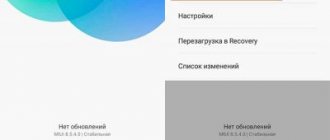What is OTA and how does it work?
Over The Air (OTA) is an over-the-air update that does not require connecting to a computer. All you need is Internet access: the new version is downloaded Xiaomi servers and then automatically installed on your smartphone. This way, only official versions are downloaded. If you have stable firmware, you will receive a thoroughly tested build without serious lags or errors.
You can download the firmware via OTA using either Wi-Fi or 4G (3G). The only point: when using the mobile Internet, a lot of traffic will be consumed, since files usually weigh from 500 megabytes to several gigabytes.
What does an over-the-air update consist of?
The archive always includes three main folders:
- META-INF - files intended for updating;
- Patch - patches with minor changes that are made to the phone (for example, fixing a bug noticed in the last update);
- System - a set of main files that add new functions.
Of course, the user does not need to download the above folders separately. All of them are stored in a common archive, which is sent to your phone. You only need to agree to download the version and provide Internet access.
The OTA update allows you to download not the entire firmware, but only files with changes . For example, the developers released a build with several innovations. There is no need to re-download the entire firmware archive to get new features. You can only upload a portion of the files that will provide the latest options. Unfortunately, this update method sometimes causes crashes on the smartphone, so users always have the opportunity to download the full firmware. How to do this - read below.
Using OTA mode, you can not only install the next build to improve the functioning of your smartphone, but also switch to a new Miyuai - for example, upgrade from the eleventh version to the twelfth.
The update will appear on your phone as soon as the developers release firmware for your model.
How does OTA work?
We said above that updating over the air makes it possible to download only those files that are currently needed to “upgrade” the firmware version. The archive itself, which “arrives” when updating your device, consists of three main components: System (the main part of the new firmware version), Patch (files that correct the “jambs” of the previous build) and META-INF (information about what will be updated ).
You don't have to worry about downloading these files and finding the path to them in Explorer - everything is done without your participation.
Pros and cons of OTA
Let's look at the pros and cons of updating via OTA. This mode is also called “three points”.
Advantages and disadvantages
Official update method.
There is no need to connect to a computer and install additional programs.
Works on smartphones with a locked bootloader.
Fast and easy update.
Not all firmware is downloaded, but only new files.
New versions do not arrive if the device is customized (this includes root rights, active bootloader, custom firmware, TWRP or CWM Recovery).
After the update, crashes and errors are possible, especially if you agreed to receive development builds.
Models with an outdated processor begin to slow down after switching to the new version of Miyuai.
File distribution paths
This type of software update can occur using the following distribution paths:
- Wi-Fi;
- 3G;
- EDGE or other type of mobile Internet.
If we are talking about the first, then everything is very simple - the user connects to a Wi-Fi source, for example, his home router, and receives all the necessary files.
The same applies to other distribution routes. But it is best to use Wi-Fi, since this method is the most reliable.
In addition, it will be simply faster. If the 3G signal source can be interrupted by something (that is, there will be some interference along the signal path), then with Wi-Fi everything is simpler.
On the other hand, if this is some kind of public Wi-Fi, for example, in a park or cafe, then the Internet can also be very unstable.
Rice. 2. Smartphone connected to a Wi-Fi router
In any case, if you want to upgrade, it is extremely important for you to find a good signal source. If 3G is already good in your area, you can use it.
Unfortunately, in our area (within the countries of the former USSR) good 3G is not available everywhere, contrary to the vociferous statements of operators.
Therefore, it is better to use a regular home router.
So now you know what OTAs are and how they spread. Now it’s worth talking about the structure of the update files themselves.
How to properly update your Xiaomi and Redmi phone over the air
Now let's look at how to update over the air. The procedure is quite simple and fast if you choose the automatic option. Installing the firmware manually takes a little more time, but for beginners this is still a preferable method compared to updating via Fastboot or Recovery.
Mandatory requirements
There is a list of conditions that must be met if you want to update using OTA. Namely:
- Lack of root rights on the smartphone.
- A locked bootloader is not for all smartphones. Check the details in the discussion of your model on the 4pda forum.
- Official firmware.
- Stock.
All four points are mandatory, otherwise new builds will not arrive . If the phone is customized, you can only install the latest firmware using third-party programs (for example, Mi Flash) or custom recovery.
Update via three points
If your device meets all the above requirements, you can start updating. Don't forget to turn on Wi-Fi or mobile Internet.
Automatic update
The simplest option. The system will automatically download the required firmware version. You only need to agree to download and install.
- Go to “Settings” and open the “About phone” tab.
- Click on the item “MIUI Version”. If the search for new versions does not start automatically, click on the gray button "Check ads".
- Is a new build available? Then click “Download” and wait until the firmware is downloaded. The duration of the download depends on the Internet speed.
- Next, click on the big blue “Restart” . The smartphone will turn off, and then a black screen will appear showing the update progress. During the procedure, under no circumstances should you forcibly turn off the phone or reboot it, otherwise there will be a “brick”. Also make sure that the charge level is between 60-70%.
- When the new version is installed, the operating system will reboot itself and the desktop will appear. After this, you will be able to fully use the phone and try new functions.
Automatic MIUI updates become available approximately once a month. If you want to receive fresh builds more often, open the “MIUI Version” tab and click on the three dots. We need a "Settings" section. Here we activate the slider next to the line “Early updates” .
Manual method
It happens that automatic updates come with a delay, or they don’t exist at all. Then you can install new firmware yourself using the “three dots” mode. Main advantages: an unlocked bootloader is not required, nor is root access required. The full firmware is also installed, not just a file with new functions, which avoids further problems.
Let's learn how to manually install OTA updates on Xiaomi.
- First of all, we check which version of Miyuai is on the smartphone. This could be Global, RU, EU or India. To do this, go to the “About phone” section and look at the “MIUI version” line.
- Go to the Mi Community forum. Select the model and click «Download Full Rom».
- If the firmware was downloaded from a computer, connect the phone to the PC and transfer the archive to the internal storage of the smartphone. If you downloaded the file to your phone, then skip this step.
- Go along the path “About phone” - “MIUI version”. Click on the three dots to open an additional menu. Click “Select firmware file” .
- Specify the folder with the firmware. Click “OK” on the bottom panel.
- The phone will reboot and start updating. We don't need to take any further actions. Just waiting for the installation to finish. As soon as the smartphone starts in normal mode, it can be used.
Important point! Using the method described above, you cannot install a firmware version that differs from the current one. In a separate article, we talked about how to change the version of Miyuai without harming the device.
Installing full firmware
It is recommended that you download the full update file if you are experiencing problems with your operating system. For example, notifications from applications do not arrive, the Wi-Fi network turns off, the interlocutor cannot be heard, etc.
The fact is that part of the file package, which is downloaded during a standard over-the-air update, should replace the current . This is where elemental conflict often arises. Installing full firmware solves this problem, because you are flashing a full archive weighing 1-2 GB, and not just new files that weigh 500-800 MB. This means that there will be no conflict between old and new elements. The only negative is that you need high-speed Internet so that the archive can be quickly downloaded to your device.
You can install the full firmware manually using the instructions from the previous paragraph. But it is much faster to immediately download the file from Xiaomi . For this:
- Open “About phone” - “MIUI version” again.
- Click on the ellipsis and select “Download full firmware” . If such a line is missing, tap on the Miyuai logo 3-4 times. A notification should appear indicating that additional features are enabled.
- We are waiting for the file to download. Then click “Restart”. The installation of the full firmware will begin.
Additional ways to update Xiaomi
The following methods for updating your smartphone are not at all related to OTA, but we cannot help but mention them. After all, unforeseen situations often happen and the latest firmware does not install as smoothly as we would like. In this case, it makes sense to use alternative methods of installing the firmware.
Via Recovery
First, let's look at a simpler update method - through the built-in Recovery. Download the full firmware file, transfer it to the root of the repository and rename the archive to update.zip. Then turn off the phone and go into Recovery itself - to do this you need to simultaneously hold down the power button and both volume control buttons.
Once in recovery, we see a choice of several actions. We need to click on the “Install update.zip to System One” item. After this, the installation process will begin, after which click on the “Reboot to System” button to turn on your device.
Via Fastboot
The second method of flashing is relevant in the most advanced cases. For example, if your smartphone has turned into a brick after an update, or errors have appeared in the operation of the device that cannot be solved by simply flashing the smartphone itself.
To flash firmware via Fastboot we will need the Mi Flash program. Not long ago we talked in detail about working with this software, so this time we will only touch on the most important stages of the firmware.
Be sure to download the firmware version specifically for Fastboot - the standard version will not work for recovery. After unpacking, do not forget that neither the folder nor individual files can be edited. We also make sure to install all the necessary drivers. The program itself will help us with this, the main thing is to agree with all the pop-up windows.
Firmware using Mi Flash will return your Xiaomi to its original condition. That is why we use this method only in emergency cases when it is already lost.
Over-the-air update on Xiaomi from Android One
Xiaomi smartphones from the Android One line run on “pure” Android. These devices include Mi A1, Mi A2, Mi A2 Lite and Mi A3 . Since the proprietary MIUI firmware is not available on these models, only the operating system can be updated.
Android One has OTA: new versions of Android and Google's monthly security packages arrive over the air. To check if new updates are available, you need to:
- Go to “Settings” and go down to the “System” section.
- Click “Advanced” - “System updates” .
- If there are new versions, click on the blue “Download and Install” button.
Bonus: Why can't I see the OTA update if it's already on the forums?
The answer to this question is very simple: it’s not your turn yet. The fact is that Xiaomi sends update files piecemeal, and not to all of its devices at once. This was done in order to prevent errors from appearing on a large number of phones.
To begin with, the latest version of the firmware is sent to a limited number of smartphones to check its stability. If the company does not receive super-negative criticism, then the second and third waves of sending updates begin. If the latest firmware brings a large number of bugs, the update distribution is stopped, and programmers “finish” the newly released software.
Xiaomi is also simply afraid of overloading its servers - today there is an unimaginable number and variety of products from the Chinese brand in the world, so sending a new firmware version even for one model would be an impossible task.
Therefore, we conclude: if you don’t want to bother with additional update options, then just be patient and wait for the coveted notification about the new version of MIUI to appear.
What is the difference between the OTA version and the Recovery version?
Many people are interested in which MIUI firmware is better: OTA or Recovery (Fastboot). There are several significant differences, namely:
- If the OTA arrives automatically, then the file size is about 500-800 MB, since only new features and changes are included in it. The firmware for Recovery is full-size, that is, it weighs 1-2 GB. Clarification: the OTA archive was downloaded from the Mi Community forum - then it will also be complete.
- A significant disadvantage of OTA firmware is the presence of errors and glitches that can affect the operation of the smartphone. Versions for Recovery and Fastboot are more stable.
- Using the OTA shell, you cannot switch from one version of Miyuai to another. But the firmware for Recovery and Fastboot allows you to change, for example, Global to EU.
- OTA updates are quick and easy. There is no need to unlock the bootloader or carry out other serious actions with the smartphone. But for flashing via Fastboot or Recovery, an active bootloader is required.
It is impossible to say unequivocally which type of firmware is better. Each user chooses the best option for themselves, based on personal preferences. We advise beginners to update via OTA, but experienced owners can try Fastboot or Recovery.
Installation Requirements
In fact, the requirements boil down to the need to have a “stock” system that functions as intended by the developer. Which leads the user to the following requirements:
- Lack of root rights on the phone. In this case, you may receive the error “OTA update is not supported on a rooted device.”
- The base bootloader is unchanged. If the user does not know what kind of bootloader it is, this means that he has a basic bootloader.
- "Stock" firmware . That is, custom ones taken from different resources will not work.
- No changes to system files.
The only factor that does not depend on the phone software is battery charge. If it is below a certain threshold (from 30 to 50%), the following warning appears.
Simply charge the phone and repeat the procedure.