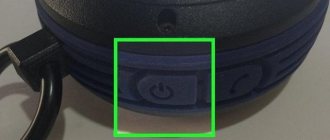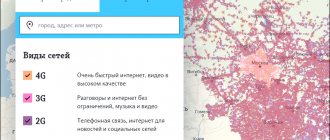Contacts on my phone are duplicated – what should I do?
Duplicate contacts are easy to remove. There are several ways. Some allow you to use standard Android tools, while others require the installation of third-party software. If there are few duplicates, you can remove them manually. Let's study the available methods to solve the problem.
Merging contacts on Android
You can start the merge procedure. The system will search for all contacts on the phone, compare them and combine the same ones. Instructions:
- Enter the phone book. Call up the additional menu. On Xiaomi this is done by pressing your finger on an empty area.
- Scroll through the list and go to the “Merge” tab at the bottom.
- Start the operation and wait for Android to finish scanning.
- The system will show all the records that can be connected. Mark the ones that need to be merged.
Using Google. Contacts"
The second way is to use Google services. When using Android, users link a Google account, which includes several services. This way, the phone book is automatically synchronized and linked to Gmail, with which you can examine all duplicate entries and delete them. Procedure:
- Log in to Gmail on your computer.
- Go through the authorization procedure. Log in to the profile used on your phone.
- Enter the “Contacts” tab.
- On the left side, find the “Similar” item. Click on it and click on the “Merge” option. The service will automatically remove duplicate entries.
- If synchronization is enabled on your phone, the contact book will also be cleaned.
Why does the Internet not work on Huawei and Honor phones: reasons and what to do?
Deleting contacts manually
The third method is manual removal. But, this option is suitable if there are few duplicates. Instructions:
- Go to the phone book.
- Look for duplicate numbers.
- Call up the additional menu.
- Click on the “Delete” item.
- Go through all the numbers in the same way.
To simplify the procedure, you can select several records at once by pressing on one with your finger. Check the boxes next to the lines you don't need and click on the delete option at the bottom. This way you will immediately erase all unnecessary entries. When using a Xiaomi or Meizu smartphone, for group deletion you will have to call up an additional menu and at the bottom of the list click on the corresponding function, as indicated in the screenshot.
How to remove duplicate contacts using programs
The following methods involve the use of special utilities with which you can quickly solve the problem in question and prevent its occurrence in the future. So, if you have duplicate contacts on Android, install one of the following programs.
Duplicate Contacts
The application can be downloaded for free from the official market - Google Play. Users leave quite positive feedback about the program. The only drawback is the presence of advertising, but its display does not interfere with the use of the software’s functionality, and due to it the utility is provided free of charge. How to use:
- Launch the software and provide the necessary permissions. The service will also provide terms of use, which you must agree to by clicking on “Ok”.
- After providing the necessary permissions, the program will automatically start a search and detect duplicate recorded numbers.
- The next page will show duplicates.
- There is no need to manually select detected records; the utility will do this for you.
- To delete, simply click on the corresponding button on the screen.
- Confirm the procedure.
Contacts Optimizer
Contacts Optimizer is also free, but with reduced capabilities. To get advanced functionality you will need to purchase the PRO version. The main advantage of the utility is the ability to delete duplicates not only in the smartphone itself, but also in installed instant messengers - Viber, WhatsApp, etc. Instructions:
- After downloading from the market, launch the application and check the box next to Don't Show - this is a license agreement. Click “Next” to continue.
- The second step is to link the account where you want to conduct the search. Go to the first tab – Select Account.
- Sign in to your Google profile.
- To start the search, go to the “Tap to find duplicates” section.
- If duplicates are found, delete them. If no duplicate entries are found, simply close the utility.
The Huawei modem is not detected by the system as a modem: reasons, how to fix it?
Cleaner
Previously, the application had a different name - Simpler Merge Duplicates. Today it can be found in the market under the name Cleaner. The utility provides expanded functionality compared to the two presented. It is provided free of charge and completely excludes advertising. Instructions:
- Open the software and click on the “Start” button. Also provide the necessary permissions - access to contact book, etc.
- Select the first tab and log in to the service using Google.
- Immediately after authorization, the program will provide a list of duplicate records. At the same time, it will sort, the user will be able to familiarize themselves not only with repeating numbers, but also with email addresses.
- Perform the merge procedure by clicking on the second tab in the top panel.
Using Google Contacts
- The method is semi-automatic - you just need to look at the main page of the service from a computer or smartphone through a browser, and then go through the proposed sections. First of all, you should look at the “All contacts” item, and then select the “Find similar” option. The service will try to collect statistics as soon as possible and provide suitable options for cleaning. The procedure takes from 3 to 10 minutes, depending on the filling;
- If for some reason neither duplicates nor contacts are found, then most likely the synchronization mode is not activated. Therefore, you should open “Settings” on a gadget with the Android operating system, find the “Accounts” section, and then click the “Add account” button (the names differ depending on the OS version and the selected firmware). And enter the login and password for the current and used account;
- Next, all you have to do is change your account settings and check the boxes next to the appropriate synchronization items (“Contacts” - first of all);
- Next, the procedure with Google Contacts should be repeated again, but taking into account the changes that have appeared.
It is important to remember that sometimes you have to wait up to an hour for full synchronization. And if the Internet is unstable and mobile, then two will not be enough. And one more thing - further adjustments related to the address book on a smartphone or tablet will appear in Google Contacts, but with the ability to roll back changes. Therefore, if unnecessary entries from the address book are caught in the hot hand, the issue is resolved in 2 seconds - just go back to the official website of the service and in the “Undo changes” section and select the approximate period for the rollback - 10 minutes, an hour, a week and for a certain period . The main thing to remember is that information is stored for exactly 30 days.
Disable the ability to display/create duplicates
We've looked at how to remove duplicate contacts on Android, but is it possible to prevent new duplicates from appearing? Yes. The Android system allows you to hide and prohibit the creation of duplicate numbers. To do this, go to the phone book, go to settings and find the appropriate option, next to which drag the slider or check the box. The names of menu items may differ in different smartphone models. But, every Android has a function to prohibit the creation of duplicate contacts. Therefore, it doesn’t matter Huawei or Xiaomi, the instructions will be the same.
If you have any questions or complaints, please let us know
Ask a Question
Possible problems and their solutions
In some situations, problems may arise that prevent you from deleting duplicate entries in your phone book. Let's study common mistakes.
Deleted entries are restored
Have you recently cleaned it, but have the contacts been restored again? The main reason is synchronization, which was performed automatically. You can disable it, but then you will not be able to use the duplicate removal programs presented above. After all, these utilities imply active synchronization with Google. Procedure for disabling:
- Enter your smartphone settings.
- Find the "Synchronization" section.
- In the list, click on your Google account.
- The list will show the sections with which the service synchronizes. At the bottom, find the Contacts tab and drag the slider to the Off position.
How to check the warranty and authenticity of a Huawei or Honor phone using Imei
I don't see all the contacts that need to be deleted
If you don't see some contacts, then they are probably saved on the SIM card itself, but they can also be duplicated with those on the phone. In other words, there are duplicate numbers, but they are not visible to the user due to inactive display. To change the settings, just do the following:
- Open the standard Contacts application and enter the menu with advanced options.
Enable the option to display phones with SIM as shown in the screenshot. Also in the filter section, check all the boxes. This will show you all the entries saved in the phone book.
Duplicate Contacts
Third-party tools from the Play Market cope with the task at hand - searching for duplicates - without exhausting preparation in the form of synchronization parameters, and without using Google Contacts, where it is important not to get lost in the available menus. The procedure is much simpler.
- The first step is to download the software from the Play Market;
- The second is a test run and following the instructions that appear on the screen. The developers will offer to determine in advance the place to search, and additional features - whether, for example, it is worth cleaning immediately or whether it is important to display a list in advance for sequential changes;
- And here it is worth remembering the only nuance. If the function of synchronizing contacts with Google is activated, then the changes accepted locally may be returned back.
You may be interested in: TOP 5 best Android applications for study
The last option on how to deal with duplicates is to select “View” in the address book settings, and then uncheck the display of SIM contacts, if any. In some smartphones, problems with incorrect sorting begin right here...