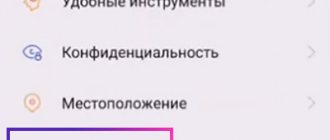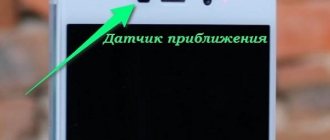What is a wallpaper carousel
Wallpaper Carousel is a special MIUI setting that allows you to set changing wallpaper on the lock screen and desktop automatically. The change occurs after a certain amount of time.
This option appeared with the release of MIUI 9 in 2021, but in MIUI 11 it disappeared, along with the Wallpaper Carousel app. Users did not agree with this decision, and in MIUI 12 the developers decided to return the tool back.
In MIUI 12, the application may be called Mi Glance if the firmware is recently installed. After changing the region, the name may change to Mi Wallpaper Carousel. And yet, this is the same application for managing the carousel.
A standard carousel can display wallpapers from both the user gallery and its server. You just need to subscribe to the collections you need (it's free). However, the latter option requires a constant Internet connection.
Please note that automatically changing wallpapers requires a fairly large amount of RAM and is demanding on the processor. If you have a relatively weak and old phone, using this option is not recommended. The gadget will be unstable.
It’s like with the super wallpaper function, which can be installed on almost any smartphone. However, frequent freezes and slowdowns due to weak smartphone hardware negate all the beauty and meaning of their use.
Attention! The carousel can only function if a standard theme is installed in MIUI. Alternative designs are not supported by this option. It is worth taking this into account when activating the function.
What are super wallpapers in MIUI 12?
Super Wallpapers on MIUI 12 are “live” wallpapers made in a space style. The picture changes depending on the state of the phone. On Always on Display, the planet is depicted in the distance; when you go to the lock screen, it gets closer, and if you open the desktop, only a certain area of the surface remains. One of the advantages of such a screensaver is smooth and realistic animation.
Where are they located and for which smartphones are they available?
Not all models received the new super wallpaper from the factory. This function at the firmware level is available for flagships with AMOLED screens, namely:
- Mi 10 Ultra, Mi 10 Pro, Mi 10, Mi 10 Lite;
- Mi 9, Mi 9T Pro (Redmi K20 Pro) phones;
- Mi 8, Mi 8 Pro;
- Mi Mix 3;
- Poco F2 Pro.
To enable Super Wallpaper in MIUI 12 on the above phones, you need to go to the proprietary “Themes” application and select the space screensaver there. Devices from the middle and low price segment received regular wallpaper without animation.
It is also possible to install super wallpapers on MIUI 11, but this requires third-party files. And they will function much worse than on the twelfth shell.
Kinds
At first, the developers presented super wallpapers with Mars and Earth , but a little later an exclusive version with Saturn . In the settings you can select a specific location on the planet.
Super Wallpaper Mars
One of the default screensavers that appeared on all Xiaomi flagships after updating to Miyuai 12. Several options are presented, which depict the Martian Hale Crater from different angles. The predominant colors are orange and black. At night, the image becomes gray.
Super Wallpaper Earth
Super Earth wallpapers are more varied. There are three geolocations to choose from:
- Croatia, Cape Kamenjak – a crevice and a beach of the Mediterranean Sea.
- China, Longji rice terraces - greenery.
- Antarctica is an iceberg.
The AOD and lock screen only show the Earth itself from space. Specific locations are displayed on the desktop.
Super Wallpaper Saturn
A little later, super wallpapers “ Rings of Saturn ” appeared on MIUI 12, made in green colors. Always on Display and lock screen show a planet with asteroids flying in orbit. Only part of Saturn is captured on the main screen (there is a parallax effect ).
How to activate carousel on MIUI 11 and 12
Xiaomi has brought back the wallpaper carousel in MIUI 12 for some regions. I’m not ready to say for which ones exactly, but they returned it for India and China. You can enable the Xiaomi carousel by changing the MIUI region in the phone settings.
In MIUI 11, you can’t easily find a wallpaper carousel either. In this version, the application was completely removed by the developers along with the item in the settings. Therefore, you will have to cheat a little and change the MIUI region to India - in this region the opportunity was not removed from MIUI 11.
How to enable Xiaomi wallpaper carousel:
- Open your smartphone's settings and go to the "Advanced Settings" section.
- Tap on the “Region” item.
- Select "India" from the list.
- Return to the main settings menu and select “Lock & Security.”
- Tap the “Wallpaper Carousel” item in the Lock Screen .
- Click on the “Agree” button.
Now the carousel is activated and the default set of pictures will be displayed. Displaying user-selected images will require more fine-tuning. It will be discussed below.
How to disable Xiaomi carousel
The algorithm of actions is the reverse of its activation:
- Go to your phone settings.
- Go to the "Blocking and Protection" section.
- Tap "Wallpaper Carousel".
- Move the slider on the “Enable” item.
This is not the only way to disable dynamic wallpaper changing: you can simply change the region in the settings and the function will be inactive. But it is better to use the method just discussed. He is the most correct.
Attention! Without changing the region, the carousel does not work even on MIUI 12. Therefore, the step of changing the country is necessary. After changing the region, even the application in version 12 of the firmware will work fine.
FAQ
How to return the normal background screensaver?
It is impossible to completely remove the system super wallpaper on MIUI 12: it is only possible to install another screensaver through “Themes”. If you made a super wallpaper from an apk file, you need to delete the previously downloaded archive by going to Explorer.
Does Xiaomi have super wallpapers with Jupiter?
No, for now only options with Earth, Mars and Saturn are available. Perhaps the list of animated wallpapers will be expanded over time.
Is it possible to download Xiaomi super wallpapers for MIUI 11 for free?
All live screensavers are downloaded absolutely free. Installing Super Wallpapers does not affect important system files, so root rights and an active bootloader are not needed.
Carousel settings and its capabilities
Setting up a wallpaper carousel on Xiaomi is intuitive and allows you to display images from the Internet or show photo galleries. All this is located in the settings already known to us.
TOP 5 productive Xiaomi smartphones according to AnTuTu rating:
- 1 Black Shark 4 Pro
867578 points - 2
POCO F3 Pro821847 points
- 3
Mi 11 Ultra817225 points
- 4
Mi Mix Fold815000 points
- 5
Mi 11 Pro804210 points
Glance image categories (photos from the Internet) include the following areas:
- Entertainment;
- Fashion and Style (Fashion and Style);
- Cars & Bikes (Cars and motorcycles);
- Comedy (Humor);
- Did you know? (Interesting Facts);
- Food;
- Games;
- Health and Fitness;
- Nature & Wildlife;
- Science and Tech (Science and Technology);
- Talent;
- Word News (World News);
- Daily Digest;
- Music (Music);
- Sports;
- Business News (News from the world of business);
- Travel & Adventure (Travel and Adventure).
Pictures from some categories (for example, world news) are provided with detailed comments, which are also displayed on the lock screen. But all text is exclusively in English.
Gallery content display settings are located in the “Photos from Gallery” section. And in the “Frequency of photos from gallery” block, you can choose which pictures will be shown (every 2 or every 4).
In the “Advanced settings” category, the user selects the parameters of the network used to update the picture: mobile network or Wi-Fi. There are not a lot of settings, but there are enough possibilities.
Attention! When using mobile internet to update carousel images, be careful: high quality images use a lot of bandwidth. If you do not have unlimited data, then you should limit the ability to update pictures via the mobile network in the settings.
I don't have the Themes app in Xiaomi
Perhaps you are the owner of an earlier version of a smartphone from Xiaomi. In this case, even if you have a Redmi Note line, the Themes may not be available in the MIUI system. Don't worry, you can replace it with a third-party MIUI Themes by downloading it from Google Play.
Application on Google Play for downloading themes for Xiaomi
It is practically no different from the application built into the MIUI firmware. In both, sections and menu items are written in English. But this does not prevent many people from understanding which themes or wallpapers they like best. Or which section to choose to find the best one. The application from the market weighs only 2 megabytes.
Carousel app and its settings
This program has returned to MIUI starting with firmware version 12. It was not present in MIUI 10 and 11, but it was present in 9. The application significantly expands the functionality of the standard carousel and allows you to manage it more fully.
Mi Glance (Wallpaper Carousel) app features:
- Enable slideshow not only for the lock screen, but also for the desktop. By default, the wallpaper automatically changes on the lock screen. But the application allows you to launch a carousel for the smartphone desktop.
- Select the frequency and order of wallpaper updates. The standard wallpaper carousel settings are extremely poor in this regard. Therefore, the application allows you to personalize the wallpaper on your phone and select exactly the ones that will be displayed.
- Specify the quality of screensavers (for example, HD). Now all the pictures will not be shown. It is enough to select only high quality and low quality images will not appear on the screen.
- Place the shortcut on the home screen. You should look for the application in the settings, in the list of installed programs. But in order to avoid problems with searching and subsequently setting up the carousel, you can place the program shortcut on your desktop.
- Set up morning greetings - between 6 am and 10 am. This is a kind of graphic alarm clock. If you activate this option, the carousel will also play the selected music track, accompanied by a welcome message on the screen.
- Add your favorite images to Favorites. If you like a picture, you can add it to your bookmarks. This way you can collect a personal collection, and then specify in the settings that only these images are shown.
- Block uninteresting categories. The function allows you to refuse to display uninteresting categories and individual pictures when using the wallpaper carousel library. You can also block some photos from the gallery.
Previously, you could download Mi Wallpaper Carousel from the Google Play app store (link). However, I was unable to install it: for Redmi 8 it says that the device is not supported. In addition, many recent negative reviews have been left on Google Play about the application’s glitches and the inability to delete it.
Some sites offer to download a wallpaper carousel in APK format, supposedly intended for installation on any firmware. This is not recommended for two reasons:
- The file may be infected with malware.
- On custom firmware, the program will be of no use, since it will not be able to control the order in which the wallpaper is changed. Moreover, it won't even start.
Attention! If you have MIUI 12 and there is no application with a wallpaper carousel, then it will appear after the first system update. Not all users received it in the first build. We need to wait for the next OTA.
You can follow the release of new updates in our Telegram channel or use the catalog of official Xiaomi firmware.
Restoring the carousel
Sometimes it happens that the carousel disappears from the smartphone settings and turns off on its own. This most often happens on MIUI 11 after the next updates. However, it can be restored, and quite simply.
It is enough to repeat the procedure for changing the region and activating the carousel described above. Probably, after installing OTA, the region on the phone changed to standard. You need to return India and re-activate the option in the settings.
After reactivation, you will have to re-select categories for subscription. Also, when changing your region, do not forget to change the time, because the Indian time zone will be set, which may differ significantly from yours.
Attention! If the carousel has disappeared as a result of a software failure, you will most likely need to do a Hard Reset. But keep in mind that such an action risks losing all your files . It is much easier to refuse to use changing wallpapers than to meticulously restore data later.
Where can I download
There are a large number of sites on the Internet that offer all kinds of live wallpaper options for all phone models running on Android. But it’s better to look for sites that specialize in Xiaomi.
Such sites immediately request information about the model of your Xiaomi smartphone, its Android version, and then offer wallpapers with videos tailored to the parameters of your phone.
Such wallpaper will be installed exactly on your model and will work correctly - smoothly, without interruptions or slowdowns.
Feel free to choose the ones you like and download to your phone.
Problem solving
While using the carousel, various glitches and problems may occur. Almost everyone has their own solution, since the errors are software errors. Let's look at the problems that arise most often.
- The carousel application does not work (although it is in the settings). Install the standard system theme and repeat the procedure for changing the region again. Then try activating the carousel in settings. Everything should work.
- There is one picture on the lock screen. You probably haven't subscribed to Mi Glance categories or set up a demo from the gallery. You need to perform these steps in the settings and look at the result.
- The carousel does not turn off. If you tried to disable the function using the methods that I mentioned above and nothing worked, the only option left is to restore the factory settings or Hard Reset. Please back up your data before doing this as all user files will be deleted after the reset.
- How to remove this Glance inscription at the top of the screen a. You cannot disable the caption; it indicates the source of the photo.
Xiaomi's wallpaper carousel allows you to add some variety to your desktop and lock screen. But it doesn’t work as expected on all devices. If malfunctions are observed after activation, it is better to refrain from using this function or pay attention to super wallpapers.