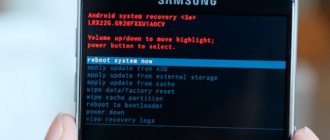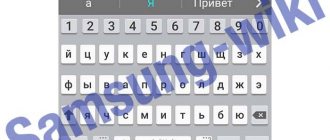Why and when to do a Hard Reset
Before you do a Hard Reset on your smartphone, you need to familiarize yourself with this function in detail. It is used only in the most extreme cases , when the smartphone starts to glitch or constantly produces errors. Returning to factory settings will completely update the device and clear all information.
If you have forgotten your screen unlock password and there is no way to recover it, resetting your settings will help solve this problem.
The big disadvantage is that all information in this case will be lost. A hard reset will allow you to delete all data before selling your smartphone.
Hard reset
When the mobile device freezes when loading the system, and there is no way to use a soft reset, you should use the second option. The essence of the hardware method is to press a combination of certain keys on the device body to invoke the Recovery mode.
On the smartphone of the brand in question, as well as on other devices with the Android system, the hardware reset mode is opened by holding the button - the combination of “Power” and “Volume”. In this case, the device must be turned off before performing the manipulation.
When the device turns on, “Meizu” will appear on the screen; there is no need to hold down “Power”. You should wait for a menu with two actions to be displayed: “System upgrade” and “Clear data”. You need to check the box next to the “Clear data” action and start the reset process by clicking on “Start”. After some time, the device will boot to factory settings.
Preliminary preparation: making a system backup
A system backup is required , otherwise all data will be irretrievably lost. This can be photos, phone numbers, messages, applications, account data and other important information.
A hard reset will not delete information from the memory card. You can erase data from a flash drive only by formatting it.
It is recommended to make a backup of the system in order to restore data if you have to do a sudden reset.
The backup copy can be placed in cloud storage. For example, it could be a cloud from Google, Meizu or any other.
How to make a backup using the Flyme cloud
When setting up your smartphone for the first time, it is recommended to register a Flyme account. It is necessary to work with many functions, including saving personal information.
After registration, all data is automatically transferred to cloud storage, and there is no need to worry about losing it. For example, if you enter your account information into another device, all this data will be available on it.
In some Meizu models, the Fly cloud may not work correctly, so you can use another option, which is described below.
Backup using the built-in utility
A special built-in program will help you create a backup copy of all data or only part of it. You need to go to settings, select the tab “about phone”, “memory”, “backup” . This tab contains a list of copies that were made previously. You need to select “Create a new backup”. The system will prompt you to select data for backup. This could be photos, call logs, SMS, applications. You need to select everything you want to save. If you save all the information from your device, it will require a lot of free space and it will also take about 10 minutes.
The copied data will be stored in the internal memory in the Backup folder. It is recommended to download this folder to your computer for greater reliability.
Reasons why you need to reset settings via Recovery
The Hard Reset function can only be used in a desperate situation. When this option is activated, the mobile phone is completely updated, which leads to the loss of all data on it.
The most common reason for a factory reset is the inability to remember the password used to unlock the screen.
It could also be due to a malfunction in the device.
In order not to resort to flashing your smartphone, you can reset the settings. You must first create a backup copy of the data stored in the phone's memory and transfer the archived file to a computer or removable storage device.
2 ways to reset Meizu to factory settings
There are two options for performing a Hard Reset. Difficulties may arise only for beginners, in which case it is necessary to follow the instructions.
Hard reset: via Recovery
On all Android devices, the “Recovery” menu opens almost the same way, using the “Power” and “Volume” key combination. Depending on the model, you need to hold down the volume up or down button. If after these steps a black screen with the “Android” logo appears, then everything was done correctly.
In the menu you need to find the item “ wipe data/ factory reset”. The volume buttons “+” and “-” will allow you to go to the desired item, and you can select it by long pressing the “ Power ” button. After this, it returns to factory settings. The “Reboot System” button will allow you to return to normal mode. The smartphone will turn on and be in factory condition.
Quick reset: via settings menu
If your Meizu smartphone is simply buggy, but you can access the settings , you can use this method.
For this:
- Let's go to settings.
- Scroll to the very bottom, click on “About phone”.
- Click on “Memory”.
- Now look for the “Reset settings” item.
- The device will ask again if you are sure that you want to erase all data, click YES. This will restore factory settings.
Method number 1. Via the settings menu
The easiest way to reset the settings is through the menu on your phone. To do this you need:
- Go to the menu.
- Scroll through the list of items to the “Personal” option.
- Find “Storage and backup” and click on this option.
- Select "Factory Reset".
- Check the box next to “Reset phone to factory default”.
- Start a complete reset of all user-installed settings.
The procedure only takes a couple of minutes, and as a result, all data on Note or another Meizu phone will be completely reset.
But remember that you can restore the system in this way only if you remember the password for your phone. Otherwise you simply won’t be able to get into the menu. But what if you forgot this information? Then the second method will come to the rescue.
What to do if Meizu requires a password when resetting settings
Sometimes during a system rollback, Meizu requires you to enter a password that is simply forgotten. Various digital combinations can be entered up to 15 times, after which the device will require your Flym account information. If you enter them, the smartphone will return to its original form.
Without a password, you will have to think about flashing your smartphone; other options will not help.
If the phone does not turn on after the Hard Reset procedure
To troubleshoot the problem, follow these steps step by step until the smartphone turns on:
- remove the SIM card and memory card from the mobile device and reboot it;
- put the gadget on charge for several hours (minimum 2);
- install new firmware.
The Recovery program allows the owner of the mobile device, Maze, to make corrections to the operation of the smartphone independently. Using “Recovery Mode,” you can reflash your gadget, clear the memory on your mobile phone, or roll back to factory settings. Options help to “reanimate” the phone when it has turned into a “brick”.
Answers to your main 6 questions about hard reset
What to do if you can’t enter recovery on Meizu M3 Note?
Recovery on your smartphone may be missing due to an unfinished update . In this case, you just need to wait for a stable system update from the manufacturer with bugs fixed. If this option does not help, you need to try installing another firmware on your smartphone.
What to do if factory reset doesn't work?
After clicking on “Reset Data”, all user information remains in place. This kind of incident happens in several cases . First, make sure that all this data is not on the memory card. Secondly, you need to try to use the function via recovery. If the volume buttons fail while operating the menu in recovery, the solution will be to install new firmware.
How to delete old backups from your smartphone?
The old backup takes up free space. Backups are deleted by long pressing on one of them.
Meizu won't turn on after factory reset
If after a Hard Reset the smartphone stops turning on , you need to try to reboot it by first removing the memory card and SIM cards. You can also try charging the device for at least 2 hours. In some cases, flashing may be necessary.
Is it possible to restore information on a smartphone if the settings were reset accidentally?
A random hard reboot deletes all data. They can only be restored from a flash drive or backup. There is also a special application DiskD igger . It is suitable for all Android devices. But there is no guarantee that all data will be completely restored.
Are there other ways to do a “Hard Reboot”?
To enter a phone number on the panel, you need to dial *2767*3855#. Depending on the smartphone model, the following sets of numbers and characters may work, *#*#7378423#*#* or *#*#7780#*#*. The device will reboot and Android will return to its original form. This is one of the fastest ways to restore your phone . Therefore, if other options seem complicated, you can always use a special code.
If you can't log into Recovery
Many users do not know what to do if they do not log into Recovery Meizu M3 Note (and many other models). They start to panic and press all the buttons. In some cases, the “Recovery Mode” may not be present on the smartphone, which is the reason for the impossibility of logging in.
This happens due to incorrectly installed firmware.
To fix the problem, you can wait for the manufacturer to release an update or reflash the mobile device yourself.
If the phone owner is sure that the gadget can enter Recovery, then if a problem occurs, you need to restart the mode activation.
To do this, you need to hold down the volume up and lock keys. You must hold them until the Recovery menu appears on the mobile phone screen.
How to reset the password on Meizu - a trick with a call (for older smartphone models)
This option is also good for phones released five years ago. This bug has already been fixed in modern versions of the software.
You don't really need to know your PIN code for this. All actions are extremely simple. But this will require another smartphone that can make calls. Algorithm of actions:
- We call our phone from another device.
- During the call, lower the curtain and enter the settings.
- Let's go to security settings.
- Disable the password or pattern.
- We end the call.
We use the phone. An extremely simple option, which, unfortunately, does not work on all devices. If it does not work on your Meizu, then only the last resort remains. The most radical. But with a 100% guarantee. After using it, the password or pattern will definitely disappear
How to quickly factory reset Meizu?
First method:
- The cell phone must be turned on, so hold down the Power key for a few seconds.
- After that, go to the menu and select Settings.
- Scroll down to the bottom of the list and tap About phone.
- In the next step, select "Memory".
- Then select Factory Data Reset.
- From the available options, click Reset.
- Finally, confirm that pressing the entire operation will begin cleaning.
- Congratulations! The device is ready for use.
Second method:
- If your device is turned off, press and hold the Power button to turn it back on.
- From the main menu, find and select Settings.
- Then open Backup & Reset and select Factory Reset.
- In the next step, click "Reset phone" and read the warning when it appears.
- After that, select "Delete everything" and the phone will start restoring.
- Your phone is now ready to use.
How to properly reset your Meizu phone?
Hard reset Meizu M5 Note is performed in several steps. Apparent simplicity can lead the user to tragic consequences. So you should familiarize yourself with some recommendations that will help you avoid the most common mistakes.
Top tip: be sure to create a backup before resetting. A backup will help you restore your data if you need to use your phone again. If a person simply resells the device, then it will be enough to transfer the information to another gadget.
In all other cases, backup is a mandatory requirement.
Backup
To create a backup on Meiza, you need to:
- Open the Settings application.
- Enter the “About phone” section, then “Memory”.
- Click on “Backup”.
- Click “Make New”.
- Select the list of required files.
- Wait for the backup creation procedure to complete.
- During the reset, transfer the backup file to another device (for example, a computer).
The backup will be needed again after the user completes the “Hard Reset” procedure.
When the backup is ready, you can safely proceed to resetting the phone to factory settings. There are two ways to perform the operation. It is recommended to familiarize yourself with the algorithm of each to choose the most suitable one.
Option 1. Through the settings menu
Access to all the main functions of the Meizu M5 Note is possible using the standard “Settings” application. Here the user has the right to edit any parameters at his own discretion. Including the owner of a Meizu gadget can perform a hard reset.
To reset through the menu you need:
- Open device settings.
- Tap on the “About phone” section.
- Go to “Memory”.
- Click on “Reset settings” (maybe the name will be “Delete data”).
- Click “Start Cleaning”.
- Wait for the hard reset to complete.
After clearing the data, the Meizu M5 Note phone will turn into a new one. Most likely, when you restart, you will have to create a new Flyme account. It is necessary to identify the owner.
A practical guide to restoring Recovery mode in Meizu smartphones
And so, we will need Root rights installed by Super Su and [ROOT] Rashr - Flash Tool.
Give the Rashr utility super user rights and download the Recovery.img file for your Meizu model to the root of your smartphone.
Download Recovery.img
Next we proceed according to the instructions:
- Open Rashr and select the first Recovery item from the directory -> select the previously downloaded recovery.img file
- Rashr will ask if we agree to replace the native recovery with the selected one, click yes
- Next, when asked to reboot the smartphone into recovery mode, select no.
- Turn off the smartphone and launch into Recovery by simultaneously pressing the ON and Volume + buttons
Congratulations! You have restored Recovery and now you can update your smartphone.
How to hard reset Meizu?
Before you try to factory reset or reset Meizu on your device, make sure you have backups of your important files. When you restore default settings or reset Meizu on your device, it will delete all existing files and return to its original state. While performing this method, make sure that your mobile phone has at least 50% battery. The hard reset method is given below.
First method:
- Turn on your smartphone, then hold down the Power key for a few minutes.
- In the next step, press and hold two buttons: Volume + Power for a few seconds.
- You should release held buttons as soon as a new blue menu appears on the screen.
- After that, use Volume Down to move to “EMM” and then press the Power button to confirm.
- Now all of you have just performed a Meizu reset.
Second method:
- In the first step, turn off your smartphone by holding the power key for a short time.
- After that, press and hold the Volume Up + Power button for a few seconds.
- Release all keys as soon as the Meizu logo appears on the screen.
- Then select “Clear data” in the field.
- Finally, click on the Start icon to start the whole process.
- All! You have just performed a Meizu reset.
How can I remove the password from Meizu mini using encoding?
It is possible to reset the password on Meizu m6 pro and m6 by calling special combinations:
- * # * # 7780 # * # * – this combination completely resets the Google account settings that are stored on the electronic device. Along with this, recovery of all system settings of installed programs occurs.
- * 2767 * 3855 # - this combination is very serious, and should not be used by those who are poorly versed in the principles of operation of electronic devices. It is used to format all existing information - usually together with reinstalling the firmware on the device. Flashing the m2 mini, m3 (m3, m3s) note, m5s, mx5 models is possible using the FlashTool program.
Under what circumstances is it necessary to roll back your smartphone settings?
The user may need to hard reset “Meizu” under the following circumstances:
- The phone often freezes and overloads for unknown reasons;
- There are odious applications on the phone that cannot be removed in the standard way;
- The user has forgotten the access password;
- Various errors when operating the Android OS;
- When selling a phone to another user (a “clean” model is required);
- The presence of virus programs on the phone (rare). Before resetting your phone, copy all important information from it to another medium
Before performing the reset procedure, I recommend saving all valuable files from this phone on alternative media, since after resetting the settings to factory settings, all user information on the gadget will be lost.
Useful: How to set a ringtone for a call on Meiza.
Unblock Meizu using Google
For this procedure you need a Google account and Internet access. The method works with Android OS Flyme. There are several ways to request your phone to be unlocked using your Google account.
Method #1:
- If you cannot find out or remember the pattern, click “Forgot pattern.”
- Then click the “Reply” button.
- Specify the security response in Google, then click on the “Unlock” icon.
- Confirm the action with the “Yes” icon if you intend to create a new pattern, or “No” if you no longer want to lock your phone with a password.
Method #2:
- If you have forgotten your password, enter any combination of characters into the line and wait 40 seconds. The system recognizes it as an incorrectly entered password, and then prompts you to run the graphic key.
- Open a Google account using your gmail username and password to log in.
- The system will allow you to create a new key. Update the combination (optional) and click Continue on the screen.
Information for those who cannot log into your account: you can update your password using the Google account recovery page.