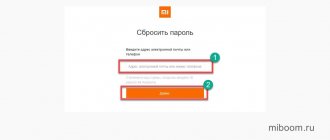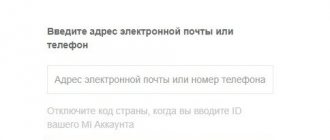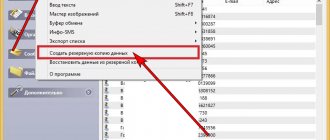What is deleting a Mi account?
Deleting a Mi account means deactivating your Mi account and destroying all synchronized data from the cloud. After this, it will be impossible to restore it: no one will have access to confidential data.
The procedure is relevant if the Xiaomi smartphone is being prepared for sale or you do not plan to use Xiaomi equipment in the future.
It is worth noting that the account linked to the phone is not deleted immediately. Over the course of several days, the company makes a decision. Within 30 days from the date of deletion, everything can be restored without loss .
Attention! After completely deleting Xiaomi's Mi account, you will not be able to access it if you suddenly change your mind. Therefore, you need to think carefully before performing the procedure.
How to log out of your mi account on your phone if you can’t access it
If the user needs to log out of his account, but does not have access to it, then radical methods will come to the rescue, such as resetting the settings or flashing the entire device.
This process is quite complicated and inconvenient. The user can try to contact the support service, but, as a rule, it takes a long time to wait for an answer and help from it, so many people resort to radical methods.
One option worth looking at is resetting the settings, as it is a little easier than flashing the firmware, which is worth watching in more detail in this video
In order to make a reset, you need:
- It’s worth saving the data the user needs in advance directly in the phone’s internal memory, or better yet, on an additional memory card. It is also worth using backup so as not to lose important data;
- Now go to the TWRP item. This is done by unlocking the bootloader; Turn off the phone and wait until the processes are restored;
- Now we go into recovery by holding down the volume up button and the power button for 15 seconds;
- A menu will appear in which you should select the “Wipe Date” item;
- We wait for the process to complete and start the phone.
Removal via phone settings
The easiest way is to delete your account from your Xiaomi phone. The account will be erased, all synchronized data in Mi Cloud will also be deleted.
This method cannot be called a complete deletion of Mi Account, because the account will remain on the Xiaomi servers, although it will be completely empty without your data.
How to delete Mi account on Xiaomi Redmi 8 (we took this phone model as an example):
- Open the Settings app.
- Find the “Mi account” section.
- Tap on the “Log out of account” item.
- On the next screen, click the "Delete" button.
- Enter the password for your existing account and tap OK.
After a few seconds, there will be no trace of the account left on the phone. Data that was synchronized with Mi Cloud will be erased from the cloud.
How to make a backup
Backup is also called backup. It is necessary in order to move certain data from one source to another, while all data is backed up. This is convenient, since the user can secure his data and not lose it, and with the help of backup, the user can completely transfer information from one device to another.
The best option to make a backup in the MI system is through the Xiaomi MIUI system. This option is proposed by the manufacturer itself, so it is the most optimal for the user:
- First, you need to go into the settings of your own phone until the user finds the “Advanced” tab. Through it we go to another menu;
- Now click on the item “Restore and reset”;
- Find the “Local backup” section and tap on it;
- The backup is created independently. It collects all the necessary data from applications, photos, and so on;
- We are waiting for the phone to save the information.
The backup has been completed, and now the user can fully unlink his MI account.
Uninstall using Mi Cloud
If you don’t have access to your smartphone, you can erase your account using the Xiaomi Cloud, with which the data is synchronized. To do this you will need a computer or laptop and some modern browser.
- Open your browser and go to the official website i.mi.com.
- Click on the “Log in with Mi account” button.
- At the next stage, enter your username and password, and then click “Login”.
- Click the Find Device section.
- Select your smartphone from the list.
- In the right block, click on the button with three dots and select “Disable Find device.”
- Confirm the action with the OK button.
- Enter your password and click OK.
Ready. The selected device is now unlinked from the current account. But at the same time, she herself has not gone away.
If the smartphone is being prepared for sale, then such actions will be quite enough.
Removal methods with access available
Having a login and password allows you to unlink your account or delete it completely. Unlinking releases the email and phone number from the active account. In this case, the profile itself will be located on the servers, but the owner will no longer be able to use it.
Attention! A complete deletion means the removal of all account data. It disappears from everywhere, and it cannot be restored.
The procedure for unlinking a phone number does not happen immediately. In this regard, problems may arise: when you try to log into a new profile, the Xiaomi smartphone will ask for a password from the old account. Only the company's support service can help here.
Unlinking your phone
This method to unlink a Mi account from a phone is very simple and is completed in several steps. To quickly delete data you need to:
1) Go to your smartphone settings. To do this, you need to slide the top curtain down and click on the gear icon.
2) Enter the section called “Mi account”.
3) In it, at the bottom of the page, find a line called “Log out of your account.”
4) Next, click “Delete”, confirm the action and wait for a notification that the account has been unlinked from the device and all data has been erased.
It is worth noting that the data can be left by pressing the appropriate button, however, this is not advisable, since it will be stored on Xiaomi websites and can be hacked by hackers over time.
Account deleting
It is possible to completely delete a Mi account even from the server. This procedure is more complicated and will require the use of a PC to log into the company’s website. To do this you need:
1) Follow the link https://account.xiaomi.com/pass/serviceLogin?callback=https%3A%2F%2Faccount.xiaomi.com%2Fsts%3Fsign%3DJu2CZMgX1gYVXMwDpl257nqcIxE%253D%26followup%3Dhttps%253A%252F%252Faccount .xiaomi.com%252Fpass%252Fdel%26sid%3Dpassport&sid=passport to enter the account deletion page. And enter all the necessary data on it.
2) After clicking the “Login” button, a deletion confirmation page will open. In it, you need to confirm your consent to delete data by checking the box, and then click on the “Delete Mi account” button.
Attention! Complete deletion on the site must be done only after unlinking the account from the device. Otherwise, errors may occur.
Complete removal on the official website i.mi.com.
The previous methods will still be needed, since before completely destroying the account and all data, you will need to unlink the phone from it. Now we will talk about complete removal.
- Open your browser and go to the official website i.mi.com.
- A window will appear warning you about the consequences of destroying your account. Check the box “Yes, I want to permanently delete my Mi account” and click “Delete Mi account”.
- To check, the system will offer to send an action confirmation code via SMS to the linked number. Click "Submit".
- Enter the received code in the required field and click “Submit”.
After a few seconds, the account will be completely deactivated and destroyed. Along with all files from Mi Cloud.
Within 30 days , the account can be restored if you suddenly change your mind.
How to unlink a phone from a mi account with access to it
If the user has access to his own account, he will not have to restore access or provide additional data. It is enough to simply indicate the known data to log in to the system, and then log out.
This can be accomplished using two systems:
- Via computer;
- Via phone.
It is worth considering both options to decide which is better for the user.
Via phone
To make a simple exit through the phone, the user does not need additional utilities. To do this you need a few simple steps:
- To begin, in the account itself we find an icon called “Settings”. It is located on the main screen;
- After that, in the settings, scroll to the “Accounts” block, then select the MI account;
- Now the user will see a page where he can view his personal data, his own security, and so on. Find the “Log out of account” button and tap on it;
- Now you have to choose one of two options: either leave it or delete it. Select the “Leave” option;
- The system will ask you to enter your password, as well as a number that will subsequently be sent to the user’s phone;
- We indicate the required data.
After this, the user quickly and easily unlinked his phone from the MI account.
Via computer
The computer option is convenient if the user does not have the opportunity to access a phone on which the company’s application is pre-installed. Despite this, using a PC you can also quickly and efficiently untie your phone.
To do this you need the following:
- First, you need to go to the official Mi Cloud website. To do this, just write the name in the search bar of any browser and click on the first link;
- After this, you need to enter the known data from your account. You can also use any convenient login method. This could be logging in via email or social networks;
- Once the user has successfully logged in, it is worth familiarizing yourself with the functionality of the site, then finding the “Settings” item, which is located in a number of other functions of the program;
- Now we look at the bottom of the screen and find an area such as “My Devices”;
- Select the one you need from a number of linked devices and click on the “Delete device” item;
- Now we fill in the additional information that the system will require for authentication;
- Ready.
Note! Depending on the version of the site, the data may also change. The user should pay attention to what functionality the site currently has.
Reset to factory settings
A factory reset will help you delete your Mi account without a password. The method is not always effective, but it will help if the user has forgotten the password for their Xiaomi account.
TOP 5 productive Xiaomi smartphones according to AnTuTu rating:
- 1 Black Shark 4 Pro
867578 points - 2
POCO F3 Pro821847 points
- 3
Mi 11 Ultra817225 points
- 4
Mi Mix Fold815000 points
- 5
Mi 11 Pro804210 points
It is worth noting that this method has been proven to work only on older smartphones with MIUI 7 or 8. However, sometimes it works on new phones (for example, Redmi 8 with MIUI 12 on board).
- Go to your phone settings through the corresponding icon.
- Go to the "About Phone" section.
- Tap on the “Reset settings” item.
- Click on the “Erase all data” button at the very bottom of the screen.
- Confirm the action by entering a pattern or password.
After the reset, the Xiaomi account will be deleted from the phone, but will not be destroyed. This option is suitable for subsequent resale of the device. This operation is similar to unlinking a phone from an account.
Profile recovery
You can lose access to your account if the user has forgotten the password. The easiest way to restore access is to reset it. For this purpose, Xiaomi devices provide a special service. It is suitable for those who have access to the phone or email that was specified during registration.
Here is the list of actions:
- Open the link via your computer - https://account.xiaomi.com/pass/forgetPassword?&_locale=ru_RU.
- Enter your phone number or email address in the field on the screen and click the “Next” button.
- After entering your email address, the system will ask you to confirm sending it by clicking the “Submit” button. Enter the text from the image to confirm the action.
- Having received the code, enter it into the field on the screen and click “Submit”.
- If the value entered is correct, the password reset page will load. Here you need to come up with a new code and enter it twice.
After changing the data, use the new password for subsequent authorization into your account.
If your email or phone number has changed, which happens quite often, you can change it. But you won't be able to do this without a password. Log into your account on account.mi.com and open the “Security” section. In it, click “Change” and enter the password. We enter a new phone or email into the system, following the prompts on the screen. Finally, save the changes.
Installing custom firmware
Installing custom firmware is a good way to delete your Mi account if you forgot your password. It works like a Xiaomi unlink, but without interfering with the account itself. The process is divided into several stages.
The first includes unlocking the bootloader (without this there is no way) and installing a custom TWRP recovery. Without it, it is not possible to upload non-standard firmware to the device.
After this, you need to download the appropriate firmware in ZIP format. The last step is installing the firmware.
We talked about how to do all this in the article about TWRP.
If it didn't work out
If the user is unable to unbind the phone, then it makes sense to contact a service center, which is available in almost every city. The company's official services deal with such cases. The user should contact a professional for help.
Also, if you cannot contact the service, you can use technical support. Of course, you may have to wait a long time, but this option is necessary in cases where all hope is lost.
Vyacheslav
For several years he worked in mobile phone stores of two large operators. I understand tariffs well and see all the pitfalls. I love gadgets, especially Android ones.
Ask a Question
Question to the expert
Is it possible to restore a deleted account afterwards?
No, a deleted account cannot be restored in the future.
Do I need a phone number to create an account?
Yes, this is a required line when creating your own Mi account.
Why provide an email address?
So that in the future it will be possible to successfully restore your account if, for example, your password is lost.
4.3 / 5 ( 20 votes)
0
Alternative Methods
There are alternative ways to delete an account from a Xiaomi phone. They do not always work and are not suitable for all phone models, but they are worth mentioning.
Classic Hard Reset
We are talking about resetting to factory settings using standard recovery:
- To do this, you need to hold down the power and volume up buttons while turning on the smartphone.
- In recovery, select Wipe Data and then Wipe All Data.
- During the reset, the phone will reboot into the OS.
- The first start takes about 5–10 minutes.
- After the restart, you will need to reconfigure all the smartphone parameters.
Installing stock firmware
In some cases, flashing the device with the standard version of the OS helps. To do this, you will need the firmware file itself, Fastboot mode, as well as the MiFlash Pro program (sometimes the utility is called a program for deleting a Mi account, although this is only one of its capabilities).
An unlocked bootloader is not required for this. Step-by-step instructions can be seen in the article about the stock Recovery firmware, it is very simple.
Please note that the method does not always work, although it still works on older devices like Xiaomi Redmi 4x.
Using the programmer
A programmer is a special device that connects to a phone and computer. With its help, you can not only reflash a dead phone, but also completely destroy various MIUI services (including the service responsible for Mi Account).
This device is extremely difficult to use. In addition, you need to be able to choose the type of programmer. It’s better not to do this on your own.
Use Recovery mode
Using Recovery mode will delete your data from your phone. Therefore, it would be better to transfer the necessary data from the phone to another device (perform Backup using “Settings” - “Security” - “Backup”).
Follow the following algorithm of actions.
| 1 | Turn off your phone |
| 2 | Press and hold the Power and Volume Up buttons to launch the gadget in Recovery mode |
| 3 | Select "Wipe.." and reboot your device |
Unlinking Xiaomi from the phone itself
First of all, let's look at the easiest method to unlink Xiaomi from a Mi account - from the phone settings.
This method is the most convenient because it is done in a few taps on the screen and does not require any unnecessary movements, such as logging into the site from the browser, studying the menu and documentation.
To unlink, unlock your Xiaomi smartphone, open the settings and find the “Mi account” menu.
Scroll to the bottom of the page, where you will see a gray “Log out of account” button, click it. The smartphone will offer to delete all synchronized data in the cloud; be careful here, because if you sent photos, documents or videos to the cloud, they will be erased from the servers and cannot be restored. Act according to your own situation, but in general, provided that you have not created backups in the cloud, I recommend agreeing with the proposal and erasing all data in the Mi cloud.
At the last stage of unlinking Xiaomi, a message will appear on the screen asking you to confirm your identity and enter the password for your Mi account. Having entered it, the unbinding procedure will end successfully, now the phone can be given to a stranger, he will not gain access to your cloud information.
Return to content