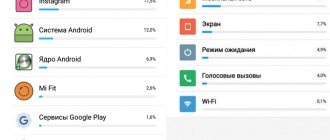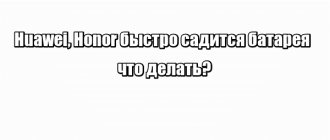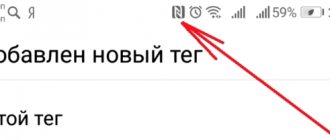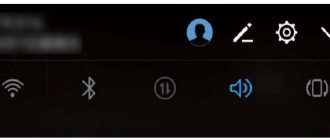How to properly charge your Honor and Huawei phone to extend the battery life for as long as possible. Now that modern mobile devices are equipped with built-in batteries, the question posed becomes especially relevant, because in the event of a breakdown or failure of the battery, you will have to buy a new battery and contact a service center, which will immediately lead to additional costs.
Busting charging myths
Below we will look at the 4 most common questions about charging batteries.
Myth No. 1. Don't leave your phone plugged in to charge all night
This opinion was formed due to old devices that heated up and could fail. However, manufacturers have long ago solved this problem. A smartphone connected to the network automatically stops receiving power when the battery indicator reaches 100%.
Myth No. 2. You can only charge a completely discharged battery
This misconception also came from older devices that used nickel-containing batteries with the “ Memory Effect ”. All modern devices use lithium polymer batteries and can be charged at any time.
Myth No. 3. Fast charging harms your smartphone
It is not Quick Charge technology that is harmful, but its frequent use. In modern realities, people do not always have the time and patience to leave the phone connected to an outlet for a full charging cycle. They prefer to connect the device to the network several times during the day for short periods of time. But lithium polymer batteries have a certain number of charge cycles, after which their capacity begins to decline. Therefore, it is recommended to perform fast charging infrequently.
Myth No. 4. A new phone needs to be completely discharged and charged several times.
This opinion has been around for a long time, but progress does not stand still. Previously, nickel batteries were used, for which this rule was relevant. You can charge a new phone with lithium batteries based on other rules, which will be discussed later in this article.
Types of batteries
Modern smartphones use 2 types of batteries:
- lithium-ion;
- lithium polymer.
Both types are distinguished by their long service life and environmental friendliness, but the latter allow manufacturers to save space, since the technologies used in their production allow the battery to be given any shape, regardless of thickness, width and length. As a result, phones can be made much thinner, and the saved space can be used for other purposes.
Why does my phone battery drain quickly?
Consider the most common reasons.
- Large screen , which requires more electricity to display, which means the battery will drain faster.
- Screen brightness also affects how long the battery will last. Manually reducing the brightness level or turning on automatic mode will increase the operating time of the phone. Turning on dark mode can partially solve this problem.
- Loading the processor during games and using applications greatly drains the battery. Heating or overcooling the device also has a negative effect.
- Work of background processes such as Bluetooth, mobile Internet, Wi-Fi, GPS, Google services and others. They should be disabled if they are not currently needed.
- Large number of charging cycles . Over time, any smartphone discharges faster and there is no way to avoid this. But following certain rules, which will be described below, you can extend the battery life.
Using the charger included with your smartphone for the first time
If possible, use the charger that came with your new phone the first time. It has optimal performance for comfortable smartphone battery life.
Use the original charger for your phone
If you're determined to use a third-party charger, make sure it's approved by your phone's manufacturer. Cheap alternatives on Ali can damage your gadget, not to mention the fact that cases of such devices catching fire have been recorded. Make sure your new phone gets the type of power it needs.
Charging rules for Honor and Huawei smartphones
Let's look at how to properly charge Honor and Huawei so that the device can function for as long as possible.
How to charge a new phone
If you have a new device from Huawei, then contrary to popular belief, you should not wait until it is completely discharged. New devices require downloading updates and installing applications. Therefore, as soon as the device is removed from the box, it is recommended to connect it to the network and wait until the charge indicator reaches 100%. After this, you can install updates, download games and applications.
Everyday exercise
All subsequent charging of Huawei phones and tablets can be carried out at your convenience. It is recommended not to wait until the device is completely discharged and when the battery level is 10-15% , connect it to the network.
Battery calibration
Due to frequent loads and the fact that the smartphone is constantly turned on, the battery capacity may decrease. Calibration will help fix this. This process consists of the following steps:
- Completely discharge the battery to 0%.
- Connect the switched off smartphone to the network (it is recommended to use the original power adapter).
- Wait until it is fully charged to 100%.
- Enable and use.
It is recommended to carry out calibration every 1.5-2 months.
How to properly charge a new phone
Most likely, you were once told that when you buy a new smartphone, you need to charge it in a certain way so that it discharges to zero within several cycles. Now this advice is considered as a myth and as a harmful action that can harm the device.
This tip relates to a type of old battery: nickel batteries. They had a memory effect, warmed up when charging, and had a number of other limitations. Nowadays, lithium-ion and lithium-polymer batteries are used, which are much more flexible and more productive. Here's how to properly charge a new smartphone Honor 8a, 9, 10 lite and other models:
- Charge your gadget up to 100%. A charge is required to install programs, system updates, and other mandatory actions that the gadget performs after turning it on.
- Use original charging devices to ensure correct settings.
- Charge your phone using new, working outlets.
What to do if your Huawei or Honor phone is not charging
The problem with charging a Huawei or Honor smartphone can be caused by the following main reasons :
- the electricity in the network is turned off;
- faulty socket;
- the charger or cable is damaged;
- damage to the micro USB or USB-C socket on the device itself;
- the current-carrying cable or contacts have failed;
- malfunction of the device;
- presence of viruses;
- The battery has failed.
If you are faced with such a problem and do not know what to do if your smartphone does not charge, then it is recommended to take the faulty device to a service center. But before that, check if the charge is coming from another charger.
We recommend that you familiarize yourself with the proprietary Huawei HiCare application, with which you can contact the official support service.
Battery saving software for Huawei devices.
On all Huawei devices running Emotion UI 1.6 and above, there is an app that allows users to quickly switch power profiles depending on whether the goal is to get maximum performance or the longest run time to use basic functions.
In addition, starting with Emotion UI version 2.3, a critical power saving mode will be introduced, allowing you to use only the main functions of the device.
In addition, there is an indication of especially active applications that consume the battery as quickly as possible, as well as a startup manager and a notification manager. Using these tools along with the recommendations above will ensure that your device's battery has the longest life and maximum runtime.
There are many opinions about how to charge electronic devices. Certain rules for charging a smartphone have long been ingrained in people’s minds. But some of them are irrelevant for modern mobile devices, while others are generally myths , following which you can harm the device’s battery and reduce its operating time and autonomy. It's time to talk about how to properly charge Honor and Huawei phones, what you shouldn't do to avoid harming the battery, and how to extend its life.
Page navigation:
Answers to popular questions
Is wireless charging harmful?
According to recent studies, wireless charging does not have any harmful effects on either the person or the device being charged. In addition, this technology is becoming more popular and improving. Therefore, every year there are more and more smartphone models that can be charged without standard charging.
How often can a phone be charged using an external battery?
PowerBank does not cause any harm to the battery. You can charge a Huawei or Honor smartphone from it an unlimited number of times.
How to properly charge an old phone
The concept of an “old” device is very relative. If you charge your Honor smartphone correctly and follow all the tips indicated in this article, you may not notice a drop in battery capacity. In general, the recommendations for a new phone are the same as for a new one, with the exception of the first point. Additionally, the following points can be highlighted:
- After the first charge, try to maintain the battery level between 10% and 90%, without fully charging or completely discharging. When fully charged, the gadget may begin to overheat - but this does not apply to all models. Often it will stop when it reaches 100%.
- Once every one to two months you need to calibrate the battery. To do this, discharge it to zero so that it turns off. Then you need to charge Honor to one hundred percent. After that, unplug it from charging and turn it on.
How to use it correctly
The following rules can help extend battery life:
- The charge should not be allowed to drop to 10% or less. Do not ignore the warnings given by the system. After this message appears, immediately connect the charger.
- It is not necessary to achieve a 100% charge level. The developers recommend charging your smartphone to 80-90%.
- You cannot keep your mobile gadget connected to the mains all the time. This helps reduce battery capacity. Modern batteries discharge excess charge on their own, but this should not be abused.
- Do not expose your phone to low or high temperatures. In winter, it is not recommended to use the device outdoors.
- When sending the smartphone for storage, the battery is removed.
Can't you extinguish a smartphone battery with water?
It is possible and necessary. The battery does not light up spontaneously. At the very least, an open flame is preceded by overheating, hissing, or a bulge in the battery area. What do experts advise to do in this case? It is necessary to immediately remove flammable materials from the phone, or even better, carefully touch it to a non-flammable surface. However, simply disconnecting the battery from charging will not stop the destructive reaction inside the device.
But there is also good news. Small lithium-ion fires can be handled. First of all, use a foam, carbon dioxide or powder fire extinguisher. But even ordinary water will help put out a smartphone fire, despite popular online myths. Just remember to turn off the power to the device.
The US Federal Aviation Administration advises flight attendants to use water or soda bottles in such cases. A lithium-ion battery contains very little lithium metal, which can react with water to produce flammable hydrogen and add fuel to the fire.
During combustion, the battery releases mainly carbon dioxide (CO2), some hydrogen fluoride, phosphorus oxyfluoride and other substances that are not very useful for inhalation. So if there is smoke and gases, you should ventilate the room. When used correctly, lithium-ion batteries rarely fail.
Modern mobile devices perform many functions. Therefore, they often require charge restoration. Not everyone knows how to properly charge a phone so as not to damage the battery. There are several tips to help extend battery life.
Modern smartphones on charge.
Smartphones are supplied with lithium-ion or polymer batteries. The first type replaced nickel-metal hydride and nickel-cadmium batteries.
Despite many positive characteristics, lithium-ion batteries have a number of disadvantages. The metal was rarely used in its pure form. It was replaced with different alloys.
Lithium-polymer power supplies operate on the principle of polymer-to-conductor transition. Electrolyte ions increase conductivity. The following types of batteries are currently available:
- with polymer fillers enriched with lithium salts;
- with dry polymer fillers;
- with porous matrices equipped with lithium-based compounds.
Types of smartphone batteries today:
First, you need to understand what kind of battery is installed in your smartphone or tablet. Today, electronic devices come with different types of batteries.
For example, there are these types of batteries that are found in many mobile devices today:
Nickel-cadmium
– such batteries were used back in Soviet times.
Nickel-metal hydride
- these batteries gained their popularity in the era of push-button telephones. It is highly resistant to temperature and humidity, but has low capacity and large thickness. One of the disadvantages is the memory effect (the need for complete discharge), which significantly degrades the battery life.
Nickel-cadmium
– Most common in large devices of the early 21st century. It has low production cost and high capacity. Usually installed on budget devices with little functionality.
Lithium-ion
– can be installed on all modern smartphones and tablets. It gained enormous popularity due to its small size, reliability and lack of maintenance. It was first introduced into devices from Samsung. The disadvantages include poor performance during frost and extreme heat.
Lithium polymer
– has high energy intensity, while being characterized by low production costs. It is based on the use of lithium salts and a polymer electrolyte. This composition allows you to create batteries of various shapes and sizes.
Most smartphone manufacturers today have switched to advanced Li-Ion or Li-pol batteries. The same applies to other manufacturers - they all also switched to power supplies of a new format.
How to extend the life of your smartphone battery
With proper care, it is possible to increase the service life of the battery by 6-12 months . It is only important to follow simple rules that will soon become a habit. Below are the main ones.
How long does it take to charge your phone?
It is difficult to determine the total charging time for a smartphone. This indicator directly depends on the model in question and the battery capacity. The current in the power supply also plays an important role. If it is 2 Amperes, then the device will accordingly reach 100% faster than with a current of 1 Ampere.
Typically it takes 1-3 hours . It is not recommended to fill the battery completely. It is better to do small charging cycles and maintain the capacity within 50% .
Do not use computer USB
When charging the phone through the computer, too little current is supplied, which negatively affects the condition of the battery. Some voltage surges are also possible, which can lead to complete failure of the smartphone.
Of course, we shouldn’t forget about viruses. When connected via USB, Trojan programs may penetrate the smartphone system, which will lead to leakage of personal data or damage to the device. You should be especially careful when using someone else's PC. It is strictly not recommended to connect a smartphone to them.
Don't leave your smartphone charging at night
Typically, users connect their smartphone to the charger in the late afternoon or night. Then the person goes to bed, leaving the phone for 7-8 hours. Remember that the battery is fully charged 2-3 hours after connection. There is no point in keeping your smartphone near a power outlet anymore.
With such actions you can simply “kill” the battery in a matter of months. The thing is that the battery will be constantly under stress, maintaining a 100% charge mark.
Therefore, it is better to connect your smartphone to the source only during the day or in the morning, and immediately disconnect the cable after the power is turned off.
Don't overheat your smartphone
When watching movies or running complex applications, the temperature of the smartphone may increase significantly. Do not heat the device above 45 degrees. You can check the temperature using special programs that can be downloaded for free from the Play Store .
Use only the original cable
When buying a cheap cable from the market, there is a risk of harming the battery and phone system. Often these cords use low-quality components and important board elements are poorly insulated. All this can lead to slow charging and even fire. Therefore, in order not to damage the battery, purchase chargers in specialized stores.
Do not use in cold or extreme heat
Battery performance is greatly affected by ambient temperature. It is not recommended to use the phone in extreme heat or cold . Also, you should not leave the device on the dashboard of a car on a sunny day. It is better to put the device in the glove compartment or take it with you.
In winter, it is better to place the gadget in the inner pocket of your jacket, that is, closer to the body. This way you can maintain the optimal battery temperature.