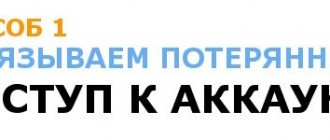A popular fitness bracelet is Xiaomi Mi Band 3. It is convenient, functional and practical. To understand how the Xiaomi Mi Band 3 works, the instructions in Russian will help a beginner. Even those who owned the previous model should read the manual, as manufacturers have improved the device and introduced new options.
Functionality of the Mi Band 3 bracelet
Before you start using the device, understand its basic functions. Some people perceive it as a fashion accessory. But the Xiaomi Mi Band is a fitness bracelet, so in many ways it functions as a personal trainer.
Among these options are a pedometer, counting the distance traveled and calories spent on sports. To perform this function there is an accelerometer/gyroscope.
An important option for health is the ability to obtain objective information about the sleep period. That is, the user has a chance to determine at what time the sleep was the deepest or, conversely, the most disturbing.
In addition to the pedometer and other listed options, there is a built-in function for measuring the frequency of contractions of the heart muscle. For this purpose, the bracelet is equipped with an optical heart rate sensor. You can also set up automatic measurements throughout the day.
The owner can even set the maximum permissible heart rate values, and when they are reached, the tracker vibrates, giving a signal that it is time to rest (or at minimum values there will be a signal that it is necessary to train more intensely).
In addition, like a smart watch, it helps you stay connected so that you can answer calls and SMS even during training. The Xiaomi fitness bracelet has an alarm clock (not built-in, but easy to set additionally) - it will not let you oversleep by starting the vibration mode. This way he won't bother others. The model also displays the weather forecast.
Unpacking and connection
- The basic package of the box contains:
- mi band device with protective film;
- silicone black strap;
- a charging cord that can be connected via a USB input to a computer or an adapter plug for a power outlet.
- Before you start using the xiaomi mi band 3 bracelet, the device must be charged. To do this, remove the protective film from the screen. Next, the device is placed in the cord socket (the contacts at the end must be in contact with the contacts of the charging socket) and check whether the charging process icon is displayed. If the battery is completely discharged, full recovery may take about 2 hours.
- After the process is completed, a corresponding message will appear. The device can be inserted into a strap.
To fully use a Xiaomi smart gadget, it is important to connect it with a smartphone. In this case, the phone program will show current data for the day, keep a history of loads, and also record the biological behavior of the owner’s body.
Such data will be useful not only for tracking sports achievements. They are useful for elderly or sick people to monitor sleep, daytime activity and heart rate. The electronic history can be shown to doctors to get an overall picture of the patient’s condition.
- You can start pairing with your mobile phone:
- The application can be downloaded for free from AppStory for iPhone or from PlayMarket for Android.
- A personal profile is created (name, age, weight, photo) - mandatory data.
- The Xiaomi device is placed next to the phone and pairing with the mobile phone starts.
- You can immediately set daily goals, the achievement of which will be signaled by the wrist gadget with vibration and a flag icon. For example, the required number of steps taken per day.
- A mark is set indicating which hand the fitness tracker will be worn on.
The strap should not be tightened tightly so as not to interfere with blood circulation and cause irritation. The position on the wrist will be correct if it is fastened above the bone. The sensors read indicators well even when the device and the surface of the hand are not completely touched.
Setting up the Mi Band 3 fitness bracelet
For the bracelet to work, you need to configure some parameters:
- Display selection. The user himself configures what information he wants to see on the display.
- Activation of the screen, which is done by raising your hand. If this function is disabled, the display operates in constant mode even when a person is sleeping.
- Band screen lock. Thanks to the function, screen unlocking can be turned on/off by swiping from bottom to top.
- Choice of placement, since it is not necessary to wear the device on your left hand.
- Display the weather on the screen. You need to either manually set the city, or when connecting to a smartphone, the item will be automatically selected based on geolocation information.
You can also choose the type of dial on the bracelet - there are 3 options in total.
How to turn on Xiaomi Mi Band 3
When you receive the bracelet in its original packaging, it is already included. It happens that the battery is discharged, and then the device must be charged for 1.5-2 hours. Then you need to press the button on the display and hold it for several seconds.
How to set date and time
The device does not have special buttons for setting the time and date. Setup is done using a smartphone.
There is no need to take any additional actions; when you connect your phone to the bracelet, the action is performed involuntarily.
How to connect to phone
The device can be connected to an iPhone, but under the iOS operating system the bracelet does not demonstrate even half of its capabilities. This is partly due to the limitations of the OS itself and the fact that developers of applications for fitness bracelets do not want to modify them.
To use all the features, you need to download the official Mi Fit app from Google Play or App Store. Install it in the same way as a standard application. Next, the device is connected to the smartphone using a Bluetooth connection.
How to flash into Russian
Initially, there were problems with this, since the device was not released for the Russian market, and the application was in Chinese. Now you don’t need to search for high-quality firmware for a long time; since July 2018, an international Russian version has been available, which is connected automatically when synchronized with your phone.
How to set up notifications
Alerts are configured automatically. But it is necessary for their sending to function on the smartphone (sometimes you have to unlock it on some models).
If the bracelet does not receive notifications, then a failure has occurred and all settings will have to be checked manually.
How to set up a smart alarm clock
To use a smart alarm clock, download the appropriate utility and install it on your smartphone. After this, the function will only need to be activated by entering the MAC address in a special field.
How to switch music from Mi Band 3
The smart bracelet itself does not have an application that manages music files. It is installed on the phone, then enter the MAC address and set control templates.
How to charge the bracelet
For charging, there is a device that comes with the bracelet. It is recommended to carry out this procedure via the USB port of a PC (500-700 mA). A high current value means the battery drains faster.
To restore the battery, you need to remove the capsule from the strap and place it in the charging device so as to ensure a tight fit to the contacts.
How to customize the weather display
Weather settings are separate items in the proprietary application.
How to disconnect from your phone
Unlinking from a smartphone is necessary in cases where they want to give the bracelet to the owner of another account. Then you need to go to the proprietary application, and after completing the settings, find the “Disable” item.
Many warnings will appear on the screen, the user must read them and agree.
Smart Unlock
This function makes it easier to access the phone if the owner with the bracelet is not far from it. To unlock, you will need a tracker (previously connected to a smartphone), a configured Mi Fit application, a phone at a distance of 1 m and an enabled Bluetooth module.
Smart unlocking is a simple mechanism. If the user turns on the phone, then his system begins to scan the area around him. If the Mi Band 3 fitness bracelet is detected in a 1 m zone, the smartphone will automatically be locked and the user will have access to all personal data.
The nuances of this unlocking:
- quick access to smartphone functions and all important files without entering a password/pattern;
- always-on Bluetooth module, which speeds up battery drain;
- strangers can easily access the functionality of the smartphone and important information in the memory if the owner and/or the bracelet are close to each other.
The function can be configured or disabled using the official Mi Fit application. To set up, you must have password unlocking enabled on your smartphone.
This type of unlocking works perfectly with Xiaomi smartphones. Devices from other brands support this function only with Android version 5.0 or higher. In this case, some nuances and errors in operation may arise, depending on the specific model of the gadget.
Note! The Flyme shell based on the Android system (Meizu smartphones) most often causes failures when setting up smart unlocking.
What applications does the bracelet work with besides mi fit?
There are many applications that the device works with.
For example:
- Mi Band Master is an alternative version of the proprietary application that sets other settings and expands the functionality of the device.
- Mi Bandage is an application that allows you to expand the functionality of your smart device. Works together with Mi Fit.
- Mi Band Smart Alarm is an alarm clock that is suitable for all versions of the bracelet.
- Mi Band 2 Music&Camera Control is an application that is used to switch music.
- Mi Ban 2 & Amazfit Selfie is for selfie lovers, as it allows you to control the phone’s camera using the watch.
- Mi HR with Smart Alarm - allows you to measure your heart rate in continuous mode.
- Tools & Mi Band - required to set up alerts.
- Find MI Band - helps you find a lost bracelet. Although the search function is available in the proprietary application, many users prefer this option.
Notify & Fitness for Mi Band is a shareware application that expands the functionality of the bracelet.
How to turn off the device
You won't be able to turn off the Mi Band 3 tracker yourself. It is only possible to wait until the gadget is completely discharged (automatic shutdown). This option is the only correct and safe one for the device, but it requires a fairly long period of time (up to 18 days). Methods known on the Internet that freeze a gadget to turn it off can cause technical problems and system failures.
It is possible to speed up this process by constantly measuring physiological indicators and setting up notifications for as many applications as possible. In this case, the battery will discharge much faster compared to the standard mode.
Completely discharging the device and further disconnecting the bracelet may cause battery performance to deteriorate. The best option is to recharge the device as needed without completely discharging it.