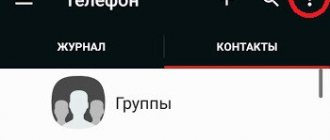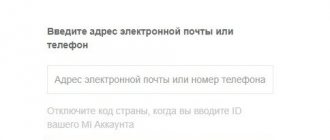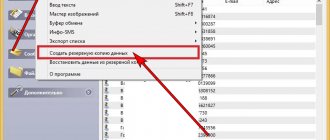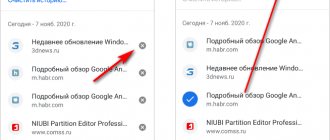If you are the owner of a modern smartphone, then even editing your contact list can be difficult. It's all about synchronization, which prevents you from changing phone numbers in memory at will. In addition, the device collects numbers from popular instant messengers into one list, and this causes additional difficulties. Let's figure out how to delete a contact or phone number from a smartphone.
How to delete duplicate contacts
Sometimes when using instant messengers, the contacts that are in them are duplicated in the phone book. As a result, it is quite difficult to find a number by simply scrolling: you have to scroll through too many numbers.
If you need to write a message, then if you select the “wrong” number, you can get to Viber or Skype.
To get rid of duplicate contacts in your address book, proceed as follows:
- Launch Contacts on your phone.
- Go to the main menu by clicking on the ellipsis in the upper left corner.
- Select Manage Contacts .
- Click on the item "Deleting duplicate contacts".
- The window that appears will display the total number of repetitions, as well as a list of numbers that are duplicated in different accounts.
- Click on the “Clear” to remove all duplicate numbers.
If the built-in tools do not allow you to get rid of duplicates, then you can use third-party utilities. For example, the Duplicate Contacts Fixer and Remover application, which can be downloaded for free from the Play Market .
Run the tool, then do the following:
- Click on the Continue with Ads , which means continuing with advertising. Otherwise you will have to buy the premium version.
- Allow access to contacts on your phone.
- The window that opens will ask you to create a backup copy of your contacts, which will come in handy if you have to restore data due to an unexpected error.
- Select the location where the numbers are stored, then click on the Find duplicates to start searching for duplicates.
- After a while, duplicate numbers will be detected. To clean, click on the button Delete duplicates, then confirm the action.
Pros of Duplicate Contacts Fixer and Remover :
- quick search for duplicate numbers;
- selecting a category to search;
- removing duplicate data in one click.
The disadvantages include the interface in English and the presence of a paid version with advanced features.
How to Delete a Contact from an Android Phone
Deleting unnecessary numbers frees up memory on your smartphone and simplifies the search if you need to find a subscriber. In addition, on modern devices, data is synchronized with cloud storage, so a person’s number will not be completely deleted if it remains on the online server. Let's look at how to remove a phone number from contacts in more detail.
Selecting a storage location for contacts
First you need to decide where the numbers will be deleted from. In Android, you can select a SIM card, cloud storage or phone memory, and also enable the display of all contacts. To do this, click on the three vertical stripes in the upper left corner and call up the drop-down list.
Samsung smartphones have their own storage that can save various user data.
A number is displayed next to each location indicating how many contacts are stored there. When you select the “All contacts” , a list of numbers that are not only on the phone, but also on servers on the Internet and SIM card will open.
Method 1: Standard Method
To get rid of a contact on an Android phone version 11.0, follow these steps:
- Launch the built-in Contacts .
- Find the subscriber you want to delete. To do this, you can use the search bar by tapping on the magnifying glass icon at the top.
- Select a person by long pressing on the name. A checkmark will appear on the left indicating that the phone is selected.
- Click on the button in the form of a trash can located below.
- Confirm the action by selecting "Add to cart" .
If you want to delete several unnecessary contacts at once, then after selecting the first one, tap once on the name of the other subscriber. All marked numbers will be marked with a tick.
There is another way in Android 11 OS:
- In the phone book, tap on the ellipsis in the upper right corner.
- Select the item from the drop-down menu "Delete contacts".
- Select the numbers you need.
- Click on the "Delete" below.
If necessary, you can select "All" at the top to completely clear your phone book. All numbers that are displayed in the list will be uninstalled.
All deleted contacts are stored in the trash. After 30 days they will be completely uninstalled from the phone.
Method 2: Third Party Apps
Another effective way to delete a contact from an Android phone is to use software from third-party developers. “Simple Contacts” utility as an example , let’s look at how to proceed in this case:
- Download “Simple Contacts” or Simple Contacts from the official Google Play Market .
- Launch the application, then allow access to the built-in phone book.
- A complete list of all numbers that are also saved in instant messengers will be displayed.
- Select unnecessary callers by long pressing on their name.
- Tap the ellipsis in the top right corner.
- Select an item "Delete", then confirm the action.
With the help of such a utility it is possible to edit the phone book and distribute subscribers into groups. To view details, click on the name once. In the window that appears, you can see the name, phone number, avatar and the location where the number is stored. To delete it individually, tap on the three dots at the top and select the appropriate item.
Method 3: Remove Contacts from Google Account
Most modern mobile devices require connection to Google . The exception is some Chinese smartphones, for example, Honor.
To delete contacts from your Google profile, you need to go to the web version of the service:
- Find the accounts section through your phone's system settings. The algorithm of actions differs in different versions of the OS. In Android 11 you need to open "Settings", then go to section "Accounts and Archiving".
- In the menu that appears, open “Account Management” .
- Select your Google profile and go to the second item in the new window - "Google Account".
- In the top panel, go to the “Access Settings” .
- Tap on a section "Contacts". If necessary, select how to switch to the web version: file managers or your preferred installed browser.
To delete a contact stored on Google, long press on the number, then check the box next to it. Click on the three dots above and select the appropriate item. You can also go to the subscriber information window with a single click and go to the menu by selecting the three dots at the top. There is also a delete function here.
Possible problems and their solutions
If the contacts are not deleted, then the problem may lie in the activated synchronization of the phone book with various instant messengers, which is why the numbers may return to the list.
To disable synchronization, proceed as follows:
- Go to your smartphone settings and find the "Applications" .
- Find the messenger that causes contacts to return to your phone book, then select it.
- Go to section "Permissions" and open in a new window "Contacts".
- Check the box "Deny" .
Deleting contacts from your phone is done in a few clicks. But the catch is that in modern smartphones, data is synchronized with cloud services and instant messengers, so clearing the address book can be difficult. To work with numbers, system capabilities are provided, as well as programs from third-party developers.